Data Analysis: R Programming Essentials - R Programming Guide

Welcome! Let's master R programming together.
Empower your data analysis with AI
How do I create a data frame in R with specific column types?
Can you show me how to merge two data frames by a common column in R?
What are the best practices for handling missing values in a data frame in R?
How can I apply a function to each row of a data frame in R?
Get Embed Code
Introduction to Data Analysis: R Programming Essentials
Data Analysis: R Programming Essentials is designed as a comprehensive guide for mastering data analysis and manipulation using R, particularly focusing on its powerful data frame data structure. The primary purpose is to equip users with the ability to efficiently handle, analyze, and visualize large sets of tabular data, which is crucial in data science and statistical analysis. This specialization includes understanding how to create, modify, and preprocess data frames, perform data aggregation, merge data sets, handle missing values, and apply various functions for comprehensive data analysis. Through practical examples, such as analyzing sales data, forecasting trends, and data cleaning, users learn to leverage R's capabilities for real-world applications. Powered by ChatGPT-4o。

Main Functions of Data Analysis: R Programming Essentials
Data Frame Creation and Manipulation
Example
Creating data frames from scratch or importing data from various sources (CSV, Excel, databases), and performing operations like adding, removing, or modifying columns.
Scenario
Analyzing a dataset of sales transactions to identify top-performing products and trends over time.
Data Aggregation and Summary
Example
Using functions like `aggregate()`, `summary()`, and `group_by()` to compute summaries (mean, median, sum) across grouped data.
Scenario
Summarizing patient data in medical research to find average treatment effects across different groups.
Merging and Joining Data Sets
Example
Combining data from multiple sources using functions like `merge()` or `join()` to create comprehensive datasets for analysis.
Scenario
Integrating customer information with sales data to understand purchasing patterns.
Handling Missing Values
Example
Employing strategies like imputation or removal of rows/columns with missing data to maintain the integrity of analyses.
Scenario
Cleaning a survey dataset by addressing missing responses before performing statistical analysis.
Applying Functions and Conditional Operations
Example
Using `apply()`, `sapply()`, `lapply()`, and conditional statements to transform data based on specific criteria.
Scenario
Automating the categorization of expenses based on amounts and types for budget analysis.
Data Visualization
Example
Creating graphs and plots with ggplot2 or base R plotting functions to visually represent data trends and distributions.
Scenario
Visualizing climate change data to highlight global temperature trends over decades.
Ideal Users of Data Analysis: R Programming Essentials Services
Data Scientists and Analysts
Professionals engaged in extracting insights from data, predictive modeling, and statistical analysis. They benefit from advanced data manipulation, analysis techniques, and visualization capabilities.
Academic Researchers
Researchers and students in fields like biology, psychology, and economics who require robust tools for analyzing experimental or survey data to validate hypotheses and publish findings.
Industry Professionals
From healthcare to finance, professionals need to analyze trends, forecast demand, and make data-driven decisions. R's versatility in handling diverse data types and complex analyses makes it invaluable.
Government and Non-Profit Organizations
Organizations focused on policy analysis, social research, and public health monitoring. R's ability to handle large datasets and perform complex analyses supports evidence-based decision-making.

Using Data Analysis: R Programming Essentials
1
Start by visiting yeschat.ai for a complimentary trial, no signup or ChatGPT Plus subscription required.
2
Familiarize yourself with basic R syntax and data frame concepts to leverage the tool effectively.
3
Explore common use cases such as data manipulation, analysis, and visualization to understand its application in real-world scenarios.
4
Utilize the tool's guidance for data cleaning and preprocessing to prepare your data for analysis.
5
Engage regularly with the tool to solve specific data analysis problems or to improve your R programming skills through practice and experimentation.
Try other advanced and practical GPTs
An Online Job Finder
AI-Powered Job Discovery

Resume Reviewer
Elevate Your Resume with AI-Powered Insights

Find Jobs - Real time Open Jobs (US, EU...)
AI-Powered Job Discovery Platform

🦾 22.500+ Best Custom GPTs v2.0 (5.0⭐)
Empowering Your Goals with AI

Automated Career Profile Analyst and Resume Tailor
AI-powered Career Enhancement

DIY Project Planner
Empowering Your DIY Dreams with AI

GPT Enhancer
Elevate Your GPT with AI-Powered Enhancement

Global Linguist
Empowering Communication with AI Translation

Global X FORCE
Empowering Women Entrepreneurs with AI
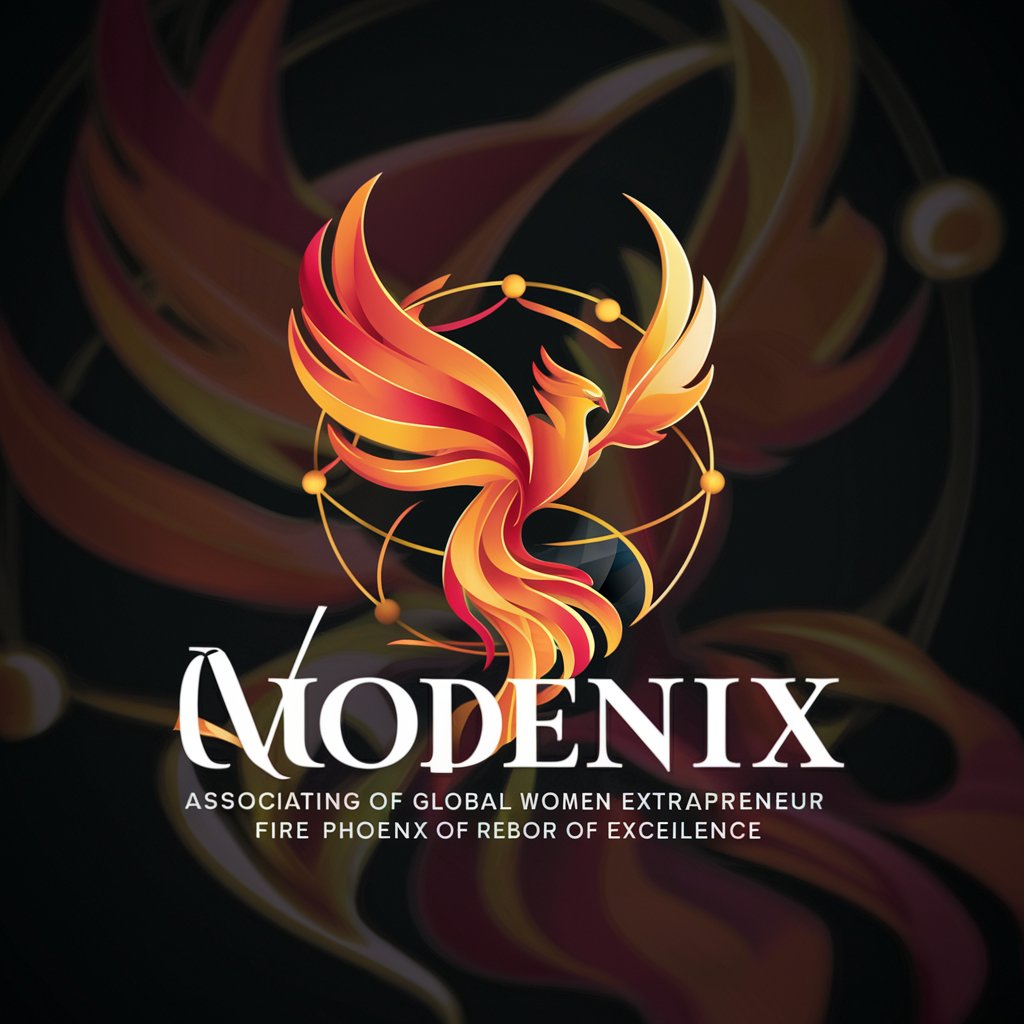
C# Data Processing Powerhouse
Empowering real-time insights with AI

💻 Frege Lazy Data Handling
Efficiently manage big data with AI-driven lazy evaluation.

Python: Tool in CSV File Mastery
AI-powered CSV data mastery at your fingertips.

FAQs on Data Analysis: R Programming Essentials
What is Data Analysis: R Programming Essentials?
It's a specialized tool designed to guide users in mastering R programming for data analysis. It focuses on the data frame data structure, offering extensive support in data manipulation, analysis, and visualization.
Who can benefit from this tool?
Both beginners and experienced data analysts or anyone looking to enhance their data analysis skills using R. It's particularly useful for students, researchers, and professionals in data-driven fields.
What are the key features of this tool?
The tool offers comprehensive guidance on R's data frame operations, including creation, manipulation, cleaning, aggregation, merging, and visualization, as well as handling missing values and applying functions.
How can this tool improve my data analysis skills?
By providing hands-on guidance and practical examples, it helps users understand complex data manipulation techniques, encourages regular practice, and assists in solving real-world data analysis problems.
Can this tool help with data cleaning and preprocessing?
Absolutely. It emphasizes the importance of data cleaning and preprocessing, offering detailed instructions on handling missing values, data transformation, and ensuring data quality before analysis.
