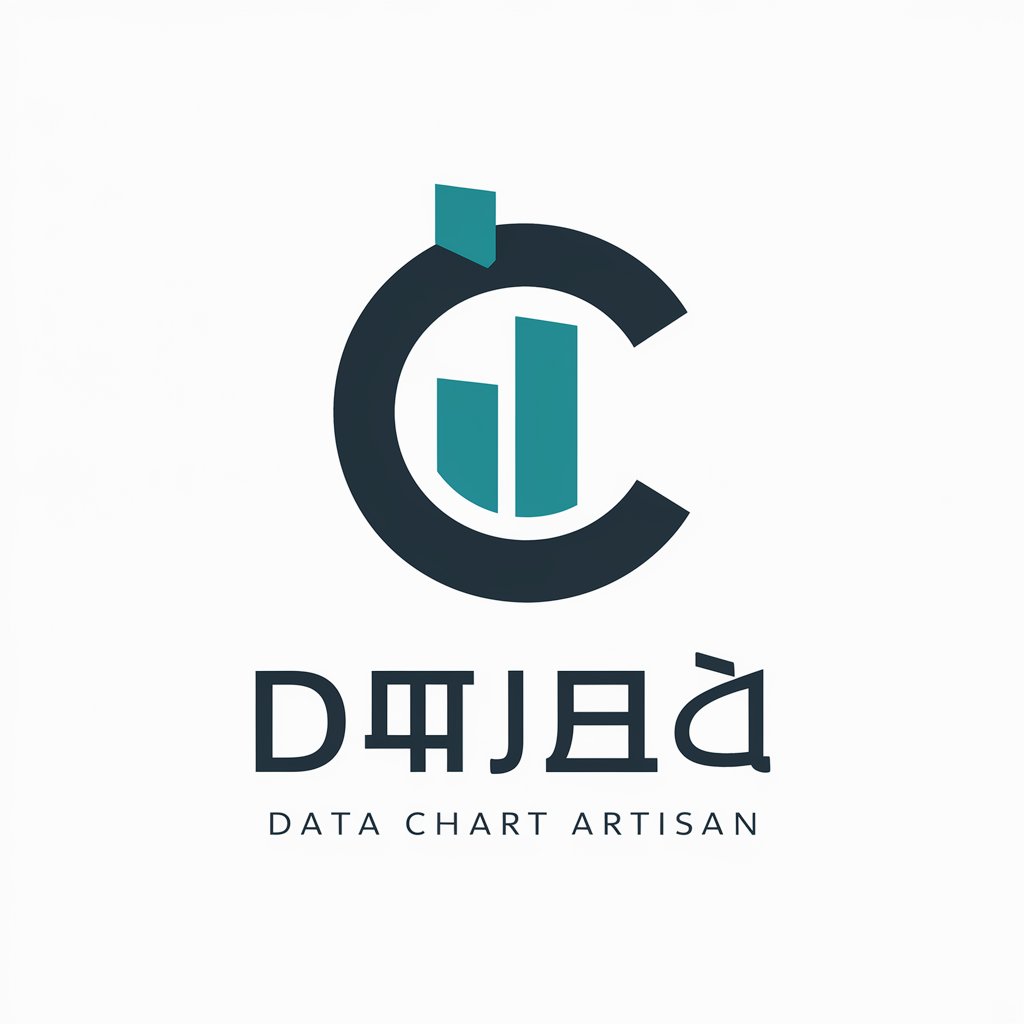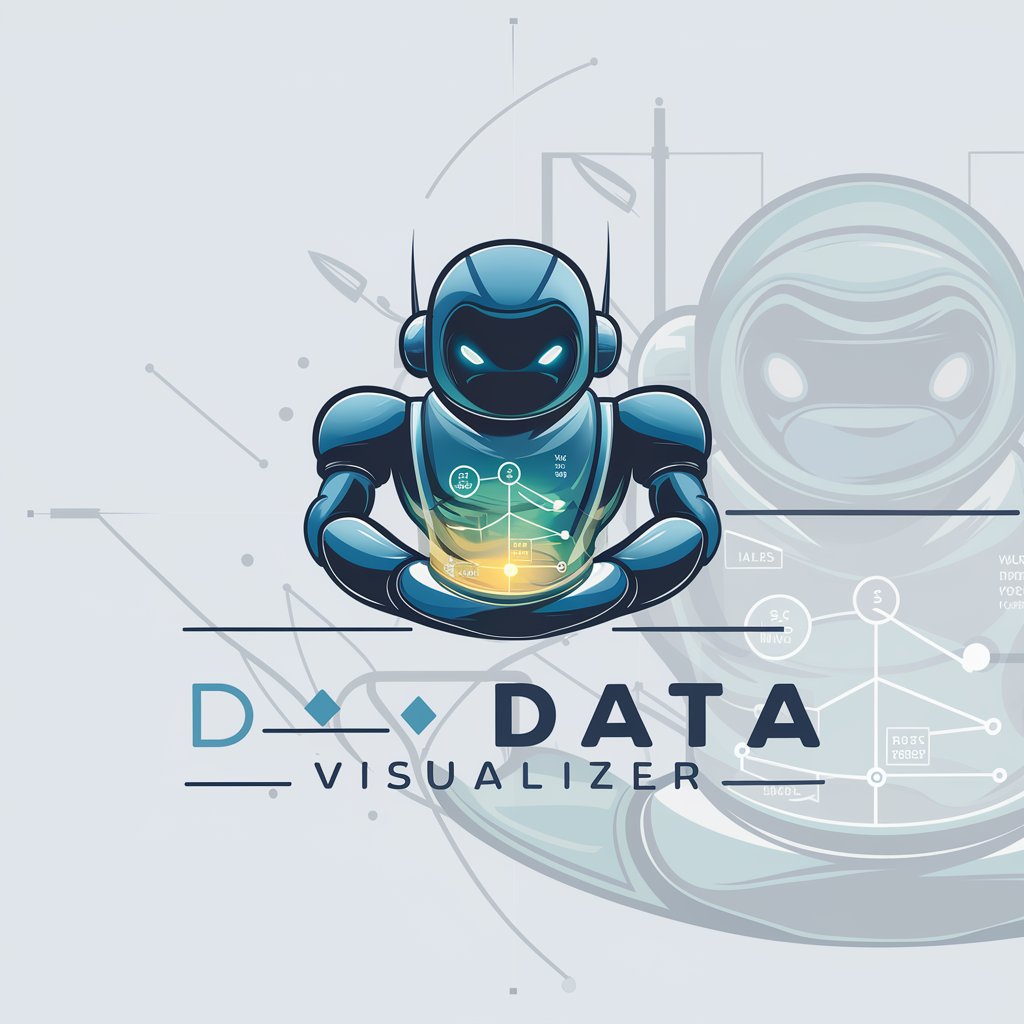JavaScript Data Viz: Making Complexity Clear - Powerful Data Visualization

Hi there! Let's turn complex data into clear insights together.
Simplifying data complexity with AI
Create an interactive bar chart using D3.js to visualize sales data over the last five years.
How can I use Chart.js to display a real-time updating line chart for website traffic?
What are the best practices for making Highcharts visualizations responsive and cross-browser compatible?
Can you help me design an accessible and user-friendly dashboard for displaying key performance indicators?
Get Embed Code
Introduction to JavaScript Data Viz: Making Complexity Clear
JavaScript Data Viz: Making Complexity Clear is designed to transform complex datasets into visually appealing, interactive, and understandable visualizations. Utilizing JavaScript libraries such as D3.js, Chart.js, and Highcharts, it specializes in crafting charts, graphs, and maps that make insights accessible and actionable. The core purpose is to aid in data analysis and storytelling by presenting data in formats that are easy to digest, allowing for quick comprehension and decision-making. For example, converting a dataset of global temperature changes over the past century into an interactive line chart that highlights trends, anomalies, and predictions, enabling users to hover over points for more detailed information, or to visualize population demographics across regions using a color-coded map that adjusts dynamically with user interaction. Powered by ChatGPT-4o。

Main Functions of JavaScript Data Viz: Making Complexity Clear
Data Transformation and Visualization
Example
Converting raw data into interactive pie charts using Chart.js to display market share percentages.
Scenario
A business analyst uses this function to visually represent company sales data across different regions, making it easier to identify which products are performing best in specific markets.
Customizable and Responsive Design
Example
Creating a responsive, multi-layered map visualization with D3.js that adjusts to screen size and interaction.
Scenario
A policy maker uses this to understand the geographic distribution of healthcare facilities and their accessibility to the population, aiding in planning and resource allocation.
Interactive Data Exploration
Example
Implementing a dashboard with Highcharts that allows users to filter, sort, and drill down into specific datasets.
Scenario
A researcher analyzes environmental data, such as air quality indices from different cities, using interactive filters to compare temporal changes and assess impact of policy interventions.
Ideal Users of JavaScript Data Viz: Making Complexity Clear Services
Data Scientists and Analysts
Professionals who deal with large volumes of data and require tools to analyze, interpret, and present data in a manner that is easy to understand. They benefit from customizable visualization options to explore data patterns, correlations, and insights effectively.
Web Developers
Developers looking to integrate dynamic and interactive data visualizations into web applications. They value the library's flexibility, browser compatibility, and the ability to create responsive designs that enhance user engagement.
Policy Makers and Educators
Individuals who need to communicate complex information in an accessible way to inform decision-making or educational content. Visualizations enable them to present data in formats that are more engaging and easier to comprehend for their audience.

Guidelines for Using JavaScript Data Viz: Making Complexity Clear
Start your journey
Begin by exploring yeschat.ai to access a free trial, no sign-up or ChatGPT Plus required.
Select a JavaScript library
Choose from libraries like D3.js, Chart.js, or Highcharts based on your project needs. Consider factors such as data complexity, interactivity, and browser compatibility.
Prepare your dataset
Ensure your data is clean, organized, and in a compatible format. JSON and CSV are commonly used formats that work well with JavaScript visualization libraries.
Design your visualization
Decide on the type of visualization (e.g., bar chart, line graph, map) that best represents your data. Factor in user interaction, color schemes, and accessibility.
Implement and refine
Write your JavaScript code to create the visualization. Test across different devices and browsers for compatibility. Refine your visualization based on feedback and performance.
Try other advanced and practical GPTs
New Years Resolution Builder
Empower Your Resolutions with AI Insight

Revolutionize Data with R: Interactive Web Mastery
Transform data into interactive stories with AI.

JavaScript in Data Visualization
Transform data into dynamic visual stories

Python Plotting Power Plays
Crafting Compelling Data Stories with AI

Virtual Companion
Your AI-powered friend for engaging conversations.

Python: Tool in CSV File Mastery
AI-powered CSV data mastery at your fingertips.

100 Experts Collective
Harness AI-powered expertise across 100 fields

Revolutionize Data Science with R's Vector Magic
Empower data science with AI-driven R vectorization.

5 Image Generator
Transforming ideas into diverse visuals.
The Mythos
Crafting Intellectual Narratives Powered by AI

Crypto Trends - Real time Coin price
Empowering investments with AI-driven insights

Strategy Masters - Leadership, Tactics, Assistant
Timeless Wisdom for Modern Leaders

FAQs on JavaScript Data Viz: Making Complexity Clear
What makes D3.js suitable for complex data visualization?
D3.js is highly flexible and powerful, offering fine-grained control over the final presentation. It's best for creating complex, interactive, and dynamic visualizations that require direct manipulation of the DOM and can handle large datasets efficiently.
Can I use Chart.js for real-time data visualization?
Yes, Chart.js supports real-time data visualization through dynamic updates to the datasets and charts. It's ideal for dashboards and applications that require live data feeds, thanks to its simplicity and efficient performance.
How do I ensure my visualizations are accessible?
To make visualizations accessible, use semantic HTML where possible, ensure keyboard navigability, provide textual alternatives for non-text content, and use ARIA roles and properties to describe the visualization elements.
What's the best way to handle browser compatibility in data visualization?
Focus on using well-supported web standards and libraries that offer cross-browser compatibility. Test your visualizations on multiple browsers and devices, and consider using polyfills for features not supported in older browsers.
How can I optimize the performance of my web-based visualizations?
Optimize performance by minimizing the amount of data transferred, using efficient data structures, reducing DOM manipulation, and leveraging web workers for complex calculations. Also, consider using canvas or WebGL for rendering large datasets.