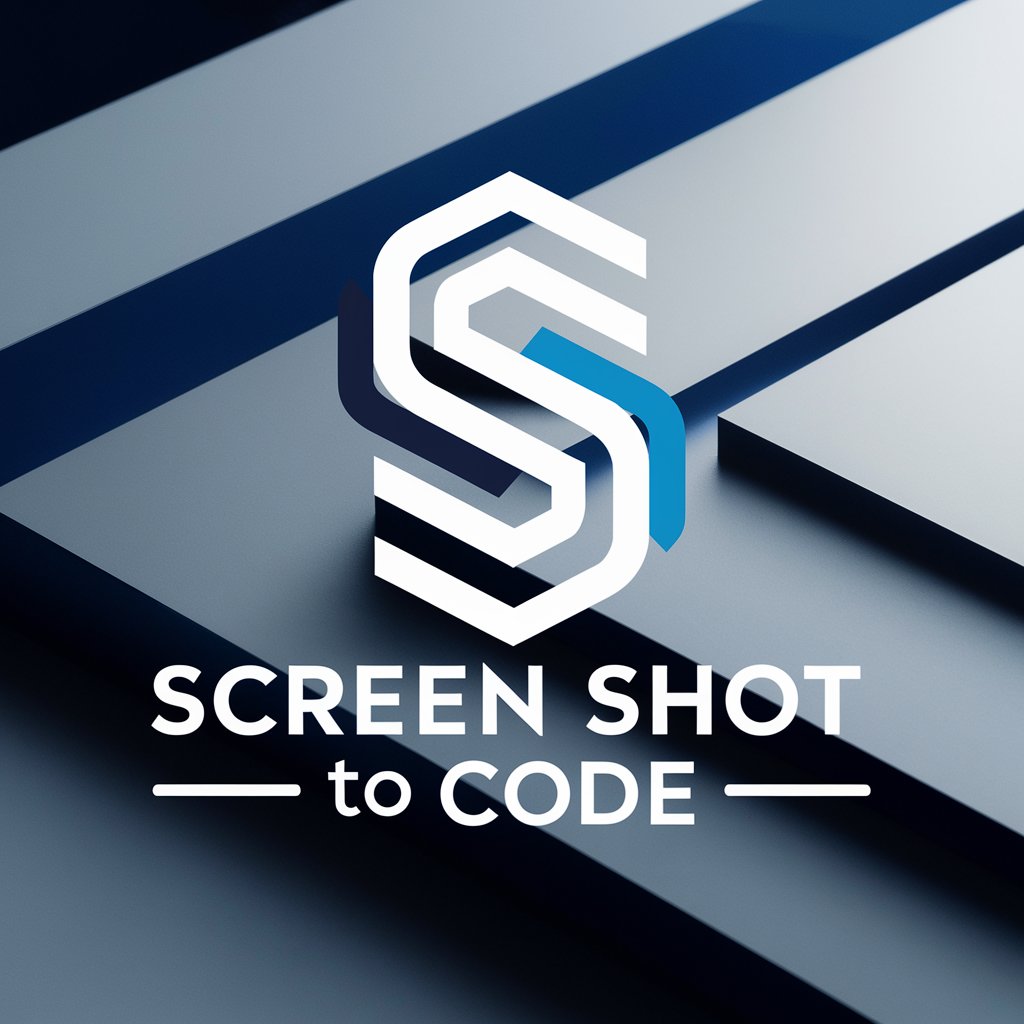Screenshot dat S#%T - Web Design to Code Conversion
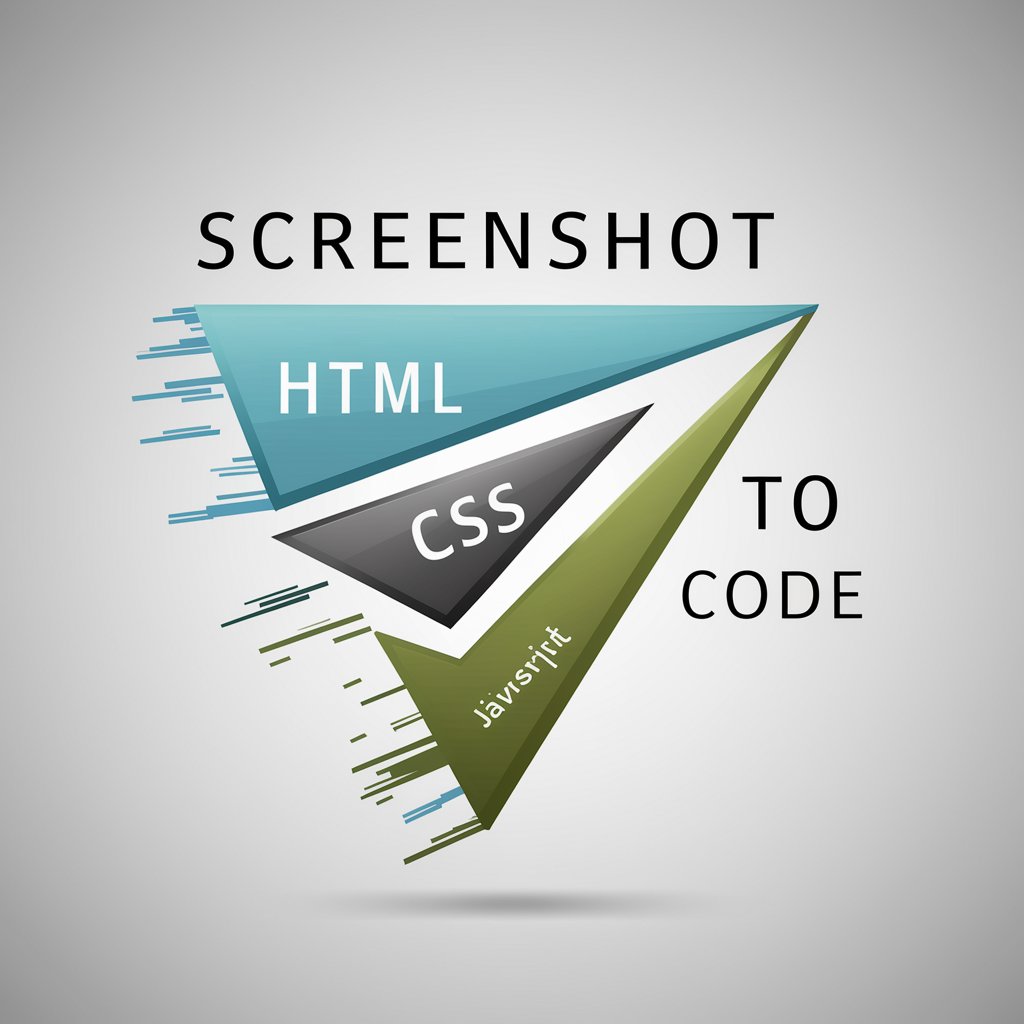
Welcome! Let's turn screenshots into stunning web pages.
Transforming Designs into Code Effortlessly
Create a web page that looks like this screenshot:
Generate HTML and Tailwind CSS code for the following design:
Convert this image into a fully functional web page:
Build a single-page app to match this screenshot exactly:
Get Embed Code
Introduction to Screenshot To Code
Screenshot To Code is a specialized AI service designed to transform screenshots of web pages into fully functional single-page applications using HTML, Tailwind CSS, and JavaScript. Its primary design purpose is to streamline web development processes, particularly for prototyping and rapid development stages. This service allows developers to quickly convert visual designs into code, ensuring a high fidelity to the original design. For example, if a web designer creates a mockup of a web page in a design tool, Screenshot To Code can interpret this visual and generate the corresponding HTML and Tailwind CSS code, replicating the design with precision in terms of layout, colors, typography, and spacing. Powered by ChatGPT-4o。

Main Functions of Screenshot To Code
Conversion of Design to Code
Example
A developer takes a screenshot of a web page design mockup and submits it. Screenshot To Code generates the HTML and Tailwind CSS code that accurately represents the screenshot's design.
Scenario
This is particularly useful for web developers who are looking to convert their UI/UX designs into functional prototypes without manually writing the code for each element.
Precise Styling Replication
Example
Using detailed analysis, the service matches the colors, font sizes, margins, and padding from the screenshot, ensuring that the generated code reflects the intended design aesthetics.
Scenario
For designers who have specific branding guidelines or intricate designs that need to be replicated exactly on the web.
Rapid Prototyping
Example
Teams can quickly move from design concepts to workable prototypes by simply uploading screenshots of their designs.
Scenario
Startups and product teams can benefit from this function to speed up their development cycle, allowing for faster iteration and feedback gathering from user testing.
Ideal Users of Screenshot To Code Services
Web Developers and Designers
Professionals looking to bridge the gap between design and development efficiently. They can save time by automating the conversion of visual designs into code, allowing for more focus on functionality and user experience enhancements.
Product Teams in Startups
Teams requiring rapid prototyping to validate ideas and designs with stakeholders or users. Screenshot To Code facilitates quick turnaround times, enabling these teams to iterate on designs based on feedback without significant development delays.
Educators and Students in Web Development
This group can use Screenshot To Code to demonstrate and learn about the translation of design into functional web elements, helping to understand both design principles and coding standards.

How to Use Screenshot To Code
1
Start by visiting yeschat.ai to access a free trial, no ChatGPT Plus subscription required.
2
Upload a screenshot of the webpage design you want to convert into code.
3
Specify any additional requirements or preferences, such as responsive design or specific libraries to use.
4
Review the generated code for accuracy and make any necessary adjustments.
5
Test the code in your desired environment to ensure it meets your needs.
Try other advanced and practical GPTs
Screenshot Code Optimizer
Elevate your code with AI-powered optimization.

Screenshot to Website Code
Transform designs into code effortlessly with AI.
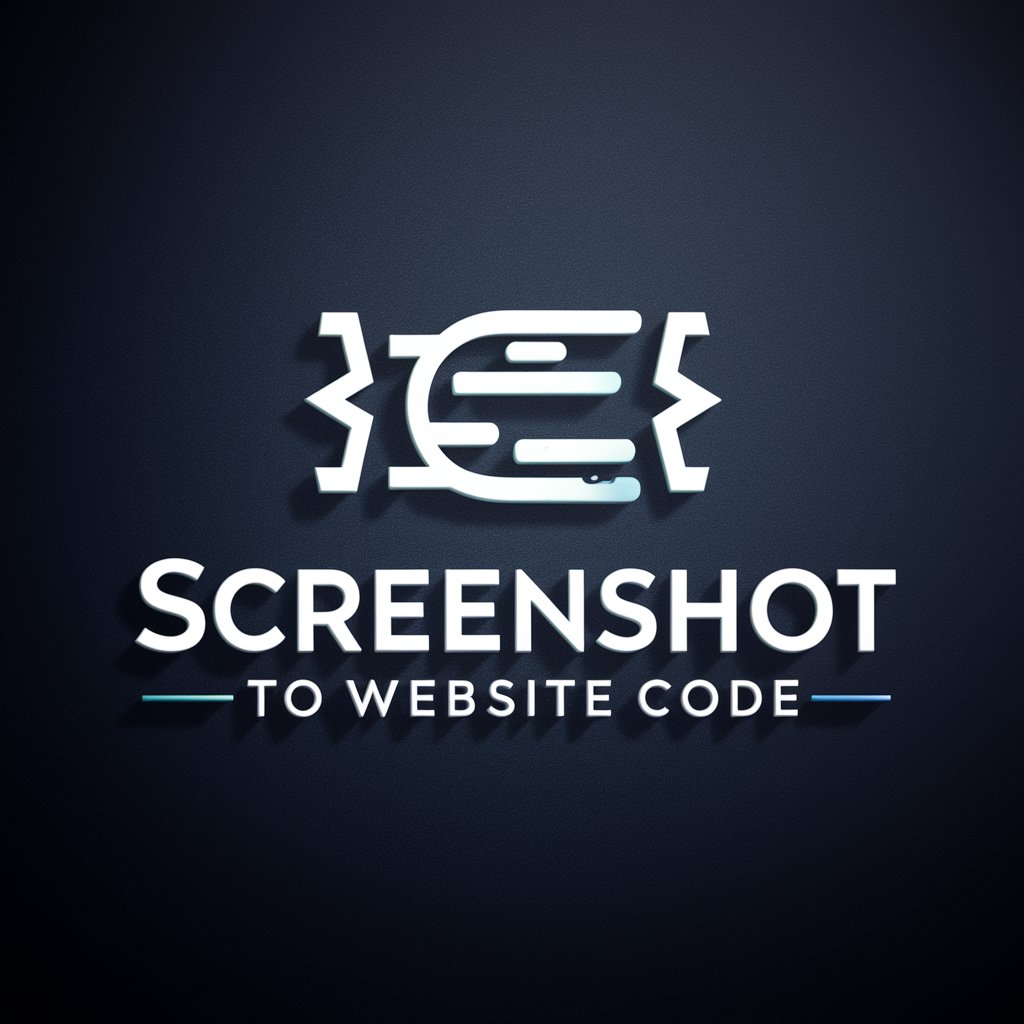
screenshot to code gpt
Transforming designs into functional web code with AI.

Screenshot Shopper
Transforming screenshots into shopping carts.

Screenshot Salesscript Assistant Nederland
Empowering Sales with AI Insight

Screenshot Sage Pro
Transform screenshots into knowledge with AI

Screenshot to code
Transforming Designs into Code, Instantly
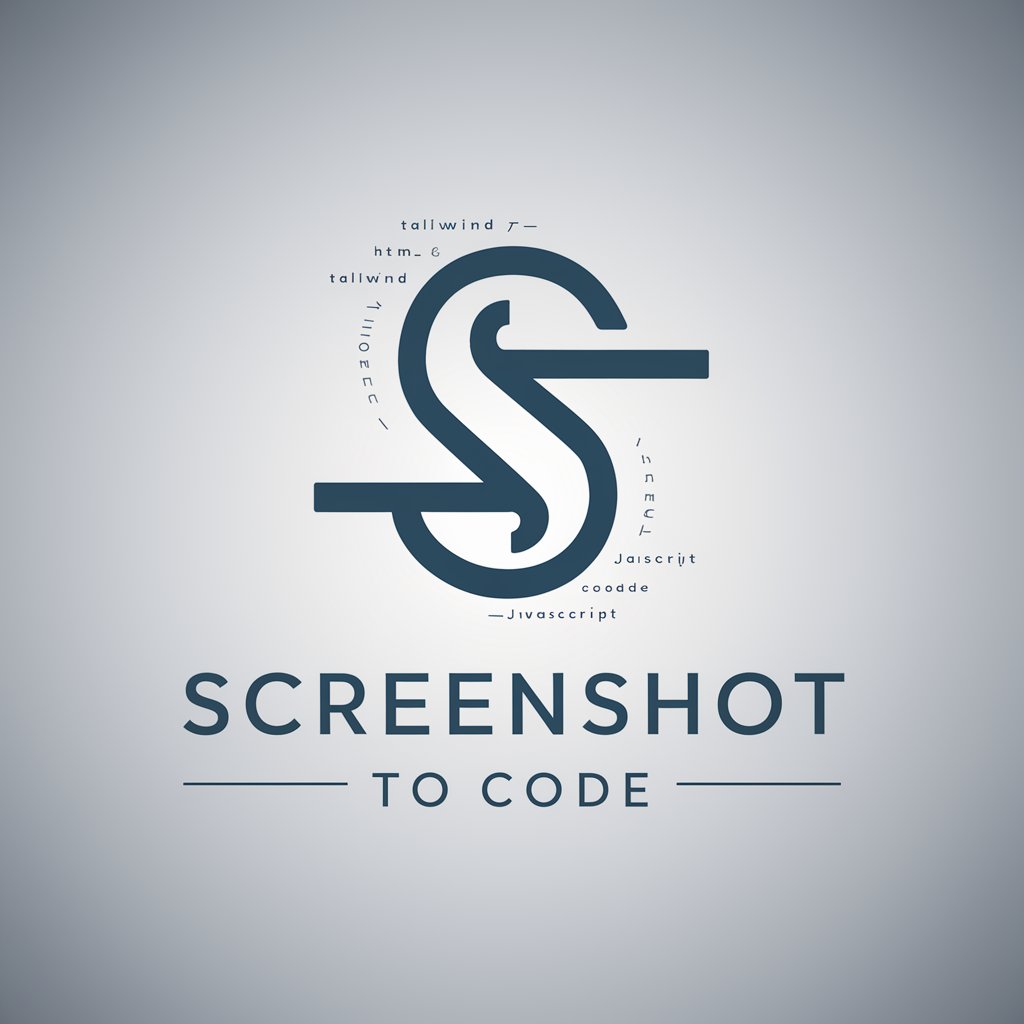
Screenshot to Text Converter
Transform screenshots into editable text with AI

Screenshot to Code
Transform designs into code effortlessly

Alpha Advisor
Empower your alpha within through AI-powered insights

History Expert
Unravel history with AI-powered precision.

History Lens
Bringing History to Life with AI
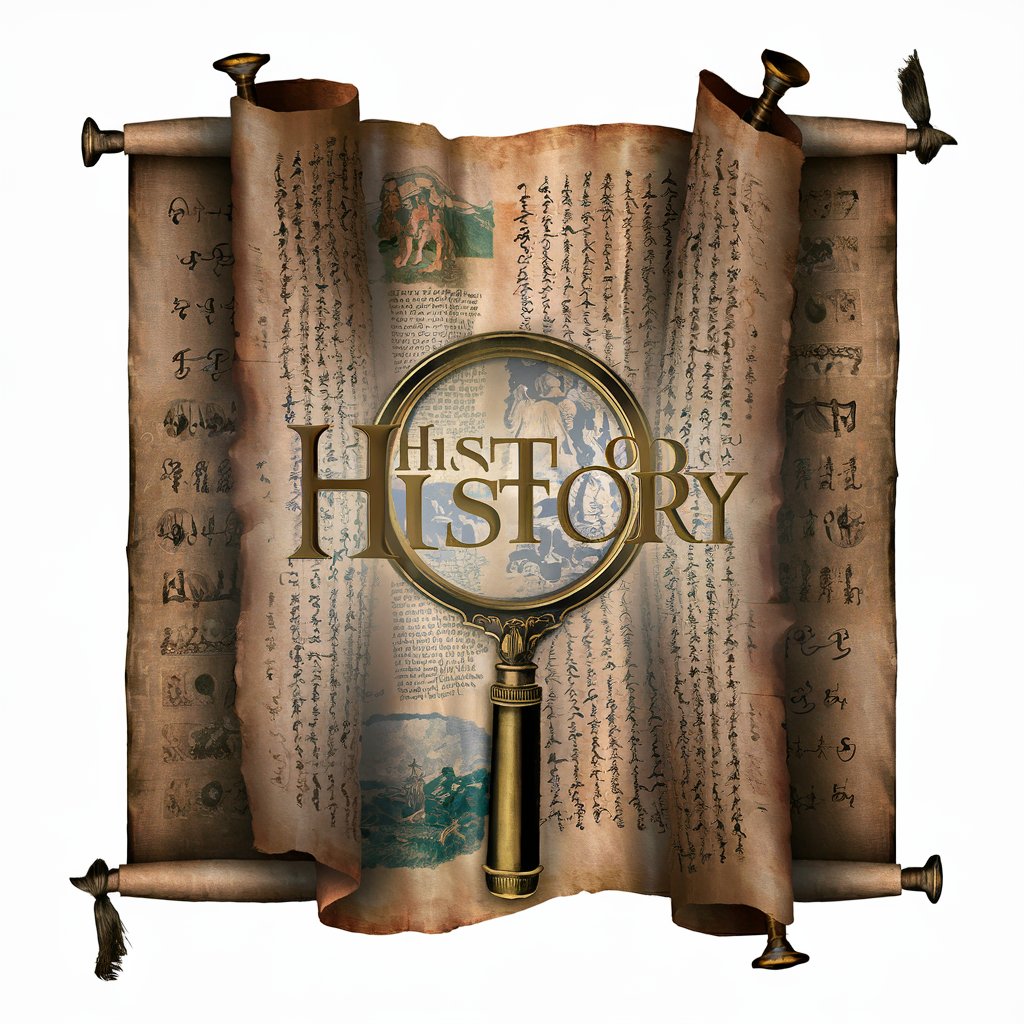
Frequently Asked Questions about Screenshot To Code
What types of web designs can Screenshot To Code convert?
Screenshot To Code can convert a wide range of web designs, from simple landing pages to more complex layouts, as long as the design is clear in the screenshot.
Can I customize the generated code?
Yes, you can customize the generated code. Although the tool aims to produce accurate and functional code, adjustments for specific needs or preferences may be necessary.
Is it possible to use Screenshot To Code for mobile app designs?
While primarily focused on web development, Screenshot To Code can be used as a starting point for mobile app designs by adapting the generated HTML and CSS to fit mobile frameworks.
How accurate is the code generated by Screenshot To Code?
The accuracy depends on the complexity of the design and the quality of the screenshot. For best results, provide high-quality, clear screenshots.
What do I do if the generated code doesn't match my screenshot exactly?
You may need to manually adjust the code. Screenshot To Code provides a solid foundation, but fine-tuning is sometimes necessary to achieve an exact match.