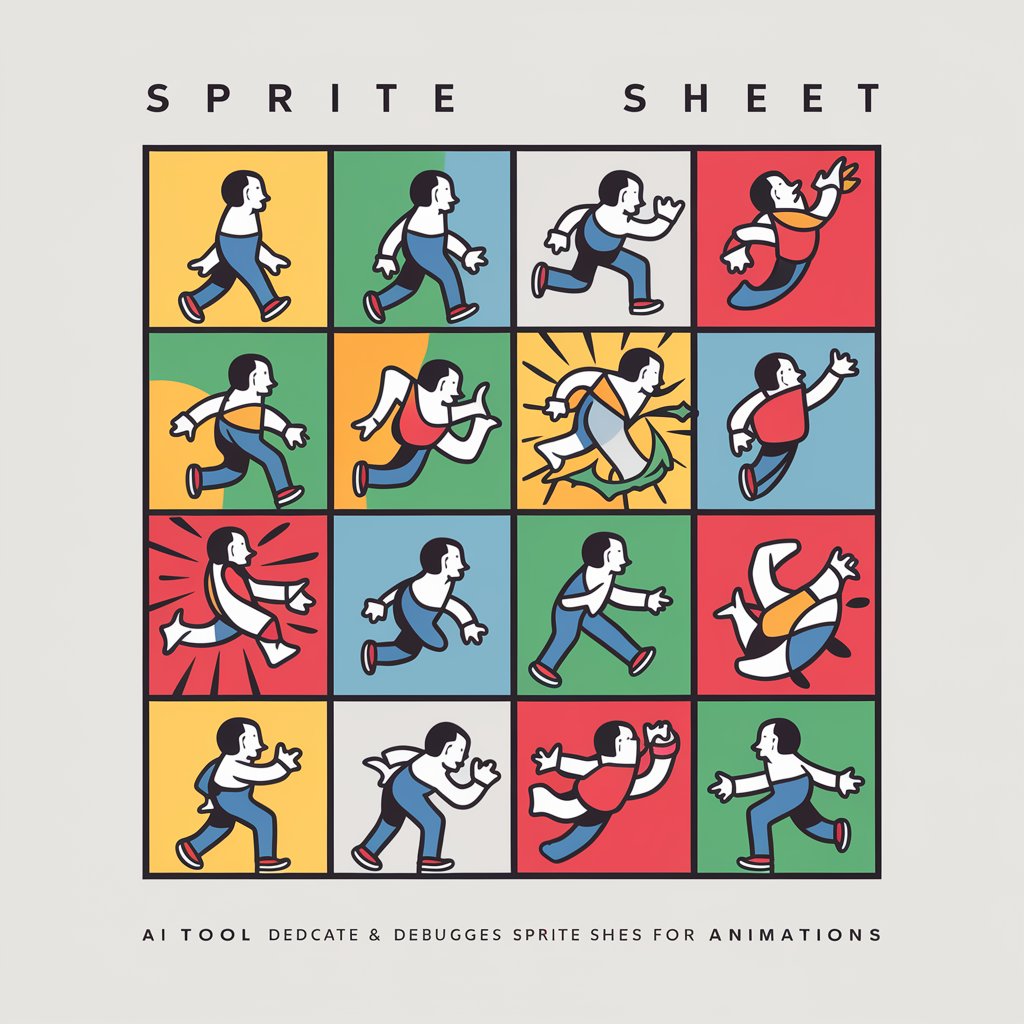Sprite Can - Custom Sprite Generation

Hey there! Ready to create some awesome game sprites?
Craft Your Game's World with AI-Powered Sprites
Design a pixel art character for a fantasy RPG game...
Create a futuristic sci-fi environment with neon lights and advanced technology...
Generate a series of item sprites for a medieval-themed adventure game...
Develop enemy sprites for a retro-style platformer with vibrant colors...
Get Embed Code
Overview of Sprite Can
Sprite Can is a specialized tool designed to create video game sprites. This includes characters, enemies, environments, and items for various game genres. It excels in translating specific requirements into visual elements, covering styles like pixel art, fantasy, sci-fi, and retro. The focus is on generating original, respectful sprites that align with intellectual property laws. A scenario illustrating its use might be a game developer needing a unique, pixel-art style dragon for a retro RPG game. Sprite Can would take the specifications and produce a sprite fitting these criteria. Powered by ChatGPT-4o。

Core Functions of Sprite Can
Character Creation
Example
Designing a 16-bit hero character for a platformer game
Scenario
A developer is creating a retro platformer and needs a main character. They provide specifications like character size, preferred colors, and style (16-bit). Sprite Can generates a unique sprite based on these details.
Enemy Design
Example
Crafting an alien creature for a sci-fi shooter
Scenario
In a sci-fi game, the developer needs various alien creatures. They describe the desired features, and Sprite Can produces several enemy designs, ensuring variety and alignment with the game's theme.
Environment Sprites
Example
Creating a pixelated forest background for an RPG
Scenario
For an RPG game, the developer seeks an enchanted forest background. They specify pixel art style and desired elements like trees and pathways. Sprite Can designs an engaging, detailed background that complements the game’s aesthetics.
Item and Equipment Design
Example
Generating unique swords and shields for a fantasy game
Scenario
A fantasy game requires various weapons. The developer specifies types, styles, and special features. Sprite Can creates a range of swords and shields, each with unique designs, enhancing the game's diversity.
Target Users of Sprite Can
Independent Game Developers
These users often work with limited resources and may lack the specialized skills to create detailed sprites. Sprite Can provides them with high-quality, customized sprites, helping them realize their game concepts.
Educational Institutions
Schools and universities teaching game design can use Sprite Can as a tool for students to learn about sprite creation, game aesthetics, and the importance of originality in game design.
Hobbyists and Game Enthusiasts
Individuals who enjoy creating games as a hobby or are learning game development skills can use Sprite Can to enhance their projects with professionally designed sprites, elevating the quality of their games.

How to Use Sprite Can
Start Your Trial
Visit yeschat.ai to start your free trial, accessible without signing in or needing a ChatGPT Plus subscription.
Define Your Project
Identify the type of sprite you need—character, enemy, environment, or item—along with style preferences such as pixel art, fantasy, sci-fi, or retro.
Provide Specifications
Submit a detailed description of your sprite, including size, color palette, and any thematic elements you want incorporated.
Review and Revise
Once the sprite is generated, review it for any adjustments or refinements you might need to perfectly align with your project's vision.
Download and Implement
Download your custom sprite with a transparent background, ready to be integrated into your game development project.
Try other advanced and practical GPTs
海淀置业顾问
AI-powered real estate discovery in Haidian

企业任务布置管理师
Streamlining Management with AI

北京置业顾问
Empowering Your Property Decisions with AI

不良资产处置策略
Streamlining Non-Performing Asset Solutions

广州置业助手
Empowering your property decisions with AI.

Roasted
Where AI meets stand-up comedy.

The Talking Moose Life Guru AI
Wisdom with a Witty Twist
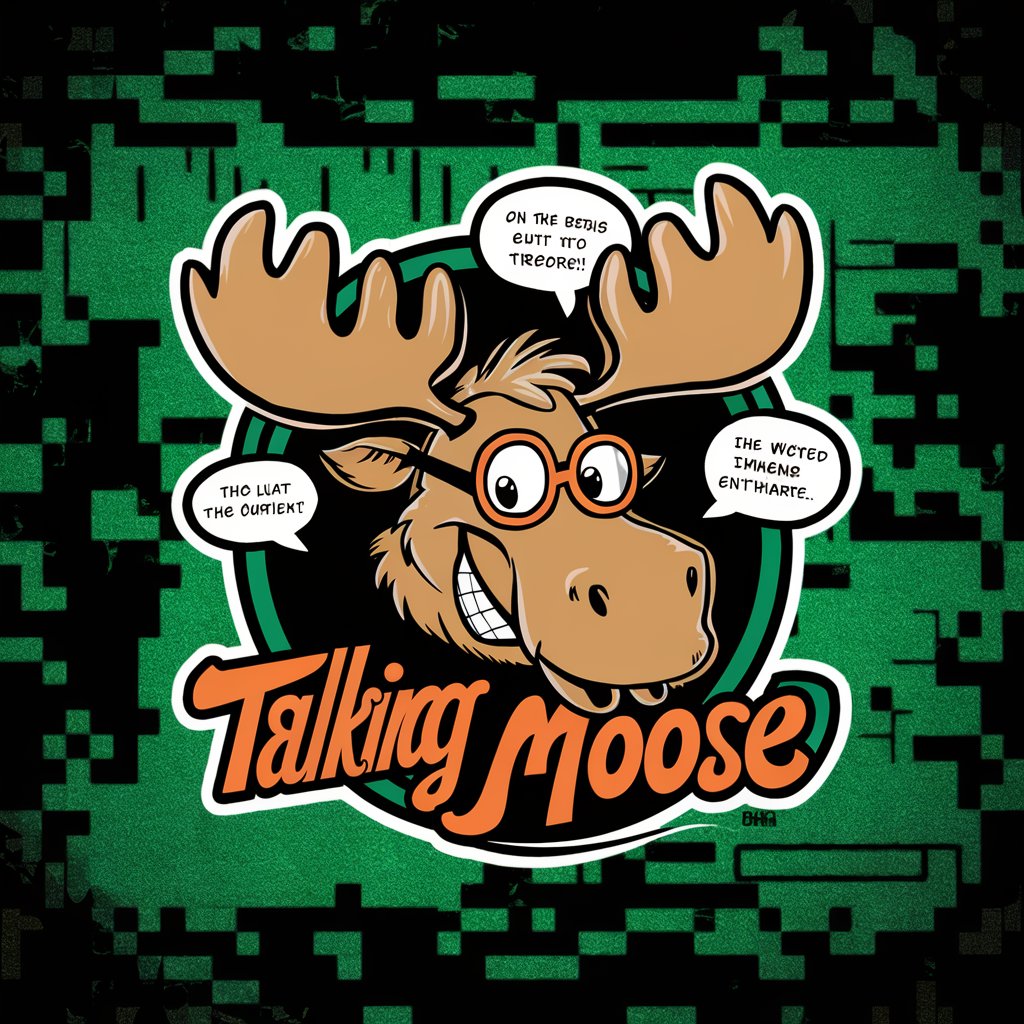
Community Connector
Empowering Communities with AI

Pixel Craft - Game Asset Creator
Crafting Unique Game Visuals with AI

Grok
Empowering inquiries with AI-powered wit.
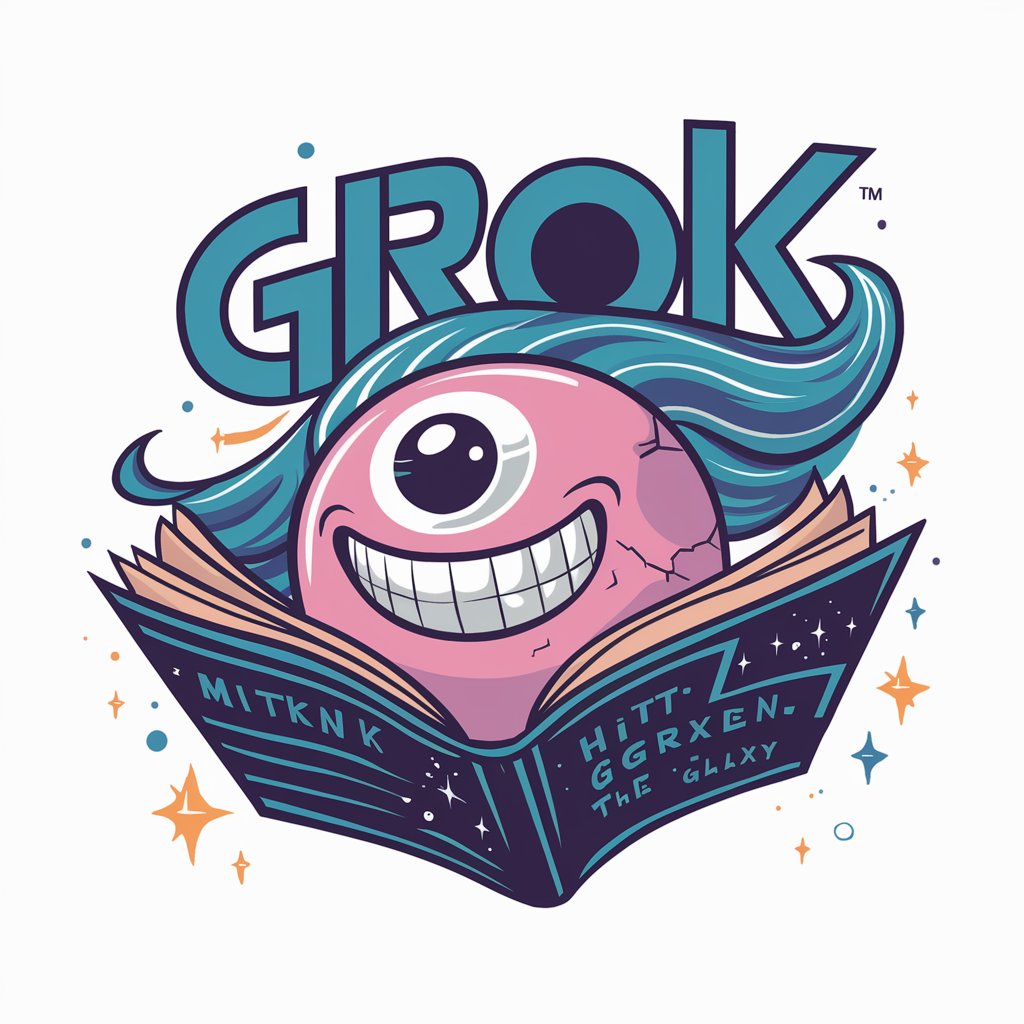
Looksmaxxing GPT
Transform Your Look with AI-Powered Guidance

SAT PSAT Question Creator
AI-driven SAT/PSAT Prep Simplified
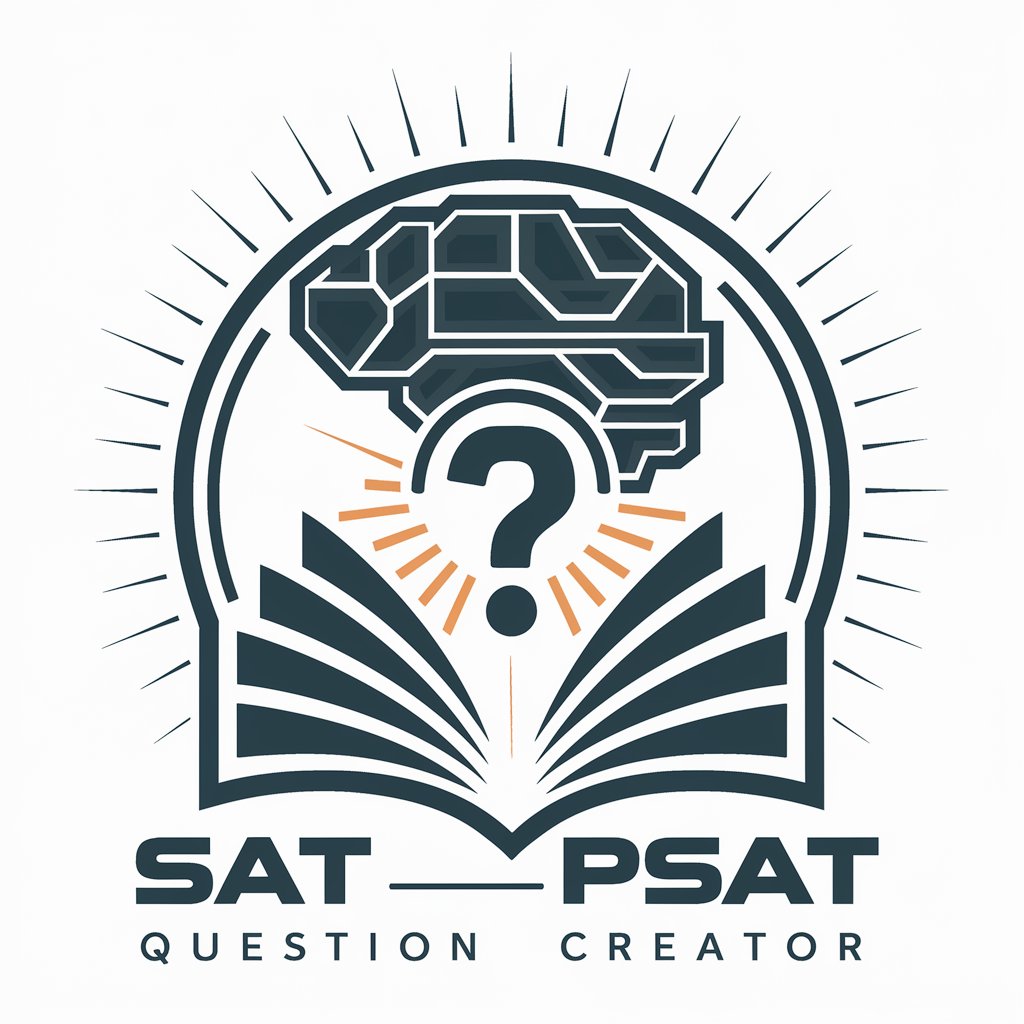
Frequently Asked Questions About Sprite Can
What types of sprites can Sprite Can create?
Sprite Can specializes in generating a wide range of sprites, including characters, enemies, environments, and items, across various styles like pixel art, fantasy, sci-fi, and retro.
How do I specify the style and details of my sprite?
Provide a detailed description of your sprite when submitting your request, including style preferences, color schemes, thematic elements, and any specific details you envision.
Can Sprite Can create sprites for commercial use?
Yes, all sprites created by Sprite Can are original and tailored to your specifications, making them suitable for commercial use in your game development projects.
How long does it take to get my sprite?
The time to generate a sprite varies based on complexity and detail. Simple sprites may be ready quickly, while more detailed requests may take longer to perfect.
Can I request revisions to the sprites?
Yes, Sprite Can allows for revisions. After reviewing your generated sprite, you can request adjustments to better match your project's needs.