PyTorch Guide - PyTorch Expertise

Welcome to PyTorch Guide, your expert resource for PyTorch insights.
AI-powered PyTorch Expertise at Your Fingertips
Explain the process of setting up a PyTorch environment...
Describe the differences between PyTorch and TensorFlow...
How can I optimize a neural network using PyTorch...
What are the best practices for debugging PyTorch code...
Get Embed Code
Introduction to PyTorch Guide
PyTorch Guide is a specialized AI tool designed to assist users in navigating and utilizing the PyTorch library, a popular open-source machine learning framework. This tool leverages deep technical knowledge of PyTorch to offer precise instructions, troubleshooting guidance, and advice on best practices for implementing machine learning models. It's equipped to handle inquiries ranging from basic syntax and operations in PyTorch to advanced concepts such as custom layer creation, optimization techniques, and deployment strategies. For instance, a user seeking to understand how to implement a convolutional neural network (CNN) for image classification will receive a detailed explanation of the steps involved, including code snippets and architectural advice. Similarly, a researcher exploring ways to optimize model training time could be guided through techniques like mixed-precision training and distributed computing with PyTorch. Powered by ChatGPT-4o。

Main Functions of PyTorch Guide
Code Snippet Generation
Example
Generating a code snippet for a LSTM-based model for sequence prediction.
Scenario
A user queries how to design an LSTM model for predicting future values in a time series. PyTorch Guide responds with detailed code, including the model's architecture, data preprocessing steps, and training loop, providing a comprehensive guide from start to finish.
Troubleshooting and Debugging
Example
Identifying and resolving a common error encountered when implementing batch normalization.
Scenario
When a user encounters an error message related to batch normalization layers in their model, PyTorch Guide offers detailed steps to diagnose and fix the issue, explaining the cause of the error and how to adjust the code to resolve it.
Performance Optimization
Example
Advising on the implementation of mixed precision training to speed up model training.
Scenario
A user looking to decrease training time without compromising the accuracy of their model receives guidance on integrating mixed precision training into their workflow, including code examples and a discussion on the trade-offs.
Model Deployment
Example
Guiding the deployment of a PyTorch model to a production environment using TorchServe.
Scenario
PyTorch Guide provides step-by-step instructions for a user wanting to deploy their trained model for inference in a production environment, covering aspects like converting the model to a TorchScript format, setting up a serving environment with TorchServe, and optimizing performance.
Ideal Users of PyTorch Guide Services
Machine Learning Researchers
Researchers who are exploring cutting-edge machine learning techniques and require deep technical guidance to implement and test their hypotheses using PyTorch. They benefit from advanced tips on model optimization, custom layer creation, and experimental setup.
Data Scientists
Professionals involved in the development and deployment of machine learning models to solve real-world problems. They seek assistance in model architecture design, data preprocessing, and deployment strategies to ensure their solutions are efficient and scalable.
Machine Learning Students and Educators
Students learning about machine learning concepts and educators teaching these concepts can both benefit from PyTorch Guide. It offers a comprehensive resource for understanding PyTorch fundamentals, advanced features, and best practices in model development.
AI Product Developers
Developers working on AI-powered products who need to rapidly prototype, test, and deploy machine learning models. PyTorch Guide provides crucial support in navigating the technical challenges of model implementation, ensuring that products are built on robust and efficient AI algorithms.

How to Use PyTorch Guide
Initiate a Trial
Start by accessing yeschat.ai to explore PyTorch Guide with a free trial, no login or ChatGPT Plus subscription required.
Familiarize with Basics
Review PyTorch Guide's documentation or quick start guide to understand its capabilities, syntax, and how it integrates with PyTorch.
Identify Your Needs
Determine the specific PyTorch-related challenges or tasks you want assistance with, such as model development, debugging, or optimization.
Engage with PyTorch Guide
Use specific, clear queries to communicate your needs to PyTorch Guide, utilizing its extensive knowledge of PyTorch for tailored advice.
Iterate and Optimize
Apply the guidance provided, iterate on your PyTorch projects, and return to PyTorch Guide as needed to refine techniques or explore new solutions.
Try other advanced and practical GPTs
Visual Tale Teller
Crafting stories, powered by AI.
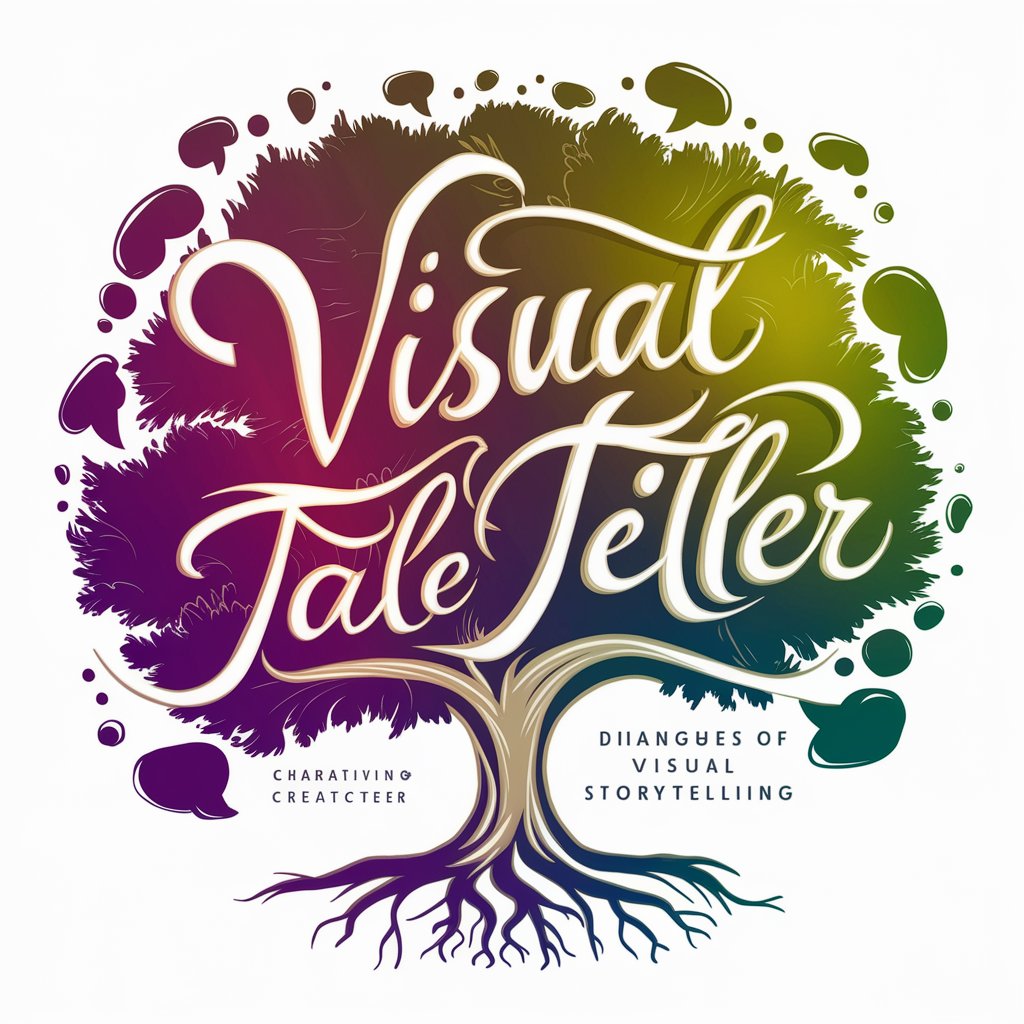
Habit Coach
Empowering Your Fitness Journey with AI

Marathon Coach
Run smarter, not harder, with AI.

Humanitas Coach
Empowering medical learning with AI

Ultra Coach
Your AI-powered guide to ultramarathon success.

Nutri Coach
Empowering Your Diet With AI

PyTorch Debugger
Debug and optimize PyTorch models effortlessly with AI.

Business Lawyer
Empowering legal decisions with AI-driven insights.

Business Analyst
AI-powered Strategic Business Insights

Science Teacher
Unlocking the mysteries of science with AI.

Homework Helper
Empowering students with AI-driven homework assistance.
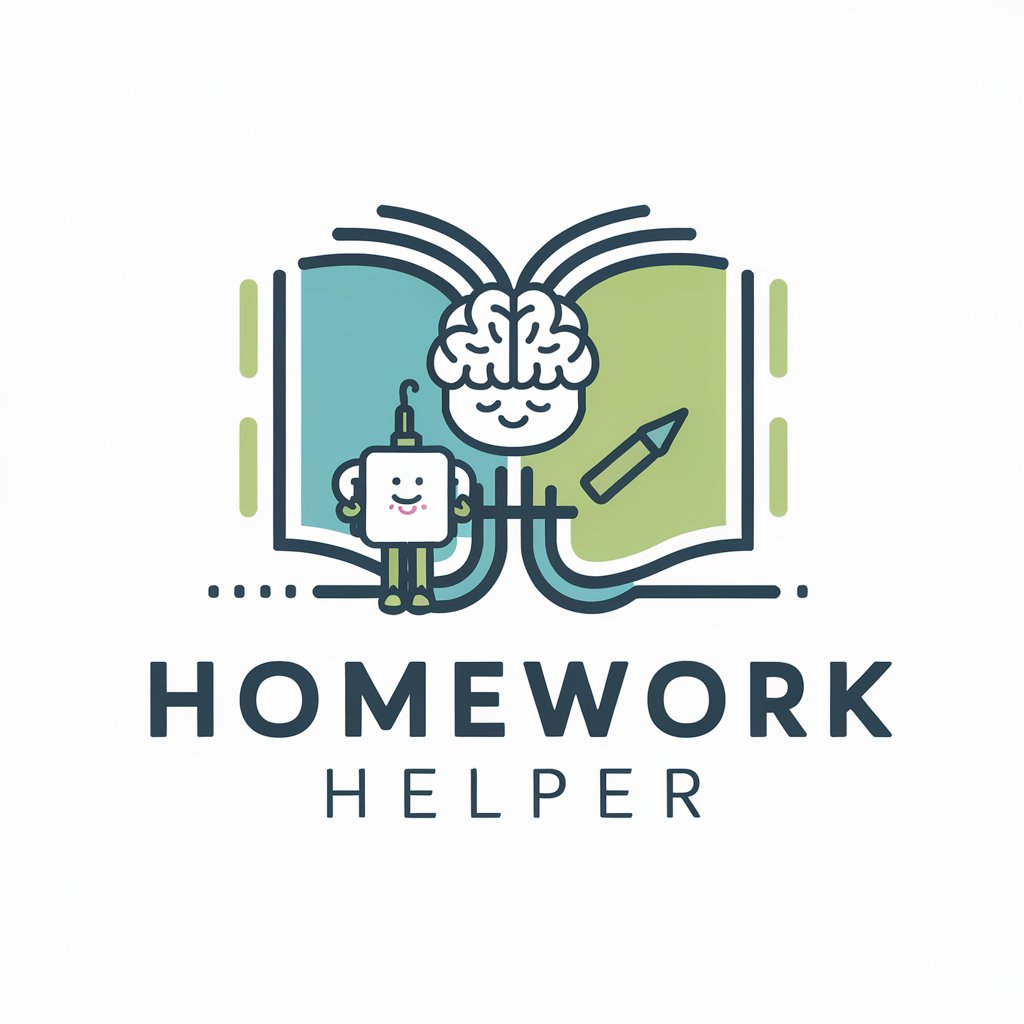
Homework Helper
Empowering Learning with AI
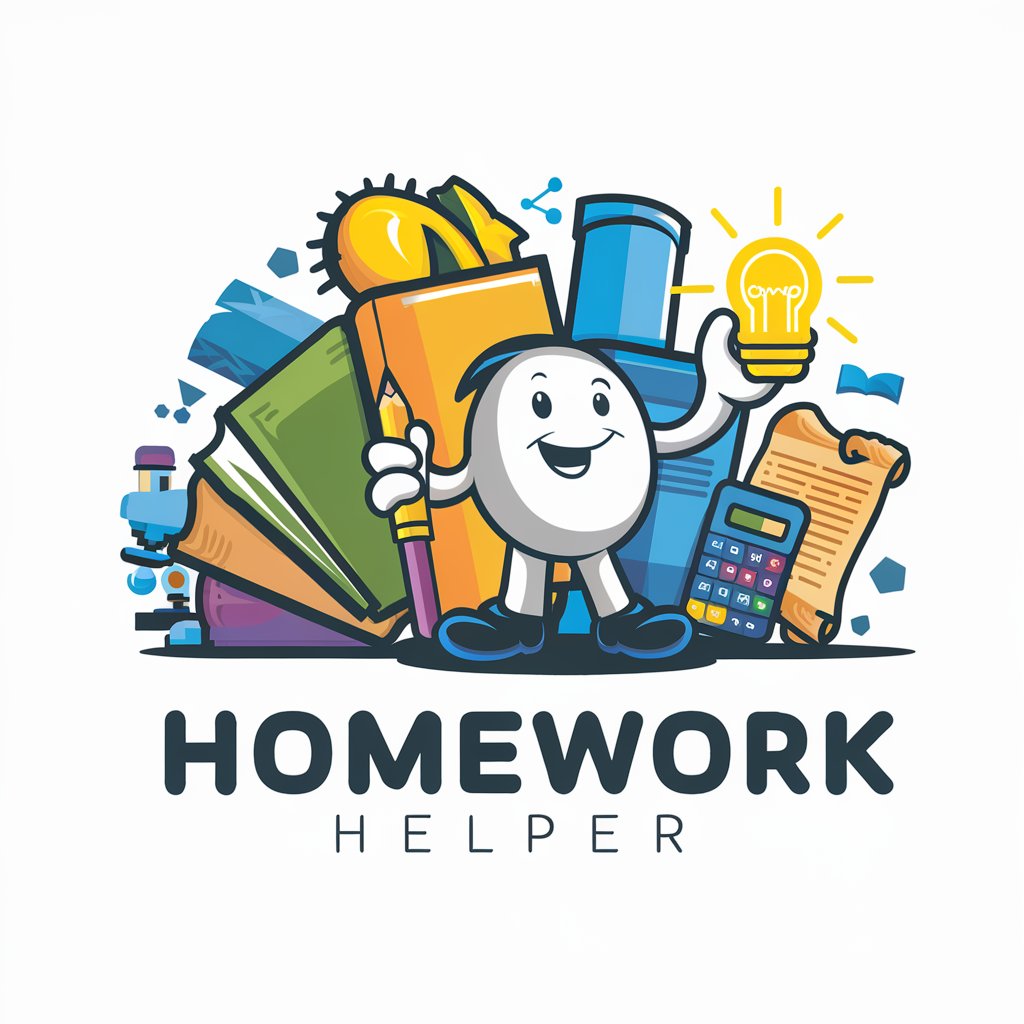
PyTorch Guide Q&A
What is PyTorch Guide?
PyTorch Guide is an AI-driven tool designed to provide specialized assistance and comprehensive insights into PyTorch applications, offering solutions and advice on model development, debugging, and optimization.
Can PyTorch Guide help with model optimization?
Yes, PyTorch Guide can offer detailed strategies and best practices for optimizing PyTorch models, including techniques for improving performance, reducing memory usage, and enhancing computational efficiency.
How does PyTorch Guide assist with debugging?
PyTorch Guide provides insights into common pitfalls and debugging techniques specific to PyTorch, helping users identify and resolve issues in their code or model architecture effectively.
Does PyTorch Guide support beginners?
Absolutely. PyTorch Guide can simplify complex concepts into more accessible terms for beginners, guiding them through the fundamentals of PyTorch and gradually building up to more advanced topics.
What makes PyTorch Guide unique?
PyTorch Guide stands out for its deep integration with PyTorch, offering not just generic AI advice but highly specialized guidance tailored to PyTorch's ecosystem, making it an invaluable resource for developers and researchers.
