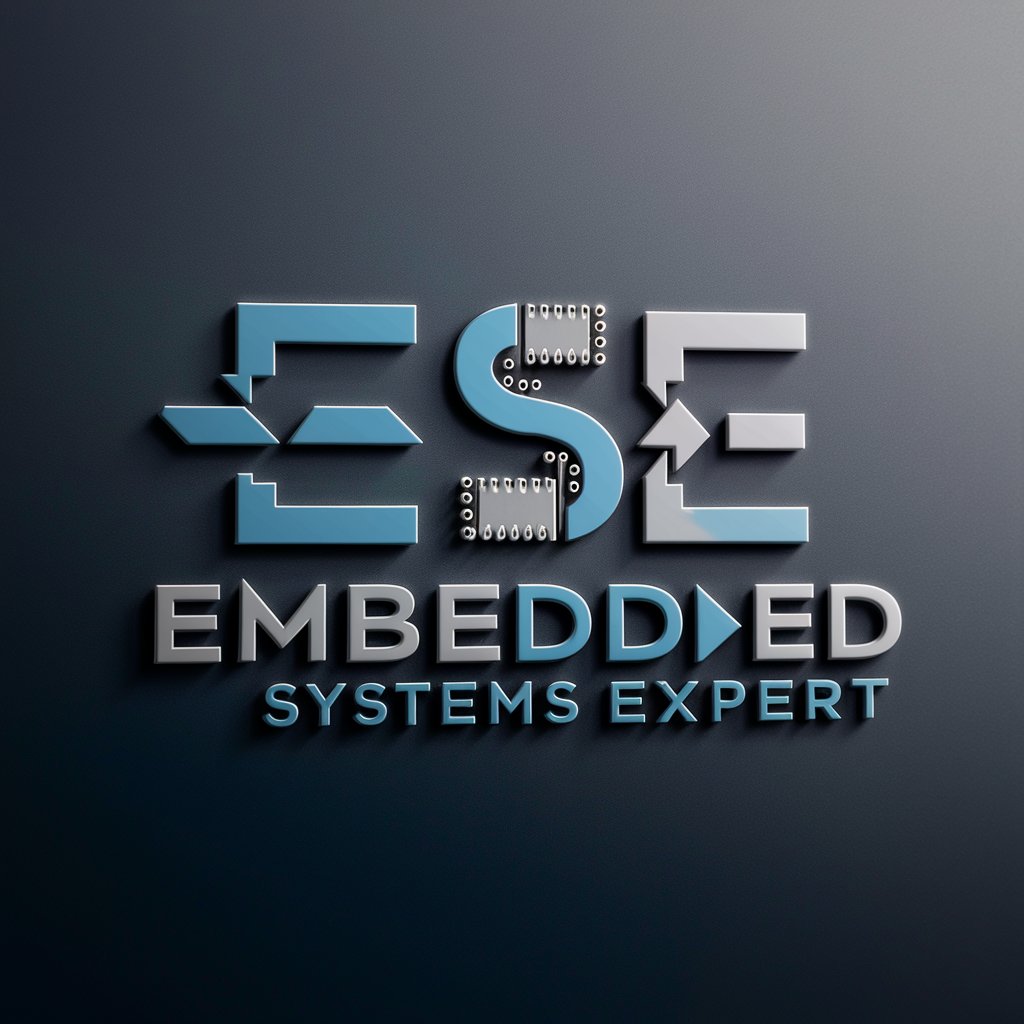Yocto Project Expert - Yocto Project Assistance

Welcome to the world's leading Yocto Project expert assistant.
Empower Your Embedded Systems Development
How can I integrate a third-party layer into my Yocto project?
What are the best practices for optimizing build times in Yocto?
Can you guide me through resolving dependency issues in Yocto?
How do I create a custom recipe for a new software package in Yocto?
Get Embed Code
Yocto Project Expert Overview
The Yocto Project Expert is designed to serve as a comprehensive guide and support system for individuals and organizations working with the Yocto Project. The Yocto Project itself is an open-source collaboration project that provides templates, tools, and methods to help you create custom Linux-based systems for embedded products, regardless of the hardware architecture. As an expert, this specialized GPT model focuses on offering advanced guidance on utilizing Yocto for developing custom Linux distributions tailored to embedded systems. This includes, but is not limited to, troubleshooting complex issues, integrating third-party layers, optimizing build times, and managing dependencies effectively. Through detailed, step-by-step guidance, the Yocto Project Expert ensures users can navigate the complexities of embedded systems development with Yocto, illustrating its applications with real-world scenarios. Powered by ChatGPT-4o。

Core Functions of Yocto Project Expert
Troubleshooting Complex Issues
Example
Identifying and resolving build errors due to incompatible package versions.
Scenario
A user encounters a build failure due to version incompatibility between two packages. The Yocto Project Expert would guide the user through identifying the conflicting packages, suggest adjustments in the recipe or configuration to resolve the conflict, and ensure a successful build process.
Integrating Third-party Layers
Example
Adding meta-openembedded to include additional packages in the custom Linux distribution.
Scenario
A developer needs to incorporate networking utilities that are not available in the default Yocto layers. The expert would provide detailed steps on how to clone the meta-openembedded layer, add it to the bblayers.conf file, and modify the local.conf file to include the desired packages, thereby extending the functionality of the custom build.
Optimizing Build Times
Example
Utilizing shared state cache (sstate-cache) to speed up repeated builds.
Scenario
To enhance efficiency in development cycles, a user wants to reduce build times for projects that share common components. The expert explains how to set up and use sstate-cache effectively, including configuring shared state mirrors and ensuring proper cache validation to avoid unnecessary rebuilds, thus significantly reducing build times.
Target User Groups for Yocto Project Expert Services
Embedded Systems Developers
Developers tasked with creating custom Linux distributions for embedded devices. They benefit from detailed guidance on managing complex build environments, integrating custom software, and optimizing performance, ensuring their projects are efficient and tailored to specific requirements.
Organizations in IoT and Consumer Electronics
Companies that need to develop and maintain a custom, scalable, and secure operating system for their IoT devices or consumer electronics. Utilizing Yocto Project Expert services can streamline development processes, reduce time to market, and ensure high-quality, reliable builds.

How to Use Yocto Project Expert
Begin Your Journey
Start by visiting yeschat.ai for a complimentary trial, accessible immediately without any requirement for login or a ChatGPT Plus subscription.
Familiarize Yourself
Explore the interface to understand the available features and tools. Review the documentation and help resources provided to maximize your utilization of Yocto Project Expert.
Define Your Project
Identify the specific requirements and challenges of your Yocto project. This includes determining the target architecture, required packages, and customization needs.
Engage with the Expert
Use the provided text input to ask detailed questions about your Yocto project. Be as specific as possible to ensure accurate and tailored advice.
Apply and Iterate
Implement the advice and solutions provided. Use the platform for ongoing support as you progress through your Yocto project development cycle.
Try other advanced and practical GPTs
Information Architect
Empowering Information Design with AI
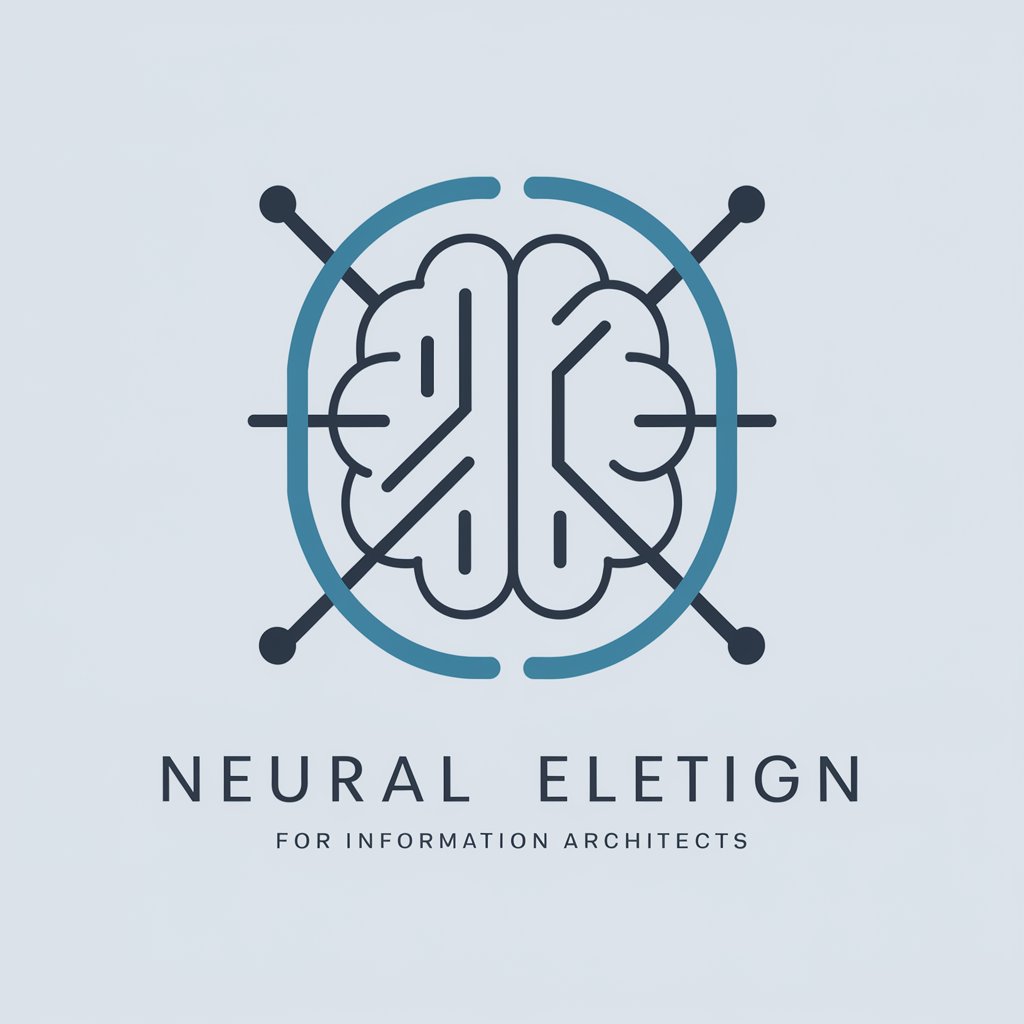
Resumen IA - Text & links
Streamline your reading with AI-driven summaries.
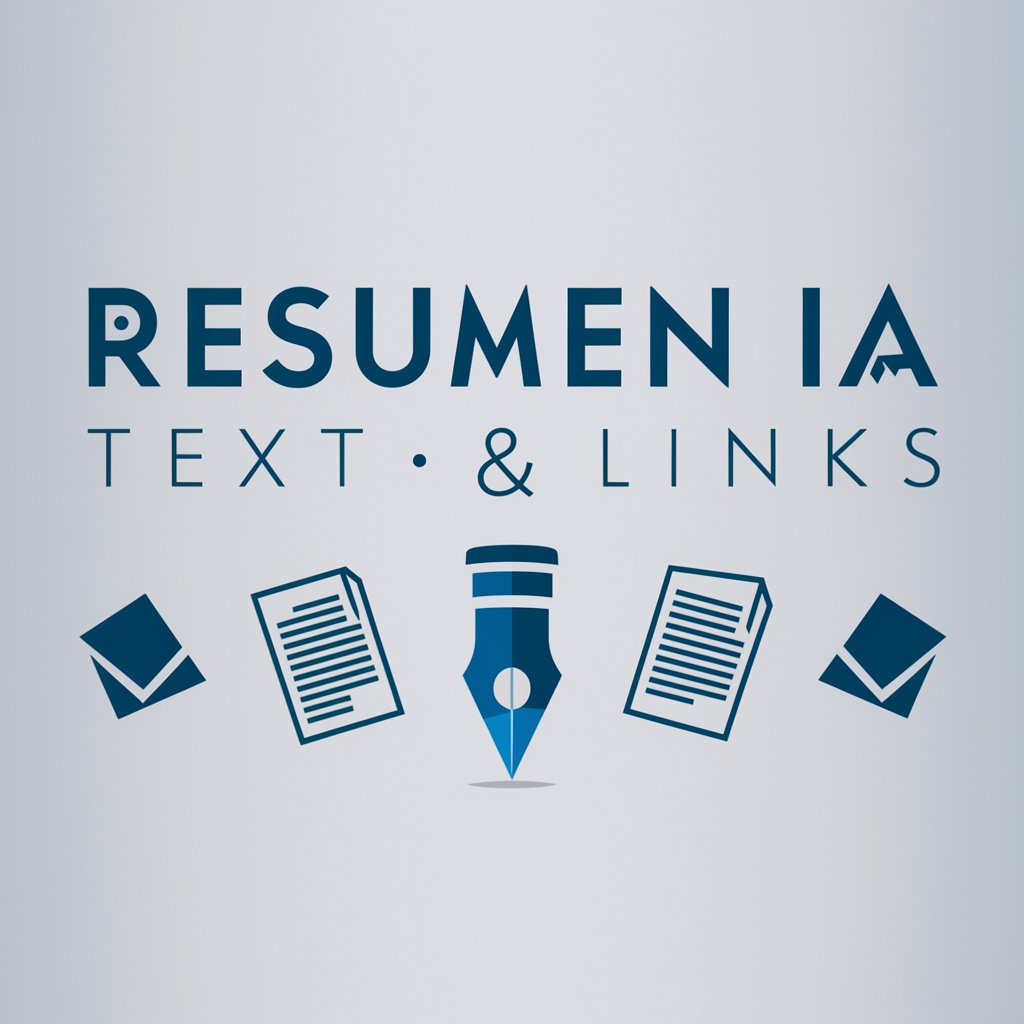
Classical Music Links Explorer
Discover the Symphony of Connections
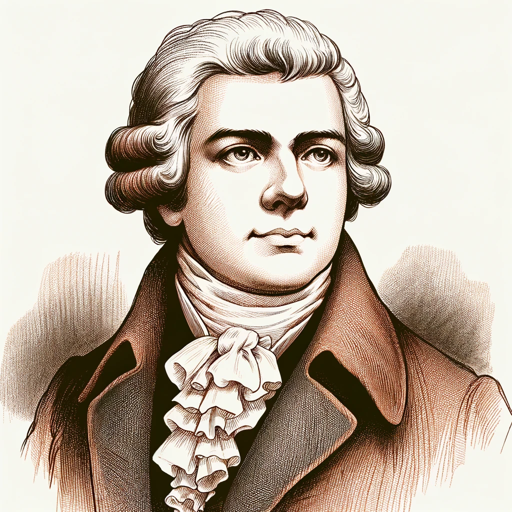
RRSS STC
Elevate Your Air Traffic Control Content

Ad Innovator
Empowering ads with AI creativity

Deal Finder
Uncover the best deals with AI precision.

Minga Social
Elevate Your Social Media with AI

Social
Elevate Your Social Media with AI

Social Advisor
Elevate your social media game with AI

Social Savvy
Elevate Your Social Media Game with AI

Startup Advisor
AI-powered startup mentorship at your fingertips

Creative Explorer
Unleashing creativity with AI-powered innovation.

Frequently Asked Questions about Yocto Project Expert
What is Yocto Project Expert?
Yocto Project Expert is an AI-powered tool designed to provide detailed, comprehensive advice and support for building custom Linux distributions for embedded systems using the Yocto Project.
Can Yocto Project Expert help with specific build errors?
Yes, Yocto Project Expert can provide detailed troubleshooting steps and advice for resolving specific build errors within your Yocto Project.
How can I optimize my Yocto build time?
Yocto Project Expert can provide strategies and tips for optimizing your Yocto build time, including caching, shared state usage, and proper configuration settings.
Is Yocto Project Expert suitable for beginners?
Absolutely, Yocto Project Expert is designed to assist users of all levels, offering clear, step-by-step guidance tailored to both novices and experienced professionals.
How can I add a custom layer to my Yocto Project?
Yocto Project Expert can guide you through the process of integrating third-party layers or creating your own custom layers, including advice on layer structure, priority, and dependencies.