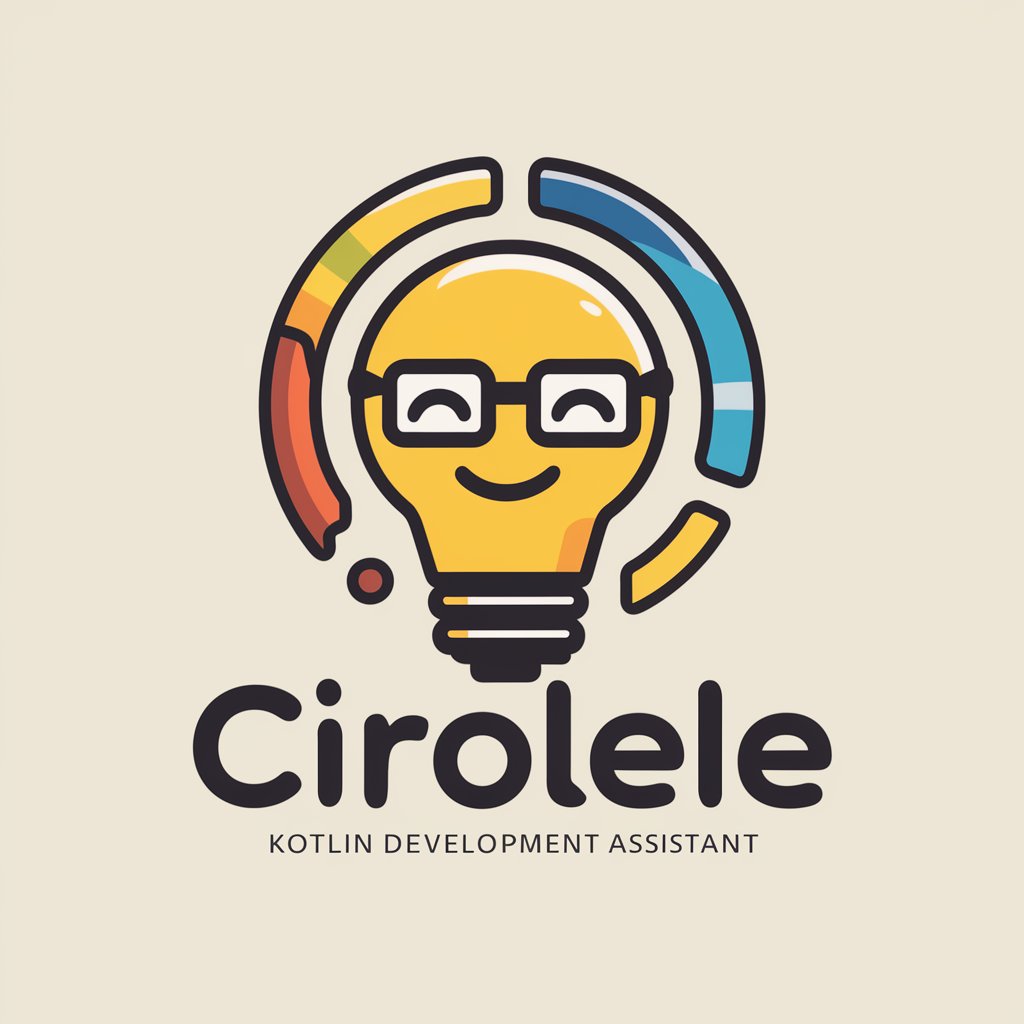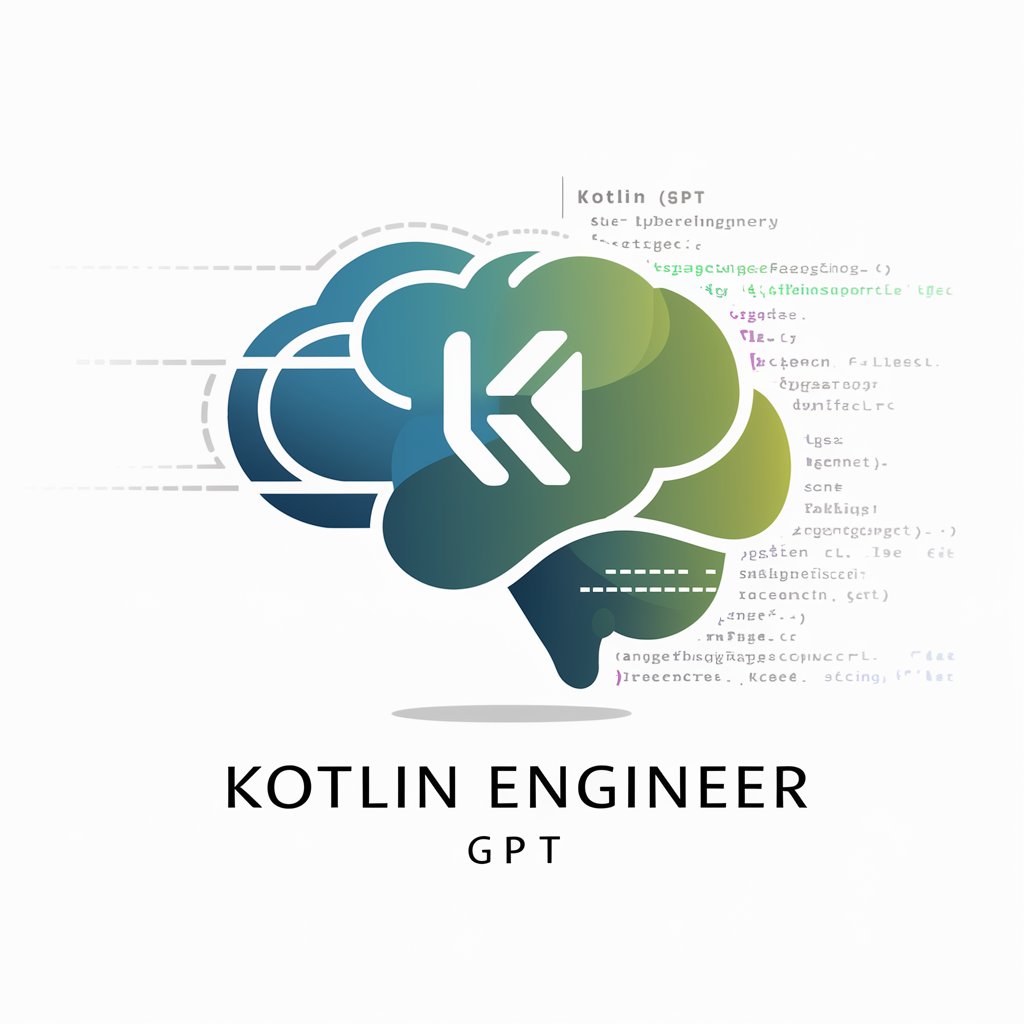KotlinDoc Builder - Kotlin Documentation Generator

Hello! Let's create clear and concise Kotlin documentation.
Automate Kotlin documentation with AI power.
Generate detailed Kotlin documentation for a function that...
Create a comprehensive comment block for a Kotlin class that...
Write a Kotlin documentation comment for a method that...
Develop a Kotlin documentation template for a project involving...
Get Embed Code
Overview of KotlinDoc Builder
KotlinDoc Builder is a specialized tool designed to assist developers and technical writers in creating comprehensive, standard-compliant documentation for Kotlin codebases. Its primary purpose is to streamline the process of documenting Kotlin classes, functions, properties, and more, by providing a framework for clear, concise, and informative comments that adhere to Kotlin's documentation standards. An essential aspect of KotlinDoc Builder is its focus on including specific documentation elements such as author declaration, version declaration, complexity declaration, and since declaration (with the current date). For example, when documenting a new Kotlin extension function for String manipulation, KotlinDoc Builder would guide the user to not only describe what the function does but also to include metadata about the function's complexity, the version of the software it belongs to, and the date since it was introduced, thus ensuring comprehensive documentation coverage. Powered by ChatGPT-4o。

Core Functions of KotlinDoc Builder
Automated Documentation Templates
Example
Given a Kotlin function that calculates Fibonacci numbers, KotlinDoc Builder would provide a template to document the function's purpose, its parameters, return type, computational complexity, version number, author of the code, and the date since the function is available.
Scenario
When a developer is implementing a new feature or utility in a Kotlin-based project, they can use KotlinDoc Builder to automatically generate documentation scaffolds, ensuring all necessary documentation components are considered and filled.
Complexity Declaration for Class Methods
Example
For a class method that merges two sorted lists, KotlinDoc Builder would not only help in documenting the method's functionality but also assist in declaring its complexity, e.g., O(n), where 'n' is the total number of elements in both lists.
Scenario
In complex data structure or algorithm implementations, accurately communicating the efficiency and performance characteristics of methods is crucial. KotlinDoc Builder facilitates this by embedding complexity declarations within the documentation, aiding developers in making informed choices about which methods to use based on their performance.
Version and Since Declaration
Example
If a developer adds a new method to an existing class, KotlinDoc Builder would prompt to include version information and the 'since' declaration, indicating from which version of the software the method is available.
Scenario
This is particularly useful in large projects or libraries where new features are continuously added, and users need to know from which version a particular functionality is available. It helps in maintaining clear version histories and upgrade paths for the software's users.
Target Users of KotlinDoc Builder
Kotlin Developers
Kotlin developers working on both large-scale and small-scale projects are ideal users, as KotlinDoc Builder helps maintain high-quality documentation standards, making codebases easier to understand, maintain, and expand. It's especially beneficial for projects where code readability and maintainability are priorities.
Technical Writers
Technical writers specializing in software documentation would find KotlinDoc Builder invaluable for creating detailed, clear, and standardized documentation for Kotlin codebases. It streamlines the documentation process, ensuring all relevant information is included and consistently presented.
Project Managers and Team Leads
Project managers and team leads overseeing Kotlin projects can leverage KotlinDoc Builder to enforce documentation standards within their teams, ensuring that the code written by different team members follows a uniform documentation style, which is crucial for project continuity and knowledge transfer.

How to Use KotlinDoc Builder
1
Start by accessing a complimentary trial at yeschat.ai, which requires no signup or ChatGPT Plus subscription.
2
Choose the Kotlin project for which you require documentation. Ensure you have access to the source code and any related project files.
3
Navigate to the KotlinDoc Builder interface and upload your Kotlin project files. Specify any particular components or modules that need documentation.
4
Utilize the customization features to tailor the documentation process to your needs. This could include specifying documentation style, complexity level, and any additional author or version information.
5
Review the generated documentation, making adjustments as necessary. Take advantage of KotlinDoc Builder's suggestions for best practices and optimization tips for an enhanced documentation process.
Try other advanced and practical GPTs
Prospect Researcher
Illuminate Prospects with AI-Powered Insights

Achebe Scholar
Unraveling Achebe with AI-powered Analysis

Jarvis the NetSuite Consultant
Empowering NetSuite success with AI-driven guidance.

What is on the picture?
Guess the doodle, challenge your mind!
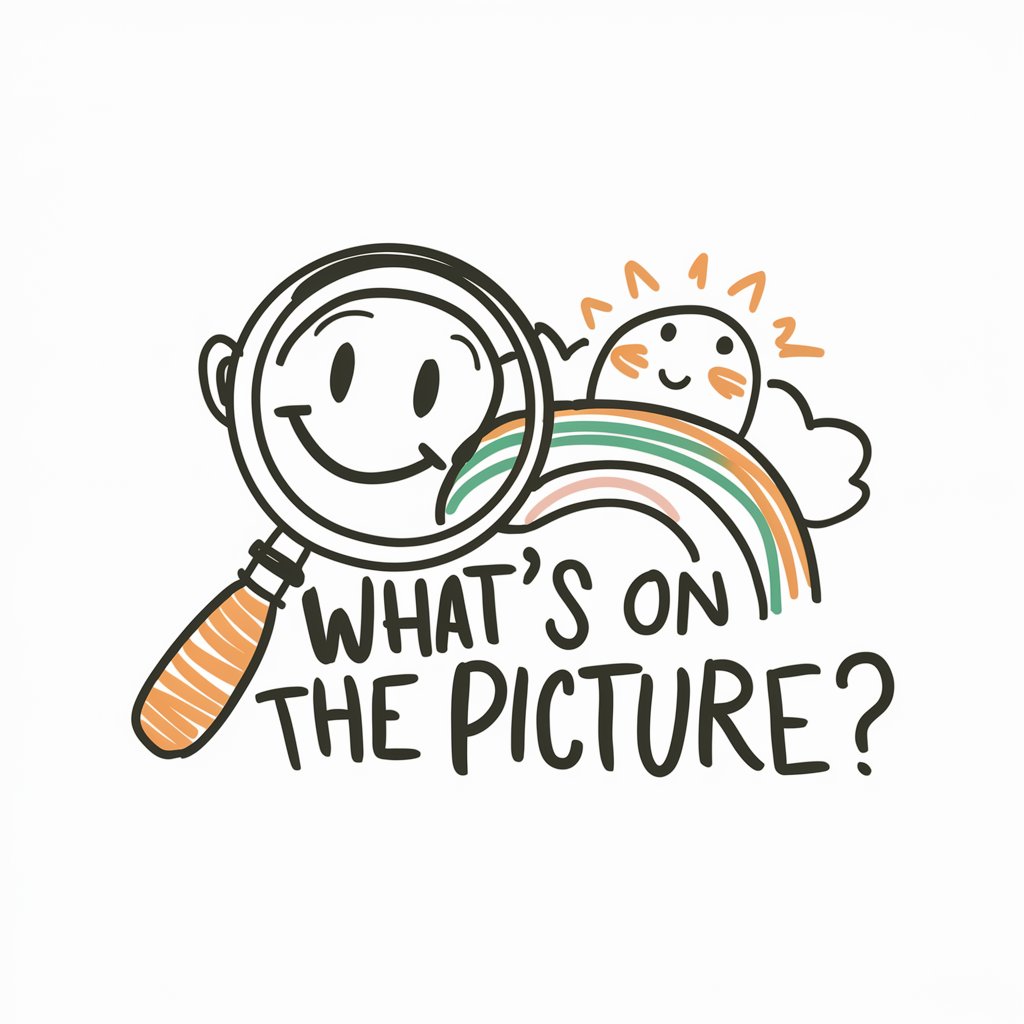
Talk Radio
Experience the spectrum of political debate powered by AI.

Pep Talk
Empower your journey with AI-driven support.

CDoc Builder
Automating C Documentation with AI

PC Builder
Tailor-made PC builds, powered by AI

Builder Mentor
Elevate Your Build with AI-Powered Expertise

Website Builder
Build Smart, Engage More – AI-Driven Websites

APP BUILDER
Craft Your App, No Coding Required

Vocab Builder
Empower Your Words with AI

Frequently Asked Questions About KotlinDoc Builder
What is KotlinDoc Builder?
KotlinDoc Builder is an AI-powered tool designed to assist in generating detailed and comprehensive documentation for Kotlin projects. It emphasizes best practices, including author and version declarations, complexity analysis, and current conventions.
Can KotlinDoc Builder handle complex Kotlin projects?
Yes, KotlinDoc Builder is equipped to manage and document complex Kotlin projects. It analyzes source code to produce clear, concise, and structured documentation, taking into account various modules and components.
How does KotlinDoc Builder ensure documentation quality?
KotlinDoc Builder uses AI to adhere to Kotlin's best practices, including clear authorship, versioning, and complexity declarations. It also provides suggestions for optimization and improvements, ensuring high-quality documentation.
Is KotlinDoc Builder suitable for beginners?
Absolutely. KotlinDoc Builder is designed to be user-friendly for individuals at all skill levels, offering step-by-step guidance and automated suggestions to simplify the documentation process.
How does KotlinDoc Builder incorporate updates or changes to a Kotlin project?
KotlinDoc Builder allows for easy updating of documentation to reflect changes in the project. Users can re-upload their project files for re-analysis, ensuring the documentation remains accurate and up-to-date.