
Website Builder - Easy Website Creation

Hello! How can I help you build your website today?
Build Smart, Engage More – AI-Driven Websites
How can I assist you with your website today?
What kind of website are you looking to build?
Need help getting started with your website?
What features would you like to include on your website?
Get Embed Code
Introduction to Website Builder
Website Builder is designed to simplify the process of creating and managing websites, making it accessible to users without requiring in-depth knowledge of web development or design. At its core, Website Builder offers a drag-and-drop interface that allows users to select elements (like text boxes, images, and buttons) and place them on their webpage without writing any code. This approach democratizes web design, enabling anyone from small business owners to bloggers and hobbyists to create professional-looking websites. For instance, a small cafe could use Website Builder to create a site showcasing its menu, location, and opening hours, complete with an image gallery of its dishes and a contact form for catering inquiries. This example illustrates the platform's ability to offer a wide range of functionalities tailored to the needs of its users, making web development both accessible and customizable. Powered by ChatGPT-4o。

Main Functions of Website Builder
Drag-and-Drop Interface
Example
Building a homepage for a local bakery.
Scenario
The bakery owner can easily select design elements such as backgrounds, text boxes for the bakery's story, and image galleries for showcasing bread and pastries, placing them on the page by simply dragging and dropping.
Responsive Design Templates
Example
Creating a portfolio site for a photographer.
Scenario
The photographer selects a template that automatically adjusts its layout to look great on both desktops and mobile devices, ensuring potential clients can view the portfolio on any gadget.
E-commerce Integration
Example
Setting up an online store for a handmade jewelry business.
Scenario
The business owner uses Website Builder to add an online store section, upload product images and descriptions, and configure payment options, all without needing to understand e-commerce software or payment gateways.
SEO Tools
Example
Optimizing a blog for better search engine visibility.
Scenario
A blogger utilizes SEO tools provided by Website Builder to research keywords, optimize content, and track the site's performance in search rankings, thus attracting more readers.
Ideal Users of Website Builder Services
Small Business Owners
Small business owners benefit from Website Builder's ease of use, allowing them to create an online presence without the budget for a professional web developer. It's ideal for showcasing services, products, and establishing brand identity.
Freelancers & Creatives
Freelancers and creatives, such as artists, photographers, and writers, use Website Builder to showcase their portfolios and services. The platform's design tools help them create visually appealing sites that reflect their personal brand.
E-commerce Startups
E-commerce startups find the e-commerce integration features invaluable for launching their online stores quickly and efficiently. The platform's scalability supports their growth, from a few products to a full-fledged online marketplace.
Educators and Non-profits
Educators and non-profits use Website Builder to share resources, organize events, and raise awareness for their causes. The platform's low cost and simplicity make it accessible for these groups to maintain a digital presence.

How to Use Website Builder
Start Your Journey
Begin by visiting yeschat.ai to explore Website Builder without any requirement for login or a subscription to ChatGPT Plus, offering a hassle-free trial experience.
Choose Your Template
Select from an extensive collection of templates tailored to various industries and personal uses to jumpstart your website creation process.
Customize Your Design
Utilize the drag-and-drop editor to personalize your website. You can modify layouts, colors, and fonts to match your brand identity or personal style.
Add Your Content
Fill your site with essential content, including text, images, and videos, to provide value to your visitors and effectively communicate your message.
Publish Your Site
Once satisfied with your design and content, publish your site to make it live. Remember to regularly update it to keep your content fresh and engage your audience.
Try other advanced and practical GPTs
Builder Mentor
Elevate Your Build with AI-Powered Expertise

PC Builder
Tailor-made PC builds, powered by AI

CDoc Builder
Automating C Documentation with AI

KotlinDoc Builder
Automate Kotlin documentation with AI power.

Prospect Researcher
Illuminate Prospects with AI-Powered Insights

Achebe Scholar
Unraveling Achebe with AI-powered Analysis

APP BUILDER
Craft Your App, No Coding Required

Vocab Builder
Empower Your Words with AI

Schematic Builder
Design. Visualize. Innovate. - AI-powered Schematic Creation

DnD Builder
Craft Your Adventure with AI
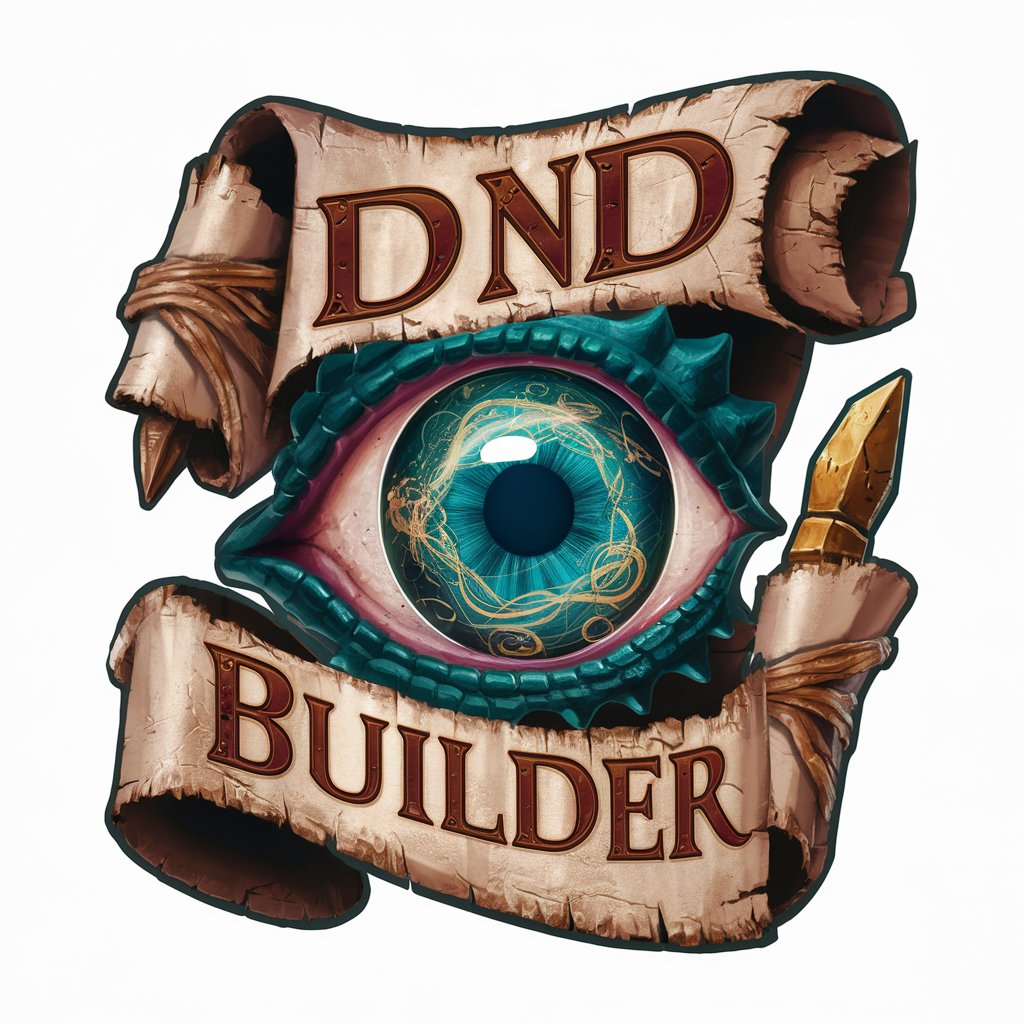
Graphic Designer
Crafting designs, powered by AI

DesignAIgenius
Empowering Creativity with AI

Frequently Asked Questions about Website Builder
Do I need any coding knowledge to use Website Builder?
No, Website Builder is designed for users of all skill levels, including those with no coding experience. Its intuitive drag-and-drop interface makes website creation accessible to everyone.
Can I use my own domain name with Website Builder?
Yes, you can connect your own domain name to give your site a professional look and enhance brand recognition. If you don’t have one, you can purchase through the platform.
Is Website Builder SEO-friendly?
Absolutely, it features built-in SEO tools that help improve your website's visibility on search engines, guiding you through optimizing your content and metadata.
How does Website Builder handle website security?
Website Builder includes security features such as SSL encryption to protect your site and visitors' data, ensuring a safe browsing experience.
Can I customize my website for mobile devices?
Yes, Website Builder provides responsive design options, ensuring your website looks great and functions well on all devices, including smartphones and tablets.





