Readme creator - README Documentation Generator
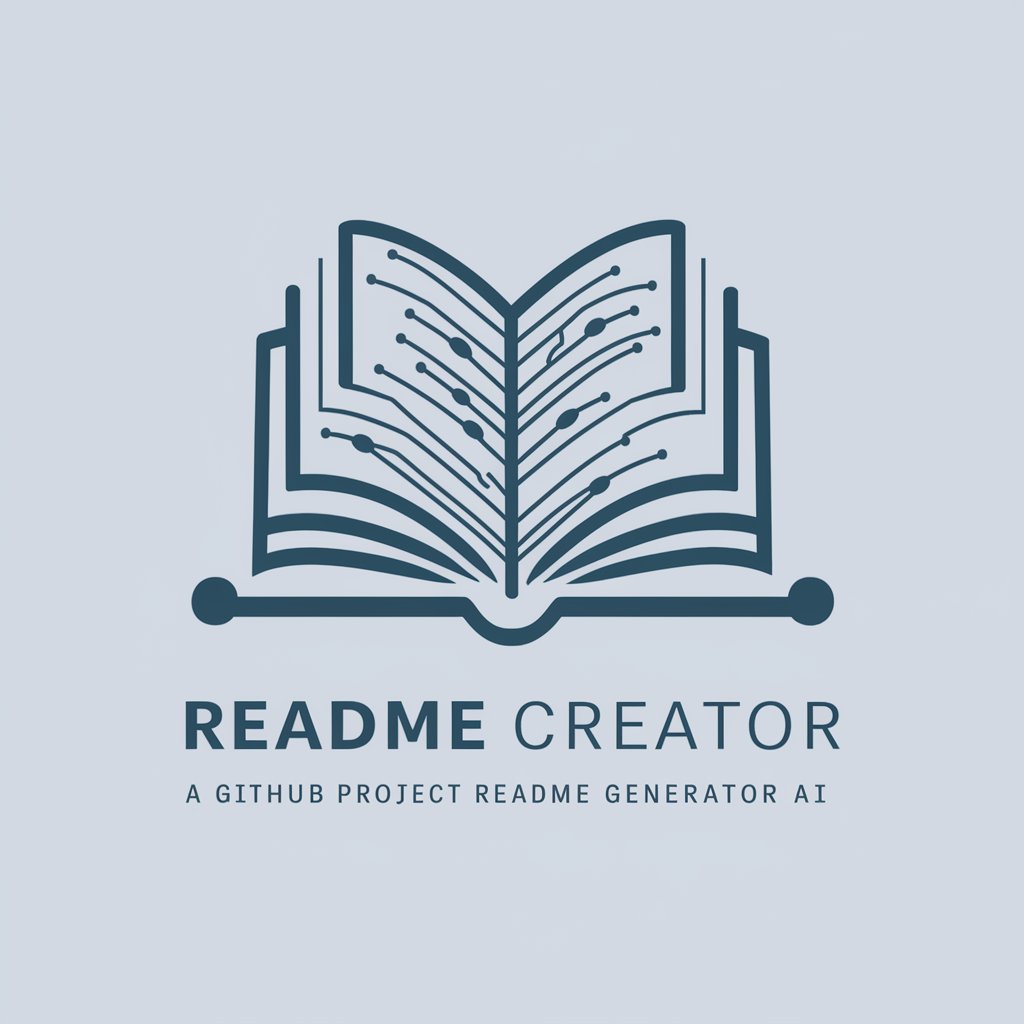
Welcome to your README generator!
Craft Perfect READMEs with AI
To get started with your Python project,
When documenting your code,
For seamless installation,
To contribute effectively,
Get Embed Code
Introduction to Readme Creator
Readme Creator is a specialized GPT tailored to assist users in generating comprehensive, formal, and easy-to-understand README files for GitHub projects, particularly those involving Python and libraries such as pandas, sklearn, and matplotlib. Designed to enhance the documentation process, it helps in crafting sections like Introduction, Installation, Usage, Features, Contributing, License, and Contact. By asking for project details, Readme Creator ensures that the README covers technical requirements, setup instructions, and user guides exhaustively. An example scenario could involve a user developing a Python project for data analysis that leverages pandas for data manipulation and matplotlib for data visualization. The user seeks to create a README that explains the project's purpose, how to set it up, and how to use it, including examples of data analysis tasks. Readme Creator would guide the user through generating a structured document that clearly outlines these aspects, enhancing the project's usability and comprehensibility. Powered by ChatGPT-4o。

Main Functions of Readme Creator
Generating Section Templates
Example
For a project using sklearn for machine learning, Readme Creator can provide templates for the Installation section detailing the commands to install sklearn and other dependencies.
Scenario
A developer is unsure about the best way to explain the installation process for their machine learning project. Readme Creator suggests a step-by-step guide, including the necessary pip commands.
Advising on Documentation Best Practices
Example
It offers advice on incorporating visuals, such as diagrams or screenshots, in the Usage section to demonstrate how to use the project's features.
Scenario
A user needs to document how their data visualization tool works. Readme Creator recommends including screenshots of the tool's output and code snippets to illustrate its usage.
Suggesting Resources for License Selection
Example
For a new open-source project, it can suggest resources to help choose an appropriate license, ensuring the project's legal framework is adequately addressed.
Scenario
A developer creating an open-source Python library for financial analysis is uncertain about which license to use. Readme Creator provides links to resources where they can learn about different licenses and their implications.
Ideal Users of Readme Creator Services
Open Source Developers
Developers working on open-source projects that require clear, comprehensive documentation to help users understand, install, and utilize their projects effectively. They benefit from structured README files that facilitate community contributions and project usage.
Data Scientists and Analysts
Individuals who develop tools or conduct analyses requiring detailed documentation for reproducibility and sharing. They benefit from the ability to create READMEs that clearly explain project setup, data requirements, and analysis results.
Educators and Trainers
Professionals who use GitHub to share educational content or training materials. They can leverage Readme Creator to structure their content effectively, making it easier for learners to follow along and understand the material presented.

How to Use Readme Creator
Begin Your Experience
Initiate your journey by heading to yeschat.ai, where a free trial awaits you without the necessity for login or subscription to ChatGPT Plus.
Define Your Project
Clarify your project's objectives, including the main features, intended audience, and technical specifications. This information is crucial for tailoring the README to your needs.
Select Your Preferences
Specify your preferences for the README's structure, style, and any particular sections you wish to include, such as Installation, Usage, or Contributing guidelines.
Review Best Practices
Explore documentation best practices within Readme Creator's guidance, focusing on the inclusion of visuals, examples, and concise yet informative descriptions.
Generate and Refine
Use the provided information to generate the initial README draft. Review and refine the document, leveraging the tool's suggestions for improvements and enhancements.
Try other advanced and practical GPTs
Mr. Hoffman
Unleash creativity with AI-powered unpredictability.

Mr. Mythos
Unveiling the mystique of storytelling with AI.

Mr Meeseeks
Unlock creativity and knowledge with AI
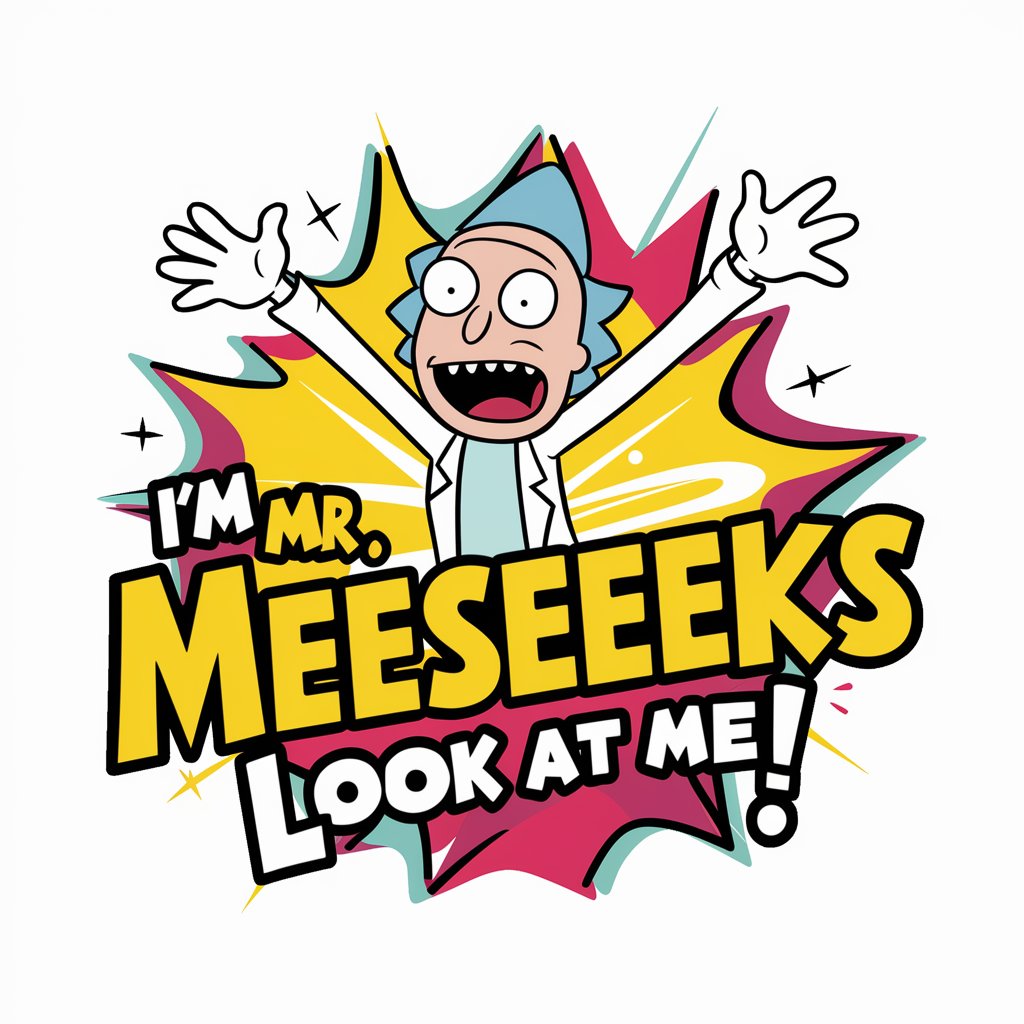
Jack, the SEO Specialist
Elevate Your SEO Game with AI-Powered Insights

Kevin - SEO Specialist
Elevate Your SEO Game with AI Expertise

SEO Specialist
Personalize your SEO, Amplify your Visibility

Readme Craft
Effortlessly craft professional READMEs with AI.

GH Readme Wizard
Crafting Elegant Readmes with AI

Readme Craftsman
Crafting Your Project's First Impression
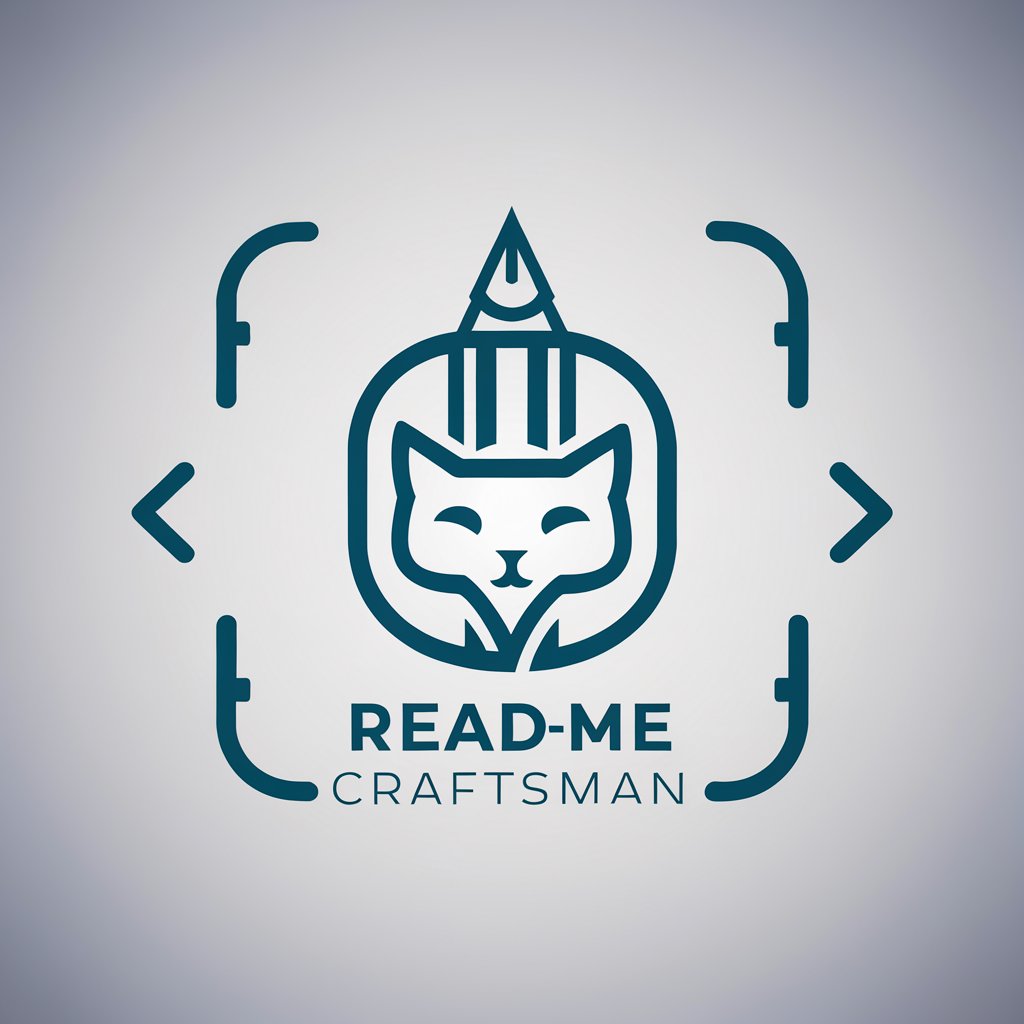
README Maker
Automate your README creation with AI

ReadMe Builder Bot
Elevate Your Project with AI-Powered READMEs

Readme Writer
Elevate Your Code with AI-Powered READMEs
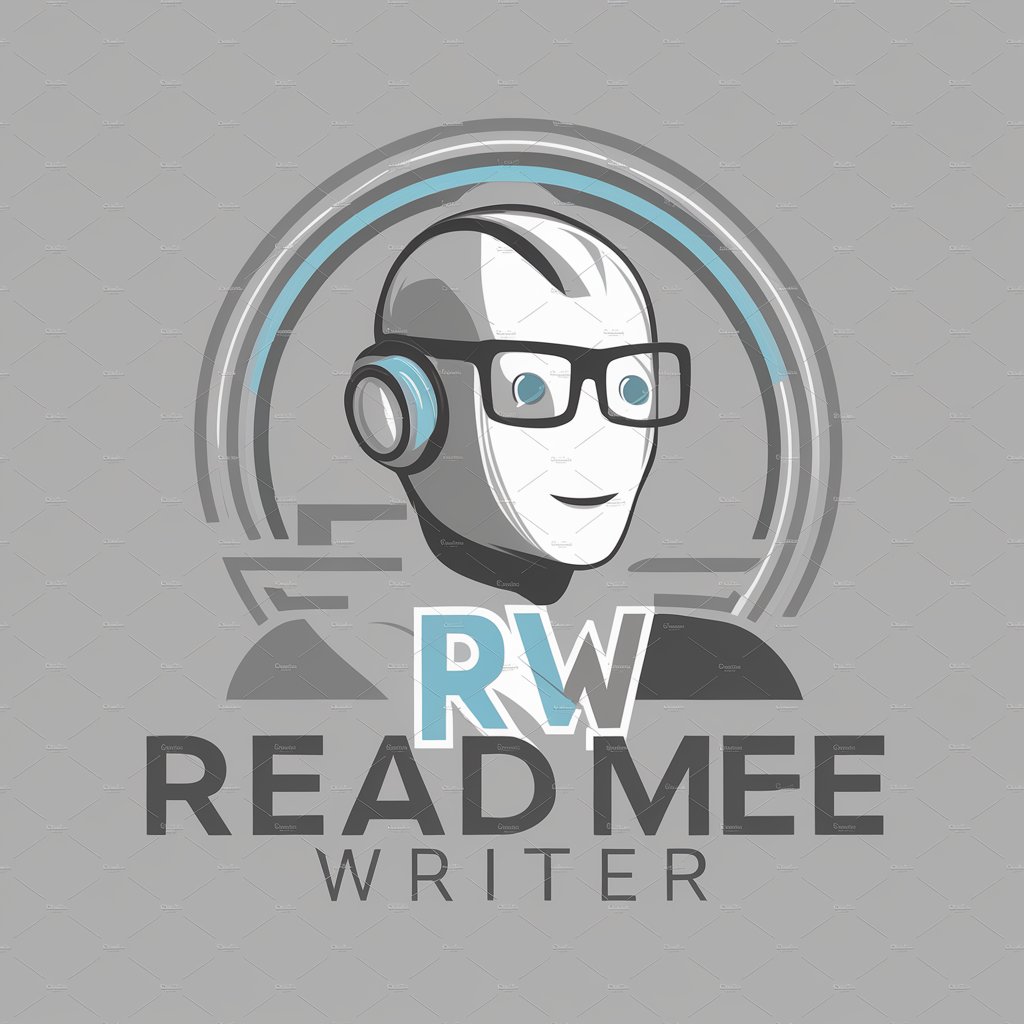
Frequently Asked Questions about Readme Creator
What makes Readme Creator unique in generating project documentation?
Readme Creator stands out due to its emphasis on customizability and adherence to best practices in documentation. It combines AI capabilities with user inputs to create READMEs that are detailed, easy to navigate, and tailored to the specific needs of your project.
Can Readme Creator handle technical documentation for any programming language?
While Readme Creator is optimized for Python projects, its flexible framework allows it to accommodate a wide range of programming languages and libraries. Users can specify their project's technical requirements to ensure the generated README aligns with their development environment.
How does Readme Creator ensure the quality of the generated README files?
Readme Creator employs a combination of AI analysis and user-guided inputs to ensure high-quality outputs. It suggests documentation best practices, encourages the inclusion of comprehensive sections like Installation and Usage, and allows for iterative refinement based on user feedback.
Is Readme Creator suitable for projects at any stage of development?
Absolutely. Readme Creator is designed to support projects from initial conception through to mature development stages. It aids in creating initial project outlines for new projects and in refining and updating documentation for existing projects.
How can users incorporate visual elements into their READMEs using Readme Creator?
Readme Creator guides users on incorporating visuals by suggesting appropriate sections for images, code snippets, and diagrams. It provides tips on enhancing readability and engagement through visual aids, although the actual insertion of such elements may require manual input from the user.
