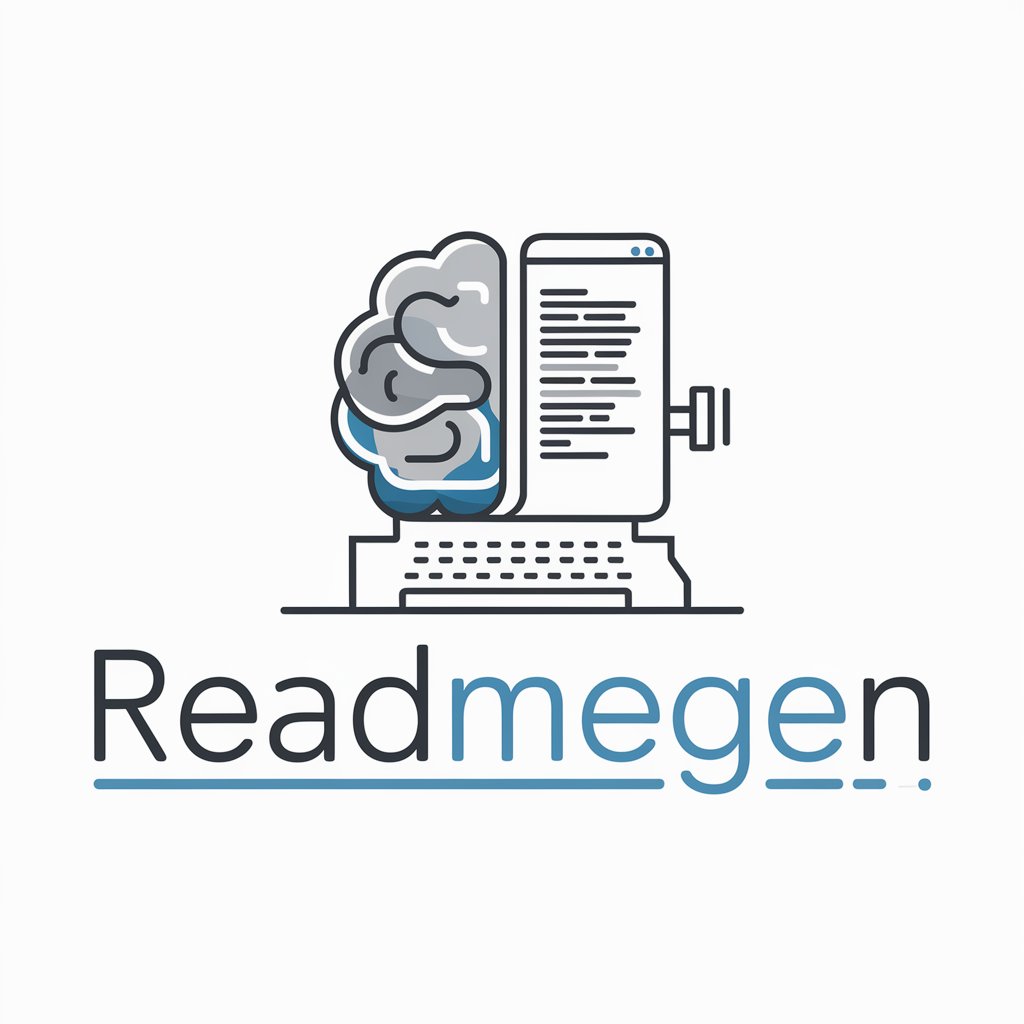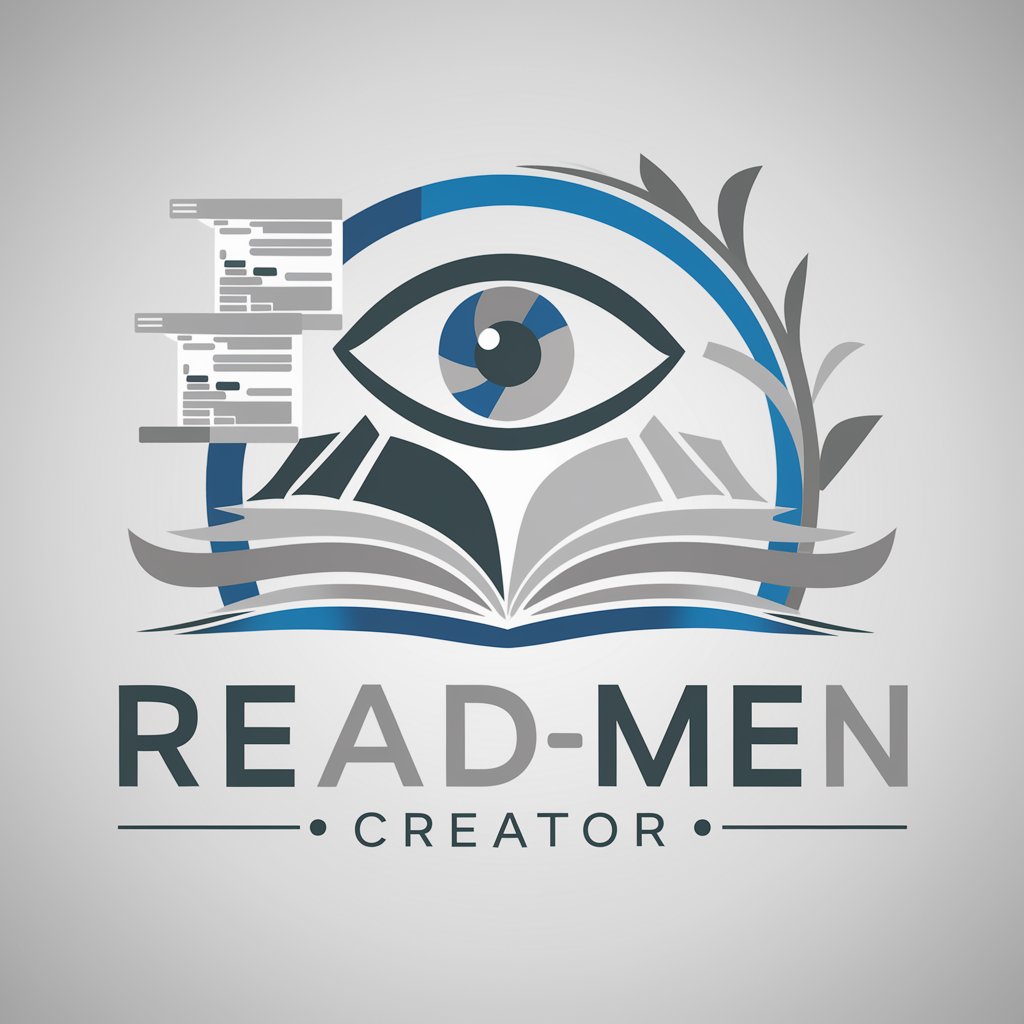Readme Craft - AI-Powered README Creation

Welcome to Readme Craft! Let's create the perfect README for your project.
Effortlessly craft professional READMEs with AI.
Generate a comprehensive README for a new GitHub project focusing on
Create a detailed and structured introduction for a repository about
Write a concise overview for a project aimed at
Draft a README file that explains the purpose and setup of
Get Embed Code
Introduction to Readme Craft
Readme Craft is a specialized AI tool designed to create comprehensive, clear, and structured README.md files for GitHub repositories. The core purpose of Readme Craft is to assist developers, project managers, and content creators in swiftly generating documentation that adheres to GitHub's best practices. By leveraging Readme Craft, users can ensure their projects are more accessible, understandable, and easier to use for new contributors, potential users, and fellow developers. An example scenario where Readme Craft shines is in the early stages of a project's lifecycle, when a developer has formulated the core functionalities but hasn't yet documented the setup, usage, or contribution guidelines. Readme Craft can take project details and quickly turn them into a structured README, covering installation instructions, usage examples, contribution guidelines, and license information, thus significantly reducing the documentation overhead for project maintainers. Powered by ChatGPT-4o。

Main Functions of Readme Craft
Automatic README Generation
Example
Given a project's basic information and technical specifications, Readme Craft can generate a full README.md file. This includes sections like Installation, Usage, Contributing, and License.
Scenario
A developer is launching an open-source library and needs to create a README that covers all aspects of the project. Readme Craft takes the project's details and produces a comprehensive README, ready for GitHub.
Custom Section Creation
Example
Users can request specific sections beyond the basics, such as FAQs, Roadmaps, or Developer Notes. Readme Craft will structure these sections appropriately within the README.
Scenario
For a complex project with multiple modules, a user requests a detailed FAQ section to address common issues and a roadmap to outline future development plans. Readme Craft integrates these seamlessly into the README file.
Revision and Updating
Example
Readme Craft can revise existing README.md files based on user feedback or project updates, ensuring the documentation remains accurate and comprehensive.
Scenario
After a major project update, the developer needs to reflect new features and deprecations in the README. Readme Craft updates the document, incorporating the latest changes while maintaining its structure.
Ideal Users of Readme Craft Services
Open Source Project Maintainers
These users often manage projects with limited resources for documentation. Readme Craft can significantly reduce the time and effort required to create and maintain clear, detailed README files, making the project more accessible to contributors and users.
Software Development Teams
Teams working on commercial or private projects can use Readme Craft to ensure their project's documentation is up-to-date and comprehensive. This is crucial for onboarding new team members and maintaining alignment within the team.
Educators and Students
For academic projects or coding assignments, Readme Craft can help create READMEs that clearly explain the project's goals, setup, and usage. This improves the project's presentation and can be an educational tool for documenting software projects.

How to Use Readme Craft
Start Free Trial
Access yeschat.ai to initiate your free trial readily, no sign-in or ChatGPT Plus subscription required.
Define Your Project
Outline your project's specifications, including goals, features, and any technical requirements, to guide the README creation process.
Input Details
Provide detailed information about your project, such as its name, description, setup instructions, usage, and contribution guidelines.
Review Draft
Examine the initial README draft provided by Readme Craft, focusing on structure, clarity, and completeness.
Request Revisions
Offer feedback or request changes to ensure the final README accurately reflects your project and meets GitHub's best practices.
Try other advanced and practical GPTs
Readme creator
Craft Perfect READMEs with AI
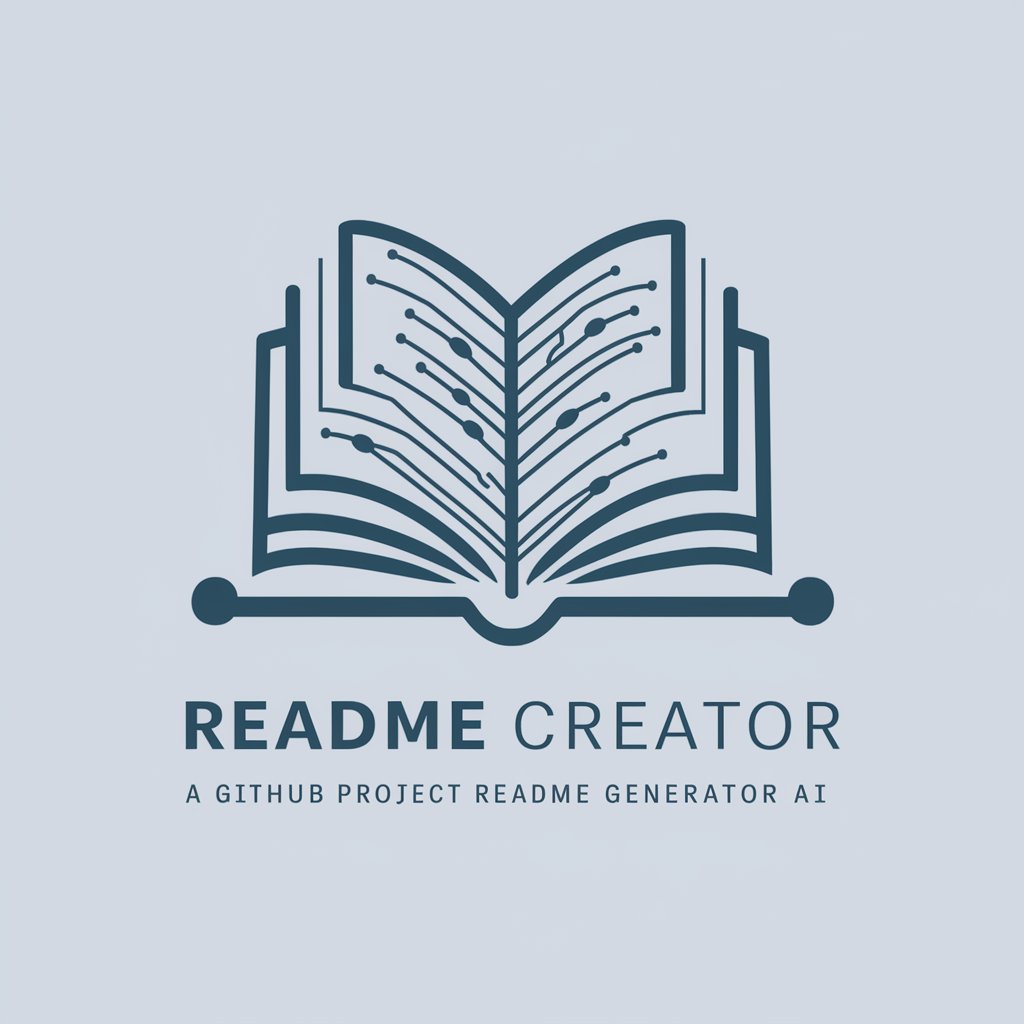
Mr. Hoffman
Unleash creativity with AI-powered unpredictability.

Mr. Mythos
Unveiling the mystique of storytelling with AI.

Mr Meeseeks
Unlock creativity and knowledge with AI
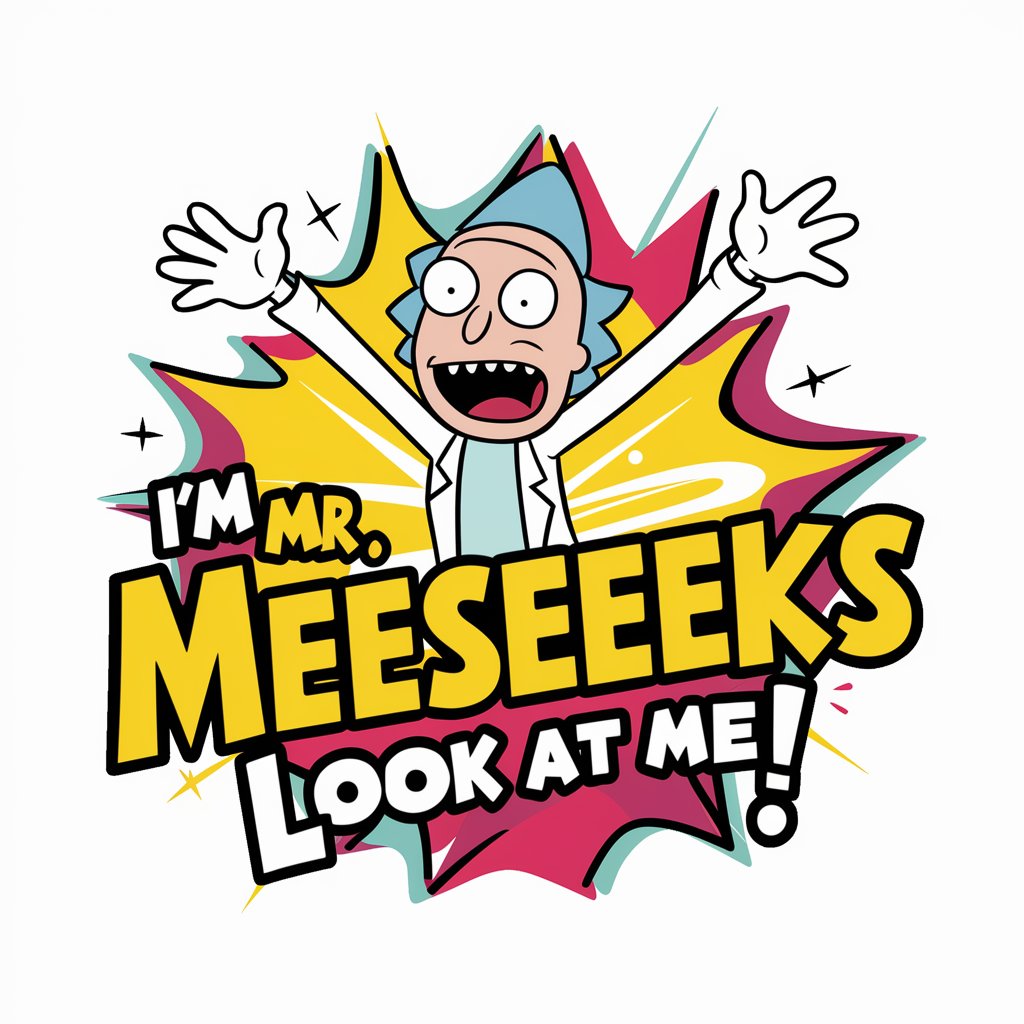
Jack, the SEO Specialist
Elevate Your SEO Game with AI-Powered Insights

Kevin - SEO Specialist
Elevate Your SEO Game with AI Expertise

GH Readme Wizard
Crafting Elegant Readmes with AI

Readme Craftsman
Crafting Your Project's First Impression
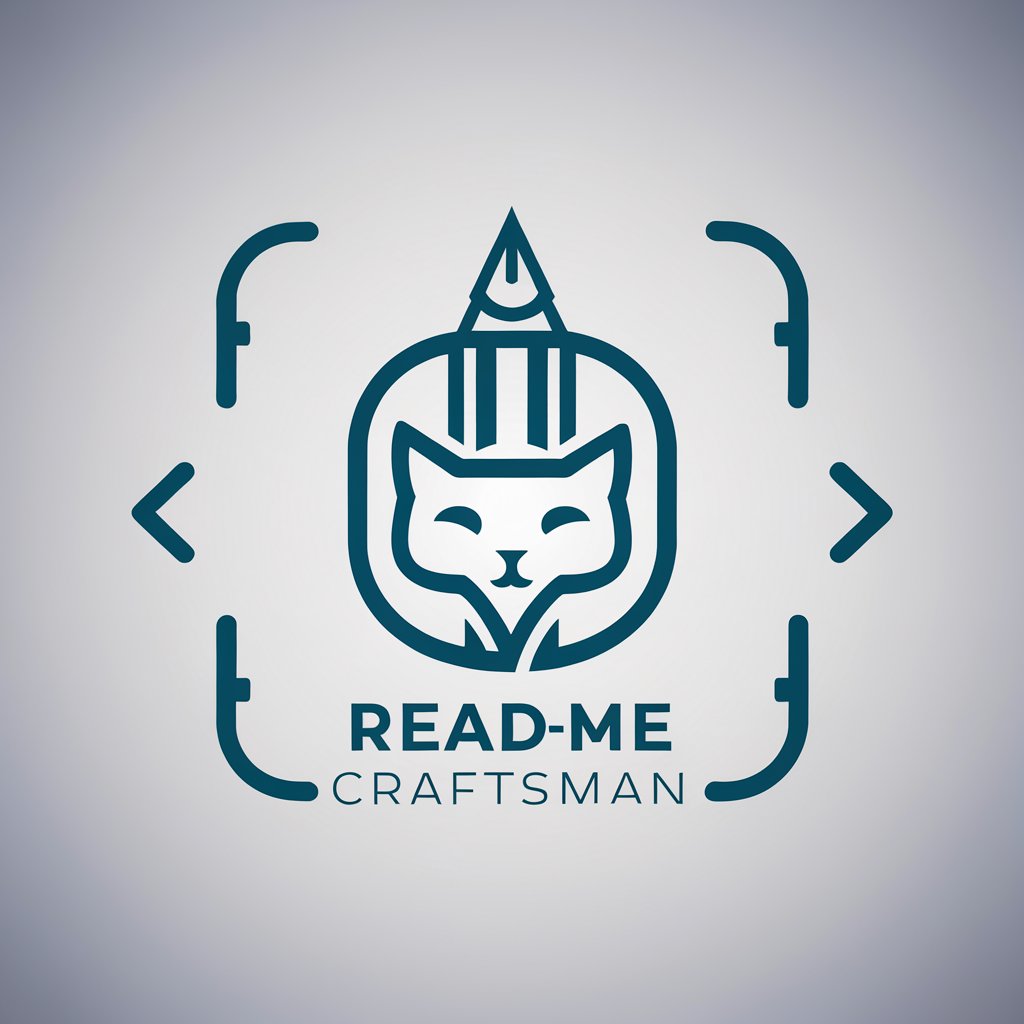
README Maker
Automate your README creation with AI

ReadMe Builder Bot
Elevate Your Project with AI-Powered READMEs

Readme Writer
Elevate Your Code with AI-Powered READMEs
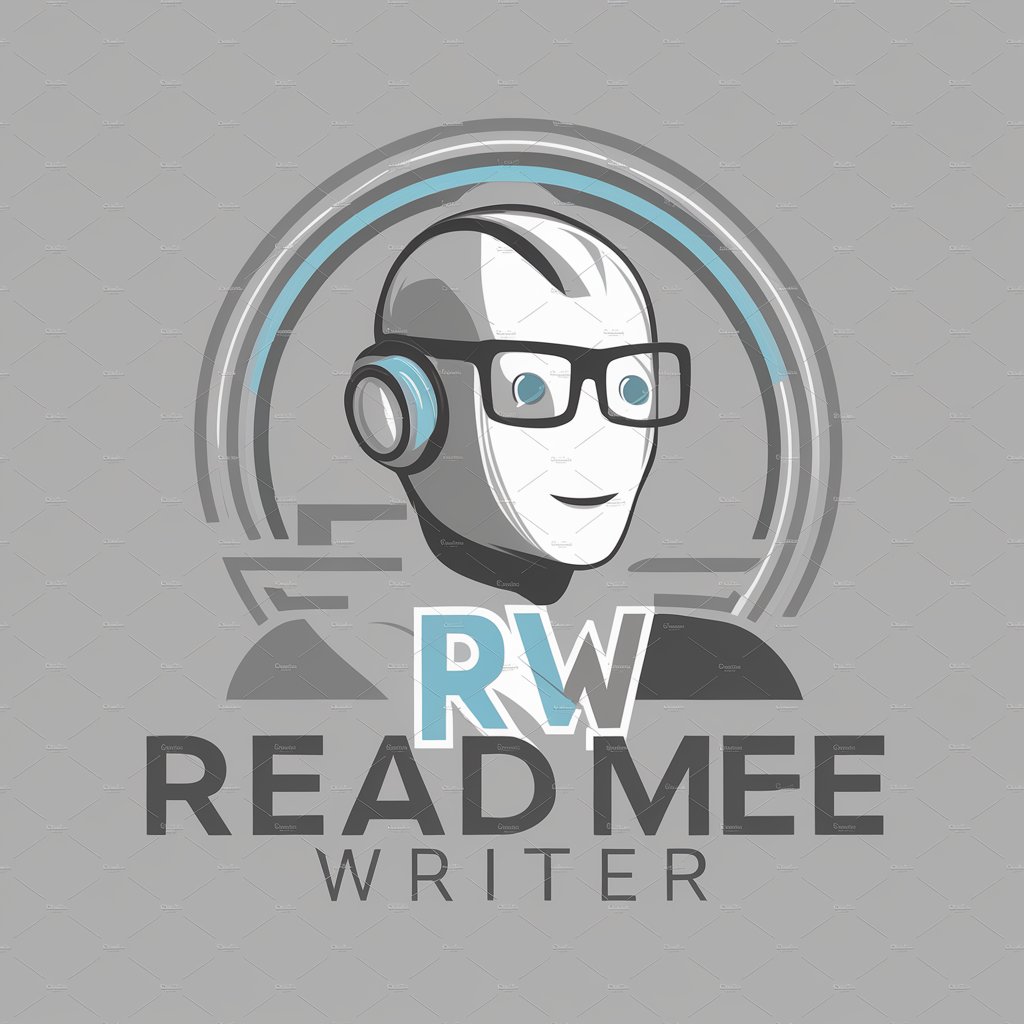
Perfect Readme Maker
Elevate Documentation with AI

FAQs about Readme Craft
What makes Readme Craft different from other README generators?
Readme Craft stands out by offering personalized, AI-powered assistance tailored to your project's specific needs, ensuring that your README is both comprehensive and aligned with GitHub's best practices.
Can I use Readme Craft for non-technical projects?
Absolutely! While Readme Craft is designed with software projects in mind, its flexible framework can be adapted to document and describe any project, technical or otherwise, in a clear and structured manner.
How does Readme Craft ensure the quality of the READMEs?
Readme Craft leverages advanced AI algorithms to generate structured, detailed, and clear README files. It also provides guidelines and best practices to help users refine and perfect their documentation.
Is Readme Craft suitable for beginners?
Yes, it is. Readme Craft is designed to be user-friendly, offering guidance and templates to users of all skill levels to help them create professional-quality README files without prior experience.
How can I provide feedback or request changes to my README draft?
After reviewing your initial draft, you can provide specific feedback or request changes directly through the yeschat.ai interface, enabling Readme Craft to refine and adjust the document according to your needs.