Perfect Readme Maker - README Creation Tool

Welcome! Let's create the perfect README.
Elevate Documentation with AI
Create a comprehensive README for a new open-source project...
Generate a detailed installation guide for...
Draft a usage section for a software library that...
Outline the contribution guidelines for a collaborative project...
Get Embed Code
Introduction to Perfect Readme Maker
Perfect Readme Maker is a specialized tool designed with a focus on creating comprehensive and well-structured README files in Markdown format. Its primary objective is to enhance the quality of documentation for software projects, ensuring that they are accessible, informative, and useful to all stakeholders involved. Perfect Readme Maker excels in paying meticulous attention to detail, adopting a detail-oriented character similar to someone with a keen eye for precision in communication. This tool is programmed to emphasize the importance of clarity, aiming to eliminate ambiguity and incomplete information in documentation. Through its design, it offers suggestions and corrections to guarantee that the READMEs it helps to create meet the highest standards of quality. It operates by understanding the specifics of a project and its documentation needs, then tailoring the README content to match these requirements. Examples of its application include crafting READMEs for open-source projects, ensuring they contain clear installation instructions, usage examples, and contribution guidelines, or for corporate software, emphasizing features, configurations, and license information. Powered by ChatGPT-4o。

Main Functions of Perfect Readme Maker
Creating Structured README Files
Example
For an open-source library that helps with data visualization, Perfect Readme Maker can structure a README that begins with an introduction to the library, followed by sections on installation, basic usage examples, customization options, contributing guidelines, license information, and how to get support.
Scenario
This function is applied when a new open-source project is initiated, and the creators want to ensure that the project's documentation is clear, thorough, and accessible from the outset.
Enhancing Existing Documentation
Example
Taking an existing README that lacks detailed installation instructions, Perfect Readme Maker can add a comprehensive step-by-step guide, include system requirements, and suggest troubleshooting tips for common issues encountered during the setup process.
Scenario
This function is crucial for projects undergoing significant updates or refactoring, where existing documentation needs to be updated or expanded to reflect new features or changes.
Customization and Suggestions
Example
For a company's internal tool, Perfect Readme Maker could tailor the README to include specific configuration details, integration instructions with other corporate tools, and internal contact points for support, while also suggesting sections on FAQs and best practices.
Scenario
This is particularly useful for corporate software tools where the audience is internal employees. The documentation needs to be both informative and streamlined to fit the specific context of the organization.
Ideal Users of Perfect Readme Maker Services
Open Source Project Maintainers
These individuals or teams benefit from Perfect Readme Maker by crafting clear, concise, and informative README files that help attract and retain contributors, facilitate usage of their projects, and showcase the project's features and capabilities effectively.
Software Development Teams
Teams working on both private and public projects will find Perfect Readme Maker invaluable for maintaining up-to-date, comprehensive documentation that is crucial for onboarding new team members, sharing knowledge within the team, and providing a reference for future development work.
Technical Writers and Documentation Specialists
Professionals specializing in technical writing and documentation can leverage Perfect Readme Maker to ensure high standards of clarity and completeness in README files, which form an essential part of software documentation, aiding in their goal to make complex information accessible and understandable.

How to Use Perfect Readme Maker
Begin your journey
Access a trial easily by visiting yeschat.ai, where you can start without any need for registration or ChatGPT Plus subscription.
Identify your needs
Before drafting your README, outline your project's key features, usage instructions, and any dependencies. This ensures the README is comprehensive and tailored to your project.
Engage with the tool
Initiate a conversation with Perfect Readme Maker by describing your project and its requirements. Be as detailed as possible to ensure accuracy and thoroughness in the README.
Refine the output
Review the draft provided and request any modifications or additional information as needed. This iterative process helps in achieving a polished and precise README.
Finalize your README
Once satisfied with the content, finalize your README. Implement the document into your project's repository to enhance its presentation and clarity for potential users or contributors.
Try other advanced and practical GPTs
Readme Writer
Elevate Your Code with AI-Powered READMEs
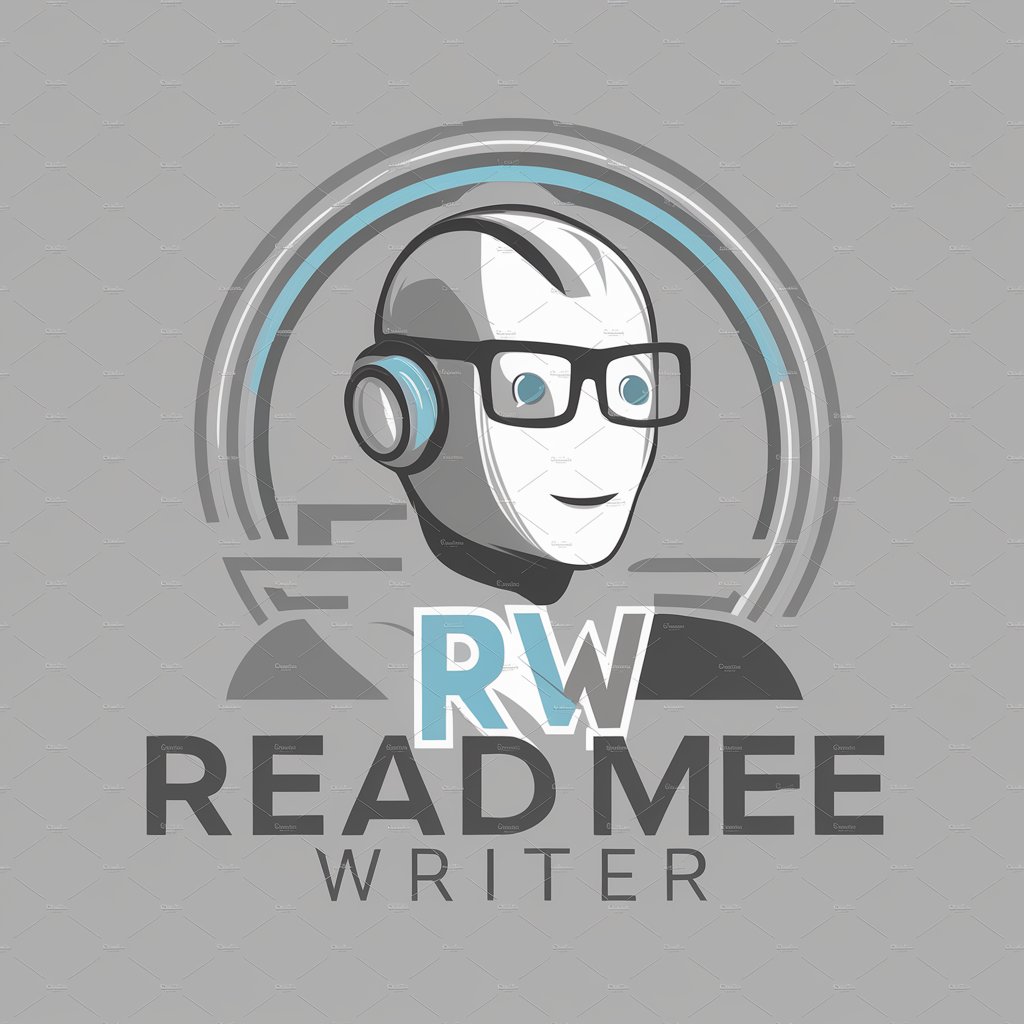
ReadMe Builder Bot
Elevate Your Project with AI-Powered READMEs

README Maker
Automate your README creation with AI

Readme Craftsman
Crafting Your Project's First Impression
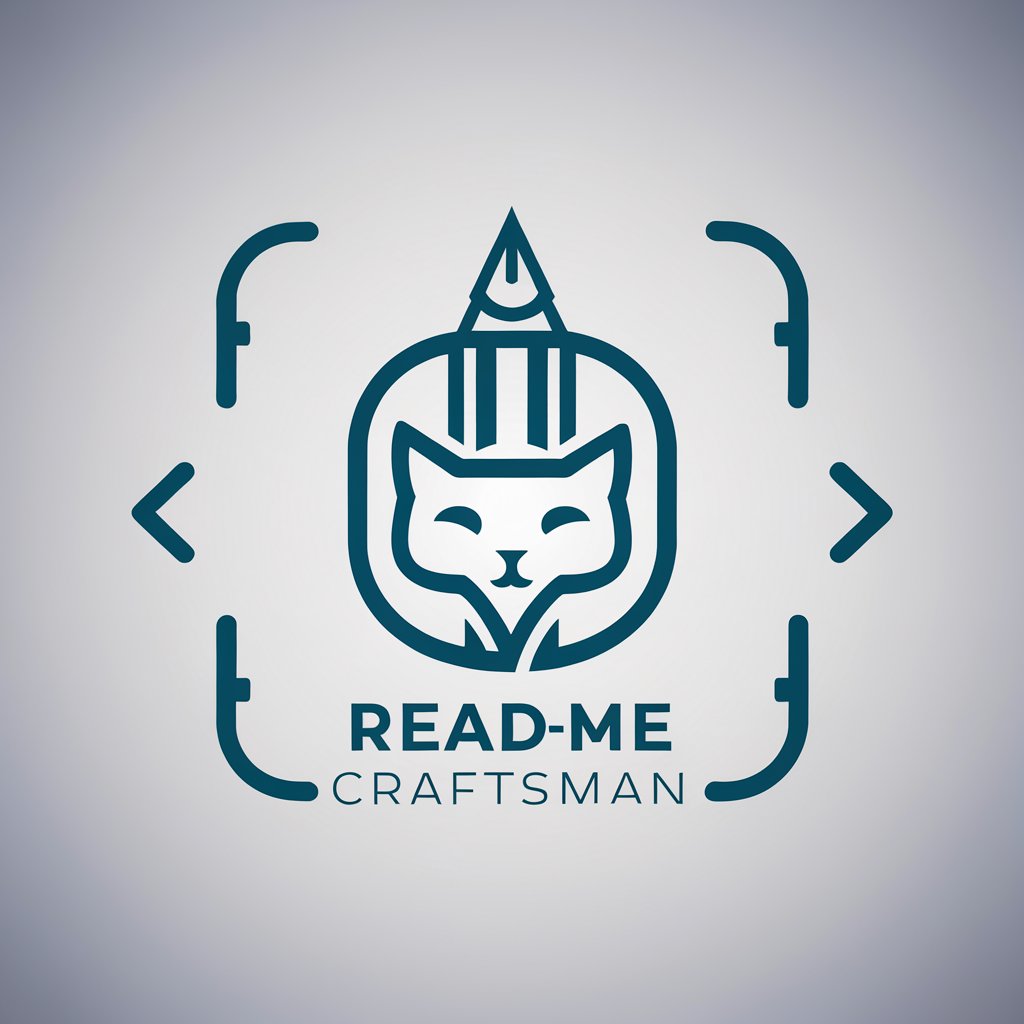
GH Readme Wizard
Crafting Elegant Readmes with AI

Readme Craft
Effortlessly craft professional READMEs with AI.

Readme maker
Crafting compelling READMEs with AI.
README Gen
Elevate Your Project with AI-Driven Documentation

Readme Writer
Crafting Clear Code Documentation with AI
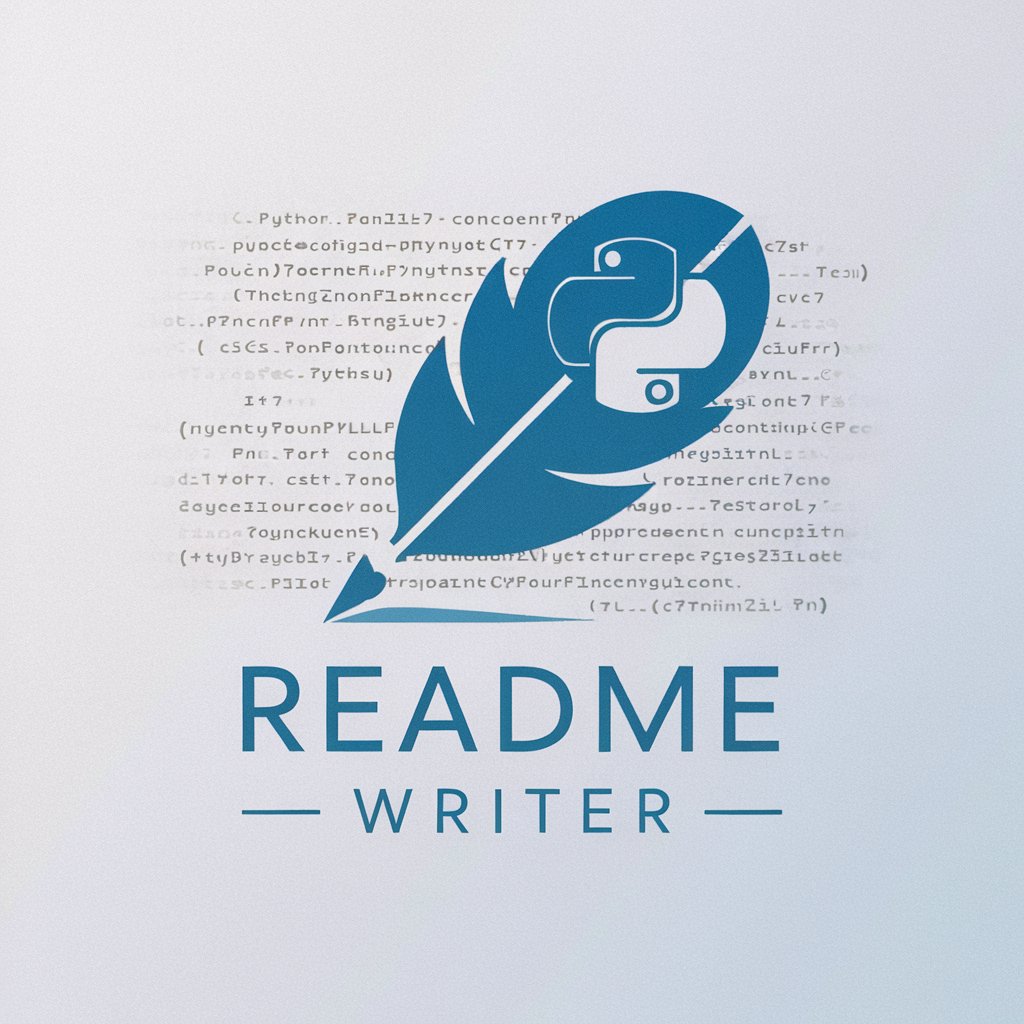
ReadMe Craft
Crafting Clear, Professional READMEs with AI

PM Ally
Streamlining Project Management with AI

Curiocity PM
Empowering Financial Analysts with AI-Driven Project Insights

Frequently Asked Questions about Perfect Readme Maker
What makes Perfect Readme Maker unique?
Perfect Readme Maker specializes in creating detailed and comprehensive README files with a focus on clarity and thoroughness, differentiating it from generic documentation tools by emphasizing precision in communication.
Can Perfect Readme Maker handle complex projects?
Yes, it can manage complex projects by breaking down the documentation needs into structured sections, ensuring every aspect of the project is covered accurately and comprehensively.
Is Perfect Readme Maker suitable for beginners?
Absolutely. It guides users through the process of creating a README, making it an invaluable tool for both beginners and experienced developers seeking to enhance their project's documentation.
How does Perfect Readme Maker improve my project's visibility?
By creating a well-structured, clear, and informative README, it not only makes your project more appealing but also helps in SEO for GitHub or similar platforms, increasing its visibility.
Can I customize the README generated by Perfect Readme Maker?
Yes, the tool is designed for iterative improvements. Users are encouraged to refine and customize the draft to fit their project's unique characteristics and requirements.
