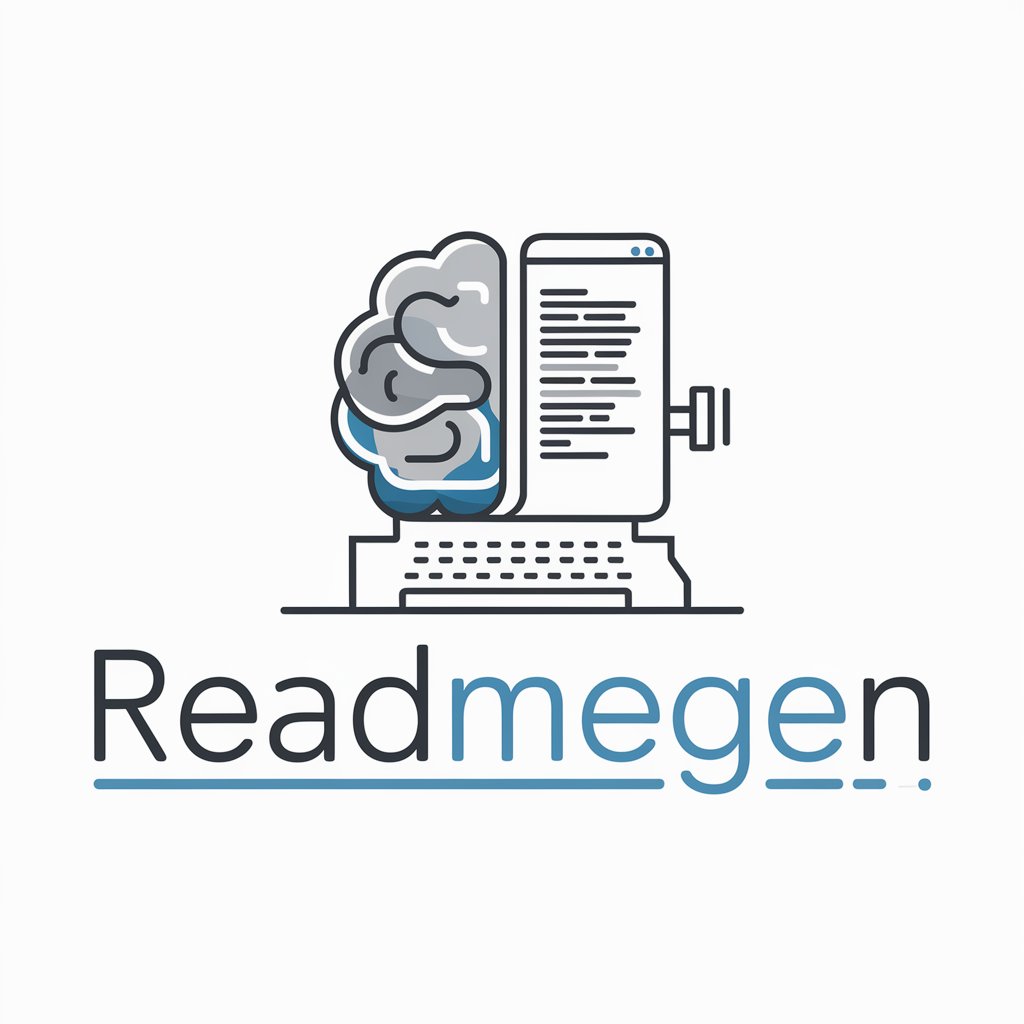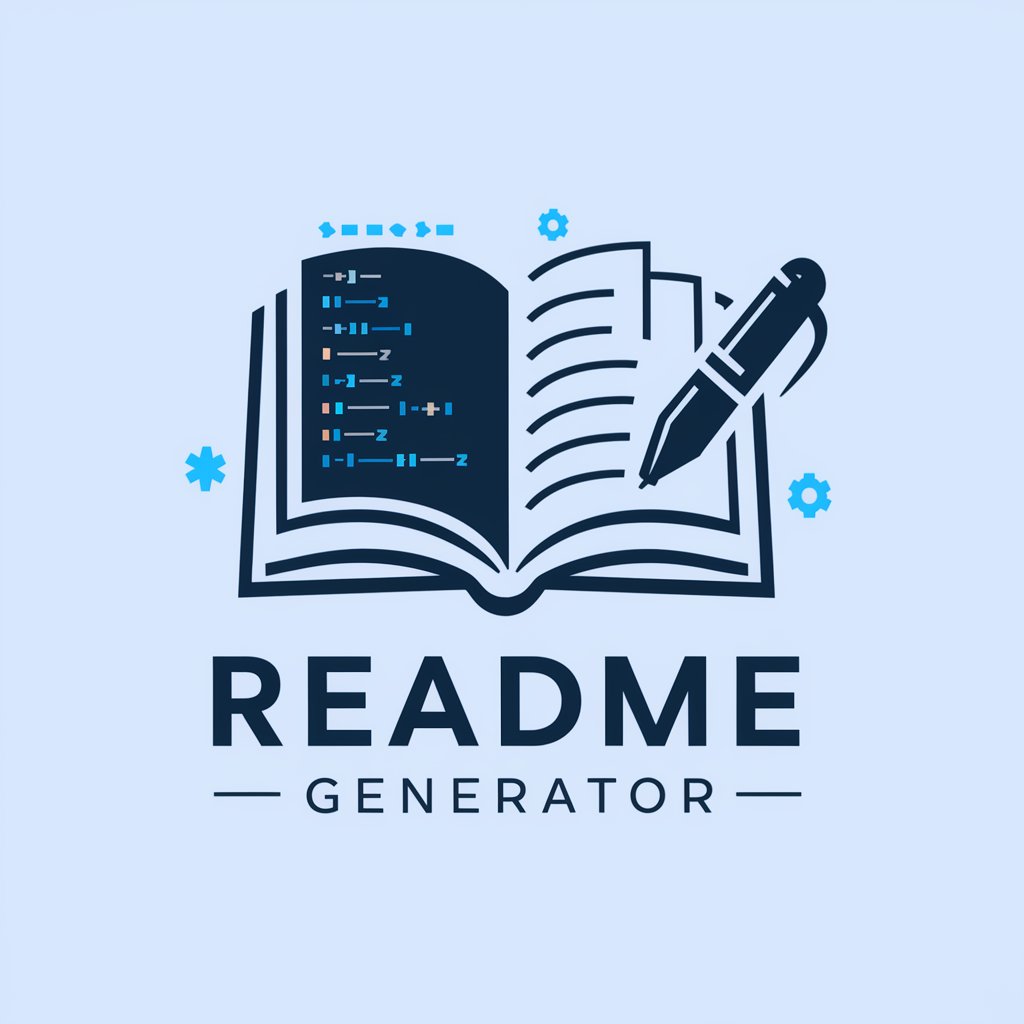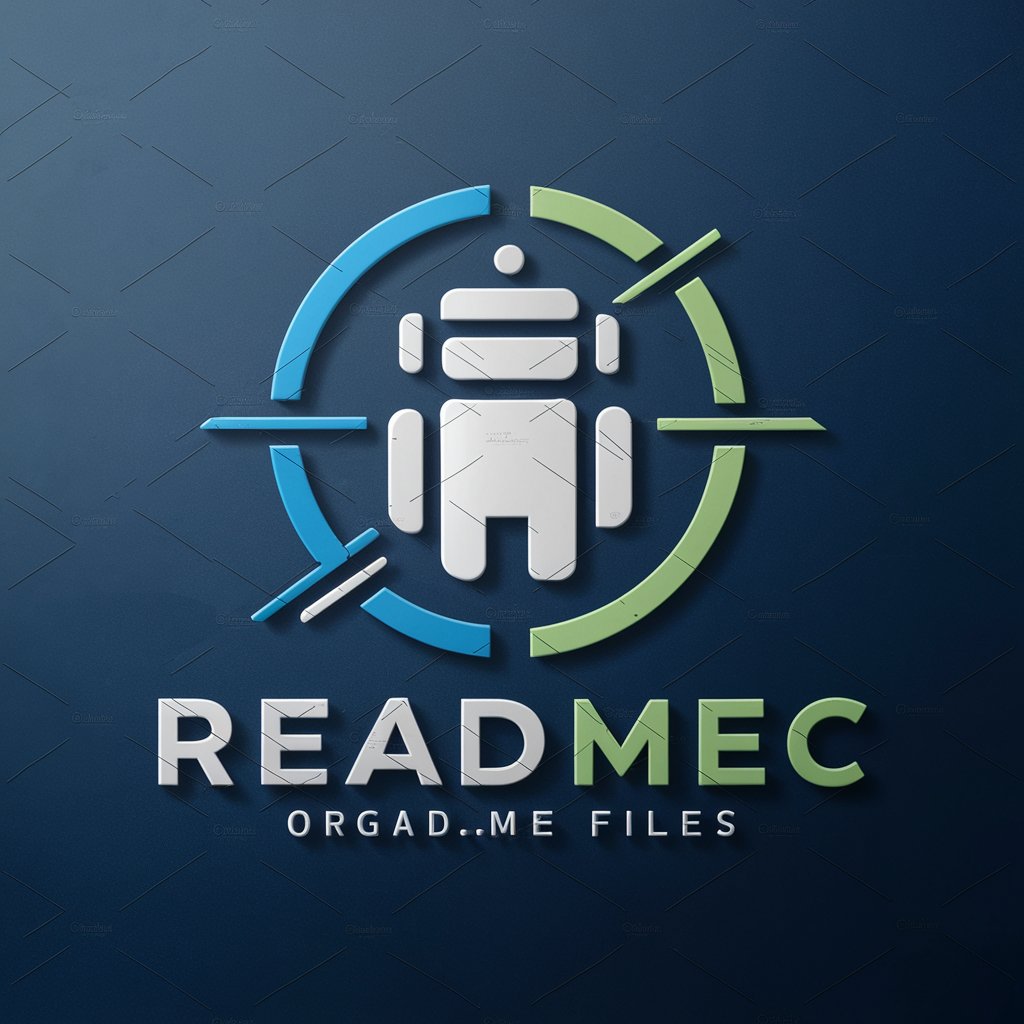README Generator - Advanced README Creation
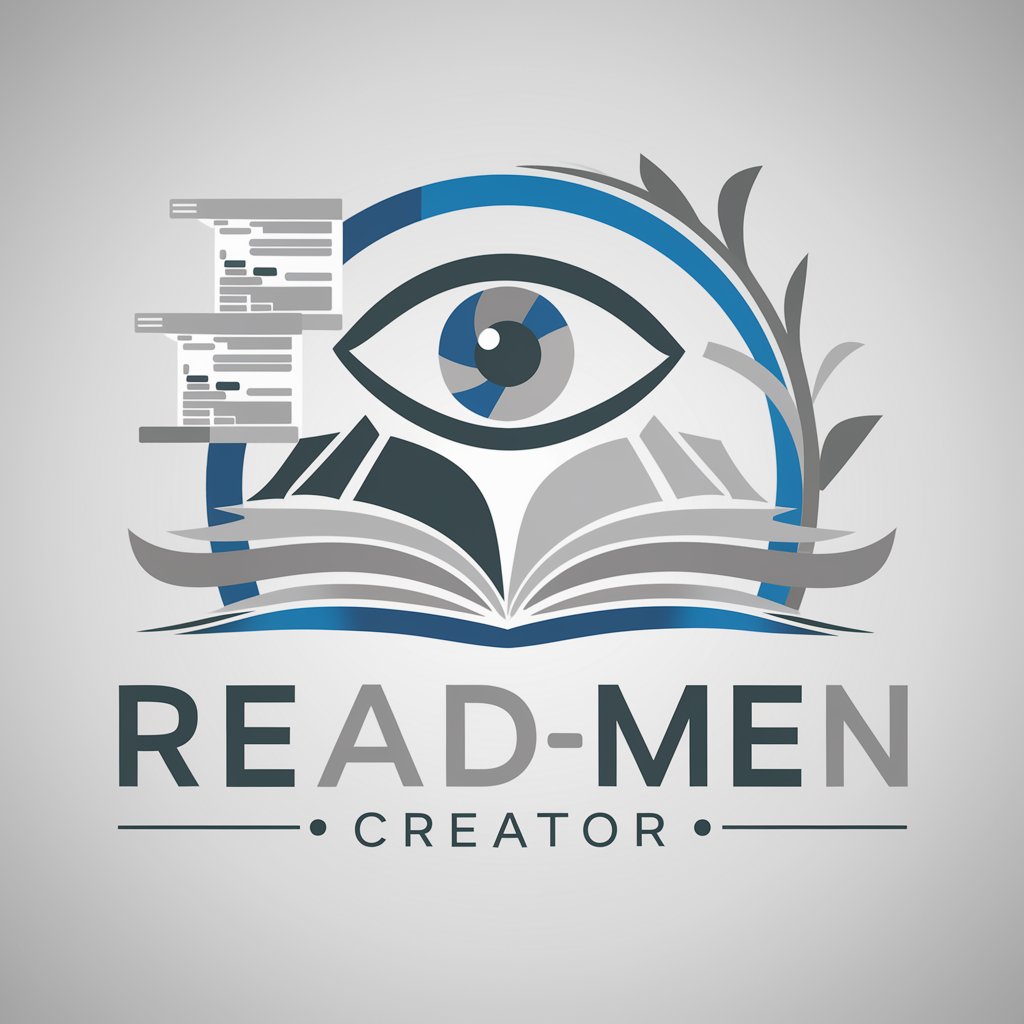
Welcome to README Creator, your go-to for perfect README files!
Craft Detailed Documentation Effortlessly
Generate a logo for an AI-powered README generator...
Design a logo that represents a top-tier README file creator...
Create a modern, professional logo for an AI tool named README Creator...
Craft a sleek and intelligent logo for a GitHub README file generator...
Get Embed Code
Overview of README Generator
README Generator is a specialized tool designed to facilitate the creation of comprehensive and informative README files for GitHub projects. Its primary purpose is to automate the process of generating well-structured documentation that details a project's purpose, installation, usage, and other critical aspects. By extracting relevant information from provided scripts, documents, and user queries, README Generator ensures that all essential elements are covered comprehensively. For example, in the scenario where a developer is working on an open-source software tool, the README Generator can help compile all necessary documentation including setup instructions, feature descriptions, and code examples, thereby saving time and enhancing the project's accessibility. Powered by ChatGPT-4o。

Core Functions of README Generator
Documentation Structuring
Example
Automatically formats and organizes sections such as Installation, Usage, Features, and License into a Markdown file.
Scenario
A developer uploads the initial version of their project's code. README Generator creates a draft README with placeholders for each section, which the developer then fills in with specific details.
Extraction and Analysis
Example
Identifies and integrates information from code comments and docstrings into the appropriate sections of the README.
Scenario
When processing a Python library, README Generator extracts information from docstrings above functions to populate the 'Features' and 'Usage' sections of the README.
Dynamic Content Generation
Example
Generates example usages and configures troubleshooting sections based on common errors detected in the development phase.
Scenario
For a web application, README Generator suggests setup instructions tailored to different operating systems and offers troubleshooting advice for typical setup errors like missing dependencies.
Target User Groups for README Generator
Software Developers
Individuals or teams developing software who require a streamlined way to create detailed documentation for their GitHub projects. They benefit from automated, structured, and comprehensive README files that enhance project credibility and usability.
Open Source Contributors
Contributors to open source projects who need to update or provide documentation as part of their contributions. The README Generator helps them maintain a standard documentation structure, making the project more approachable for new contributors.
Educational Institutes
Educational bodies that manage numerous projects and need a consistent format for project documentation to assist students and faculty. Using README Generator can facilitate easier project management and comprehension for academic purposes.

Using README Generator
1
Visit yeschat.ai for a complimentary trial, no login or subscription required.
2
Select the 'Generate README' option from the main menu to start a new project.
3
Provide the details of your project including title, description, and technical specifications to tailor the README to your needs.
4
Use the interactive editor to add additional sections such as installation instructions, usage examples, and contributor guidelines.
5
Preview your README, make necessary adjustments, and then export or copy the markdown formatted text to your project repository.
Try other advanced and practical GPTs
Proposta 99Freela
Elevate Your Pitch with AI

ClarAI
Enhancing productivity with AI

Java 中文助手
AI-powered programming and database guidance.
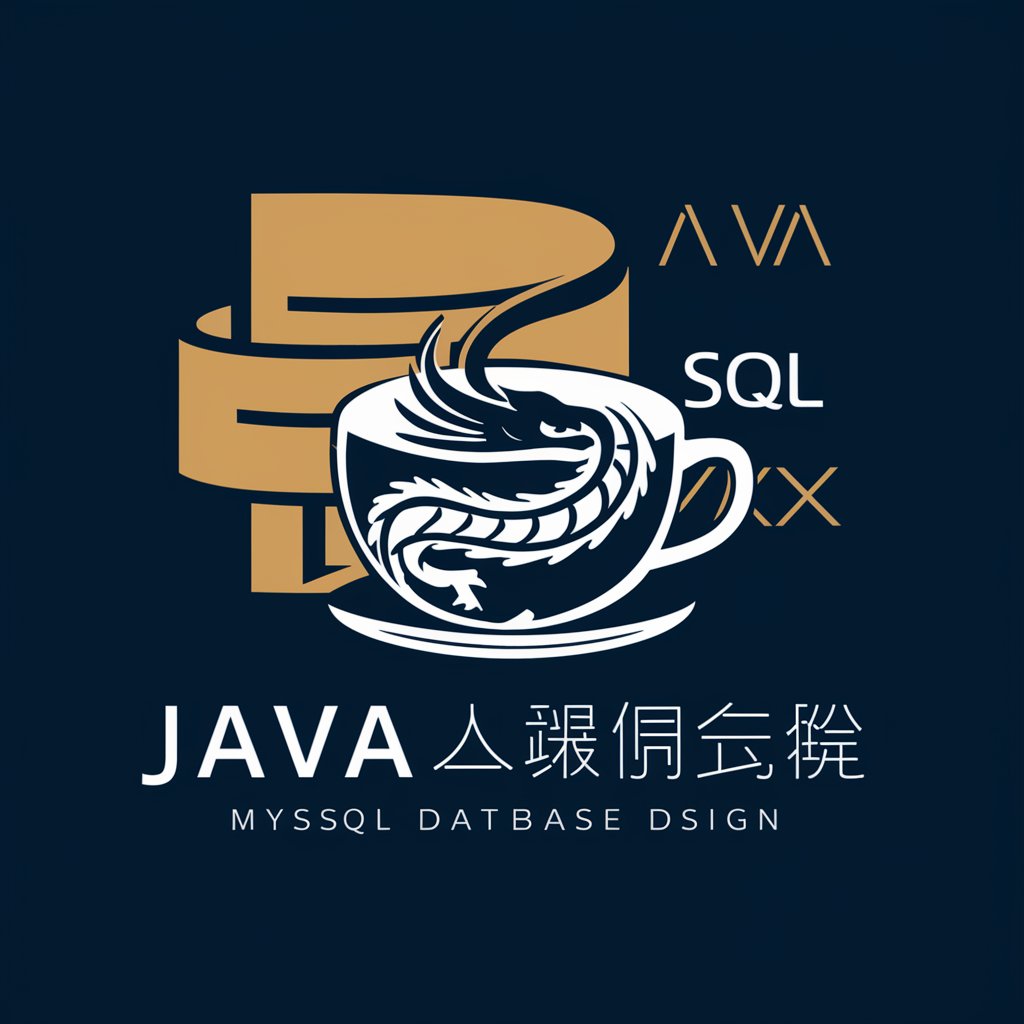
GPT 한글응답기
Empowering Korean Communication with AI

B站标题写作
Craft Titles That Captivate

Geocoder
Transforming images into precise locations

Podcast Summarizer - Pro
Distill Knowledge from Podcasts with AI

周易预测·梅花易数-beta
Unlock Ancient Wisdom with AI

资深专利代理师
AI-driven patent drafting assistant.

道诡异仙
Craft Your Story, Visualize Your World

Markov Master
Harness AI to Master Markov Chains

HouseGPT
Customize your AI response engine.

Frequently Asked Questions about README Generator
What file formats does README Generator support?
README Generator primarily supports Markdown format, ideal for GitHub repositories and other platforms that utilize markdown for documentation.
Can README Generator handle projects of any size?
Yes, README Generator is designed to accommodate projects ranging from small libraries to large-scale software applications, adjusting the complexity of the README accordingly.
Does README Generator offer templates for different project types?
Yes, it includes a variety of templates tailored to different types of projects, such as open source software, academic projects, and commercial software.
Is it possible to customize the README files generated?
Absolutely, users can customize sections, formatting, and content detail through the interactive editor to match their specific project needs.
How can README Generator enhance project visibility?
By creating detailed and well-structured README files, README Generator helps improve the project's visibility and accessibility, making it more attractive to potential users and contributors.