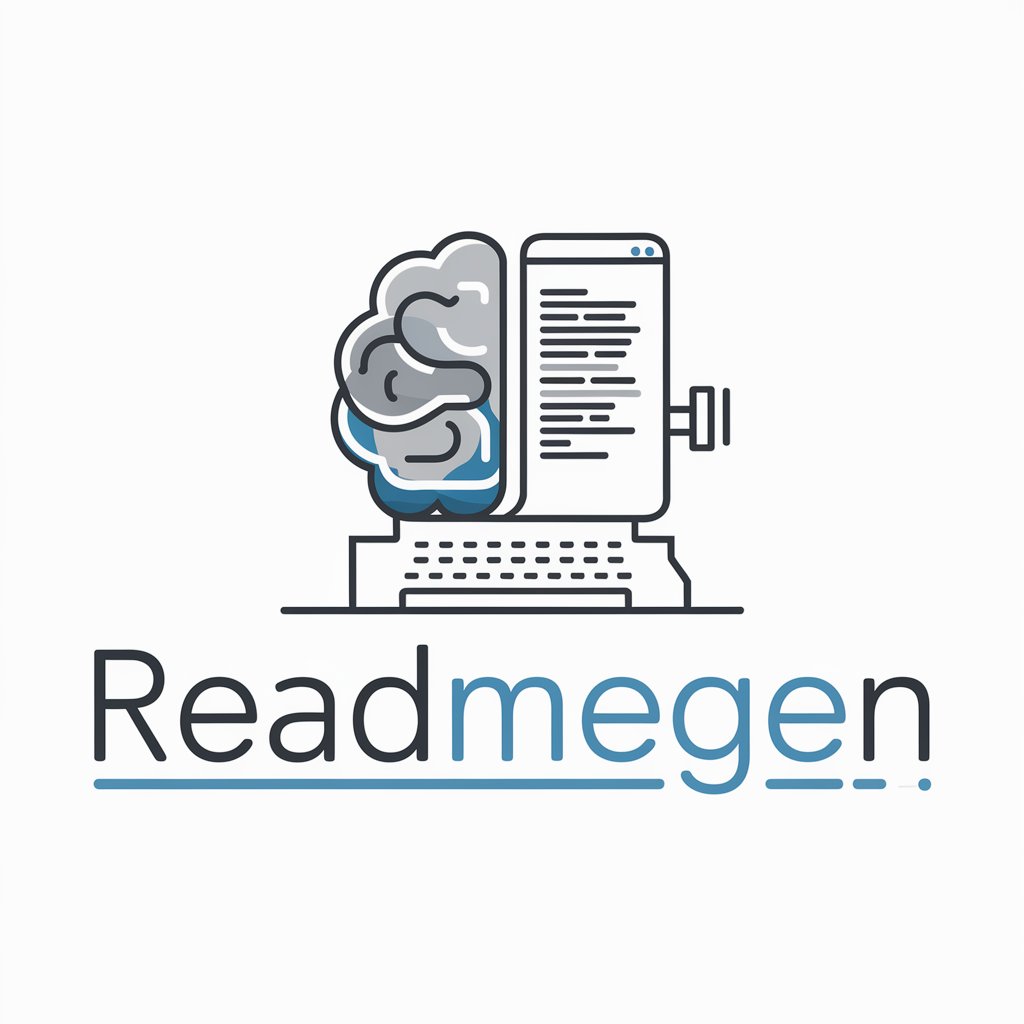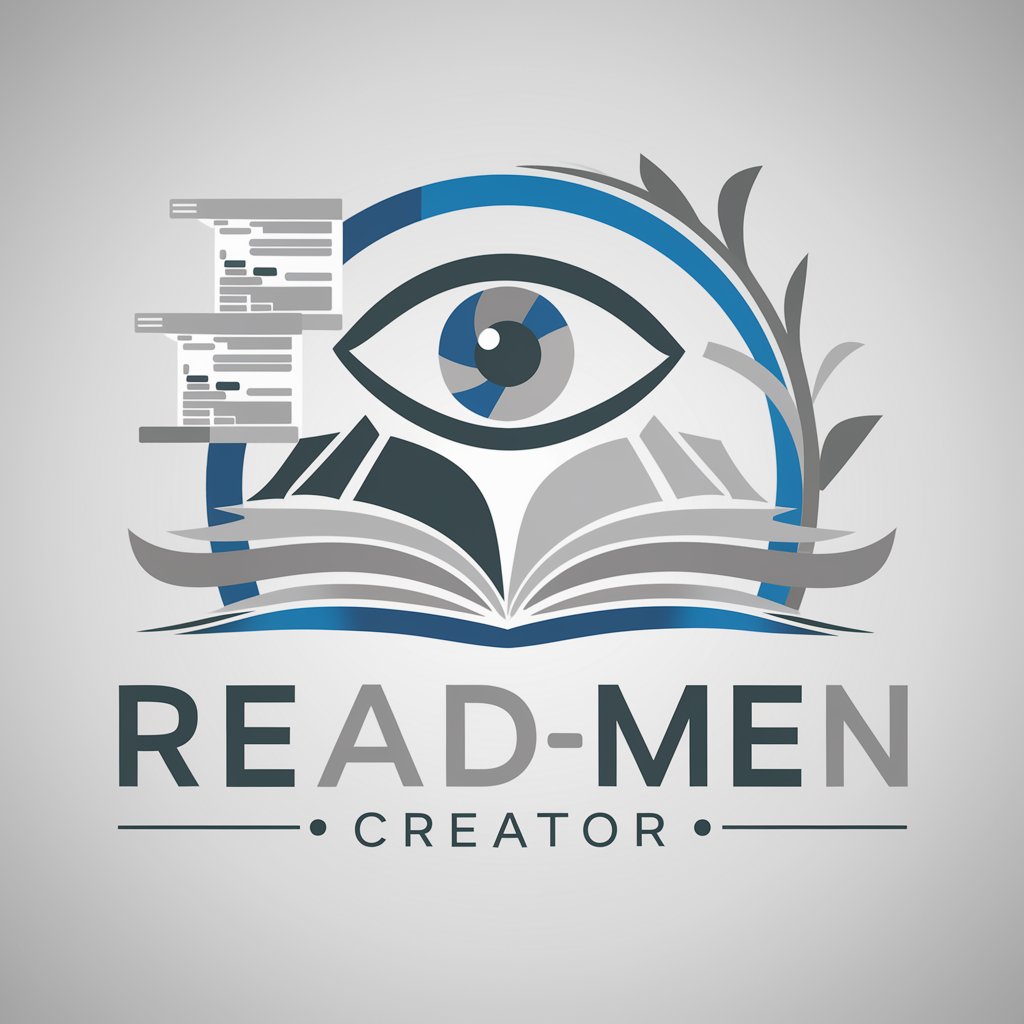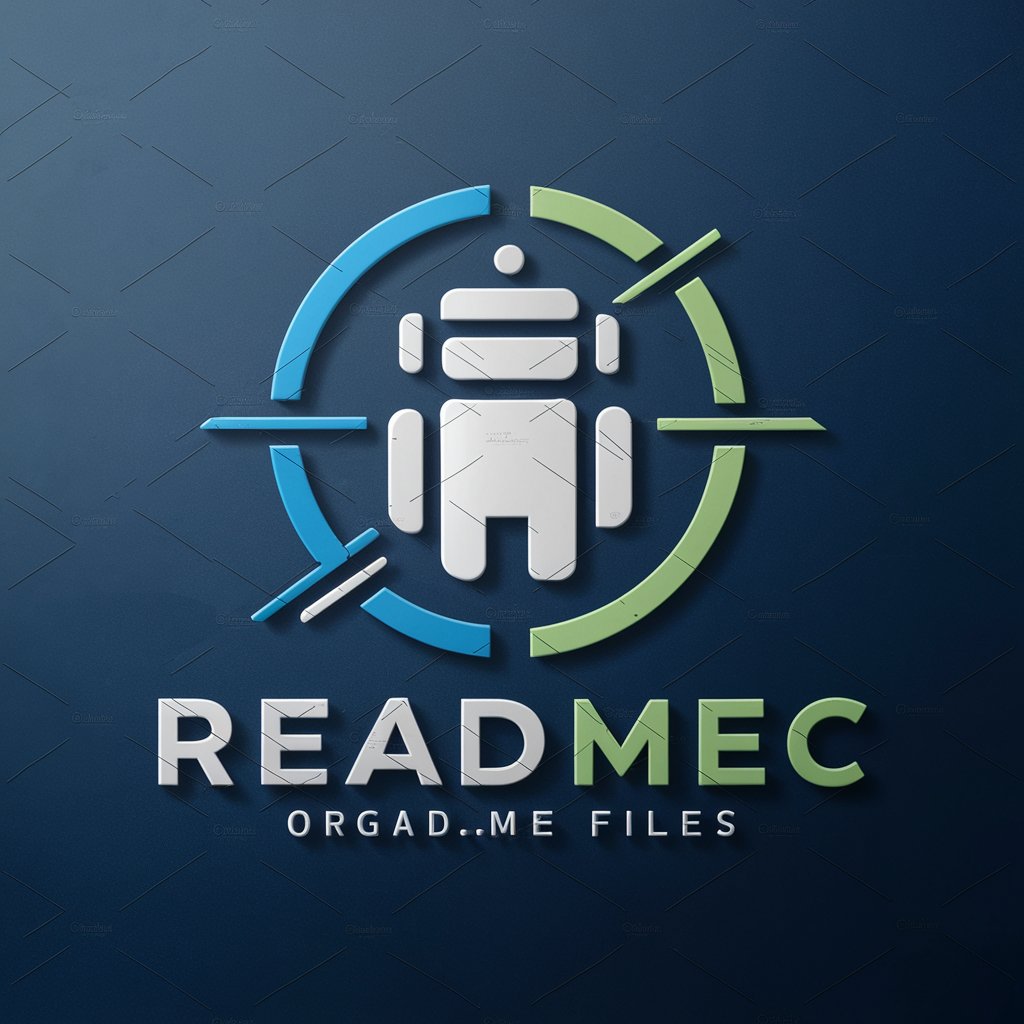README Generator - AI-Driven README Creation
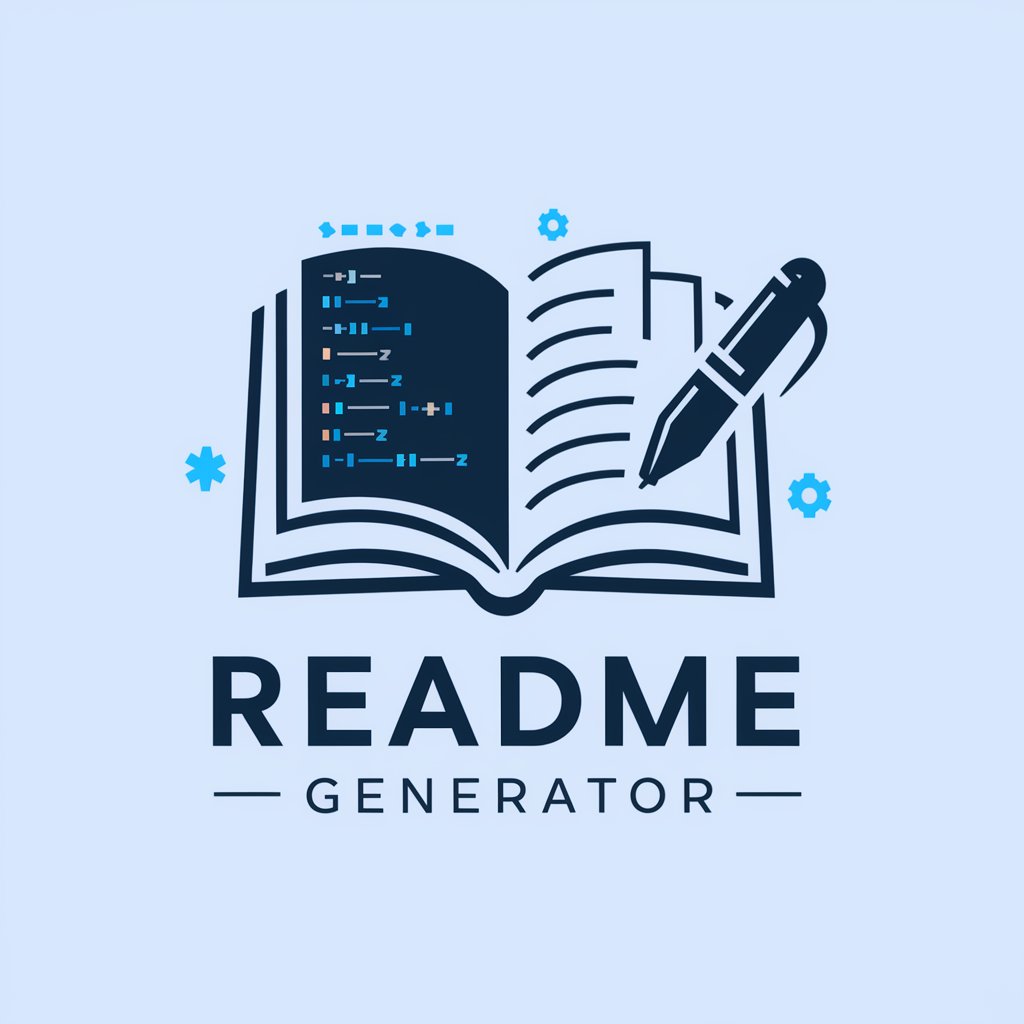
Welcome to the README Generator!
Automating Your Project Documentation with AI
Generate a comprehensive README for a project that involves...
Create a detailed description for a GitHub project focused on...
Write an engaging README introduction for a tool that helps with...
Develop a structured README guide for a software project aiming to...
Get Embed Code
Understanding README Generator
README Generator is a specialized AI tool designed to assist users in creating comprehensive, well-structured README files for their GitHub projects. These README files serve as the front page of a GitHub repository, providing essential information about the project, its purpose, installation guidelines, usage instructions, and more. The primary objective of README Generator is to simplify and streamline the process of creating these documents, ensuring they are informative, easy to understand, and visually appealing. For instance, if a user is working on an open-source Python library, README Generator can help them craft a README that effectively communicates the library's functionality, installation process, and code examples. Powered by ChatGPT-4o。

Core Functions of README Generator
Template-Based Structure Creation
Example
Automatically generates a basic structure for READMEs, including sections like 'Introduction', 'Installation', and 'Usage'.
Scenario
For a user creating a new JavaScript toolkit, README Generator can provide a pre-defined structure, ensuring all critical sections are covered.
Markdown Formatting Assistance
Example
Guides users in applying Markdown syntax for headers, lists, code snippets, and more.
Scenario
A developer unfamiliar with Markdown can receive guidance on formatting a README for a React Native project, making the document more readable and professional.
Integration of Visual Elements
Example
Assists in embedding images, GIFs, and badges to enhance visual appeal and provide additional information.
Scenario
For a game development project, README Generator can help incorporate screenshots and demo GIFs, giving potential users a preview of the game.
Target User Groups for README Generator
Open Source Contributors
Individuals or teams working on open-source projects can use README Generator to create effective documentation that encourages community engagement and contribution.
Software Development Students
Students learning software development can benefit from using README Generator to understand best practices in project documentation and presentation.
Startup Tech Teams
Small tech teams in startups can leverage README Generator to quickly produce quality READMEs, saving time and focusing more on development.

How to Use README Generator
1
Visit yeschat.ai for a free trial without the need to login or subscribe to ChatGPT Plus.
2
Choose the 'README Generator' tool from the available options to start creating your project's README file.
3
Input the basic details of your Github project, such as the project name, description, and any specific sections you want to include.
4
Use the interactive interface to refine and customize the content, adding specific details and formatting preferences.
5
Review the generated README, make any final edits, and then download or copy the markdown-formatted README for your GitHub repository.
Try other advanced and practical GPTs
ToB Designer
AI-Powered Design Guidance at Your Fingertips

Torot Sage
Insightful Tarot Readings Powered by AI

Mystic Oracle
Unlock Insights with AI-Powered Tarot

Code Snapshot
Transforming Designs into Dynamic Code Seamlessly

Visual creator
Bringing Your Ideas to Visual Reality

Hit the Road - Road Trip Planner
Your AI Road Trip Navigator

Legal Research Companion
Empowering Legal Research with AI

Dream Weaver
Unleash Creativity with AI-Powered Art

KIKI
Your affectionate AI companion, anytime.

京都観光案内「AI舞妓はん」
Your AI-Powered Kyoto Travel Companion

El Principito
Igniting Young Minds with Philosophy

Electric Monk
Enlightening Minds with AI-Powered Zen Insights
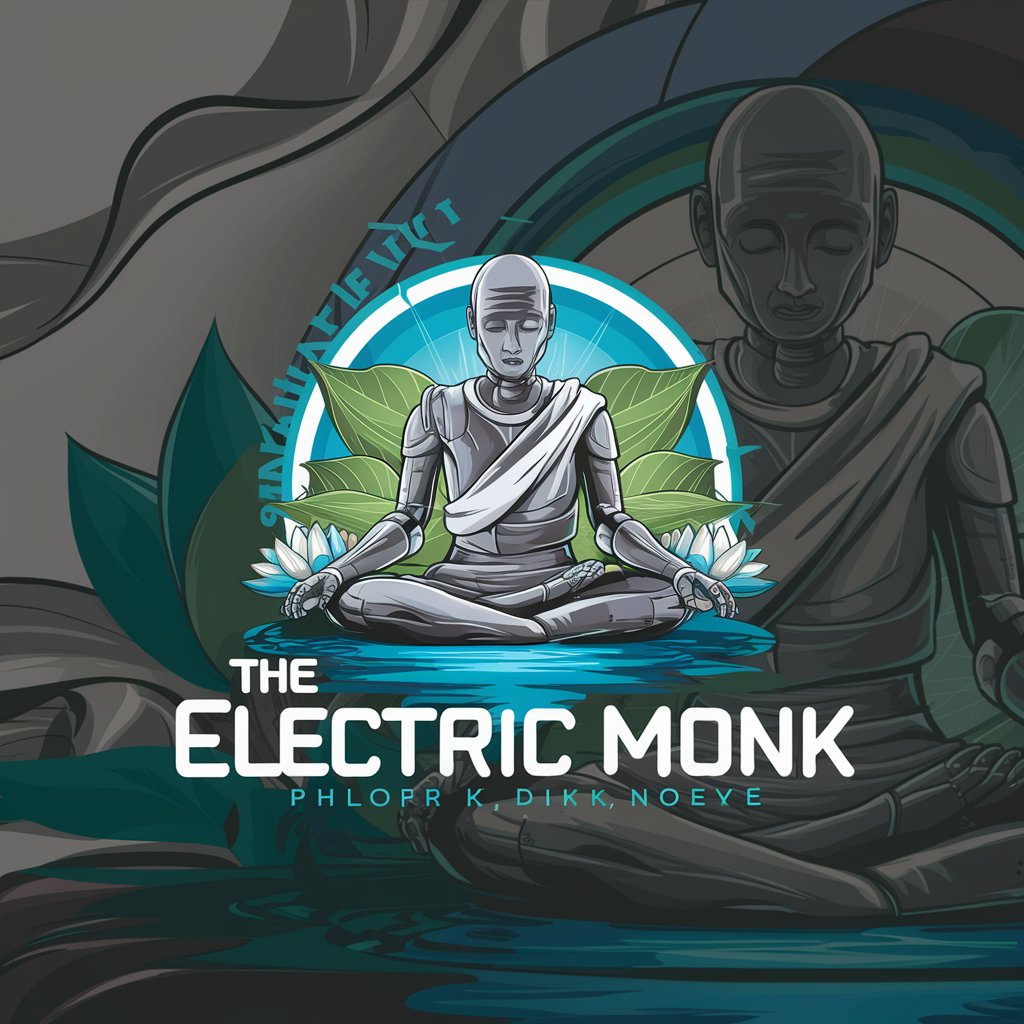
Frequently Asked Questions about README Generator
What is the README Generator?
README Generator is an AI-powered tool designed to create comprehensive and formatted README files for GitHub projects.
Can I customize the README file generated?
Yes, the tool offers interactive features allowing you to customize and add specific details to your README file.
Is README Generator suitable for beginners?
Absolutely, it's designed to be user-friendly and is suitable for both beginners and experienced GitHub users.
Does README Generator support different programming languages?
Yes, it can adapt to various programming languages, providing relevant sections and badges accordingly.
How does README Generator improve project documentation?
By providing a structured, comprehensive, and aesthetically pleasing README file, it enhances the readability and professionalism of your project documentation.