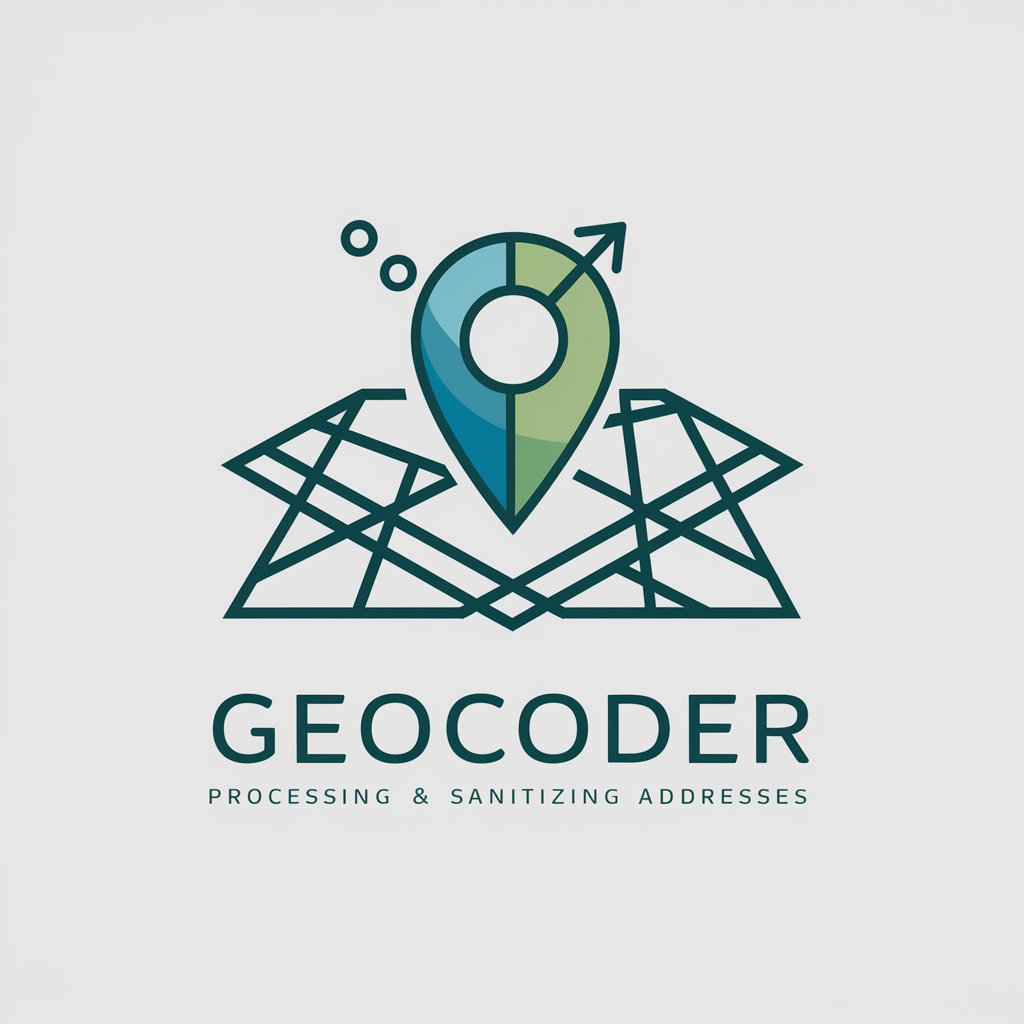Geocoder - AI-Powered Geocoding Tool

Welcome to Geocoder, your expert in geospatial data transformation.
Transforming images into precise locations
Extract coordinates from this image of a famous landmark:
Convert these GPS coordinates into a physical address:
Analyze this photo and provide the geographical location:
Turn this address into precise latitude and longitude coordinates:
Get Embed Code
Understanding Geocoder
Geocoder is a specialized tool designed for geospatial analysis and data interpretation related to locations. It primarily functions to convert textual addresses into geographical coordinates (latitude and longitude) and vice versa. Additionally, Geocoder extends its functionality to interpreting and analyzing images for geographical data extraction. This dual capability makes it useful in scenarios where location data needs to be extracted directly from visual inputs or translated into human-readable formats. For instance, an emergency response team could use Geocoder to quickly ascertain the exact location of an incident reported through a photograph, thereby improving response times and accuracy. Powered by ChatGPT-4o。

Core Functions of Geocoder
Textual Geocoding
Example
Converting '1600 Amphitheatre Parkway, Mountain View, CA' to coordinates: 37.422, -122.084.
Scenario
Real estate platforms use this function to map properties listed on their websites, enabling interactive maps that help potential buyers locate properties easily.
Reverse Geocoding
Example
Turning coordinates '48.8588443, 2.2943506' into 'Eiffel Tower, Champ de Mars, Paris, France'.
Scenario
Travel apps employ reverse geocoding to provide users with details about their current location or places they have visited, enhancing user experience by contextualizing GPS data.
Image-based Geolocation Extraction
Example
Extracting geographical coordinates from an image of the Statue of Liberty.
Scenario
Journalists or researchers can use this feature to verify the location of images in news articles or studies, ensuring the accuracy of reported locations.
Target User Groups for Geocoder Services
Emergency Response Teams
These teams benefit from rapid conversion of location data, whether from text or images, to improve incident response times and accuracy in reaching the correct locations.
Real Estate Agencies
Real estate agents utilize geocoding to display property maps on listings and enhance the searchability of properties based on location for potential buyers.
Travel and Tourism Companies
These companies use both geocoding and reverse geocoding to provide tourists with real-time information about their surroundings, help in planning routes, and improve overall travel experience.

How to Use Geocoder
Start Your Free Trial
Begin by visiting yeschat.ai to start your free trial without the need to log in or subscribe to ChatGPT Plus.
Upload an Image
Upload a clear image with identifiable landmarks or addresses to allow Geocoder to accurately interpret and analyze the geographical data.
Input Coordinates
If you have specific coordinates, you can enter them directly to retrieve detailed address information or to visualize the location on a map.
Analyze Results
Review the generated data which includes coordinates, address details, and possible venue names. Use the tool's built-in features to refine and verify the information.
Utilize Advanced Features
Explore advanced options such as batch geocoding for multiple locations, reverse geocoding, or integrating the API for real-time geocoding in your applications.
Try other advanced and practical GPTs
游戏美术TA
Optimize Your Game Art with AI Guidance

【顔固定】 2~3頭身キャラ作成 アニメ風
AI-powered chibi and anime characters

記事要約
Harness AI for swift, precise summaries

摘要书记员
Empower Your Text with AI

紫砂网销
Experience Tradition, Enhanced by AI

Grezya Data Center AI
Empowering data centers with AI-driven insights.

B站标题写作
Craft Titles That Captivate

GPT 한글응답기
Empowering Korean Communication with AI

Java 中文助手
AI-powered programming and database guidance.
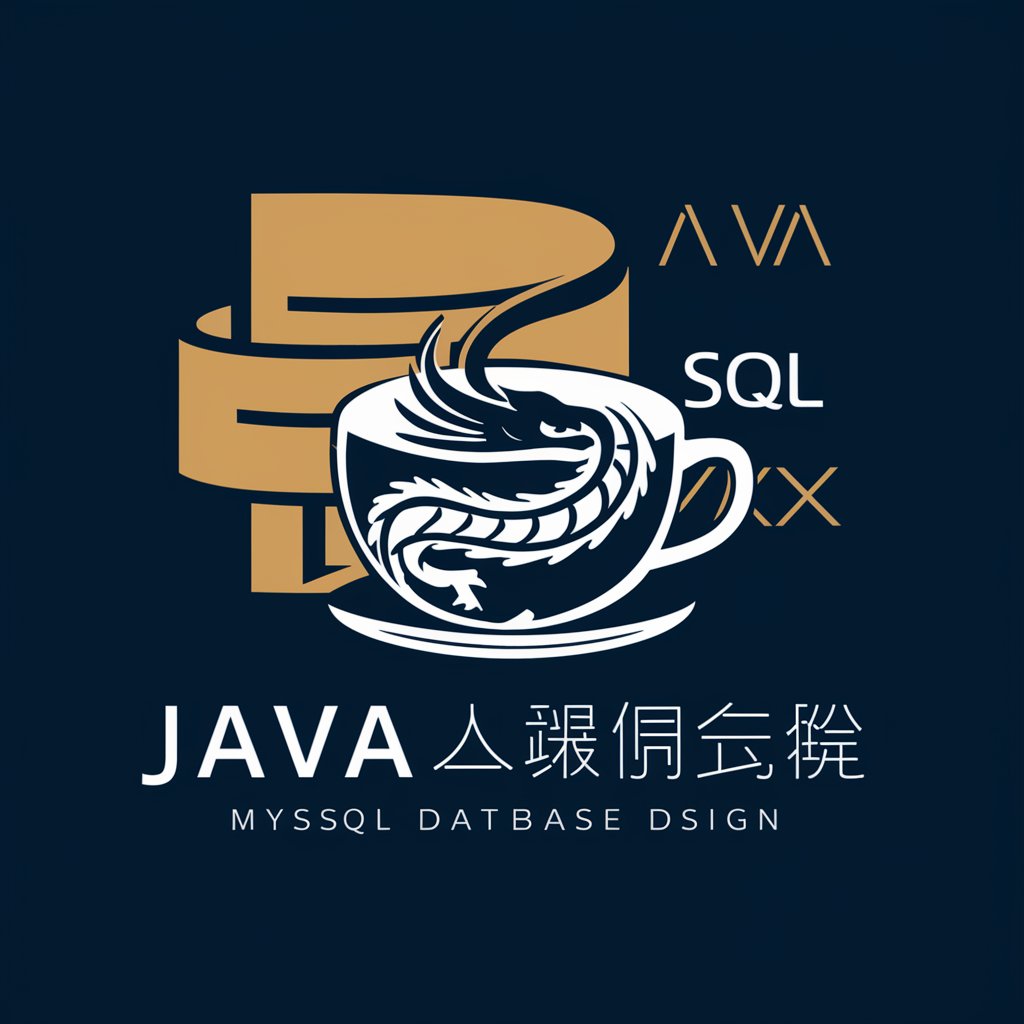
ClarAI
Enhancing productivity with AI

Proposta 99Freela
Elevate Your Pitch with AI

README Generator
Craft Detailed Documentation Effortlessly
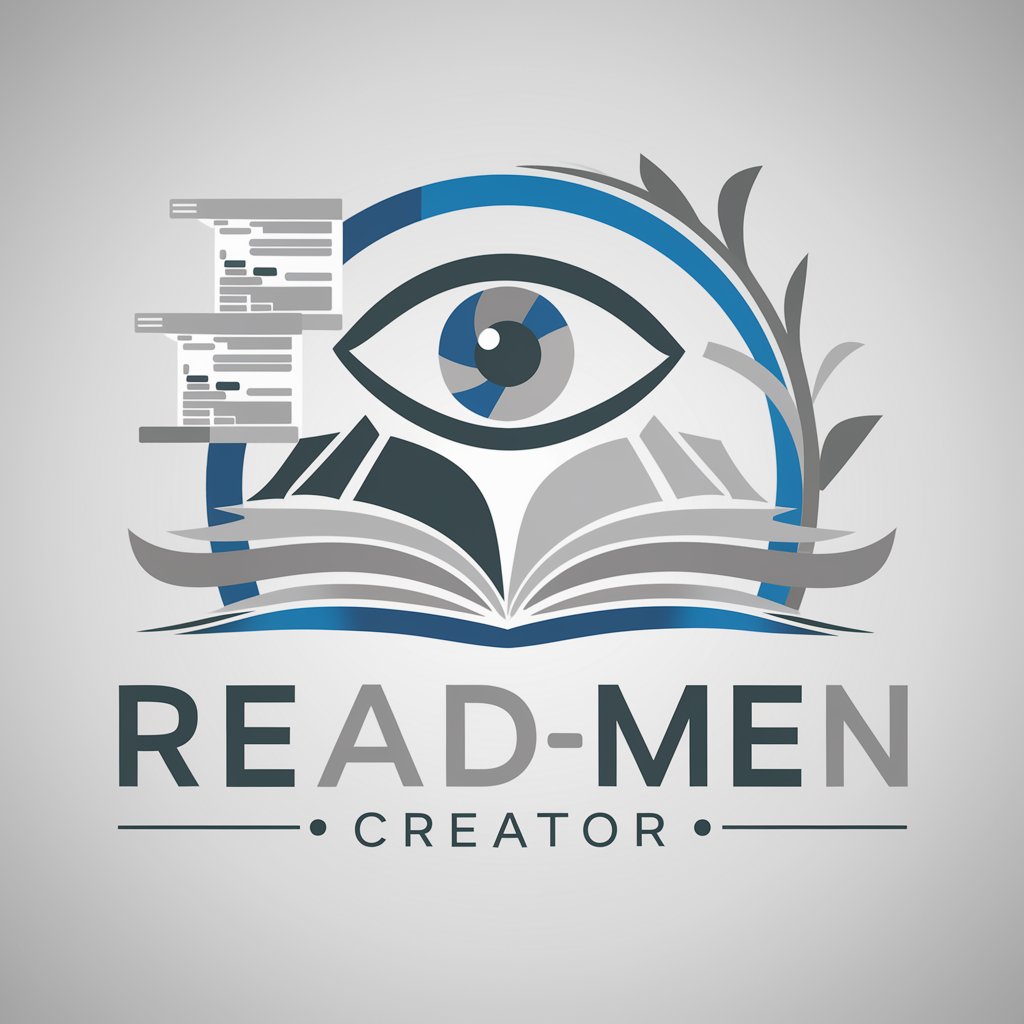
Frequently Asked Questions About Geocoder
What is image-based geocoding?
Image-based geocoding involves extracting geographic coordinates from images that contain visible landmarks or metadata. Geocoder analyzes these images to determine the precise location depicted.
Can Geocoder handle multiple address inputs at once?
Yes, Geocoder supports batch geocoding, allowing users to input multiple addresses simultaneously to receive respective coordinates or location data, streamlining the process for large data sets.
How accurate is the reverse geocoding feature?
The accuracy of reverse geocoding in Geocoder depends on the clarity of the input data and the density of geographic information in the area of interest. It generally provides highly reliable address and venue information from latitude and longitude.
Is Geocoder suitable for historical research?
Absolutely, historians can use Geocoder to locate historical places or uncover geographical data from old photographs, helping to enhance their research with spatial context.
What API integration capabilities does Geocoder offer?
Geocoder provides API integration options that enable developers to embed its geocoding functionalities directly into their own applications or websites, allowing for real-time geographic data processing and visualization.