ReadMe Builder Bot - README Optimization Tool

Welcome to ReadMe Builder Bot, your README file expert.
Elevate Your Project with AI-Powered READMEs
Design a logo for an AI assistant focused on improving README files...
Create an emblem for a bot that specializes in README file documentation...
Generate a modern, tech-inspired logo for a README assistant AI...
Visualize a logo for a bot designed to enhance README documentation...
Get Embed Code
Introduction to ReadMe Builder Bot
ReadMe Builder Bot is designed to assist users in creating or refining README files for their projects. It aims to provide a structured and comprehensive approach to documenting projects, ensuring they are accessible and understandable to potential users, collaborators, and contributors. The bot facilitates the creation of README files by focusing on clarity, formatting, completeness, and adherence to best practices, emphasizing technical details, code examples, and project-specific information. For instance, if a user is developing a new software library, ReadMe Builder Bot can guide them through the process of outlining the library's purpose, installation steps, usage examples, and contribution guidelines, thereby enhancing the project's visibility and usability. Powered by ChatGPT-4o。

Core Functions of ReadMe Builder Bot
Review and Analysis
Example
Assessing an existing README file for a Python library to identify areas lacking clarity, detailed installation instructions, or usage examples.
Scenario
A user uploads their current README. The bot provides an analysis highlighting the need for a more detailed installation guide, clearer explanation of the library's benefits, and inclusion of usage scenarios.
Suggestions for Improvement
Example
For a README missing a 'Contributing' section, the bot suggests adding guidelines on how others can contribute to the project, including code style preferences and how to submit pull requests.
Scenario
After reviewing a README, the bot suggests adding a section on how to set up a development environment, document dependencies, and explain how to run tests, improving potential contributors' setup process.
Formatting and Structure Enhancement
Example
Reformatting a README for a web application project to include a table of contents, badges for build status, and sections for installation, usage, and license information.
Scenario
A user has a draft README with all the necessary information but poor organization. The bot provides a structured markdown template, organizing the content into sections with proper headers and lists for better readability.
Ideal Users of ReadMe Builder Bot
Open Source Developers
Developers working on open source projects who want to attract more contributors and users by providing a comprehensive guide to their project. They benefit from the bot's suggestions on making their README files more informative and welcoming to potential contributors.
Students and Educators
Students learning to code and educators teaching software development can use the bot to understand and teach the importance of documentation. The bot helps them learn how to clearly document their projects, making them more understandable and professional.
Professional Developers
Software professionals looking to enhance their project's visibility and usability. By using the bot, they can ensure their README files meet industry standards and are structured in a way that clearly communicates the project's value and how to use it.

Using ReadMe Builder Bot
Begin without Hassles
Access ReadMe Builder Bot without any sign-up requirements at yeschat.ai, offering a no-cost trial without the need for ChatGPT Plus.
Choose Your Starting Point
Decide whether to refine an existing README or create a new one from scratch, and upload your current README if available.
Detail Your Project
Provide comprehensive details about your project, including its purpose, features, installation instructions, and usage examples.
Review and Refine
Examine the initial README draft provided by the bot, focusing on clarity, technical accuracy, and completeness based on the bot's analysis.
Finalize and Implement
Incorporate the bot's suggestions for improvement, finalize your README, and update your project repository to reflect the new documentation.
Try other advanced and practical GPTs
README Maker
Automate your README creation with AI

Readme Craftsman
Crafting Your Project's First Impression
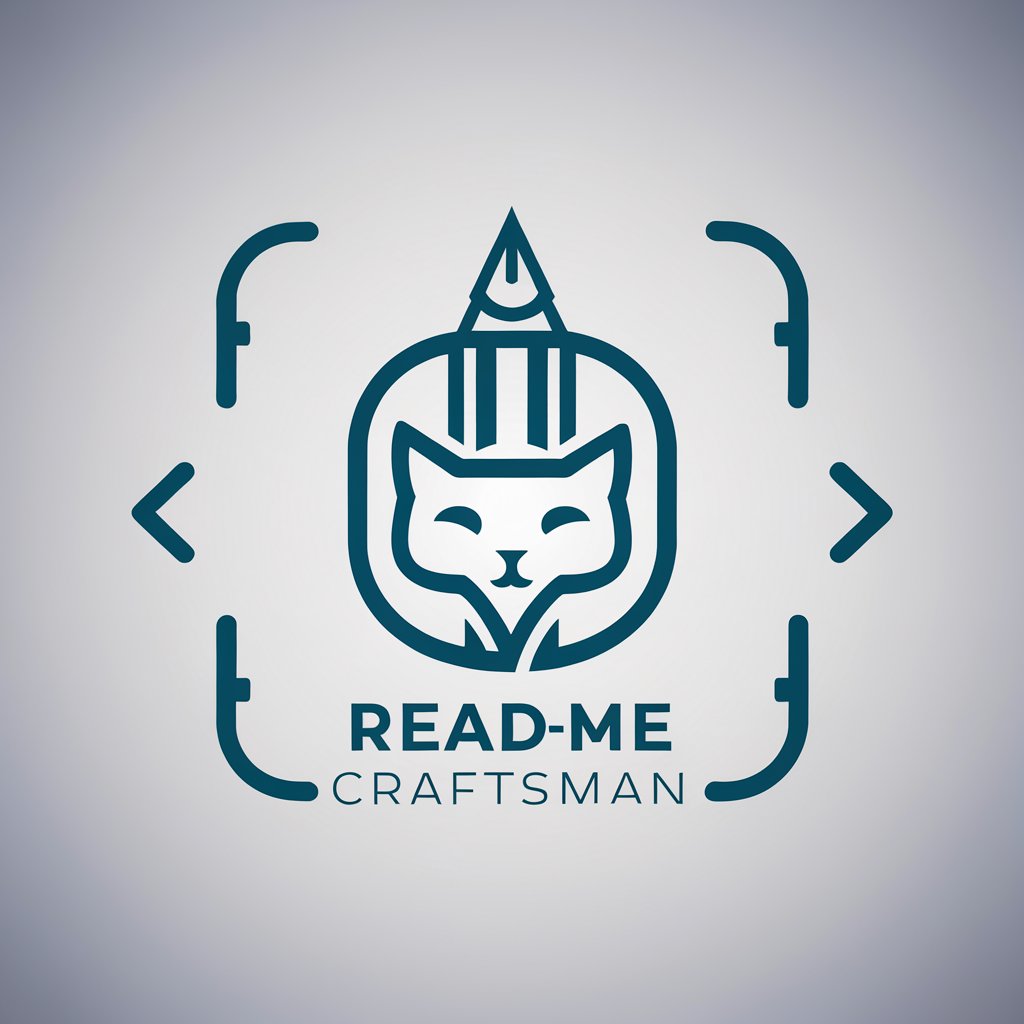
GH Readme Wizard
Crafting Elegant Readmes with AI

Readme Craft
Effortlessly craft professional READMEs with AI.

Readme creator
Craft Perfect READMEs with AI
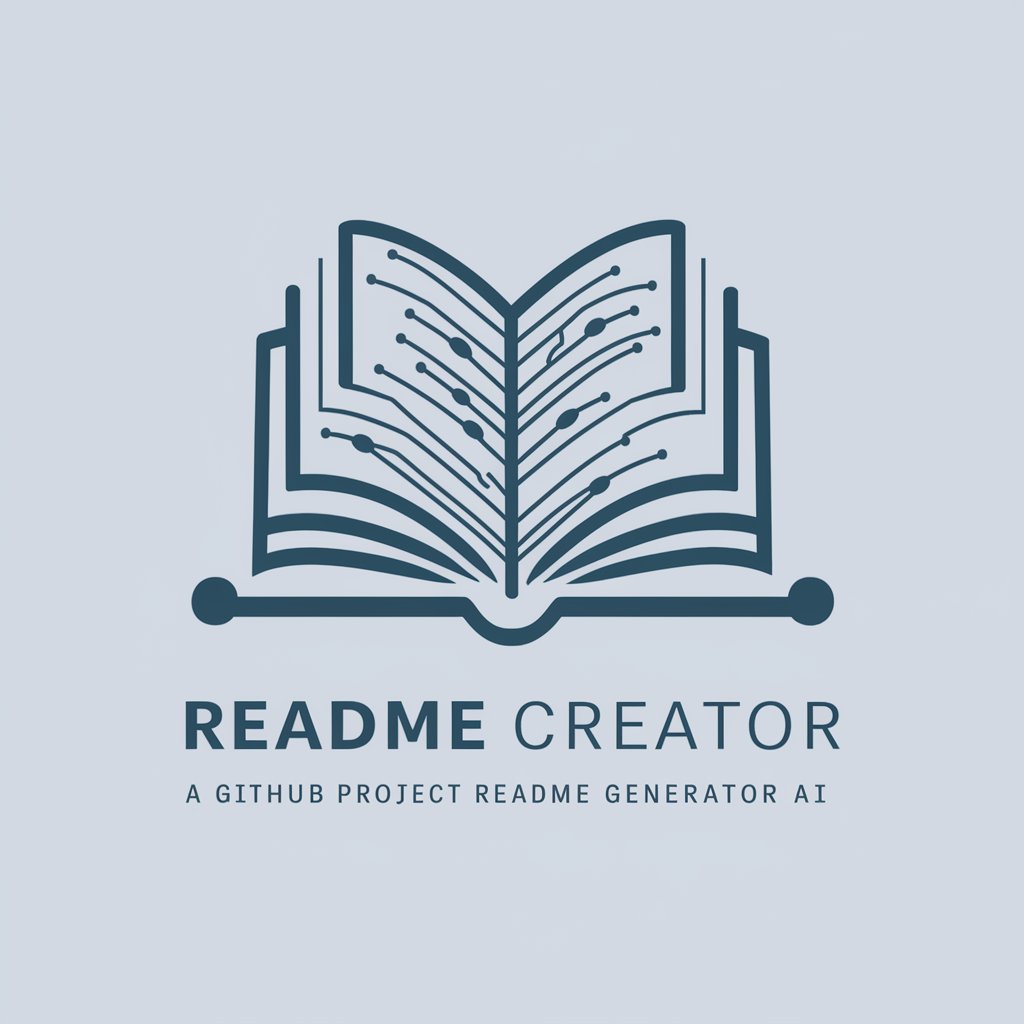
Mr. Hoffman
Unleash creativity with AI-powered unpredictability.

Readme Writer
Elevate Your Code with AI-Powered READMEs
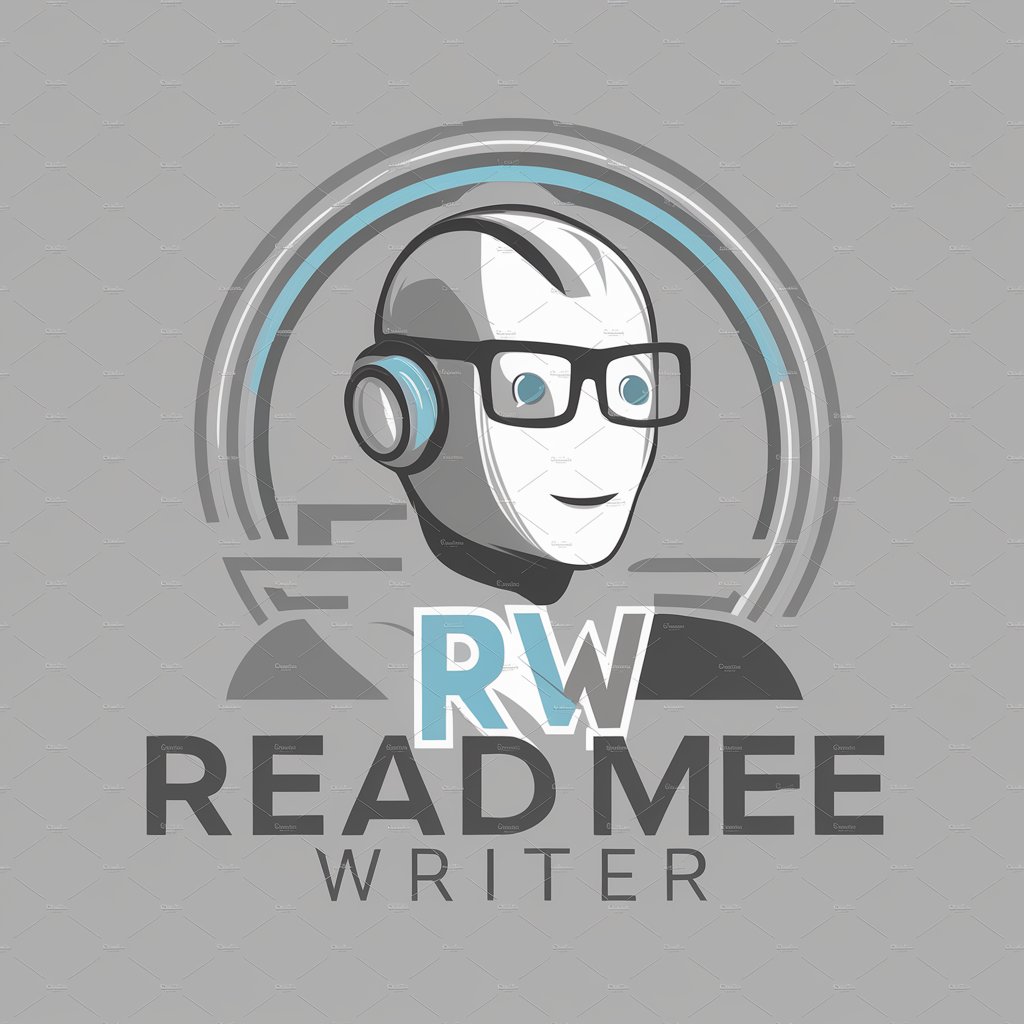
Perfect Readme Maker
Elevate Documentation with AI

Readme maker
Crafting compelling READMEs with AI.
README Gen
Elevate Your Project with AI-Driven Documentation

Readme Writer
Crafting Clear Code Documentation with AI
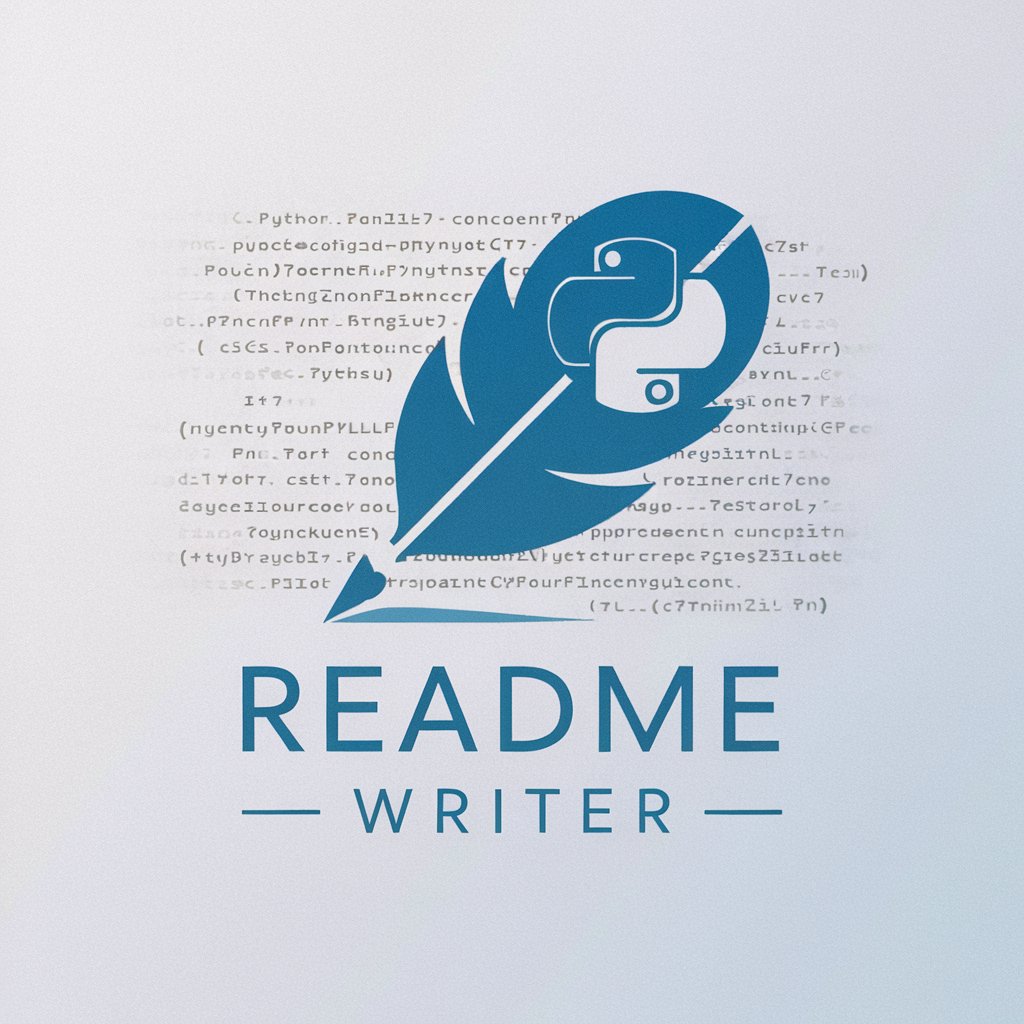
ReadMe Craft
Crafting Clear, Professional READMEs with AI

Frequently Asked Questions about ReadMe Builder Bot
What is ReadMe Builder Bot?
ReadMe Builder Bot is a specialized AI tool designed to assist developers in creating or improving README files for their projects, ensuring clarity, completeness, and adherence to best practices.
How does ReadMe Builder Bot improve an existing README?
The bot analyzes your existing README, providing a detailed review with specific suggestions for enhancements in areas such as clarity, formatting, technical jargon, and inclusivity of essential information.
Can ReadMe Builder Bot create a README from scratch?
Yes, ReadMe Builder Bot can guide you through the process of creating a new README file from scratch, prompting you for necessary project details and formatting them into a structured document.
What makes ReadMe Builder Bot unique?
Its focus on technical documentation specifics, like code examples and project details, sets it apart, ensuring that README files meet the high standards expected in the developer community.
How can I optimize my use of ReadMe Builder Bot?
For optimal results, provide detailed and accurate information about your project, be open to implementing the bot's suggestions, and review the final README carefully to ensure it meets your standards.
