
ReadMe Craft - AI-Powered README Generation

Welcome! Provide your repo link for a professional README.
Crafting Clear, Professional READMEs with AI
Generate a README for this GitHub project:
Create a professional README for:
I need a straightforward README for this link:
Please provide a README for these specific GitLab files:
Get Embed Code
Introduction to ReadMe Craft
ReadMe Craft is a specialized tool designed to streamline and enhance the creation of README files for GitHub and GitLab repositories. Its primary goal is to provide developers, project managers, and contributors with a straightforward, user-friendly means of generating clear, concise, and comprehensive README documents that accurately reflect the project's objectives, structure, and usage guidelines. The design purpose of ReadMe Craft is centered around improving project documentation, making it more accessible and understandable for users of all skill levels. By automating the process of README creation, ReadMe Craft aims to reduce the time and effort typically required for documentation, allowing project teams to focus more on development and less on administrative tasks. An example scenario where ReadMe Craft proves invaluable is in a new open-source project, where a well-structured README is essential for attracting contributors, guiding users, and providing a professional appearance. Powered by ChatGPT-4o。

Main Functions of ReadMe Craft
Automated README Generation
Example
Generating a README file for a newly created Python library intended for data analysis.
Scenario
A developer initiates a project and uses ReadMe Craft to automatically generate a README that includes an introduction to the library, installation instructions, usage examples, and contribution guidelines.
Section-wise Documentation
Example
Creating detailed installation instructions for a complex web application.
Scenario
A project manager uses ReadMe Craft to focus on the 'Installation' section, providing step-by-step guidance tailored to different operating systems and environments.
Integration with Code Repositories
Example
Syncing ReadMe Craft with a GitHub repository for real-time README updates.
Scenario
A team integrates ReadMe Craft with their repository, enabling automatic README updates whenever changes are made to the project structure or documentation.
Ideal Users of ReadMe Craft
Open Source Contributors
Individuals or teams initiating or contributing to open-source projects can leverage ReadMe Craft to create or improve README files, enhancing the project's accessibility and community engagement.
Software Development Teams
Teams working on commercial or internal software projects can use ReadMe Craft to standardize and streamline their documentation process, ensuring that all project members and users have a clear understanding of the software.
Educators and Students
In academic settings, educators can use ReadMe Craft to teach best practices in software documentation, while students can utilize it for project assignments to ensure their work is well-documented and easy to understand.

Using ReadMe Craft: A Step-by-Step Guide
Step 1
Start with a free trial at yeschat.ai, accessible without needing to log in or subscribe to ChatGPT Plus.
Step 2
Provide the GitHub or GitLab repository link you want a README for, specifying if you need a comprehensive repository overview or documentation for specific sections.
Step 3
Describe any specific elements you want included in the README, such as installation instructions, usage examples, or contribution guidelines.
Step 4
Review the generated README draft, making note of any areas that require adjustments or additional detail for clarity.
Step 5
Utilize the feedback feature to refine the README, ensuring the final document accurately reflects the project's purpose and structure.
Try other advanced and practical GPTs
Readme Writer
Crafting Clear Code Documentation with AI
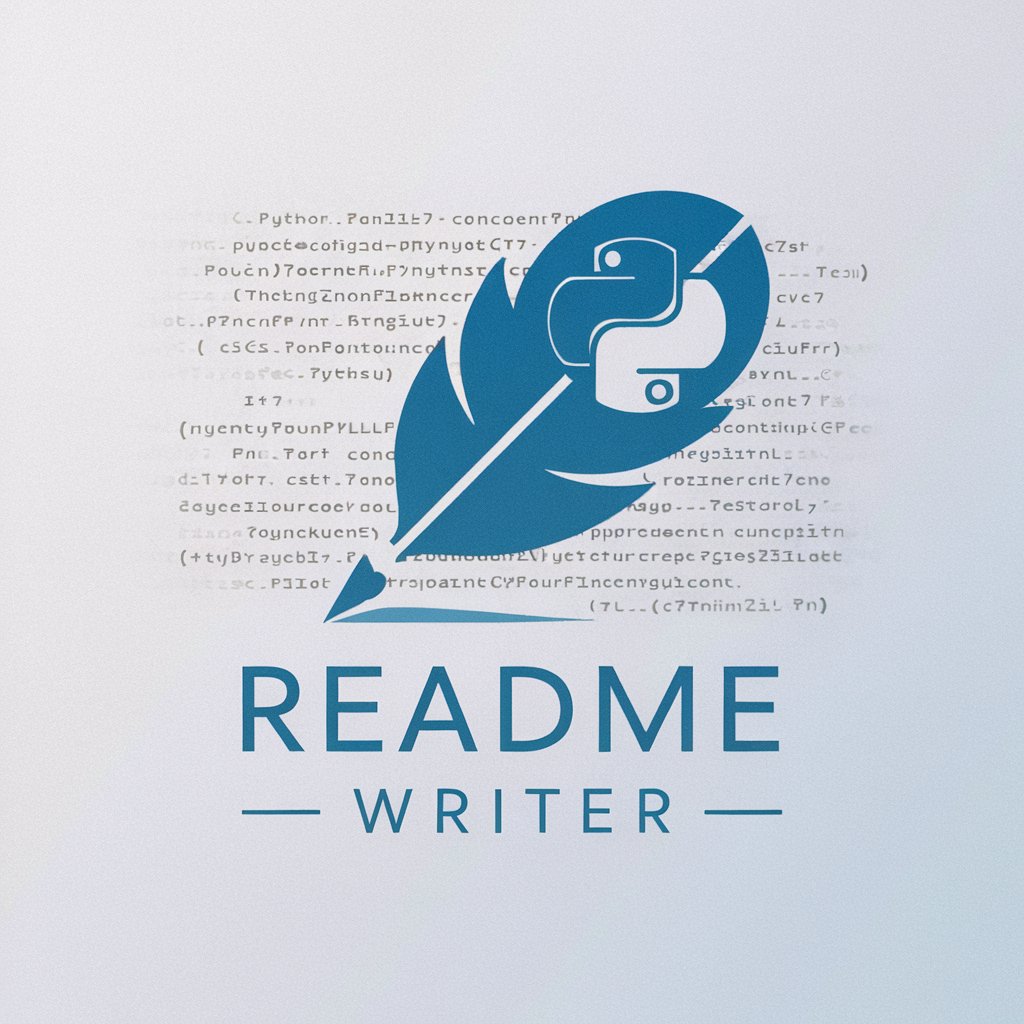
README Gen
Elevate Your Project with AI-Driven Documentation

Readme maker
Crafting compelling READMEs with AI.
Perfect Readme Maker
Elevate Documentation with AI

Readme Writer
Elevate Your Code with AI-Powered READMEs
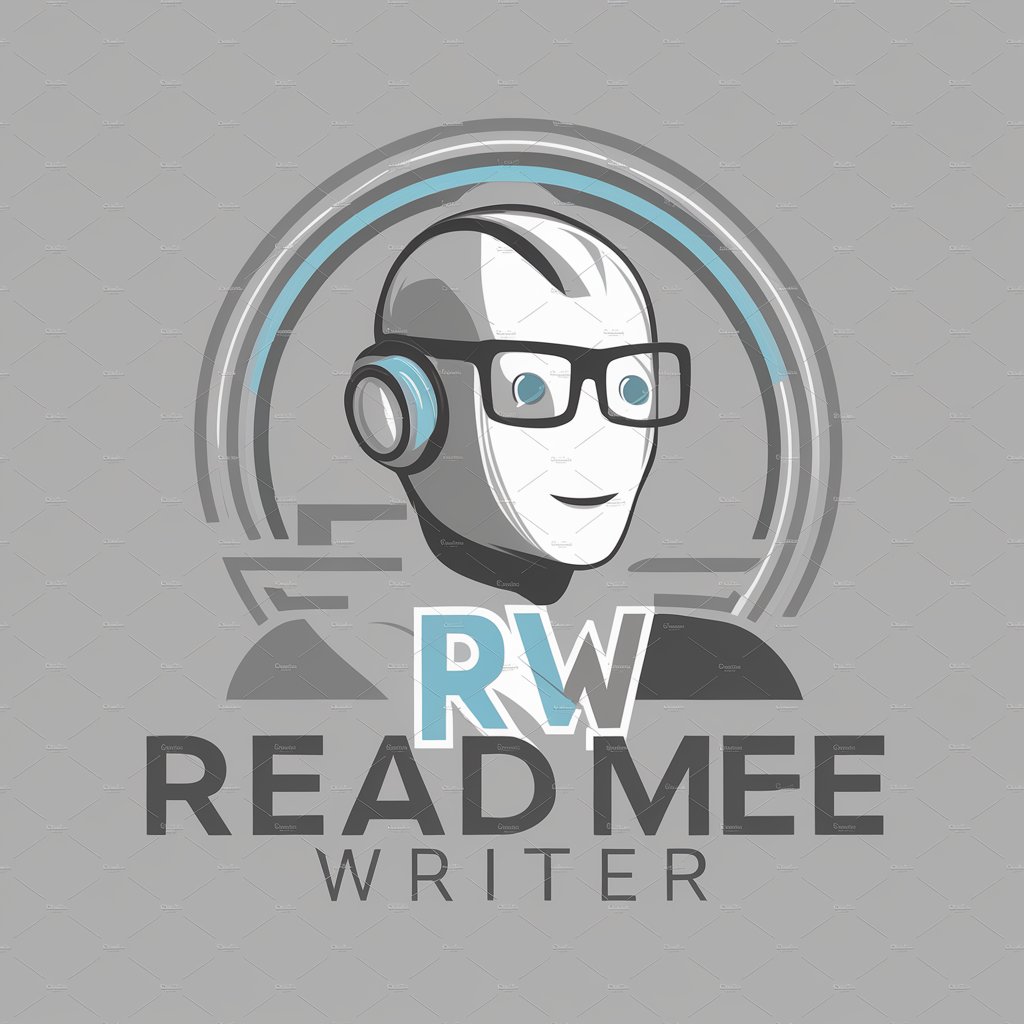
ReadMe Builder Bot
Elevate Your Project with AI-Powered READMEs

PM Ally
Streamlining Project Management with AI

Curiocity PM
Empowering Financial Analysts with AI-Driven Project Insights

PM Assistant
Empowering Product Managers with AI

Virtual PM
Empowering your navigation with AI

PM Mentor
Elevate your PM skills with AI

MTGPT
Master MTG with AI-powered Guidance

Frequently Asked Questions about ReadMe Craft
What types of projects can ReadMe Craft generate READMEs for?
ReadMe Craft is versatile, capable of generating READMEs for a wide range of projects, from simple scripts and libraries to complex applications across various programming languages.
Can ReadMe Craft handle repositories with multiple projects?
Yes, it can generate a unified README that highlights the overall structure or individual READMEs for each component, depending on your preference.
How does ReadMe Craft ensure the accuracy of the README content?
It analyzes the repository's structure, code comments, and existing documentation to craft a README that accurately represents the project, offering an option for user feedback and adjustments.
Is there support for generating READMEs in languages other than English?
Currently, ReadMe Craft primarily supports English, focusing on providing clear, professional documentation for a global audience.
How can users customize the README generated by ReadMe Craft?
Users can specify sections, style preferences, and key points to include, with the option to refine the document based on the initial draft provided by ReadMe Craft.




