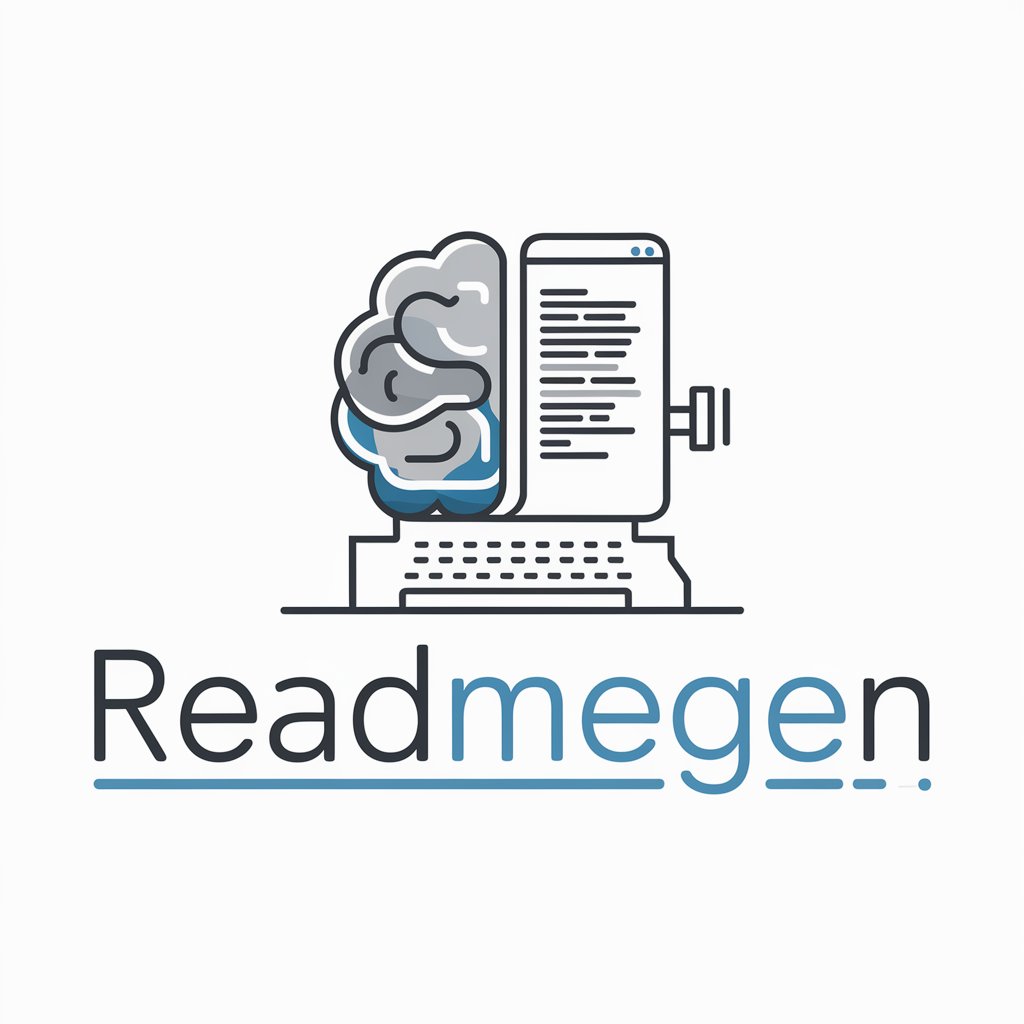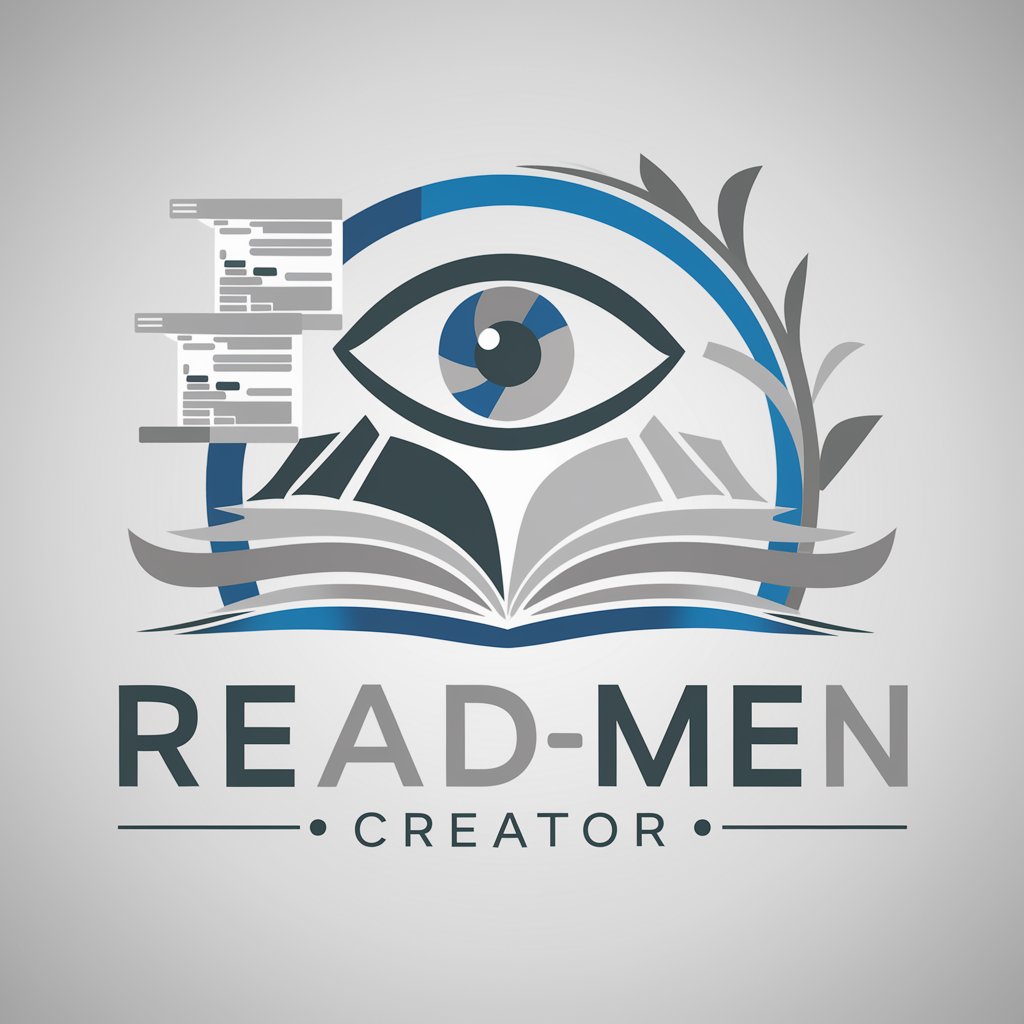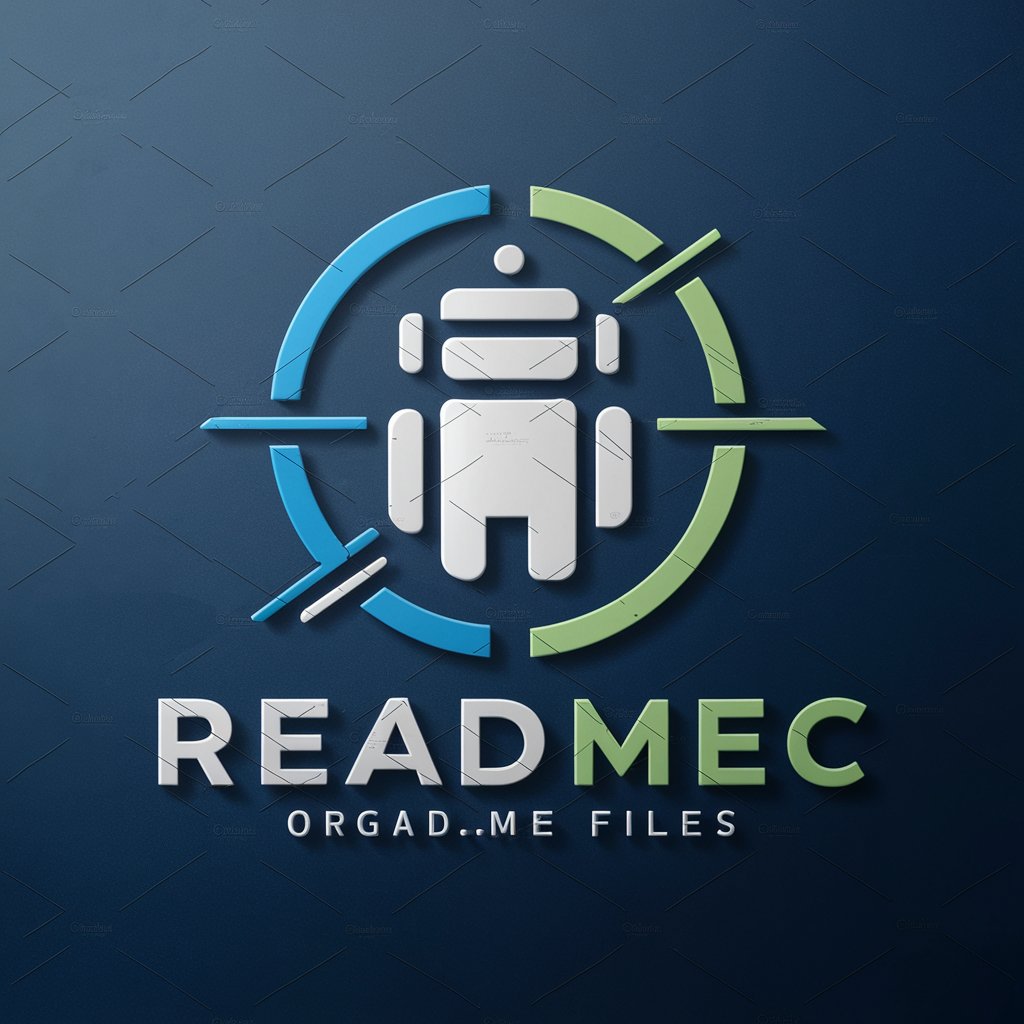Readme Writer - Python Project README Generator
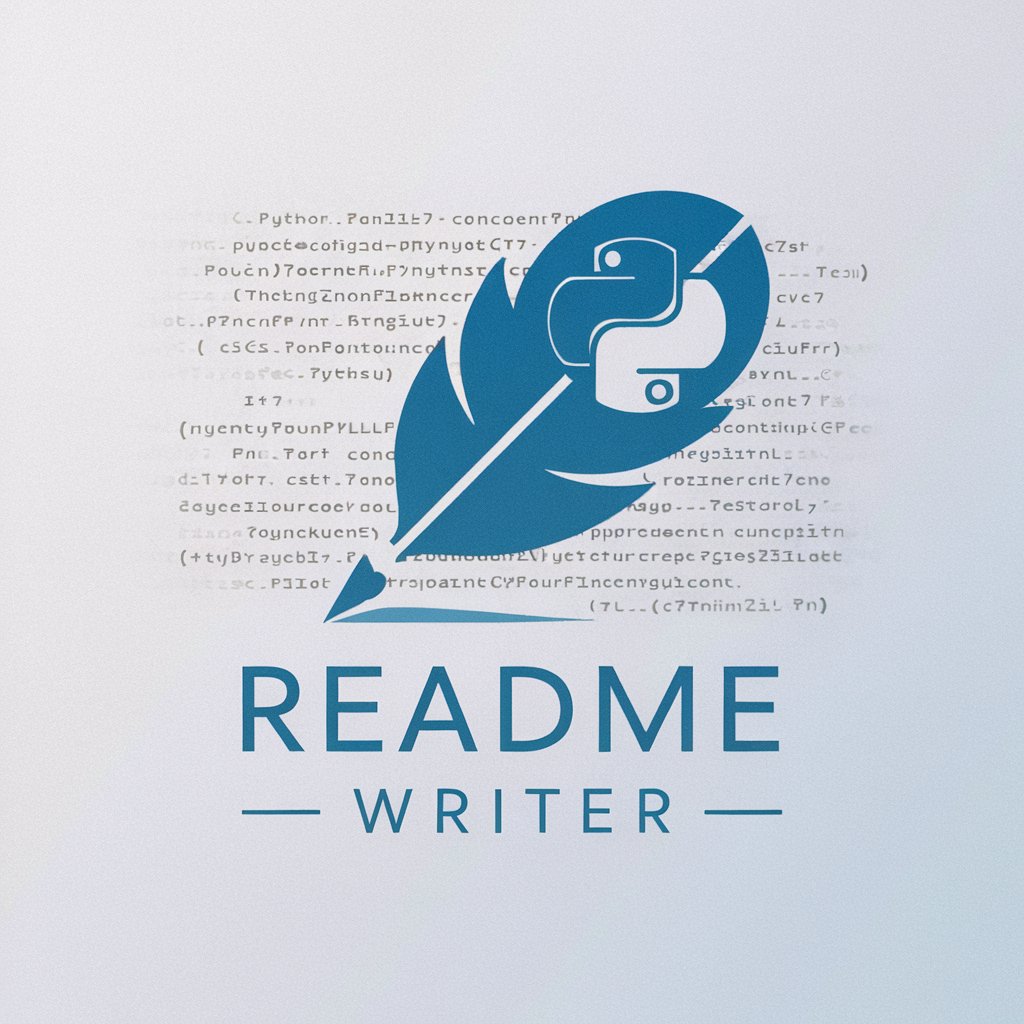
Welcome to Readme Writer, your guide to Python project documentation.
Crafting Clear Code Documentation with AI
Explain the functionality of the function
Describe the purpose of the class
Provide usage examples for the method
Summarize the key features of the module
Get Embed Code
Overview of Readme Writer
Readme Writer is a specialized AI tool designed to create README.md files for Python projects. Its primary purpose is to aid new developers in understanding the structure and functionality of Python codebases. Unlike general AI models, Readme Writer focuses on dissecting and explaining Python functions, classes, and their practical applications, rather than providing generic information. It emphasizes creating READMEs that are rich in technical details but also accessible to beginners. The tool analyzes Python code, extracting key information about its components and presenting it in a structured, easy-to-read Markdown format. This includes clear descriptions, usage examples, and contextual explanations that align with Python best practices. Powered by ChatGPT-4o。

Key Functions of Readme Writer
Function and Class Explanation
Example
For a Python script containing a class `DataProcessor`, Readme Writer would generate a section explaining its purpose, methods, and how to instantiate it.
Scenario
Useful in situations where a developer encounters unfamiliar code and needs quick, understandable insights into its functionality.
Usage Examples
Example
For a function `calculate_interest(rate, principal, time)`, it would provide an example usage like `calculate_interest(0.05, 1000, 3)` and explain the output.
Scenario
Helpful for developers looking to integrate a function into their project without having to dive deep into its implementation.
Markdown Structuring
Example
Automatically formats explanations and examples into a Markdown layout, making the README ready for GitHub or other version control platforms.
Scenario
Beneficial for project maintainers who want to ensure their documentation is clear, structured, and easy to navigate.
Target User Groups for Readme Writer
New Python Developers
Individuals new to Python or programming in general who require clear and concise explanations to understand and utilize existing code effectively.
Open Source Contributors
Contributors to open-source projects who need to quickly grasp the functionality of various components of a large codebase for effective collaboration.
Educators and Trainers
Python educators who can use generated READMEs as teaching materials to explain complex code structures in a simpler, more approachable manner.
Project Managers
Managers overseeing Python projects who need to ensure that documentation is clear and up-to-date for all team members, regardless of their expertise level.

How to Use Readme Writer
Initiate Your Journey
Visit yeschat.ai to start using Readme Writer for free, with no need for login or a ChatGPT Plus subscription.
Understand Your Project
Gather information about your Python project, including the purpose, functionalities, and any specific classes or functions you want to highlight.
Prepare Your Files
Organize your Python files or directories for which you need READMEs. Ensure that your code is well-commented for better understanding.
Input Your Requirements
Provide Readme Writer with details about your project, including any specific instructions or formats you prefer for your README.md file.
Generate and Review
Use the tool to generate your README.md. Review the generated content and make any necessary adjustments to perfectly align with your project's needs.
Try other advanced and practical GPTs
README Gen
Elevate Your Project with AI-Driven Documentation

Readme maker
Crafting compelling READMEs with AI.
Perfect Readme Maker
Elevate Documentation with AI

Readme Writer
Elevate Your Code with AI-Powered READMEs
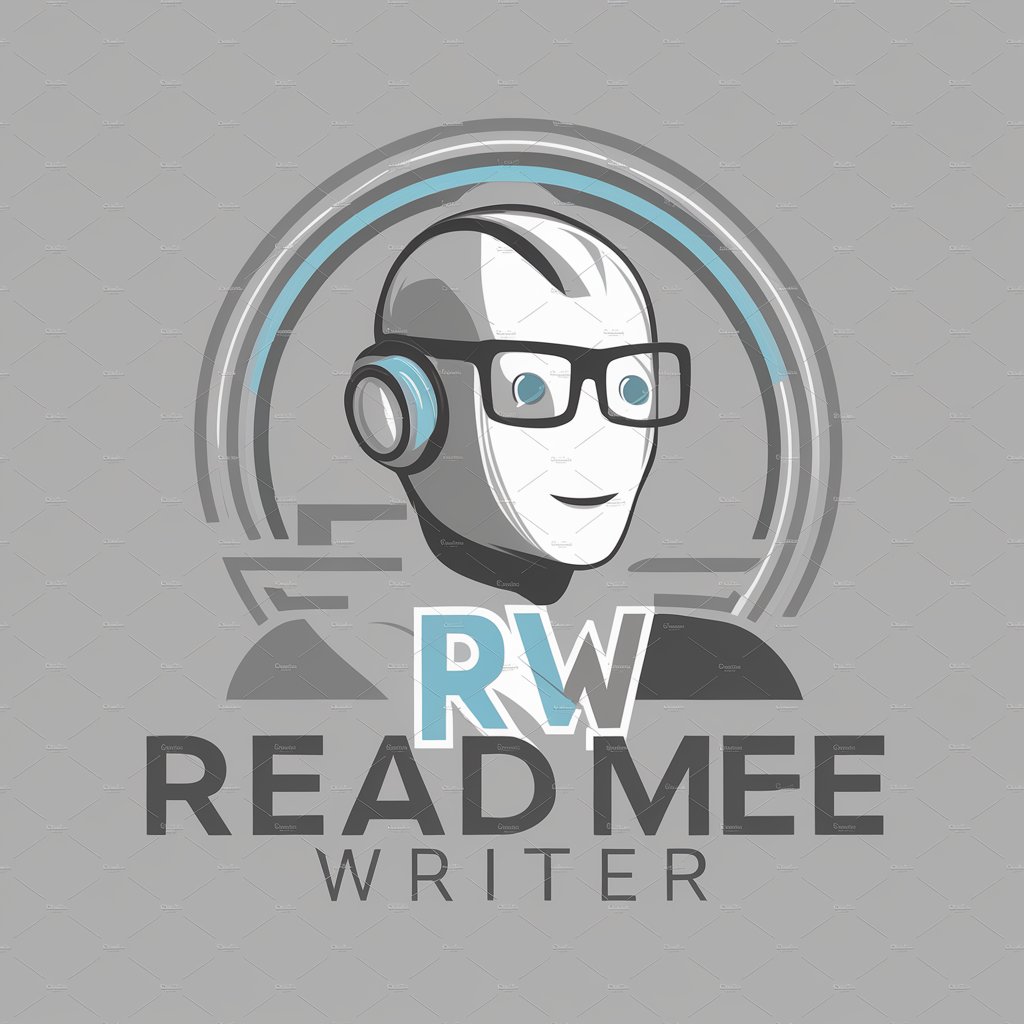
ReadMe Builder Bot
Elevate Your Project with AI-Powered READMEs

README Maker
Automate your README creation with AI

ReadMe Craft
Crafting Clear, Professional READMEs with AI

PM Ally
Streamlining Project Management with AI

Curiocity PM
Empowering Financial Analysts with AI-Driven Project Insights

PM Assistant
Empowering Product Managers with AI

Virtual PM
Empowering your navigation with AI

PM Mentor
Elevate your PM skills with AI

Frequently Asked Questions About Readme Writer
What is Readme Writer?
Readme Writer is a specialized tool designed to create README.md files for Python projects, focusing on explaining code functionalities and usage in an accessible manner for new developers.
Can Readme Writer handle projects with multiple Python files?
Yes, Readme Writer can assemble master READMEs for directories, incorporating details from multiple Python files to create a comprehensive overview of the project.
How does Readme Writer ensure clarity and accessibility for beginners?
Readme Writer emphasizes practical application, clear descriptions of code functionalities, and provides usage examples, striking a balance between technical depth and accessibility.
What information do I need to provide to generate a README?
You need to provide details about your project's purpose, functionalities, any specific classes or functions you wish to highlight, and your preferred README format.
Can I customize the README format with Readme Writer?
Yes, Readme Writer allows for customization in the README format. You can specify any particular structure or content elements you want to be included in your README.md file.