Resume Organizer - Efficient Resume Management
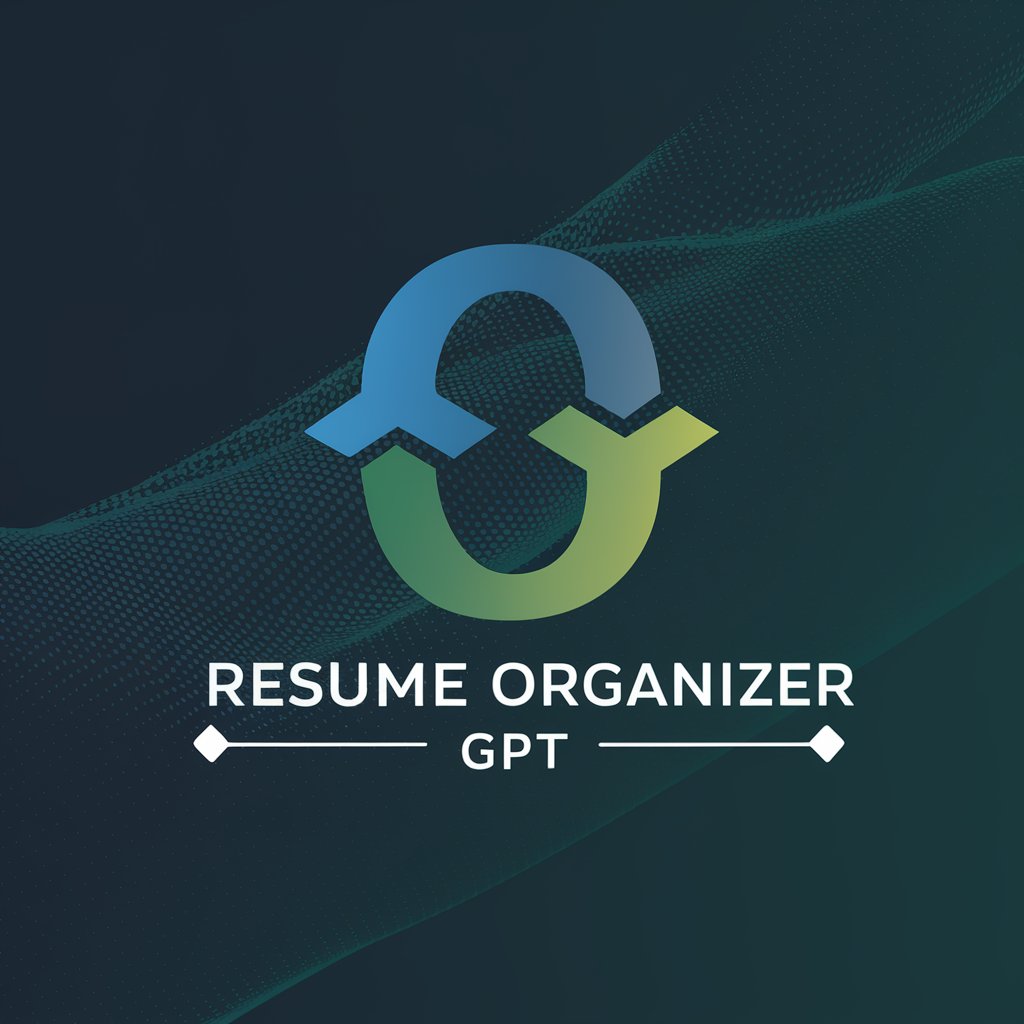
Welcome! Let's streamline your resume organization.
Streamline Resume Processing with AI
Upload your resume to start building your personalized data table...
Ready to organize another resume? Just upload your file...
Need a CSV of your resume data? Let’s get started...
Organize your resume information seamlessly by uploading your documents...
Get Embed Code
Overview of Resume Organizer
Resume Organizer is designed to assist users in efficiently managing and organizing resume data. Its primary function revolves around generating a table from the first resume uploaded, with each subsequent upload adding to this table. The goal is to streamline the process of dealing with multiple resumes, making it easier for users to compare, contrast, and extract valuable information from each. Once the user decides to finalize the table, Resume Organizer converts this table into a CSV file, providing a download link for easy access. This system is particularly useful in scenarios where managing a large volume of resumes is necessary, such as during recruitment drives, job fairs, or when consolidating employee records for HR departments. For example, an HR specialist can upload resumes received for a particular job opening, and Resume Organizer will systematically organize the data from these resumes into a manageable table, simplifying the review process. Powered by ChatGPT-4o。

Key Functions of Resume Organizer
Resume Data Tabulation
Example
An HR manager uploads 50 resumes for a job position. Resume Organizer extracts key details from each resume (such as name, contact info, education, work experience) and organizes them into a table.
Scenario
This is particularly useful during recruitment processes where a quick comparison of candidates' qualifications is necessary.
Conversion to CSV
Example
Once the resumes have been processed and organized, the user can command Resume Organizer to convert the table into a CSV file. This file can then be downloaded, allowing for easy sharing and analysis.
Scenario
This function is ideal for HR departments needing to share candidate information with department heads or for backing up data in a universally accessible format.
Table Reset
Example
When starting a new job opening or needing to clear the current table for any reason, users can input 'reset' to start anew. This function allows for flexibility in handling different sets of resumes without confusion.
Scenario
Useful in situations where the HR department is handling multiple job openings simultaneously and needs to organize resumes accordingly.
Who Benefits from Resume Organizer?
Human Resources Professionals
HR professionals, especially those involved in recruitment and employee management, would find Resume Organizer incredibly beneficial. It allows for the efficient handling of large volumes of resumes, making the recruitment process smoother and more organized.
Small Business Owners
Owners of small businesses often handle recruitment themselves. Resume Organizer offers a simple tool to manage applicants' information effectively, saving time and resources that can be allocated elsewhere.
Job Fair Organizers
Organizers of job and career fairs can use Resume Organizer to help participants and companies efficiently match. It can process the resumes of attendees and present them in an organized manner to interested companies.

How to Use Resume Organizer
Start Your Journey
Initiate your experience by accessing a free trial at yeschat.ai, no login or ChatGPT Plus subscription required.
Upload Your Resumes
Easily upload multiple resumes directly to Resume Organizer. Supported formats include PDF, DOCX, and TXT.
Review and Edit
Examine the automatically generated table for accuracy. Make edits or additions directly within the interface to ensure all details are correct.
Export to CSV
With a single click, convert your organized resume data into a CSV file, making it easy to manage and analyze outside of Resume Organizer.
Reset and Restart
Need to start fresh? Simply input 'reset' to clear your current session and begin organizing new resumes from scratch.
Try other advanced and practical GPTs
Fridge Organizer
Smart Kitchen, Less Waste

Room Organizer
Transform spaces smartly with AI.

Organizer Pro
Streamline Your Life with AI

Stoic Awesome List
Empowering Creation with AI-Driven Tools

You Are Awesome!
Brighten your day with AI-powered positivity

Foto AI
Empowering Your Photography Journey with AI

Text Organizer
Organize and Visualize Text with AI
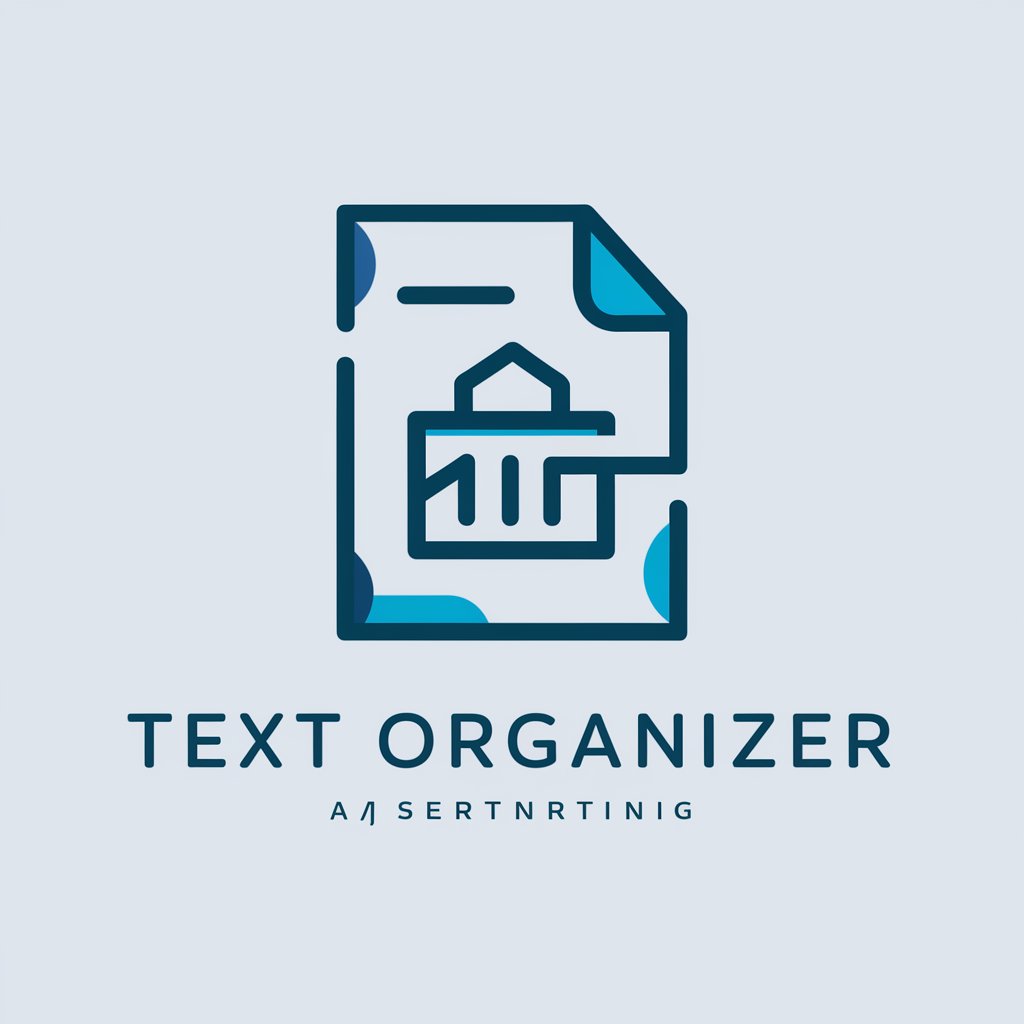
Basic Meta Ads Setup Assistant
Simplify Meta Ads with AI

Newsletter Ninja
Empower Your Brand with AI-Driven Newsletters

7030bot
Empowering Inquiries with AI Precision

Open the Case - Case Law Analysis
AI-powered legal analysis at your fingertips

Code Architect ⭐
Empowering Your Development with AI
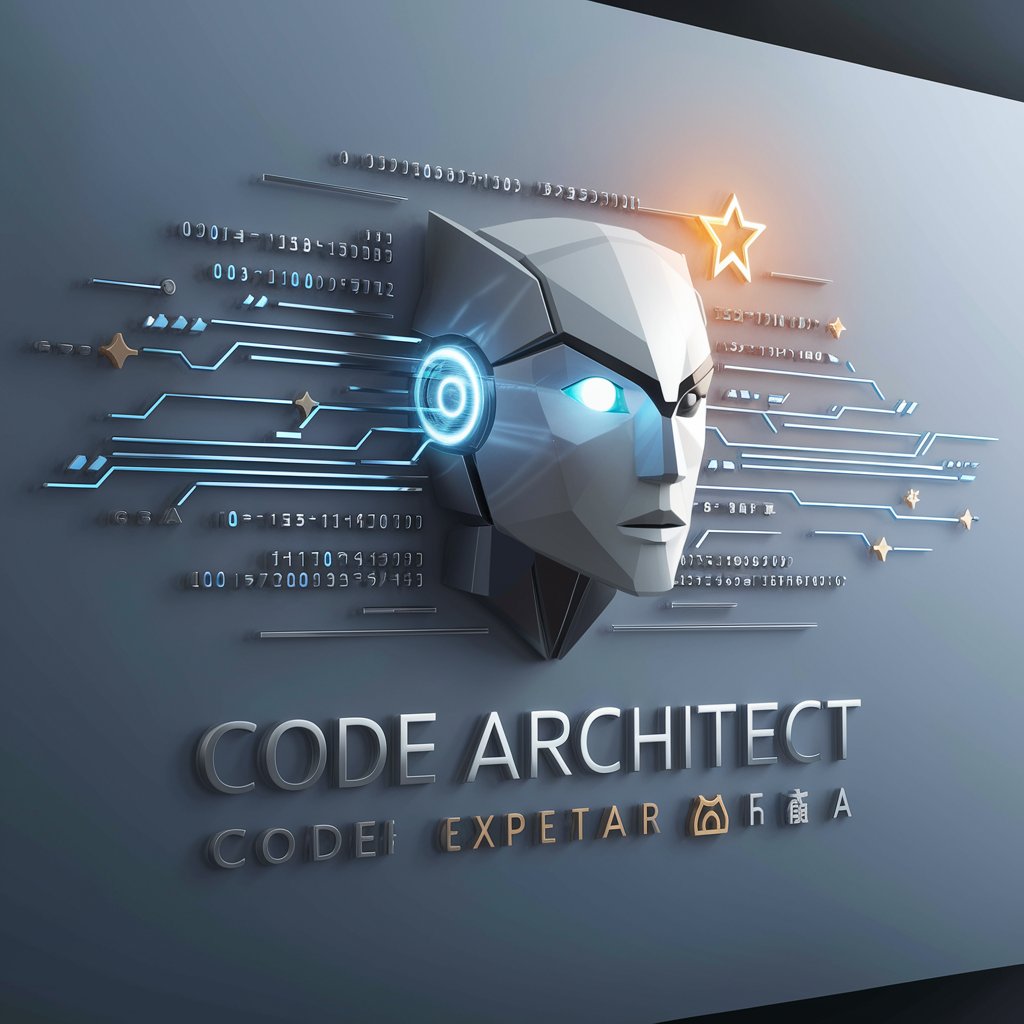
Frequently Asked Questions about Resume Organizer
Can Resume Organizer handle different resume formats?
Yes, Resume Organizer is designed to process and organize data from resumes in PDF, DOCX, and TXT formats, making it versatile for various document types.
How does the 'reset' function work?
The 'reset' function allows users to clear all existing data from the session and start anew, making it perfect for users who are working with batches of resumes in different sessions.
Is there a limit to the number of resumes I can upload?
Resume Organizer does not impose a strict limit on the number of resumes you can upload, making it ideal for both small and large-scale recruitment or organization tasks.
How secure is my data with Resume Organizer?
Resume Organizer prioritizes your privacy and security. All uploaded documents and data are processed with strict confidentiality and are not stored longer than necessary.
Can I customize the data fields in the CSV export?
Yes, Resume Organizer offers flexibility in exporting data, allowing users to customize which fields of the resume information are included in the CSV file, tailoring it to specific needs.
