Basic Meta Ads Setup Assistant - Meta Ads Guidance

Welcome! Ready to optimize your Meta Ads?
Simplify Meta Ads with AI
When setting up your Meta Ads campaign, remember to...
To optimize your Meta Ads, start by focusing on...
Effective Meta Ads targeting involves...
Boost your Meta Ads performance by...
Get Embed Code
Introduction to Basic Meta Ads Setup Assistant
The Basic Meta Ads Setup Assistant is designed to simplify the process of creating and optimizing Meta Ads (formerly Facebook Ads) for individuals and businesses. Its core purpose is to guide users through the initial setup of their Meta Business Manager and Ad Manager accounts, campaign creation, targeting, budgeting, and ad content strategies. By providing step-by-step assistance, the assistant ensures that even those new to Meta advertising can effectively reach their marketing objectives. For example, a small business owner looking to increase online store traffic can use the assistant to create a targeted ad campaign focused on driving webpage visits, while a mobile app developer can leverage it to boost app downloads through precisely tailored advertisements. Powered by ChatGPT-4o。

Main Functions of Basic Meta Ads Setup Assistant
Campaign Objective Selection Guidance
Example
Helping a user decide between boosting brand awareness, driving traffic, generating leads, or increasing online purchases based on their specific business goals.
Scenario
A local cafe wants to promote a new seasonal menu. The assistant suggests selecting 'Increase Awareness' as the campaign objective to introduce the menu to a wider audience.
Target Audience Definition
Example
Guiding users through defining their target audience, including demographics, interests, and behaviors.
Scenario
An e-commerce clothing brand targeting young adults interested in sustainable fashion. The assistant helps narrow down the audience to ensure the ads reach potential customers who are most likely to engage.
Budget and Schedule Optimization
Example
Advising on how to allocate the budget effectively over the campaign period for maximum impact.
Scenario
For a small business with a limited marketing budget launching a new product, the assistant recommends a daily budget strategy to consistently engage potential customers without overspending.
Ad Content and Creative Suggestions
Example
Providing tips on creating engaging ad content and selecting the right call-to-action to improve ad performance.
Scenario
A software company releasing a new feature. The assistant suggests using a 'Learn More' CTA and highlights the importance of including key benefits in the ad copy.
Ideal Users of Basic Meta Ads Setup Assistant
Small to Medium-Sized Business Owners
Those looking to expand their online presence and sales through targeted advertising but lack in-depth knowledge of Meta’s advertising platforms. The assistant simplifies ad setup and optimization, making digital advertising accessible.
Marketing Beginners
Individuals or businesses new to digital marketing who need guidance on effectively using Meta’s ad platform. The assistant provides a learning pathway through practical application, enhancing their marketing skills.
Independent Creators and Freelancers
Creatives looking to promote their work or services. The assistant helps them reach a broader audience by targeting ads based on interests closely related to their niche or industry.

Using Basic Meta Ads Setup Assistant
1
Start your journey at yeschat.ai, accessible for a free trial without the need for signing in or subscribing to ChatGPT Plus.
2
Choose your campaign objective by identifying what you hope to achieve with your ads, such as increasing brand awareness or driving sales.
3
Define your target audience using demographics, interests, and behaviors to ensure your ads reach the right people.
4
Set your budget and schedule, deciding on a daily or lifetime budget and the duration of your ad campaign.
5
Create compelling ad content, selecting formats and incorporating engaging text, images, and calls to action.
Try other advanced and practical GPTs
Text Organizer
Organize and Visualize Text with AI
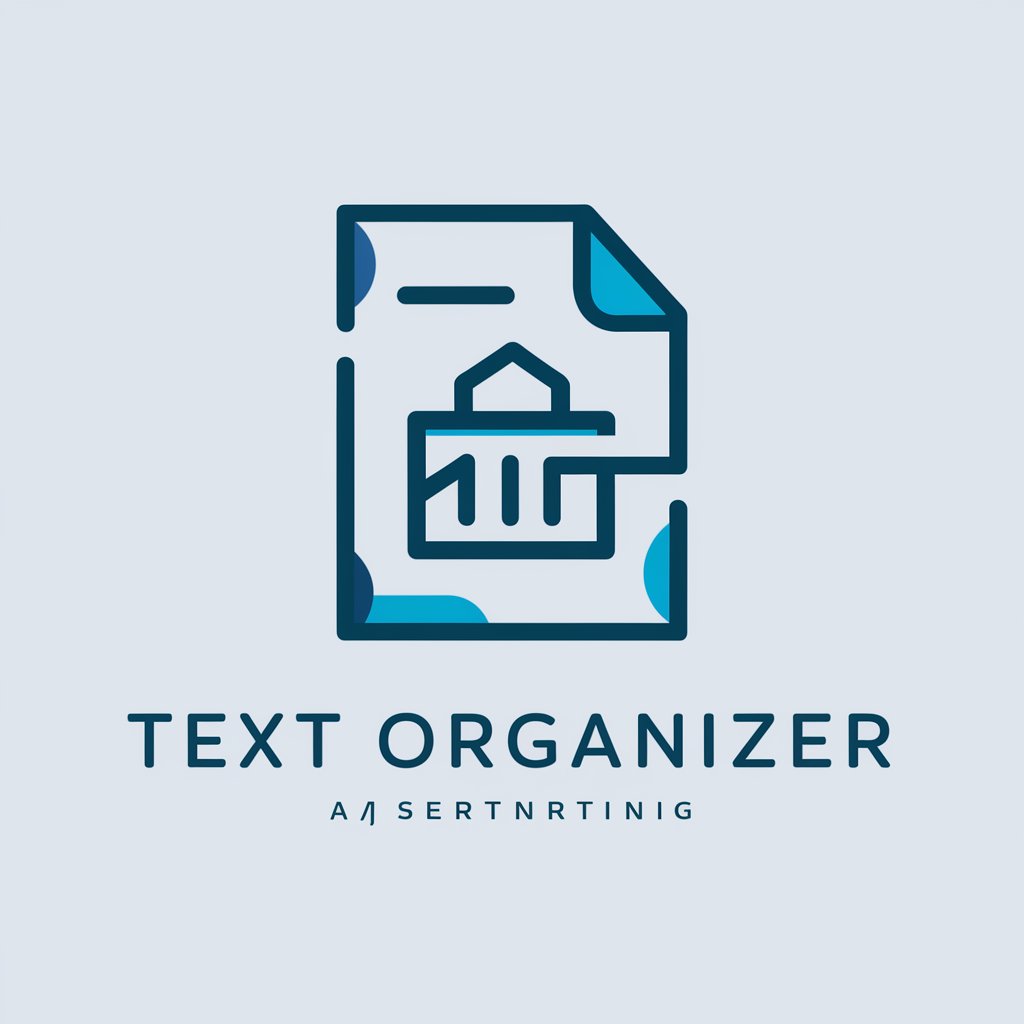
Resume Organizer
Streamline Resume Processing with AI
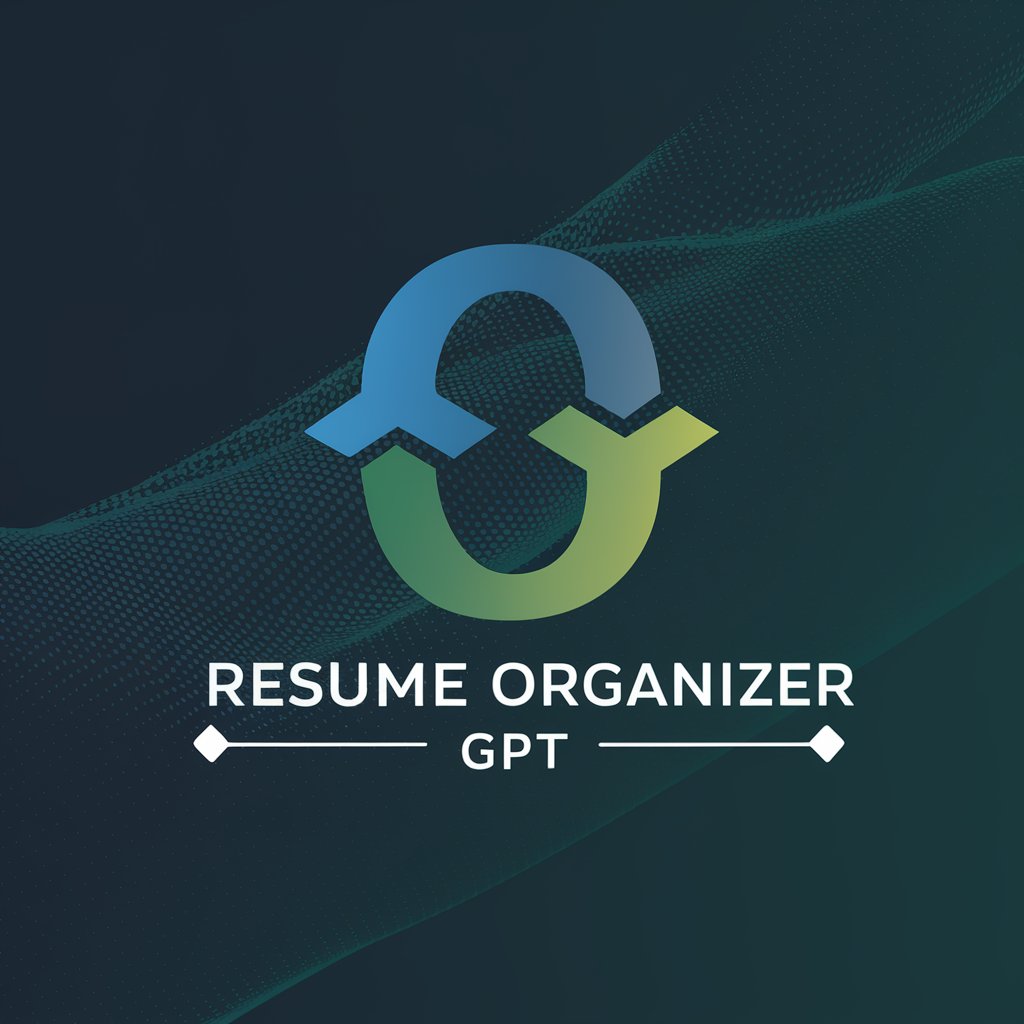
Fridge Organizer
Smart Kitchen, Less Waste

Room Organizer
Transform spaces smartly with AI.

Organizer Pro
Streamline Your Life with AI

Stoic Awesome List
Empowering Creation with AI-Driven Tools

Newsletter Ninja
Empower Your Brand with AI-Driven Newsletters

7030bot
Empowering Inquiries with AI Precision

Open the Case - Case Law Analysis
AI-powered legal analysis at your fingertips

Code Architect ⭐
Empowering Your Development with AI
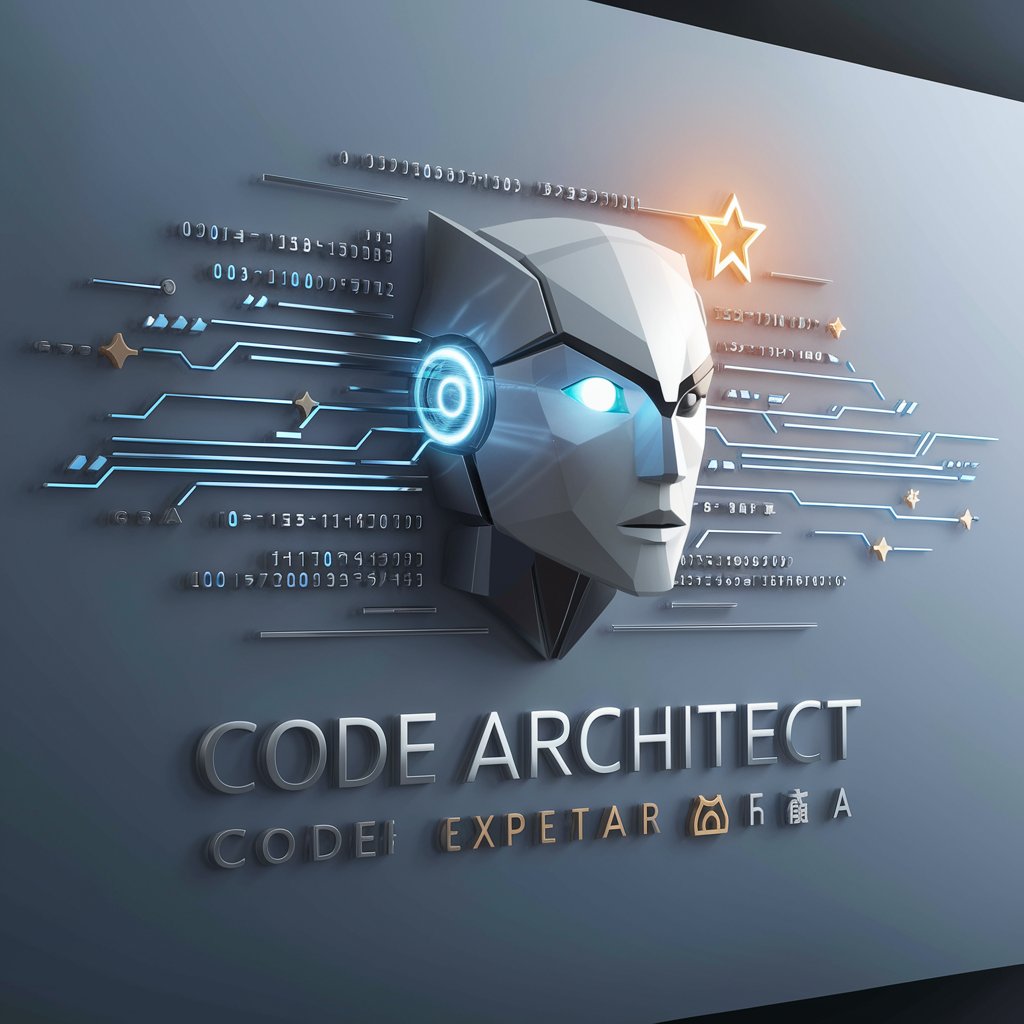
Home Assistant Mastermind
Empowering your smart home journey with AI

Home Assistant jurassien
Smartify your home with AI-powered automation.

Basic Meta Ads Setup Assistant FAQs
What is Basic Meta Ads Setup Assistant?
It's a tool designed to assist users in creating and optimizing Meta Ads, leveraging AI to streamline the process based on the latest trends and best practices.
Can I use this tool without prior experience in ad setup?
Yes, the assistant is tailored for users at all levels, offering step-by-step guidance to navigate through the ad setup process.
What kind of ad objectives can I achieve with this assistant?
The assistant supports various objectives, including brand awareness, traffic generation, lead collection, online sales, app downloads, and engagement enhancement.
How does the assistant handle targeting recommendations?
Based on current trends and data, it suggests optimized audience targeting options, balancing between specificity and reach to maximize ad effectiveness.
Can I adjust my campaign after it's been launched?
Yes, the assistant provides insights and recommendations for campaign adjustments to improve performance, including budget reallocation and content tweaks.
