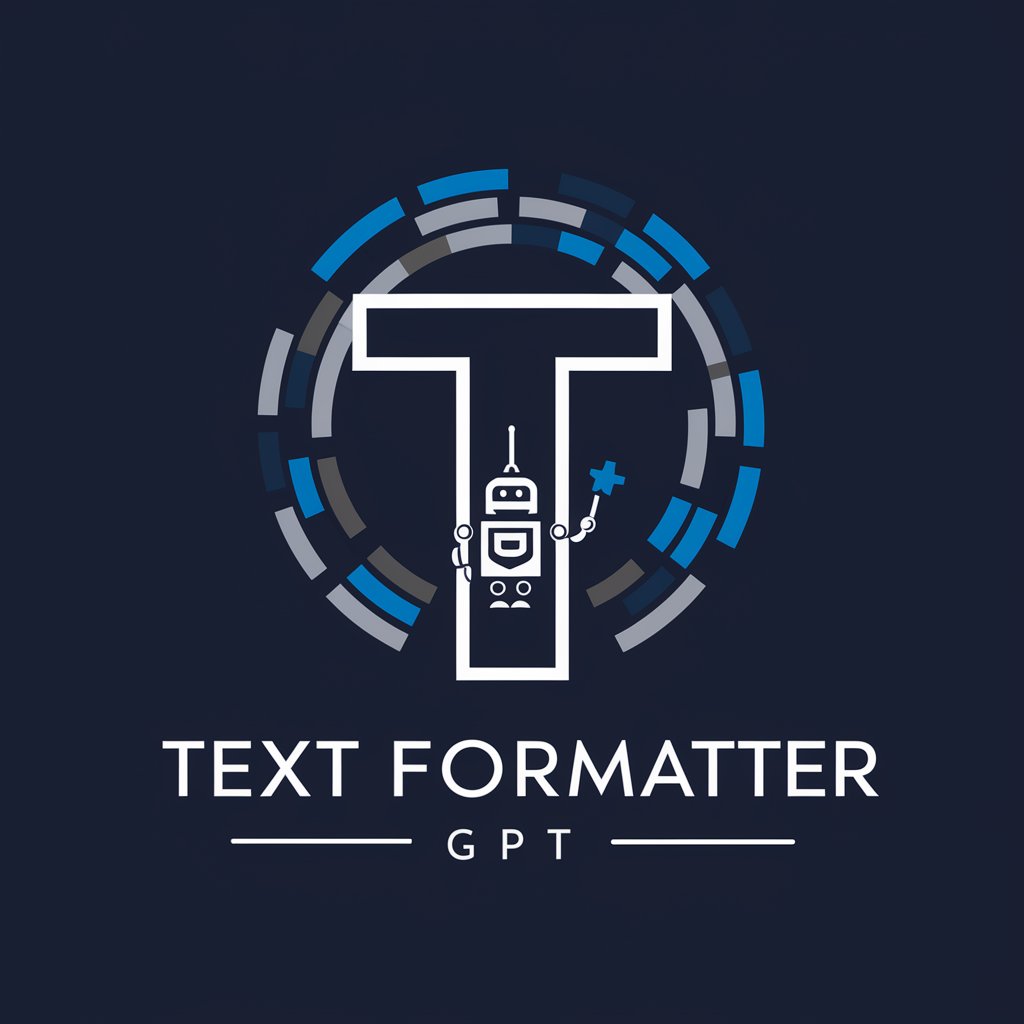Text Organizer - Text Analysis and Organization
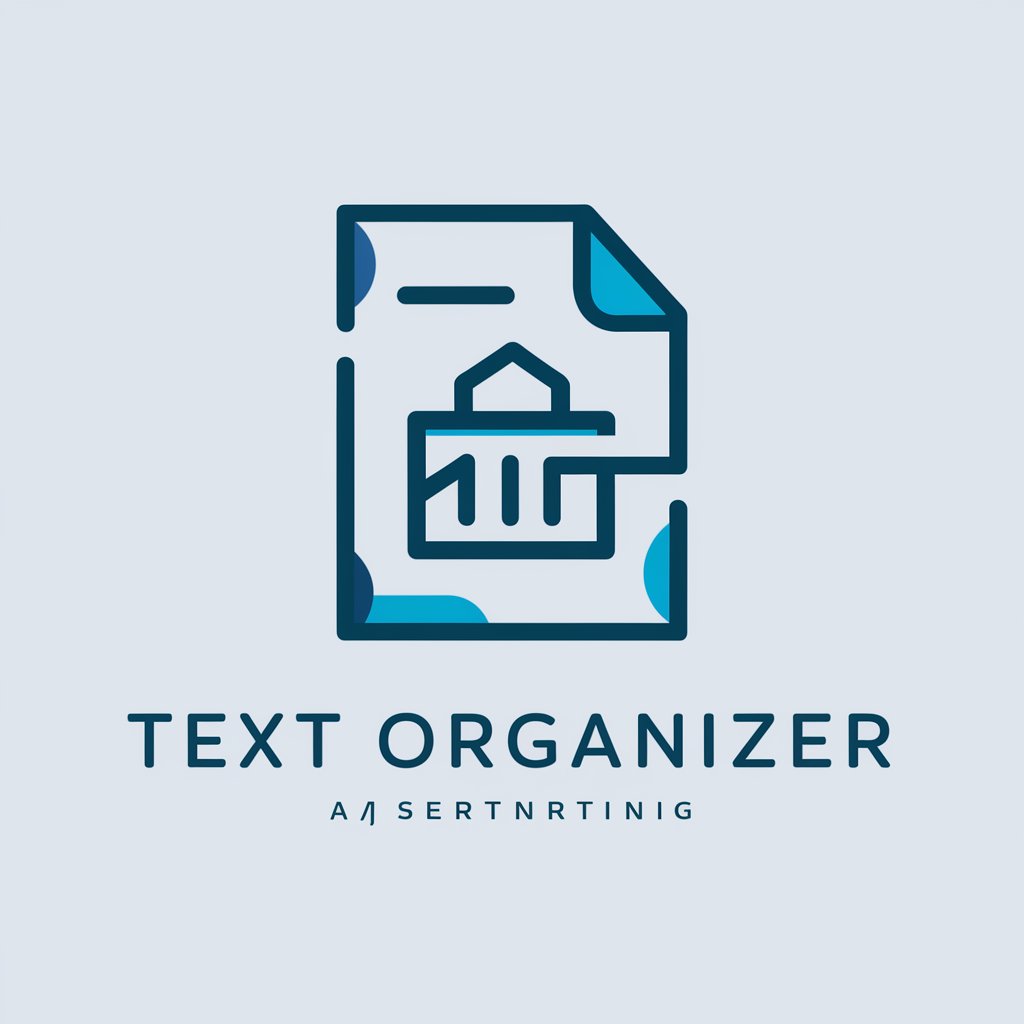
Hello! How can I assist you in organizing your text today?
Organize and Visualize Text with AI
Can you help me organize a text about...
I need a summary of the information on...
Please create a thematic block for the following notes...
How can I visualize the information in this document...
Get Embed Code
Understanding Text Organizer
Text Organizer is designed as a specialized tool aimed at enhancing the way users manage, organize, and understand their textual content. It's equipped with capabilities to analyze and categorize texts into thematic blocks, create visual representations such as icons and infographics, and efficiently summarize web content. An example scenario illustrating its purpose could involve a researcher dealing with vast amounts of data across various documents. Text Organizer could systematically organize this information into categorized sections, making it easier for the researcher to navigate through the data and identify relevant information swiftly. Powered by ChatGPT-4o。

Core Functions and Real-World Applications
Thematic Organization of Texts
Example
For instance, if a user uploads several articles on climate change, Text Organizer can categorize the information into specific themes such as causes, effects, and mitigation strategies, thereby streamlining the research process.
Scenario
This function is particularly useful in academic research or content creation, where managing extensive information systematically is crucial.
Creation of Visual Representations
Example
Imagine a marketer aiming to present a campaign's performance metrics. Text Organizer could transform complex data sets into engaging infographics, making the information more accessible and understandable for stakeholders.
Scenario
This application is vital in business presentations and reports, where visual data representation can significantly enhance comprehension and engagement.
Summarization and Analysis of Web Content
Example
Consider a user tasked with gathering the latest developments on a specific topic from multiple news outlets. Text Organizer can summarize this information, highlighting the most important points from each source.
Scenario
This functionality serves well for professionals who need to stay updated with industry news or trends without spending excessive time browsing through numerous websites.
Target User Groups
Academic Researchers
Researchers who are inundated with vast quantities of textual data can leverage Text Organizer to categorize and distill information into manageable themes, aiding in literature review and hypothesis formulation.
Content Creators and Marketers
For those who regularly produce or manage content across platforms, Text Organizer helps in efficiently organizing information and creating visually appealing representations, enhancing engagement and readability.
Professionals Requiring Quick Information Assimilation
This includes business analysts, journalists, and legal professionals who need to quickly understand and analyze large volumes of text, allowing them to make informed decisions or summaries promptly.

How to Use Text Organizer
Begin Your Experience
Visit yeschat.ai for a complimentary trial, with no requirement for ChatGPT Plus or any initial login.
Select Your Task
Choose from a variety of tasks such as text analysis, content organization, or information visualization. Specify your objective to ensure Text Organizer tailors its functionality to your needs.
Input Your Text
Copy and paste the text you wish to organize or analyze into the designated area. For web content, you can specify URLs for Text Organizer to extract and structure information.
Customize the Output
Use the available settings to customize how Text Organizer processes and displays your information, such as selecting specific themes for icons or deciding on the structure of your infographics.
Review and Use
Examine the organized content, thematic icons, or infographics generated by Text Organizer. Utilize the outputs for your projects, studies, or any other purposes where structured information is beneficial.
Try other advanced and practical GPTs
Resume Organizer
Streamline Resume Processing with AI
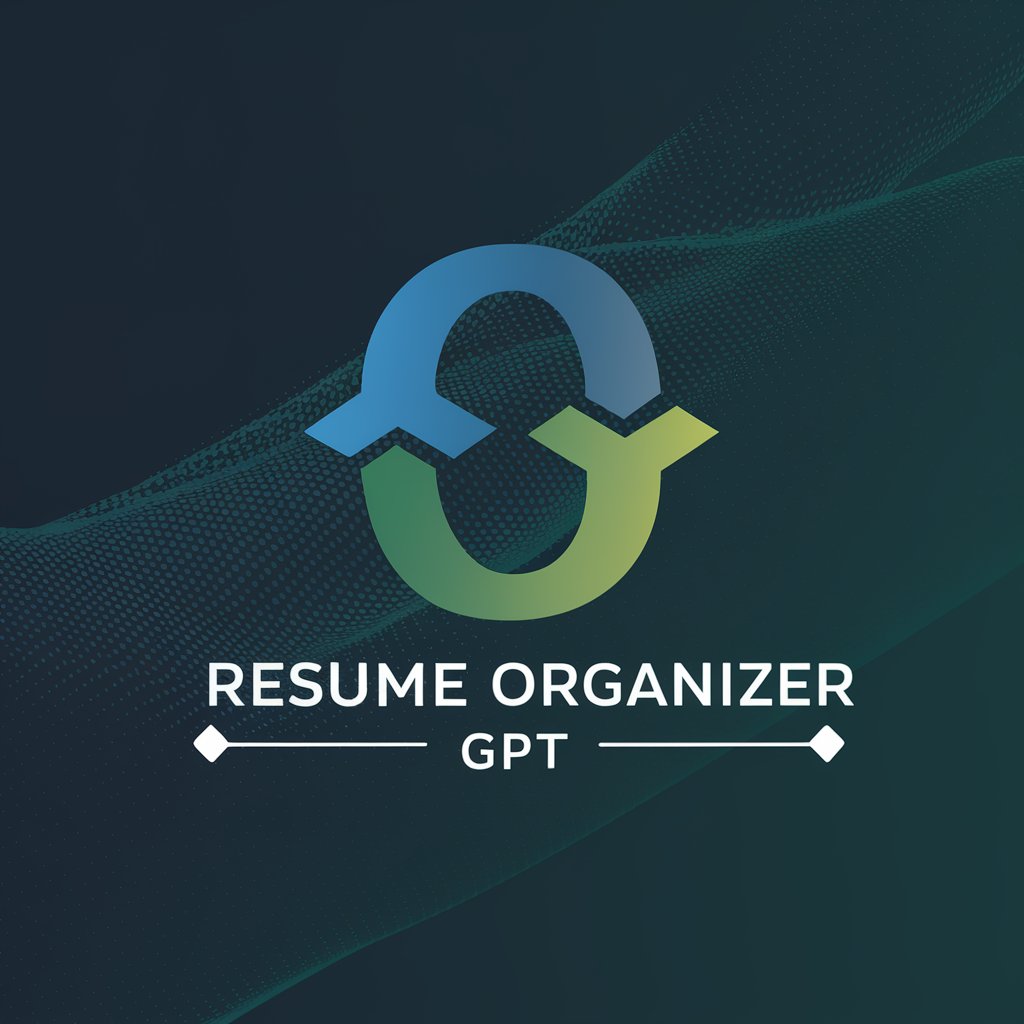
Fridge Organizer
Smart Kitchen, Less Waste

Room Organizer
Transform spaces smartly with AI.

Organizer Pro
Streamline Your Life with AI

Stoic Awesome List
Empowering Creation with AI-Driven Tools

You Are Awesome!
Brighten your day with AI-powered positivity

Basic Meta Ads Setup Assistant
Simplify Meta Ads with AI

Newsletter Ninja
Empower Your Brand with AI-Driven Newsletters

7030bot
Empowering Inquiries with AI Precision

Open the Case - Case Law Analysis
AI-powered legal analysis at your fingertips

Code Architect ⭐
Empowering Your Development with AI
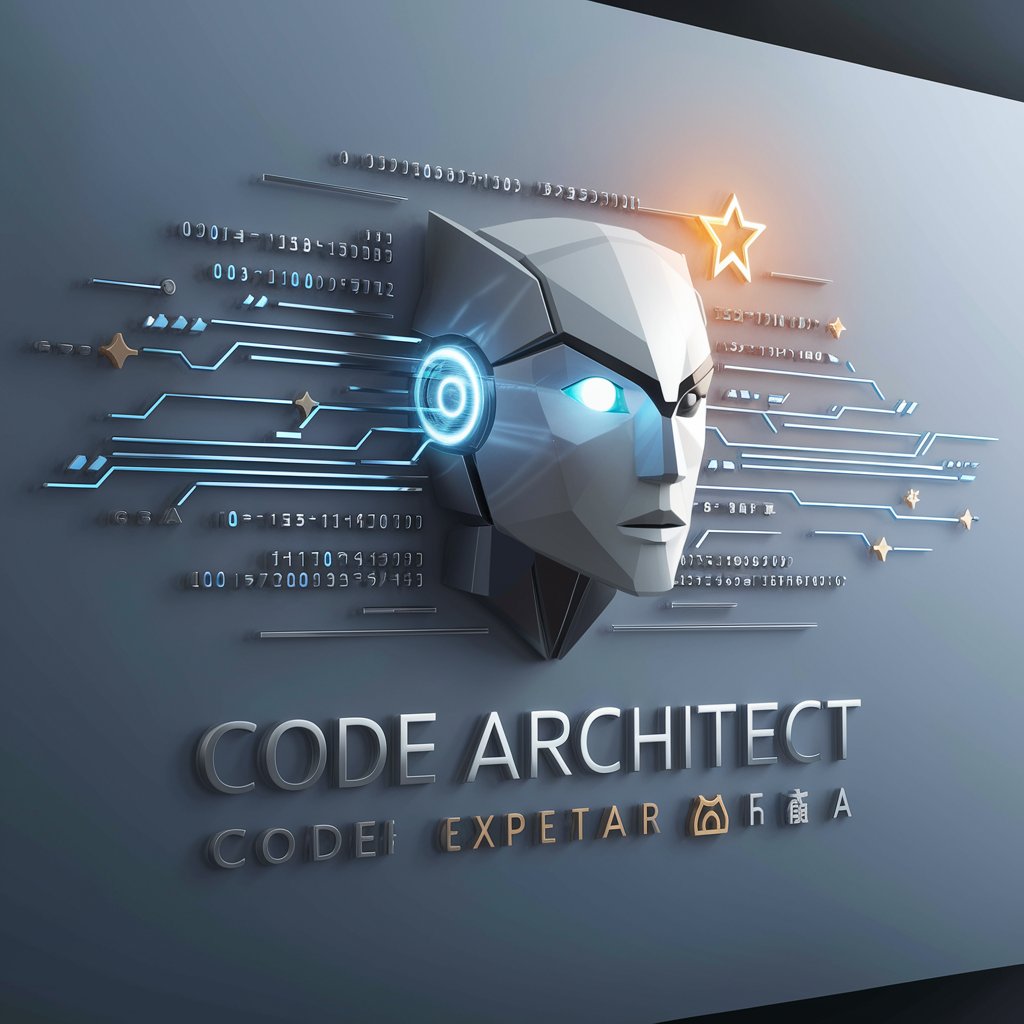
Home Assistant Mastermind
Empowering your smart home journey with AI

FAQs About Text Organizer
Can Text Organizer handle information from any website?
Yes, Text Organizer can extract and organize information from a wide range of websites. Simply provide the URL of the webpage you're interested in, and the tool will analyze and structure the content accordingly.
Is Text Organizer suitable for academic research?
Absolutely. Text Organizer excels in analyzing and structuring complex texts, making it a valuable tool for academic writing, research paper organization, and literature review summarization.
How does Text Organizer ensure data confidentiality?
Text Organizer is committed to user privacy and data security. Your inputted texts and generated outputs are not stored or shared, ensuring your information remains confidential.
Can I customize the output format in Text Organizer?
Yes, Text Organizer offers customizable output options, including the format of organized texts, the design of thematic icons, and the layout of infographics, to meet specific user needs.
Does Text Organizer offer support for non-English texts?
While Text Organizer is primarily designed for English texts, it has capabilities to process content in several other languages, albeit with varying levels of accuracy and detail.