
MJ v6 story creator - AI-Powered Story Generation

Craft compelling stories with AI
画像生成のためのプロンプト作成を手伝って。
Help me create a Midjourney v6 prompt!
こんにちは
Hi!
Get Embed Code
Introduction to MJ v6 Story Creator
The MJ v6 story creator is designed to assist users in generating detailed prompts for long-form image creation, specifically tailored for use with the Midjourney v6 tool. This creator emphasizes structured creativity, guiding users through a step-by-step process that encompasses setting a central theme, establishing the main scene, adding specific details, and selecting appropriate styles and mediums. It's crafted to generate prompts that lead to the creation of visually compelling narratives or scenes, enhancing the storytelling aspect of images. An example scenario could involve a user looking to generate an image series depicting a futuristic cityscape. The creator would guide the user in detailing the architecture, atmosphere, and inhabitants of this cityscape, ensuring that the final prompt encapsulates the desired narrative and aesthetic elements. Powered by ChatGPT-4o。

Main Functions of MJ v6 Story Creator
Guided Prompt Generation
Example
Creating a detailed prompt for an image of a dystopian future.
Scenario
A user wants to create a series of images that portray life in a dystopian future. The MJ v6 story creator guides them in defining the setting, mood, and characters, resulting in a prompt that captures the essence of a dystopian world with vivid details.
Structured Creativity
Example
Developing a narrative for a fantasy adventure.
Scenario
An illustrator is seeking inspiration for a fantasy book's illustrations. The creator helps structure their ideas into a coherent narrative, detailing scenes of epic battles, mystical landscapes, and encounters with mythical creatures, thus providing a solid foundation for their artwork.
Style and Medium Selection
Example
Choosing a specific artistic style for a historical scene.
Scenario
A user interested in generating images that depict historical events with accuracy and artistic flair. The creator assists in selecting styles and mediums that best convey the time period's essence, like choosing oil painting effects for Renaissance scenes or black and white photography for 20th-century historical events.
Ideal Users of MJ v6 Story Creator Services
Digital Artists and Illustrators
These users can leverage the MJ v6 story creator to refine their vision and inspiration into structured prompts that capture the essence of their intended artwork, aiding in the creation of more focused and compelling visual narratives.
Writers and Content Creators
For writers seeking visual representation of their stories or content creators needing visuals for projects, the creator offers a tool to vividly describe scenes or settings, thus enabling the generation of images that accurately reflect their written work.
Educators and Researchers
Educators looking to create visual aids for teaching or researchers needing to illustrate concepts or historical contexts can find the MJ v6 story creator invaluable for generating precise and informative imagery.

Guidelines for Using MJ v6 Story Creator
1
Start by visiting yeschat.ai to access a free trial of MJ v6 story creator without the need for login or a ChatGPT Plus subscription.
2
Select a template or start from scratch to define the central theme of your story. This helps structure your narrative for a targeted storytelling experience.
3
Use the detailed prompt structure provided to outline your story, focusing on setting, characters, and plot. The MJ v6 tool offers guidance for each section to enhance creativity.
4
Refine your story using the parameter prompts for successive storytelling, enabling a smooth narrative flow from introduction to conclusion.
5
Preview your story creation and make any necessary edits. Utilize the feedback option to improve your prompts for future storytelling endeavors.
Try other advanced and practical GPTs
Prompt Witch MJ v6
Crafting visual art with AI precision

MJ V6 Prompt Generator
Elevate Your Creativity with AI

UK Primary Education Curriculum Guide
Empowering Education with AI
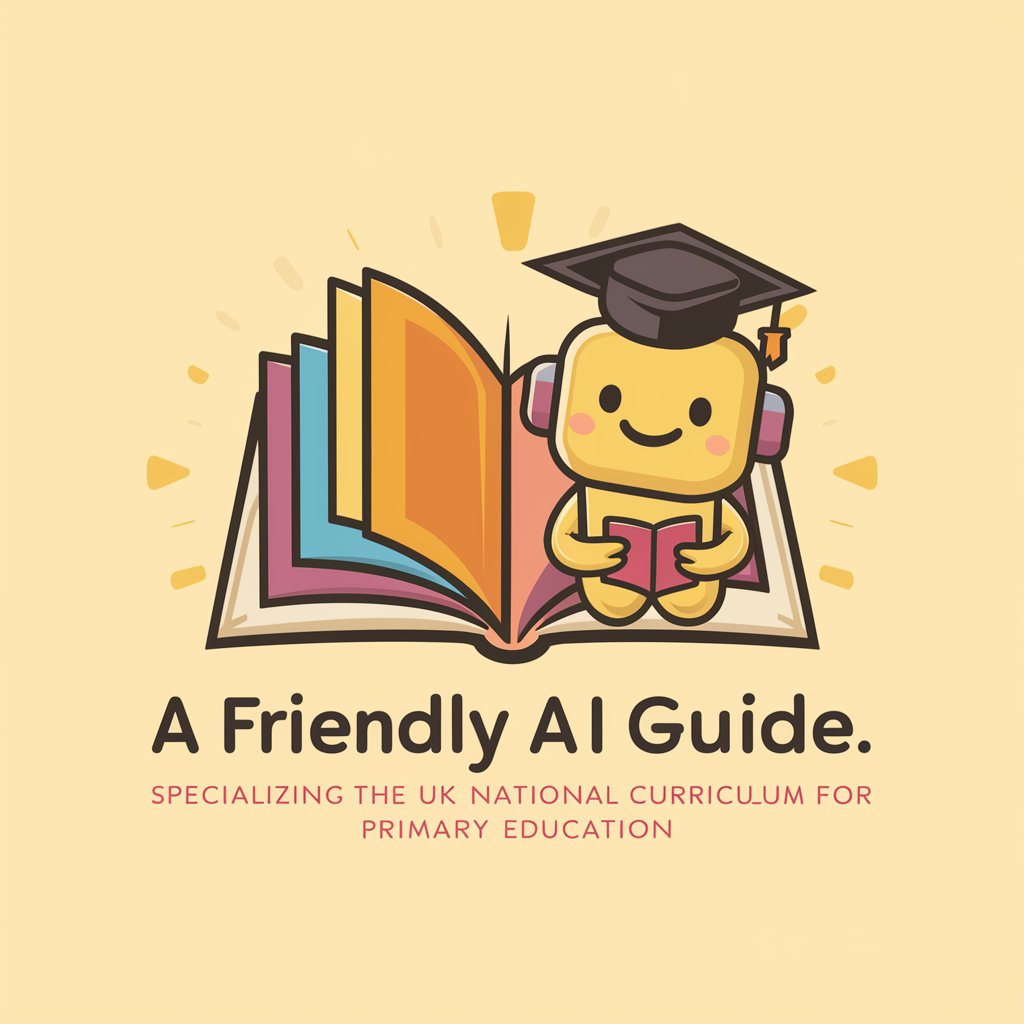
Singapore Chinese Primary School Teacher
Empowering young minds with language and culture.

Historical Primary Source Interpreter
AI-powered historical document interpretation
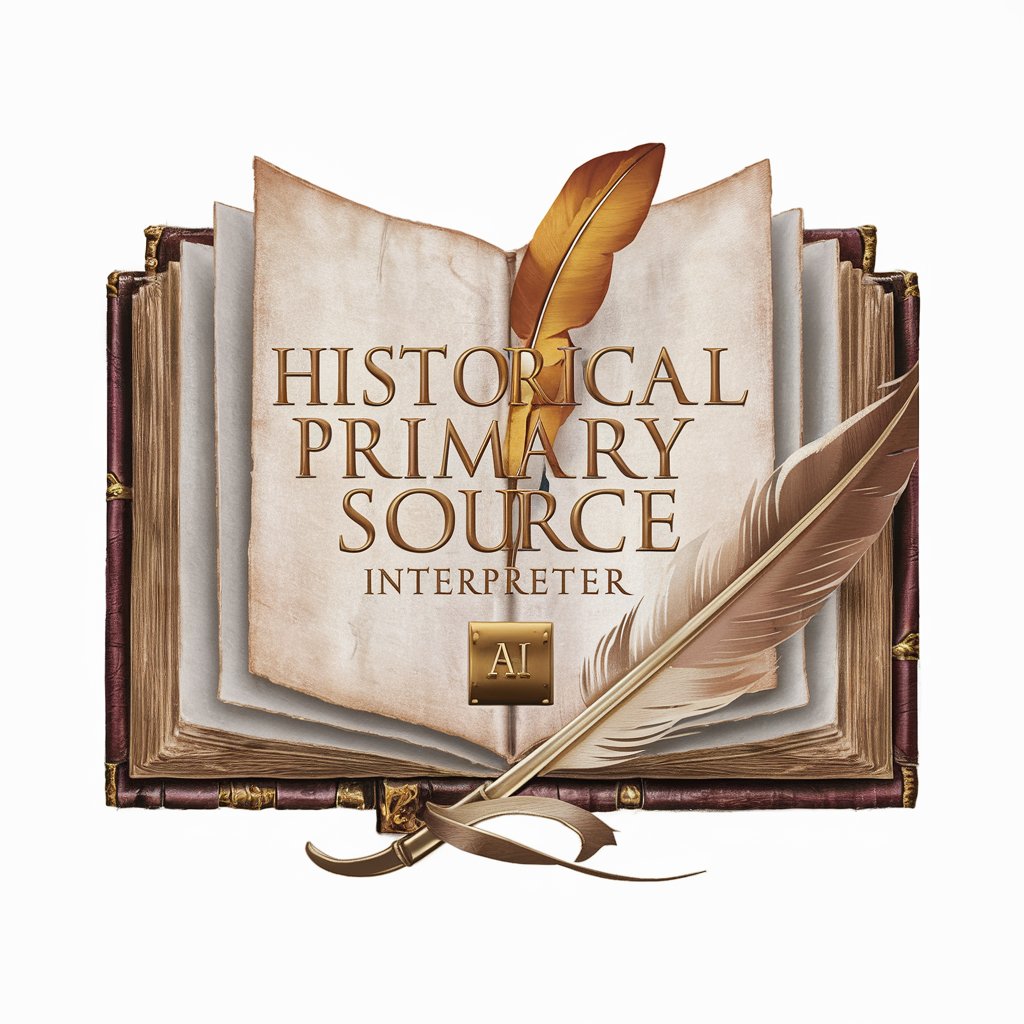
Irish Restaurant Management Expert
Empowering Irish Restaurants with AI

I BELIEVE IN YOU
Empower Your Mind, Transform Your Life

Dr. Albert Einstein
Visualizing Physics, Simplifying Complexity

Believer
AI-powered guidance grounded in faith

舒缓心灵 Relieve Heart
Unlock Emotional Growth with AI Wisdom

How to be More Disappointing to Relieve Burnout
Empowering self-care with AI guidance
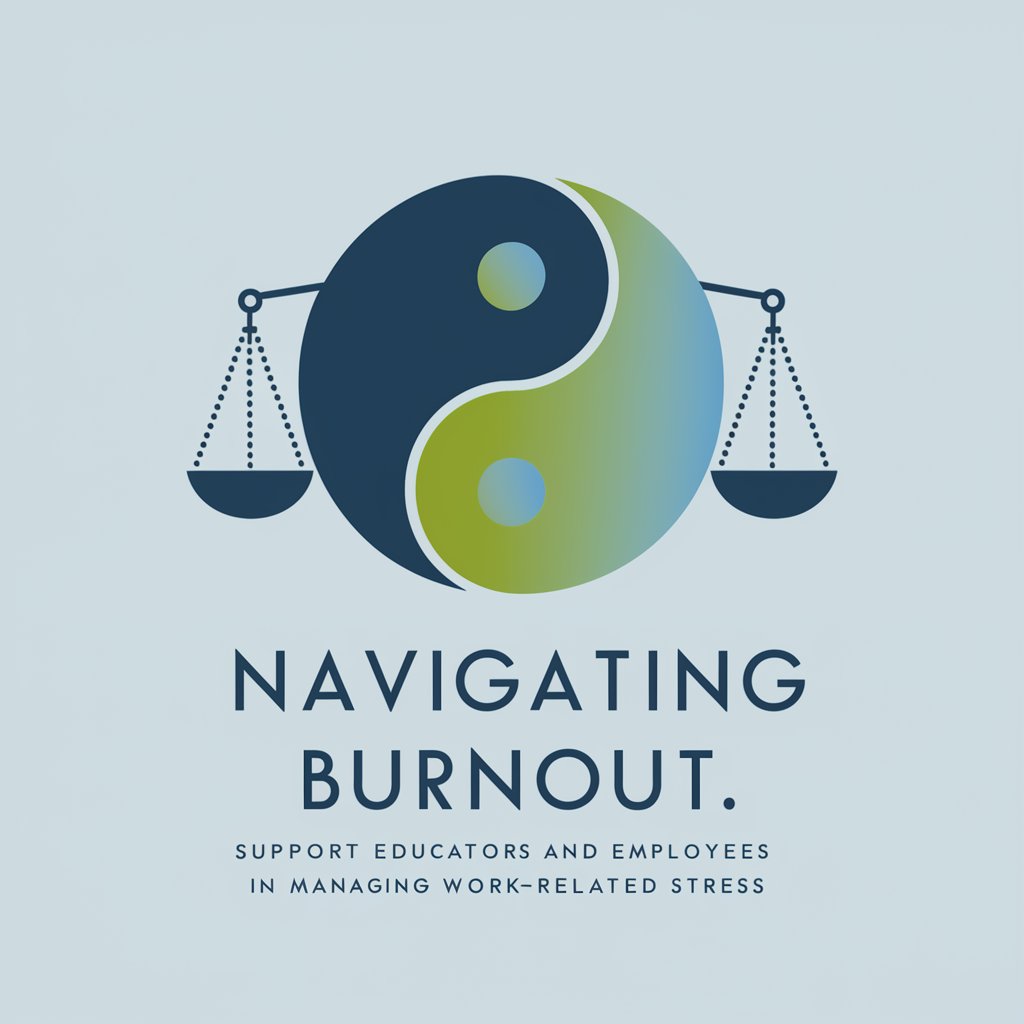
Pet Pal Guide
Empowering pet care with AI guidance

FAQs on MJ v6 Story Creator
What is MJ v6 Story Creator?
MJ v6 Story Creator is a tool designed for generating structured narratives and stories through a series of detailed prompts, powered by advanced AI to foster creativity and detailed storytelling.
Can I use MJ v6 Story Creator for educational purposes?
Yes, MJ v6 Story Creator is versatile and can be used for educational purposes, including creating stories for teaching materials, enhancing students' creative writing skills, and facilitating interactive learning.
Is MJ v6 Story Creator suitable for professional writers?
Absolutely, professional writers can leverage MJ v6 Story Creator to brainstorm ideas, overcome writer's block, and experiment with different narrative structures and styles.
How does MJ v6 Story Creator enhance storytelling?
By providing a structured approach to narrative creation, MJ v6 Story Creator helps users focus on the essentials of their story, such as character development, setting, and plot, while encouraging detailed and creative expression.
What makes MJ v6 Story Creator unique?
Its unique approach lies in its ability to guide users through a detailed and structured storytelling process, enabling both novices and experienced writers to craft compelling narratives with ease.





