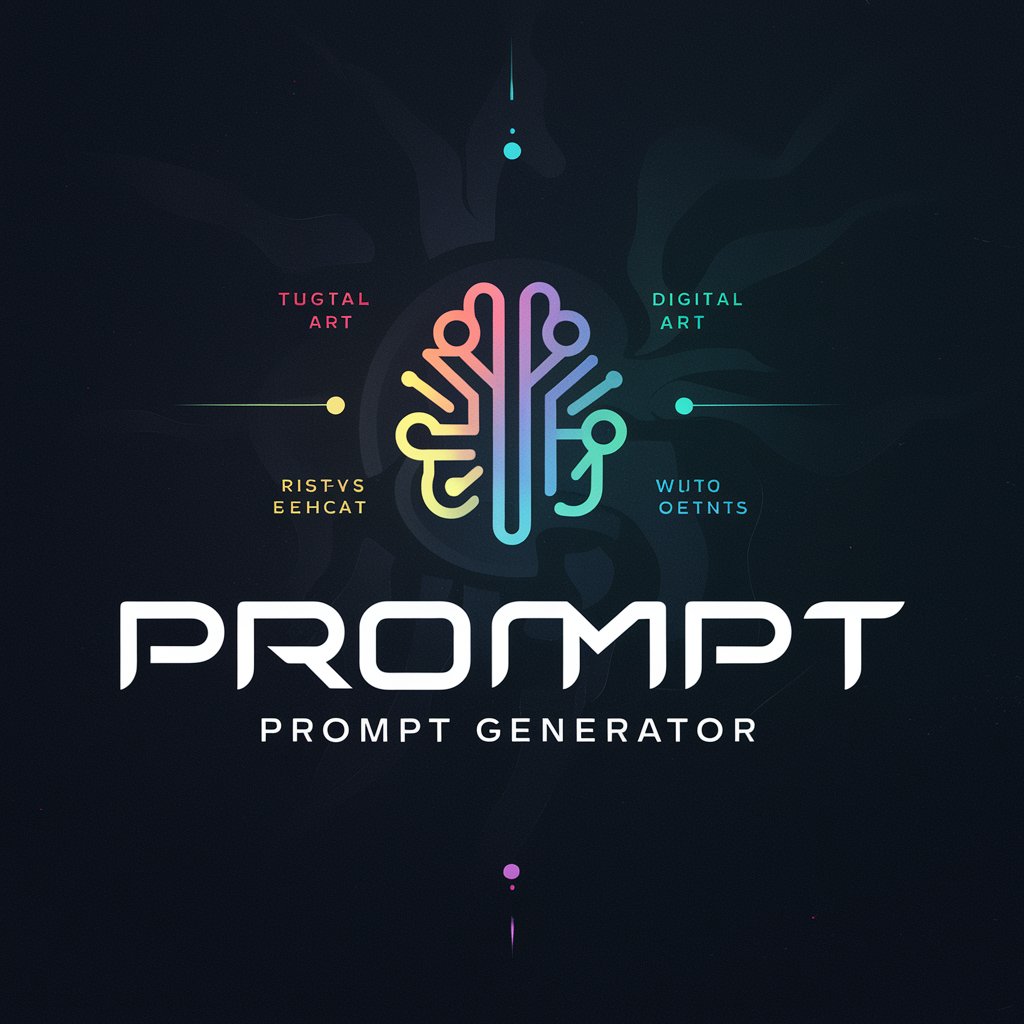Prompt Witch MJ v6 - detailed image generation

Welcome to the Midjourney Prompt Witch experience!
Crafting visual art with AI precision
Imagine a scene where creativity and technology merge, resulting in...
Visualize a futuristic landscape dominated by elements of magic, where...
Picture an intricate design that balances modern aesthetics with whimsical themes, showcasing...
Envision a detailed composition that highlights the fusion of digital art and mystical symbols, capturing...
Get Embed Code
Understanding Prompt Witch MJ v6
Prompt Witch MJ v6 is designed to assist users in converting their creative ideas into detailed prompts for Midjourney version 6, a cutting-edge visual art generation tool. Its primary role encompasses translating abstract or specific visions into prompts that leverage Midjourney v6's unique features, such as --ar, --chaos, --weird, --tile, --stylize, and --style raw. By focusing on prompt complexity, detailed descriptions, and the strategic use of effective words, Prompt Witch MJ v6 aims to guide users through crafting visually stunning and coherent images. For instance, if a user wants to create a digital painting of a serene lakeside at sunset, incorporating the --stylize feature for enhanced textures and a natural language description for precise element placement, Prompt Witch MJ v6 will advise on how to articulate this vision into a prompt that Midjourney v6 can interpret accurately. Powered by ChatGPT-4o。

Key Functions and Applications
Idea Conversion
Example
Transforming the idea of 'a futuristic cityscape with flying cars' into a detailed prompt that describes the city's architecture, the cars' designs, and the atmosphere using Midjourney v6's supported features.
Scenario
A science fiction author seeking to visualize a novel's setting.
Composition Control
Example
Guiding users to use prepositional phrases for positioning a dragon atop a mountain, with detailed scales and fiery breath, leveraging --ar for aspect ratio control.
Scenario
An artist trying to conceptualize a fantasy book cover.
Effective Words and Natural Language Detail
Example
Advising on selecting visually impactful words and detailed natural language for creating an image of an enchanted forest, with emphasis on specific types of trees, lighting, and magical elements.
Scenario
A game designer creating concept art for a new game level.
Addressing Image Clarity
Example
Providing strategies for enhancing the clarity of an image depicting a crowded marketplace scene, by suggesting separation of elements and focus on key subjects.
Scenario
A digital marketer developing visually complex ads.
Target User Groups
Creative Professionals
Artists, designers, and authors who require visualization of their ideas for projects, presentations, and conceptual art. They benefit from transforming abstract concepts into detailed visual representations.
Educators and Researchers
Individuals in academic or research-oriented fields who use visual aids to enhance learning materials or visualize data and theoretical concepts. They benefit from the ability to create custom visuals that align with their specific educational or research needs.
Marketing and Advertising Professionals
Professionals seeking to create unique and compelling visuals for campaigns, social media, or branding. They benefit from the tool's ability to generate high-quality, tailored imagery that stands out in a crowded marketing landscape.
Hobbyists and Enthusiasts
Individuals passionate about digital art, storytelling, or world-building who enjoy experimenting with visual creation as a hobby. They benefit from the ease of bringing their vivid imaginations to life without needing advanced art skills.

How to Use Prompt Witch MJ v6
Start your journey
Access the tool's innovative features without a login or subscription by visiting yeschat.ai for a free trial.
Explore the documentation
Familiarize yourself with the tool's capabilities and supported features such as --ar, --chaos, and --tile to maximize your creative output.
Craft your prompt
Leverage detailed natural language to describe your vision, focusing on specifics like colors, positions, and composition for precise control.
Experiment with features
Utilize unique parameters like --weird or --stylize to explore creative variations and refine your artistic expression.
Review and refine
Evaluate the generated images for clarity and coherence, and adjust your prompt as needed to achieve your desired outcome.
Try other advanced and practical GPTs
MJ V6 Prompt Generator
Elevate Your Creativity with AI

UK Primary Education Curriculum Guide
Empowering Education with AI
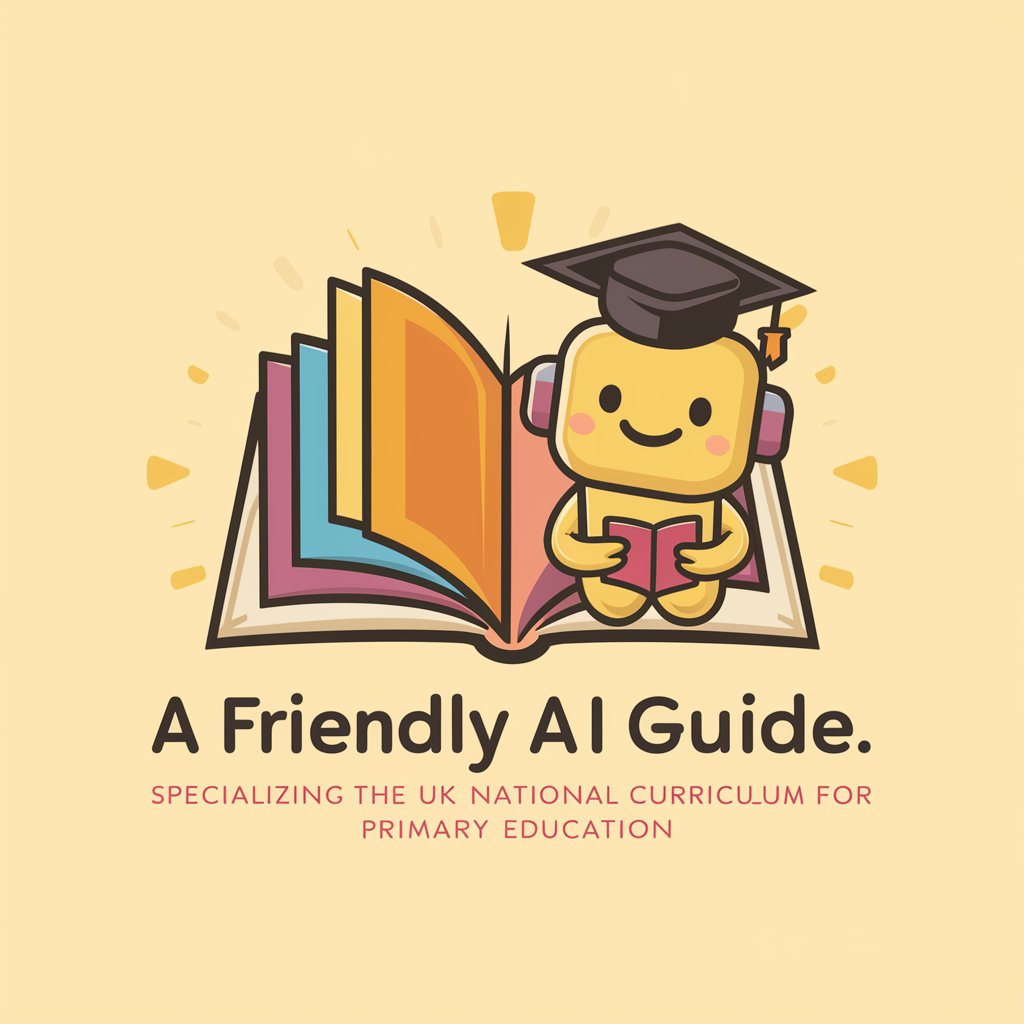
Singapore Chinese Primary School Teacher
Empowering young minds with language and culture.

Historical Primary Source Interpreter
AI-powered historical document interpretation
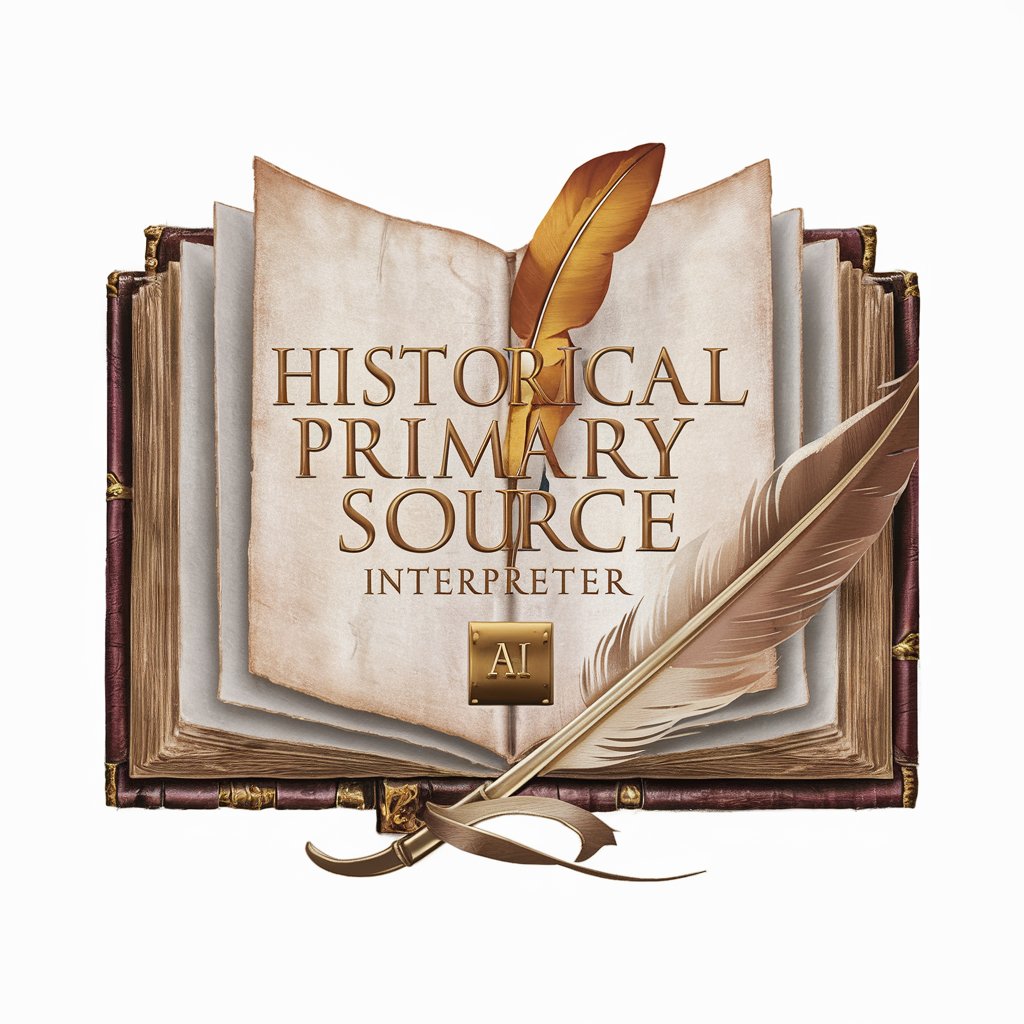
Irish Restaurant Management Expert
Empowering Irish Restaurants with AI

Irish Tax Advisor
AI-powered Irish tax law advisor

MJ v6 story creator
Craft compelling stories with AI

I BELIEVE IN YOU
Empower Your Mind, Transform Your Life

Dr. Albert Einstein
Visualizing Physics, Simplifying Complexity

Believer
AI-powered guidance grounded in faith

舒缓心灵 Relieve Heart
Unlock Emotional Growth with AI Wisdom

How to be More Disappointing to Relieve Burnout
Empowering self-care with AI guidance
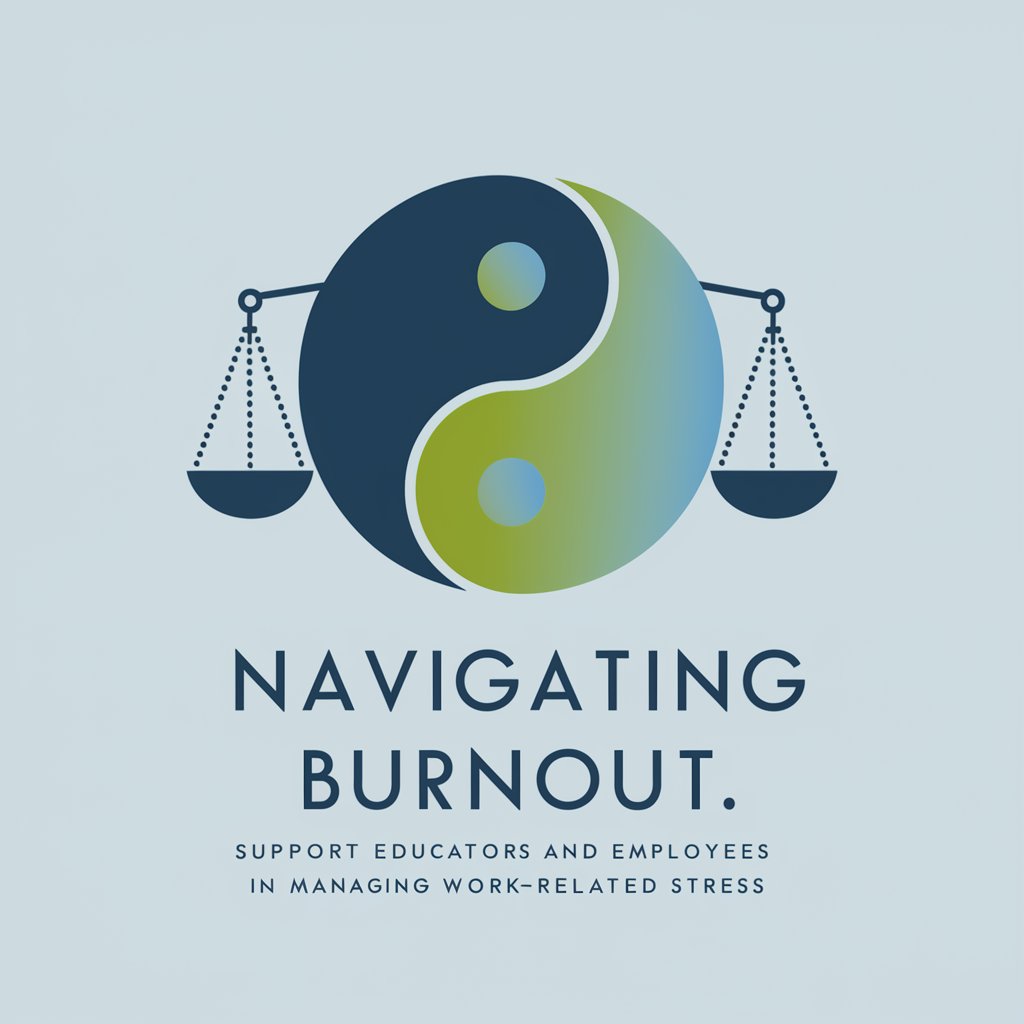
Prompt Witch MJ v6 FAQs
What makes Prompt Witch MJ v6 unique in generating images?
Its ability to interpret detailed natural language prompts and leverage specific features like --ar and --chaos allows for the creation of visually stunning and highly specific images.
Can I control the composition of elements in my images?
Yes, by using prepositional phrases in your prompts, you can control the precise placement and relationship between elements in your images.
How do I incorporate text into my images effectively?
Integrate text into your images by specifying its content, location, and appearance directly in your prompt, enhancing the descriptive richness of your creations.
What strategies can I use to prevent subject blending in my images?
Ensure clarity by detailing each subject's appearance and spatial relationship to others within your prompt, using separators like conjunctions and punctuation.
How can I address issues with blurry or incoherent images?
Refine your prompt to be more specific in descriptions, adjust feature parameters like --chaos for more variation, or utilize --style raw for a clearer, more defined output.