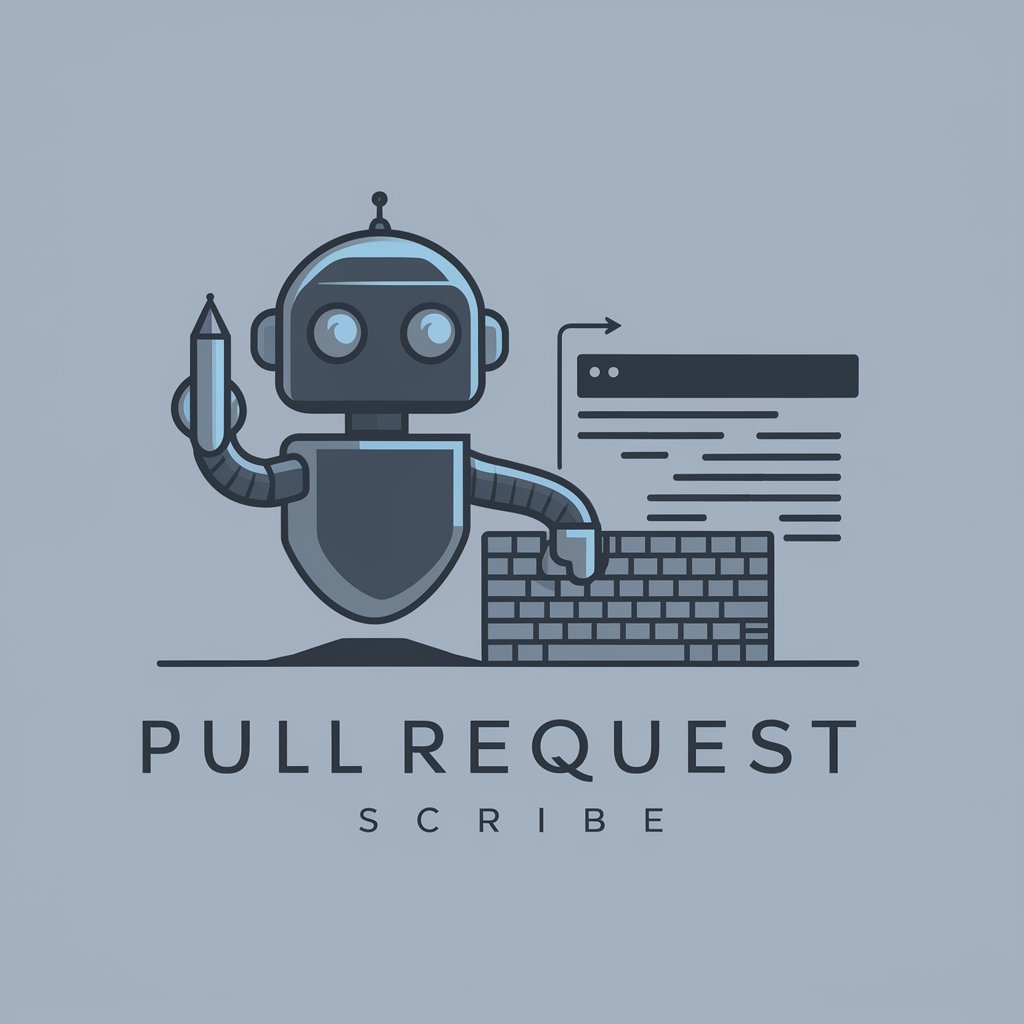Developer: PR Description Creator - PR Description Generation

Transform GIT DIFFs into Clear PR Descriptions
Using GH ( github CLI ) how do I get the diff off a PR in a single diff.txt file?
Get Embed Code
Introduction to Developer: PR Description Creator
Developer: PR Description Creator is a specialized tool designed to assist developers and project teams in crafting detailed, clear, and concise pull request (PR) descriptions for software development projects. Its core function revolves around processing GIT DIFF outputs to generate comprehensive PR descriptions that articulate the changes made, the reasons behind these changes, and their impact on the project. This tool is particularly useful for maintaining high-quality documentation of code changes, facilitating effective team communication, and ensuring stakeholders understand the modifications and their significance. For example, when a developer implements a new feature or fixes a bug, they can use Developer: PR Description Creator to generate a PR description that clearly outlines what was changed, why it was necessary, and how it enhances or affects the project, making the review process more efficient for both technical and non-technical stakeholders. Powered by ChatGPT-4o。

Main Functions of Developer: PR Description Creator
Generating PR Descriptions from GIT DIFF
Example
Given a GIT DIFF showing modifications in a web application's authentication logic, the tool would produce a PR description highlighting the introduction of two-factor authentication, the motivation (increasing security), and its impact (requiring users to verify their identity via email or SMS).
Scenario
This is applied when developers submit changes to a repository, ensuring the team understands the code evolution.
Enhancing Team Communication
Example
The tool generates descriptions that bridge the communication gap between developers, project managers, and QA engineers by providing a clear narrative of the changes, making it easier for non-developers to participate in discussions and decision-making.
Scenario
Used in daily stand-ups or project meetings to discuss recent PRs and their implications on the project's progress.
Ideal Users of Developer: PR Description Creator Services
Software Developers
Developers at all levels benefit from using this tool by streamlining the process of writing PR descriptions, saving time, and improving the quality of documentation, which in turn facilitates code review and collaboration.
Project Managers and Team Leads
This group benefits from the tool by gaining a clearer understanding of technical changes without needing deep dive into the code, aiding in project planning, tracking progress, and assessing the impact of new features or fixes.
Quality Assurance Engineers
QA Engineers use the tool to quickly grasp the scope of changes for testing, ensuring that their efforts are aligned with the latest developments and that they can efficiently plan and execute testing strategies.

How to Use Developer: PR Description Creator
1
Visit yeschat.ai to access Developer: PR Description Creator for a hassle-free trial, no sign-up or ChatGPT Plus required.
2
Prepare the GIT DIFF of the changes you've made in your project. This will be the input for the PR Description Creator.
3
Paste the GIT DIFF into the input field provided on the tool's interface. Ensure that the diff is clear and accurately reflects the changes made.
4
Click on the 'Generate Description' button to process the GIT DIFF. The tool will analyze the changes and generate a comprehensive PR description.
5
Review the generated PR description, and make any necessary adjustments to ensure it accurately represents the changes and intentions. Copy the description for use in your actual PR.
Try other advanced and practical GPTs
Code Insight
Transforming code quality with AI insight

My Graphic Design Client
Simulating real-world design client interactions.

BeMyRizz
Navigate love with AI-powered wit and wisdom.
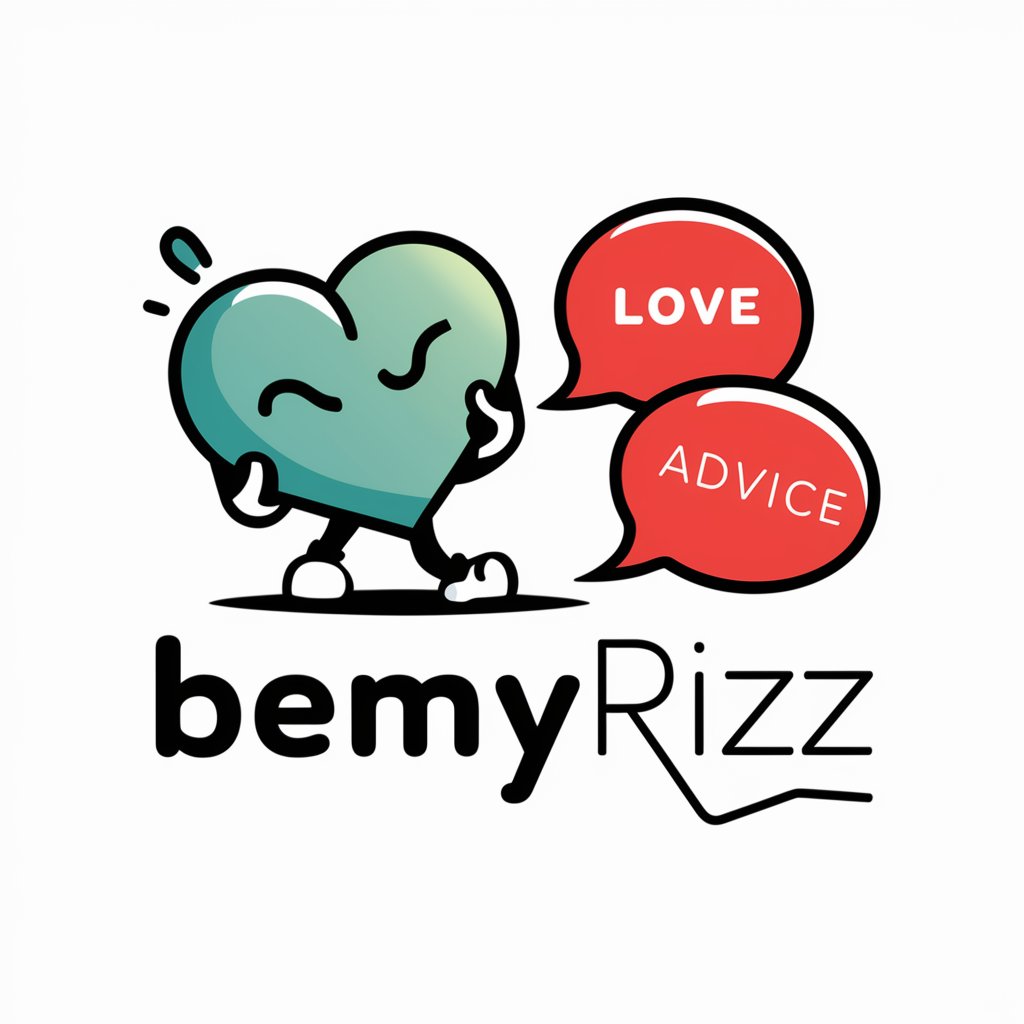
GPT Finder
Matching You with the Perfect GPT

GPT Finder
Crafting Tailored AI Solutions With Ease

Cite Master
Streamline Your Citations with AI

AI Story Generator
Crafting Your Stories with AI

AIDA framework
Empower Your Content with AI

Sandy Spike
Where play meets precision in AI conversations.

Island Adventure with Sam Altman
Survive and thrive with AI-powered guidance.
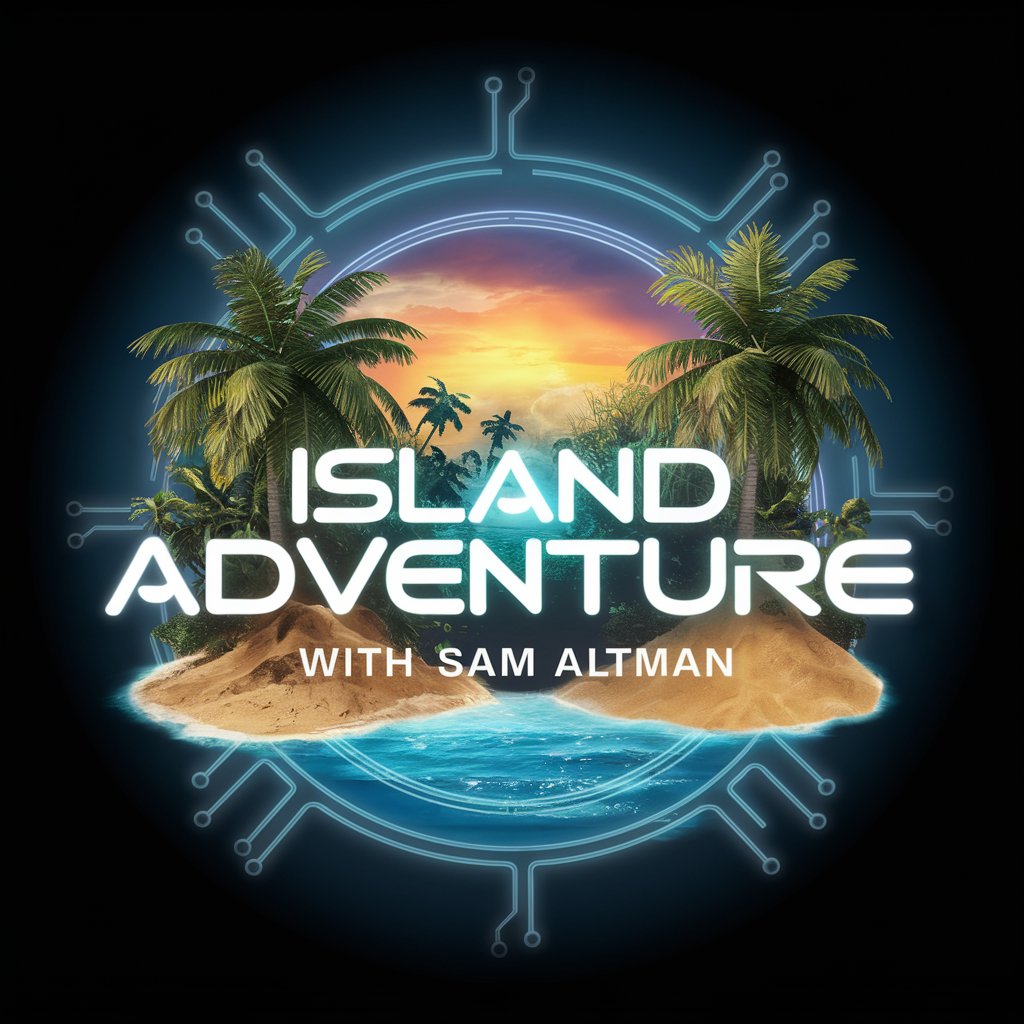
Korean English Translator
Bridging Languages with AI-Powered Precision

All languages to English - Interpreter
Kraftfull AI-driven språköversättning

Frequently Asked Questions About Developer: PR Description Creator
What is Developer: PR Description Creator?
It's a specialized tool designed to generate detailed pull request descriptions from GIT DIFFs. It helps developers articulate changes, reasons, and impacts on projects in a comprehensive manner for both technical and non-technical stakeholders.
Why is a detailed PR description important?
A detailed PR description enhances collaboration, making it easier for team members to review changes, understand intentions, and foresee potential impacts on the project. It facilitates smoother integrations and more efficient project management.
Can this tool handle large diffs?
Yes, the tool is designed to analyze and generate descriptions from diffs of various sizes. However, for very large diffs, breaking down the changes into smaller, manageable pull requests is advisable for clarity.
Is technical knowledge required to use this tool?
While basic familiarity with git operations and the project's context is beneficial, the tool is designed to be intuitive, allowing users with varying levels of technical expertise to generate meaningful PR descriptions.
How can I improve the accuracy of the generated descriptions?
Ensuring that the GIT DIFF is clear and comprehensive is key. Additionally, reviewing and fine-tuning the generated description based on your specific project context and objectives can greatly enhance accuracy and relevance.