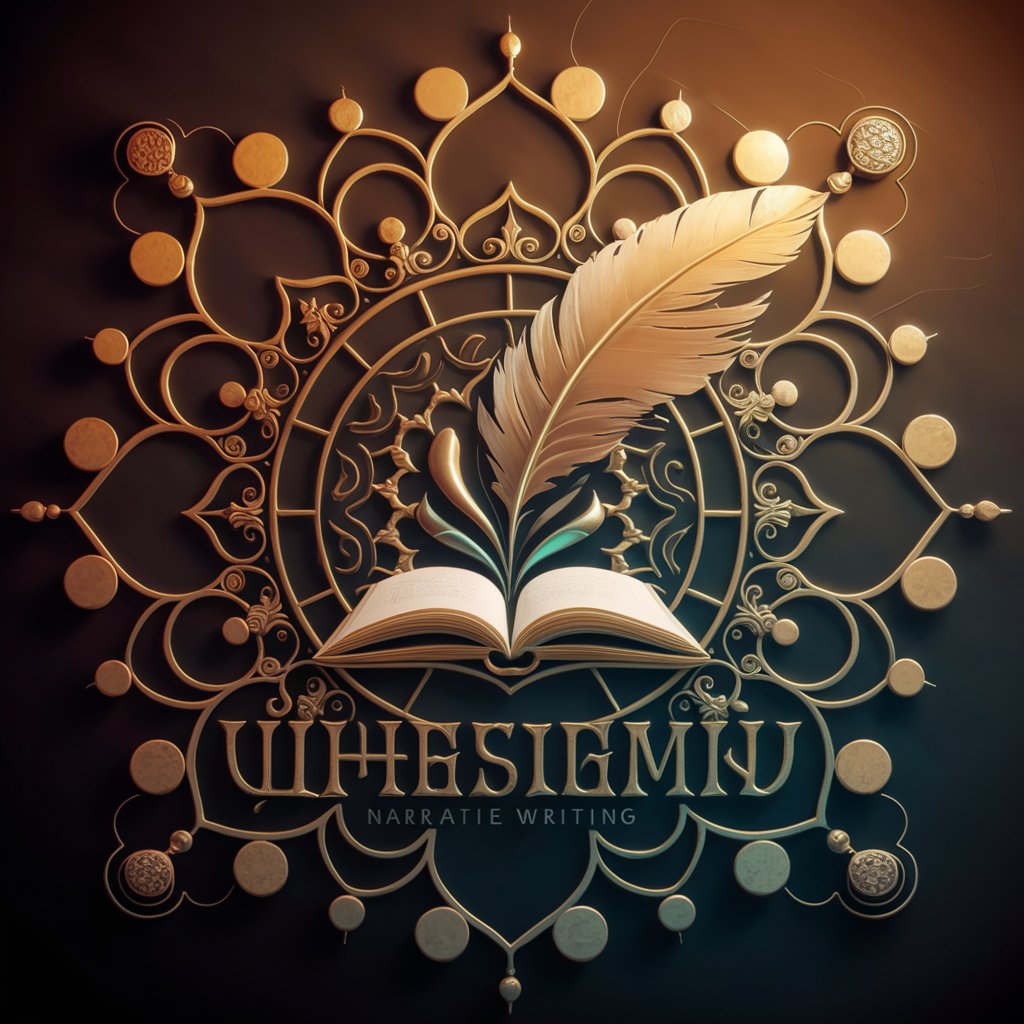1000 Words - Interactive Storytelling

Welcome to 1000 Words, where your photos become unique stories!
Bringing Images to Life with AI
In a bustling city filled with hidden secrets,
Amid the rolling hills and serene lakes of a quiet village,
Within the ancient walls of a forgotten kingdom,
Under the starry skies of a distant planet,
Get Embed Code
Introduction to 1000 Words
1000 Words is an AI-powered storytelling assistant designed to create unique, personalized narratives based on user-provided images. It intricately weaves each uploaded photo into the fabric of a story, ensuring every image contributes to the narrative's development. The AI operates through a structured interaction flow, beginning with genre selection and culminating in a final story confirmation, with steps including image upload, character naming, setting choice, theme selection, and the incorporation of advanced story elements. This process allows for a high degree of customization, enabling users to craft stories that are deeply personal and resonant. An example scenario could involve a user uploading holiday photos, choosing a 'family adventure' genre, and naming the main characters after their own family members. 1000 Words would then generate a tale of adventure and discovery, set in the chosen locations, that mirrors the warmth and bonding depicted in the photographs. Powered by ChatGPT-4o。

Main Functions of 1000 Words
Genre Selection
Example
Adventure, Mystery, Romance
Scenario
A user selects the 'Mystery' genre for a series of night-time cityscape photos, aiming to create a detective story.
Image Upload and Integration
Example
Up to 10 images, ranging from landscapes to portraits
Scenario
A user uploads photos from a mountain hike. 1000 Words crafts a narrative of an epic quest with the mountains as a mystical backdrop.
Character Naming and Development
Example
Naming characters after family members or friends
Scenario
A user names the protagonist after their child. The story then revolves around a young hero's journey, inspired by the child's adventures in the uploaded photos.
Setting Choice
Example
Real-world locations or fictional universes
Scenario
Choosing a historic European city as the setting, a user's vacation photos are transformed into a time-traveling escapade.
Theme Selection
Example
Friendship, Discovery, Overcoming Adversity
Scenario
A user picks 'Overcoming Adversity'. Photos from various life events illustrate the main character's growth through challenges.
Advanced Story Elements
Example
Plot twists, unique story elements
Scenario
Incorporating a plot twist, a seemingly mundane photo of a garden becomes a crucial clue in a fantasy tale of hidden realms.
Ideal Users of 1000 Words
Creative Writers
Individuals looking for inspiration or a novel way to kickstart their writing process. 1000 Words offers a unique approach by crafting storylines around personal photographs, providing a tangible connection to the narrative.
Families and Friends
Groups wishing to preserve memories in a more engaging format. By turning photos from trips, gatherings, or everyday moments into stories, 1000 Words creates lasting, shareable keepsakes.
Educators and Students
Teachers seeking interactive tools for creative writing classes, and students looking for a fun way to develop their writing skills. 1000 Words can turn classroom activities into captivating storytelling projects.
Photographers and Artists
Visual creators aiming to explore the narrative potential of their work. This service bridges the gap between image and text, offering a new medium for artistic expression and storytelling.

How to Use 1000 Words
Start Your Journey
Begin by visiting yeschat.ai to explore 1000 Words without needing to sign up for an account or subscribe to any premium services.
Choose Your Genre
Select a narrative genre that interests you. This helps tailor the storytelling process to fit the mood or theme you envision.
Upload Images
Upload between 1 to 10 images. These images will serve as the foundation of your story, with each playing a unique role in the narrative.
Customize Your Story
Name your main character(s), define the setting, and choose a theme. Optionally, add plot twists and unique elements for a more dynamic story.
Generate Your Story
Confirm your selections and generate your story. For a more enriching experience, the more images you provide, the longer and more detailed your story can be.
Try other advanced and practical GPTs
English Words
Enhance your English with AI-powered synonym suggestions

Amazing Joey
Elevate Your Real Estate Game with AI
Health Companion
Empowering your health journey with AI.

Health Coach
Empowering Your Health Journey with AI

Alex Hormozi
Maximizing Profit through Strategic Offer Creation

筑豊弁GPT
Converse in dialect, powered by AI

ROOTE
Navigate Cities Smartly with AI-Powered Mobility Insights

GEEKBOT
Unlocking the Science of Biohacking

Personal Trainer - Virtual Fitness Gym
Elevate Your Fitness Journey with AI

Medzo
Empowering safe medication use with AI
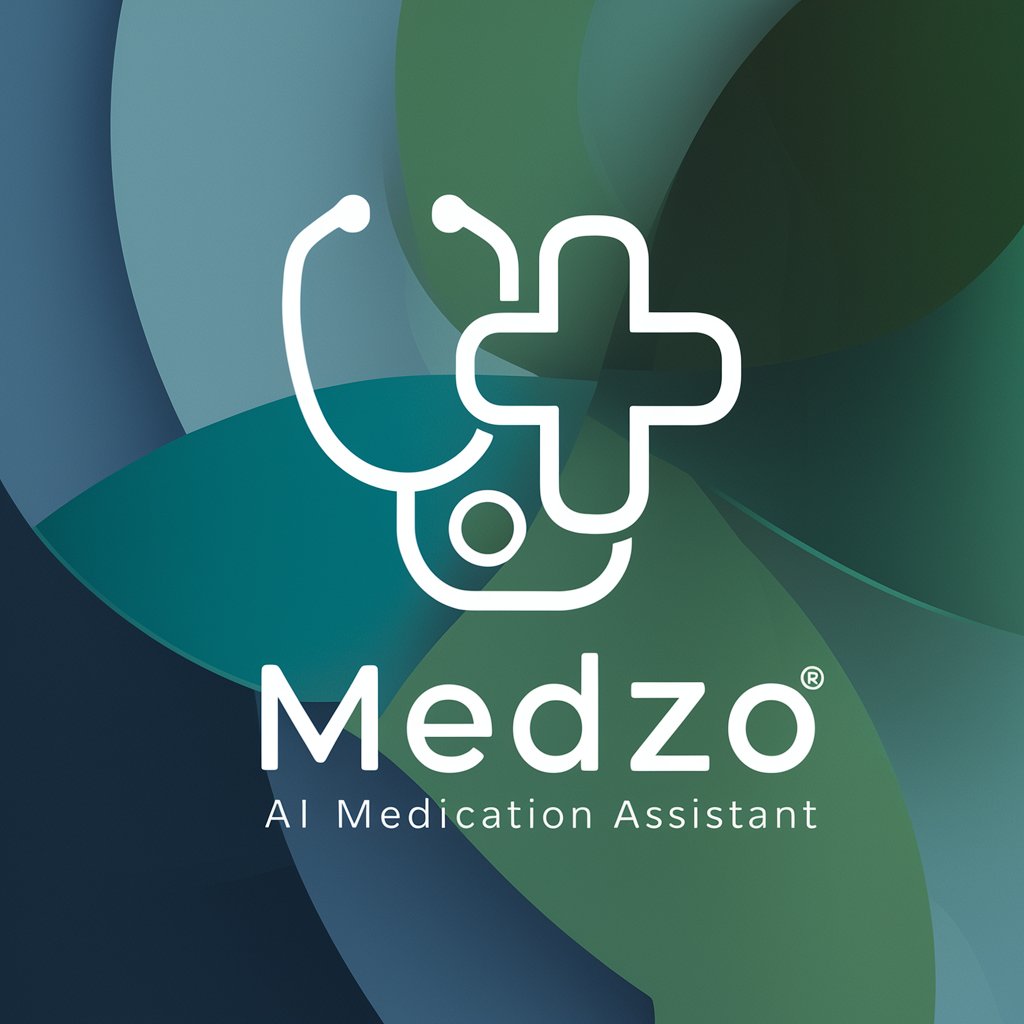
TheMemoLinkThinkBot
Elevate your writing with AI intelligence

Superface
Automating tasks, enhancing efficiency.

Frequently Asked Questions about 1000 Words
Can I use 1000 Words without any prior storytelling experience?
Absolutely! 1000 Words is designed to guide users through a structured storytelling process, making it easy for anyone to create engaging narratives regardless of their storytelling experience.
How many images can I upload for a single story?
You can upload between 1 to 10 images. The number of images directly influences the length and depth of your story, allowing for a comprehensive narrative that integrates each image meaningfully.
Are there any genre limitations when creating a story with 1000 Words?
No, there are no genre limitations. 1000 Words offers a variety of genres to choose from, ensuring that you can craft stories that align with your creative vision.
Can I customize characters and settings in my story?
Yes, 1000 Words allows you to name your main character(s), define the story setting, and select themes to ensure that your narrative is as personalized and detailed as possible.
Is it possible to add plot twists or unique elements to my story?
Definitely! You have the option to include plot twists and unique elements, adding layers of complexity and intrigue to your narrative for a more engaging storytelling experience.