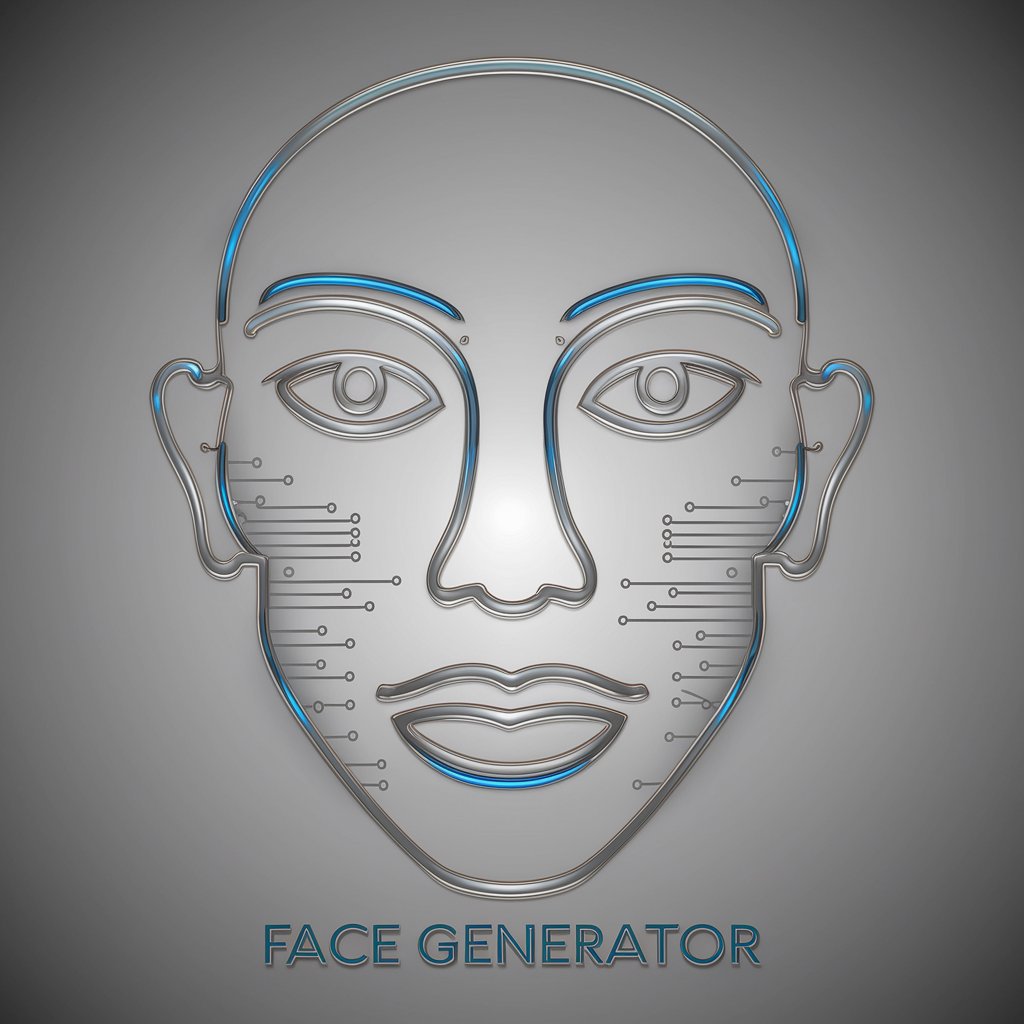Superface - AI-Powered Task Automation

Welcome to Superface, your virtual assistant for productivity!
Automating tasks, enhancing efficiency.
How can I help you with your project management tasks today?
Need assistance with scheduling or organizing your calendar?
Looking for ways to automate your workflow?
Curious about the current weather in your city?
Get Embed Code
Introduction to Superface
Superface is designed as an advanced integration layer that simplifies the process of connecting and automating interactions between various software applications and services without the need for extensive coding. It operates on the concept of 'autonomous' API communication, enabling users to focus on defining what they want to achieve rather than how to technically implement these interactions. This approach significantly reduces development time, lowers the cost of maintenance, and enhances adaptability to changes in APIs. For example, a user can automate the process of sending emails through Gmail, manage calendar events, or update spreadsheets in Google Sheets directly through Superface, without deep diving into each service's API specifics. Powered by ChatGPT-4o。

Main Functions of Superface
Email Management
Example
Automatically sending out a weekly newsletter to a list of subscribers through Gmail.
Scenario
A marketing team schedules a weekly newsletter containing updates and offers to their subscribers. Using Superface, they automate the email sending process, ensuring timely delivery without manual intervention.
Calendar Event Management
Example
Creating and updating Google Calendar events based on project deadlines.
Scenario
A project manager coordinates multiple projects with varying deadlines. They use Superface to automatically create and update calendar events whenever project deadlines are set or changed, enhancing team coordination.
Spreadsheet Management
Example
Updating a Google Sheets spreadsheet with sales data from the previous day.
Scenario
A sales manager collects daily sales data. By integrating with Superface, they automate the process of updating a Google Sheets spreadsheet with this data every morning, streamlining reporting and analysis.
Team Communication
Example
Sending notifications to a Microsoft Teams or Slack channel when a new task is assigned.
Scenario
In a software development team, whenever a new task is created in their project management tool, a notification is automatically sent to the relevant Microsoft Teams or Slack channel, ensuring everyone is promptly informed.
Ideal Users of Superface Services
Developers and Engineering Teams
These users benefit from Superface by significantly reducing the time and effort required to integrate and automate workflows between multiple services, allowing them to focus on core product development.
Project Managers and Operations Teams
They leverage Superface to automate routine tasks such as project tracking, calendar management, and team notifications, thus improving project coordination and operational efficiency.
Marketing Professionals
Marketing teams use Superface to automate their email campaigns, social media updates, and data collection processes, enabling more efficient execution of marketing strategies.

How to Use Superface
Start Your Trial
Visit yeschat.ai to begin your free trial instantly without any need for logging in or having ChatGPT Plus.
Choose a Service
Select from a variety of supported applications such as Gmail, Google Sheets, and Slack to integrate AI functionalities into your workflow.
Set Up Integration
Follow the guided setup process for each application, including any necessary authorizations to connect Superface with your accounts.
Explore Features
Utilize the AI capabilities for tasks like sending emails, managing calendars, generating reports, or automating chat responses.
Optimize Your Experience
Experiment with different features and services to find the best combinations that enhance your productivity and efficiency.
Try other advanced and practical GPTs
TheMemoLinkThinkBot
Elevate your writing with AI intelligence

Medzo
Empowering safe medication use with AI
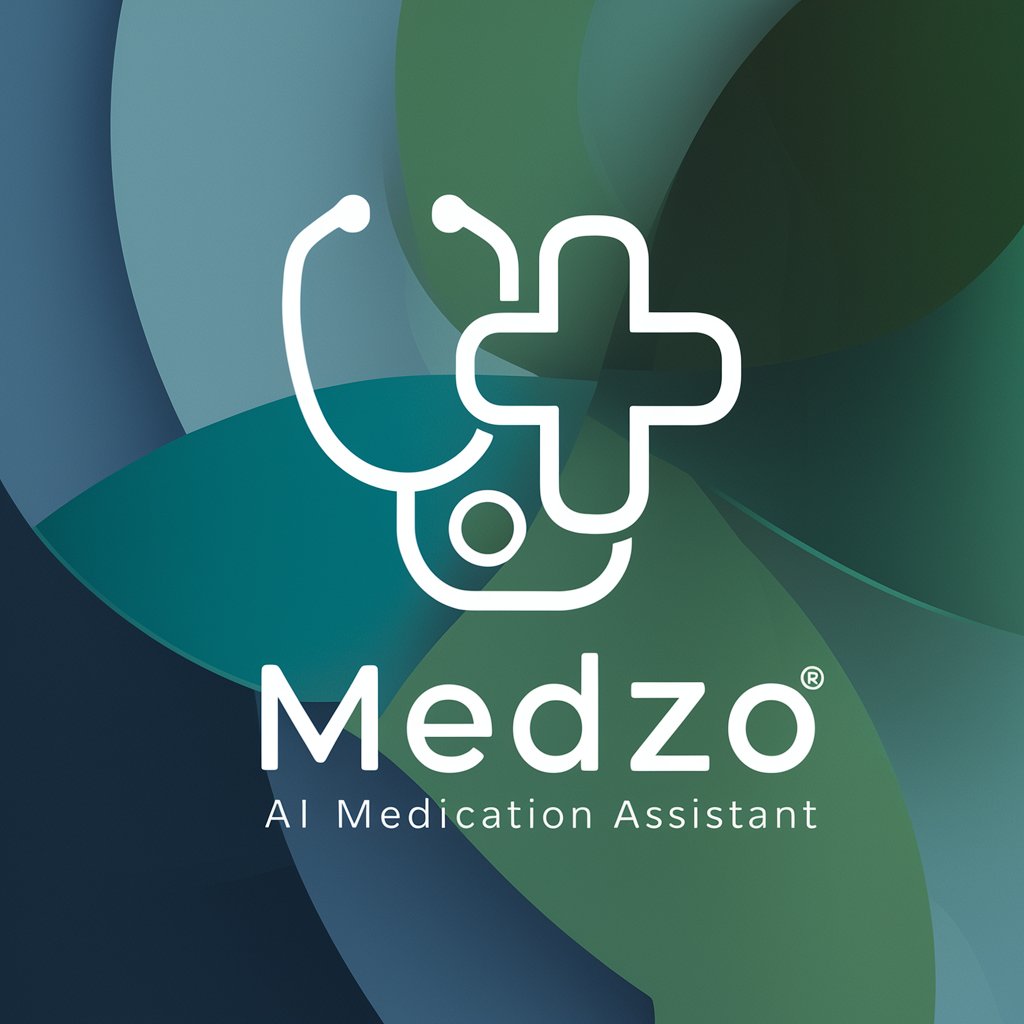
Personal Trainer - Virtual Fitness Gym
Elevate Your Fitness Journey with AI

GEEKBOT
Unlocking the Science of Biohacking

ROOTE
Navigate Cities Smartly with AI-Powered Mobility Insights

1000 Words
Bringing Images to Life with AI

ANDI
Empowering Decisions with AI Insights

AIdeIA
Unleashing Creativity with AI Power
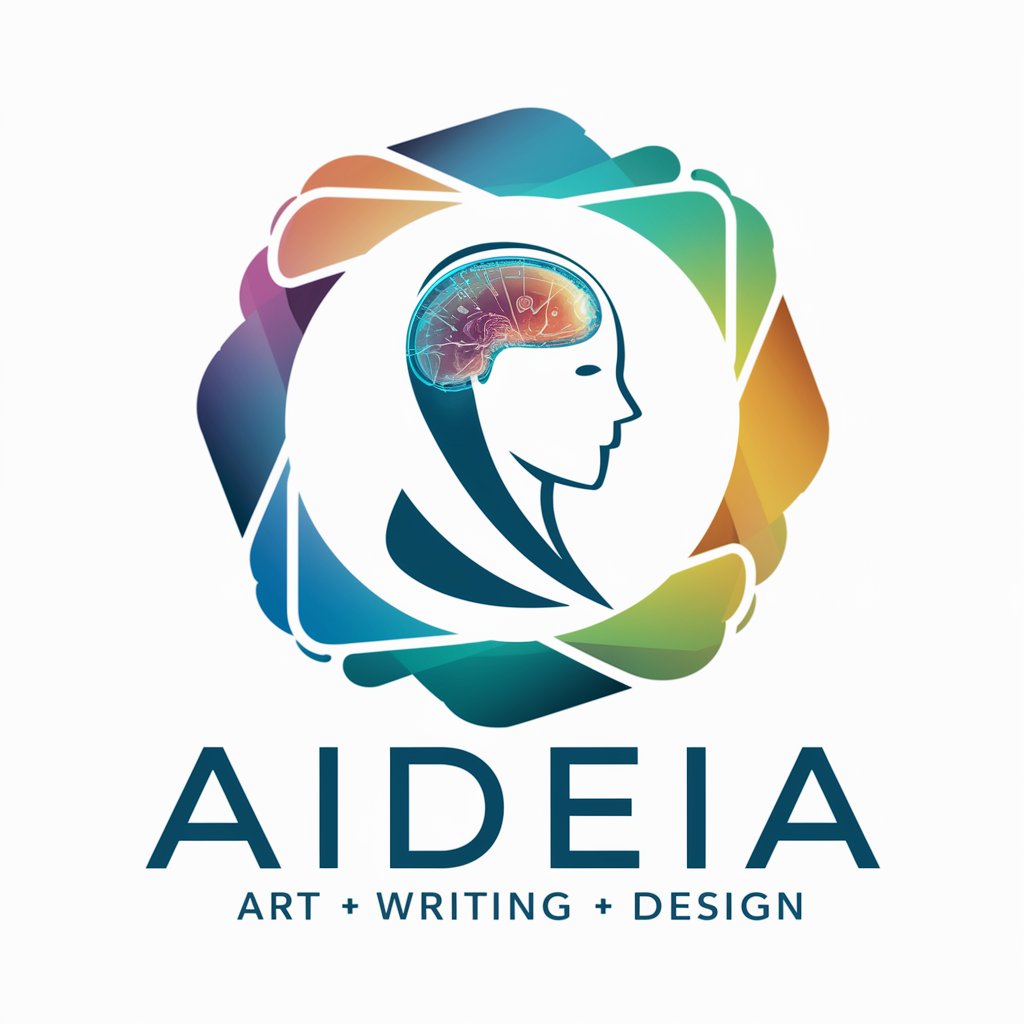
Feedback_AI
Elevating feedback with AI-powered insights.

GPT Constitucional Ultra-Rápido
Unlocking Chile's Constitution with AI

Alejandro StoryTeller
Empowering Your Stories with AI

Travel Inspiration 🌎
Inspiring Your Next Journey with AI

Frequently Asked Questions About Superface
What is Superface?
Superface is an AI-powered tool that integrates with various applications such as Gmail, Google Sheets, and Slack to automate tasks and enhance productivity.
How do I connect Superface to my applications?
You can connect Superface to your applications by selecting the service you wish to integrate with and following the guided setup process, including any necessary authorizations.
Can Superface be used for academic purposes?
Yes, Superface can assist with academic writing, research organization, and managing academic schedules by integrating with tools like Google Sheets and Google Calendar.
Is Superface available for free?
Superface offers a free trial that can be started without a login or ChatGPT Plus, allowing users to explore its features before committing.
What makes Superface unique?
Superface stands out for its ability to seamlessly integrate AI capabilities into a wide range of applications, automating tasks and boosting efficiency without requiring advanced technical knowledge.