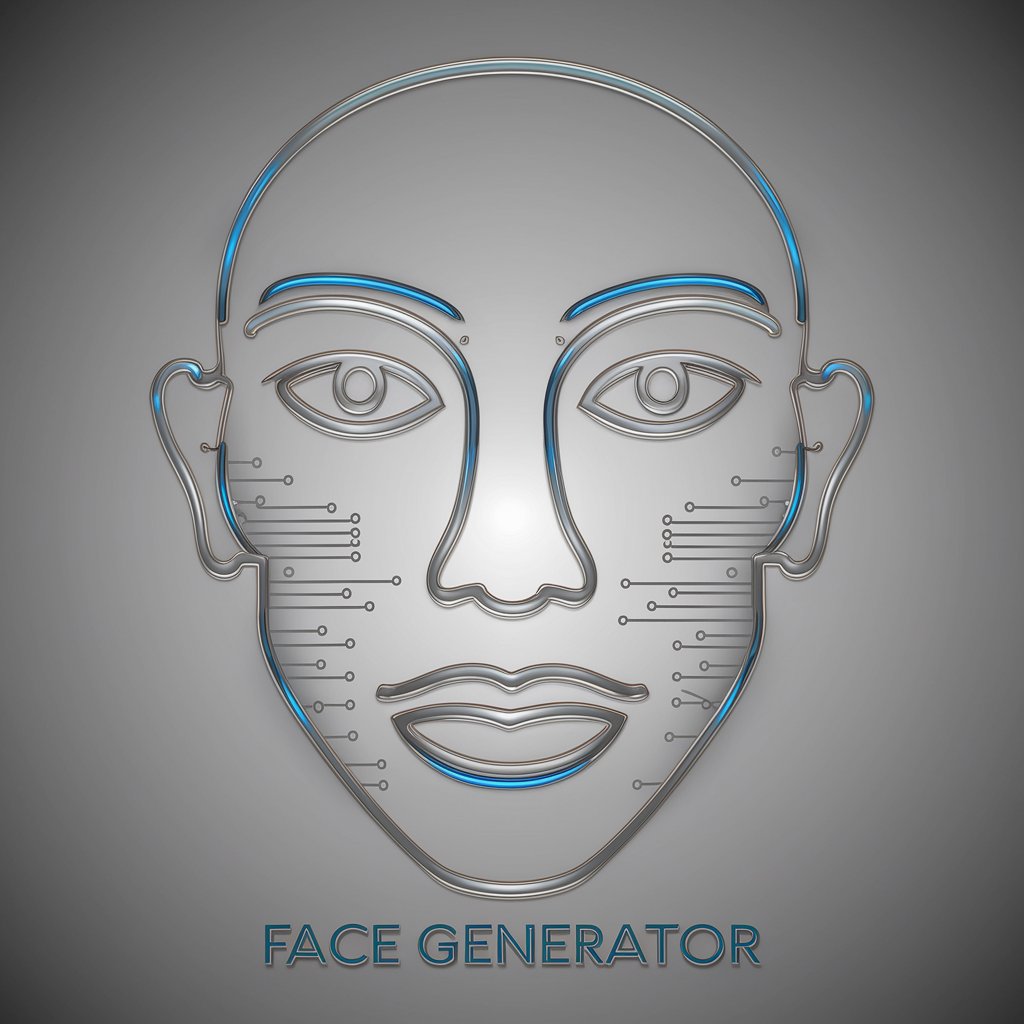Baby Face Pro - Childlike Photo Transformation

How old would you like to be in the image?
Turn back time with AI-powered nostalgia.
How old do you want to appear in your childhood reimagined photo?
What age would you like to see yourself as in the image?
Choose an age for your childhood photo transformation.
Tell me the age you want to be depicted as in the picture.
Get Embed Code
Overview of Baby Face Pro
Baby Face Pro is a specialized tool designed to reimagine and recreate images of individuals at a younger age, based on their current photographs. It uses advanced image processing techniques to adjust facial features, background, and lighting to reflect a more youthful appearance, aligning with the user's specified age preference. This service is ideal for creating nostalgic images, personalized gifts, or exploring creative representations of oneself or others in their childhood. An example scenario includes transforming a current photo of an adult into how they might have looked as a child, maintaining recognizable traits while infusing the innocence and characteristics of the specified younger age. Powered by ChatGPT-4o。

Core Functions of Baby Face Pro
Age Regression
Example
Transforming a 30-year-old individual's photo to appear as if they are 5 years old, adjusting facial proportions, skin texture, and expressions to match typical childhood features.
Scenario
A parent wishes to see how their child might resemble them at the same age, using their own adult photo as the base.
Customizable Background and Lighting Adjustments
Example
Adapting the background of a photo to match age-appropriate settings, like a playground or a school setting, and modifying lighting to enhance the youthful essence.
Scenario
Creating a birthday gift for a friend by reimagining their adult photo in a childhood birthday party setting.
Who Benefits from Baby Face Pro
Nostalgic Individuals
People looking to revisit their youth or see a side of themselves they've never actually witnessed. This could include recreating photos from periods for which they have no images.
Gift Givers
Individuals seeking unique and personalized gifts for friends and family. A reimagined photo of the recipient as a child, based on their current appearance, can serve as a touching and thoughtful present.

How to Use Baby Face Pro
1
Visit yeschat.ai for a free trial without login, also no need for ChatGPT Plus.
2
Choose the 'Baby Face Pro' feature from the available options.
3
Upload a current photo of yourself or someone else you want to see as a child.
4
Specify the desired age you'd like the person in the photo to appear as.
5
Submit your request and wait for the AI to generate a younger version of the photo.
Try other advanced and practical GPTs
Nutri Guide
Empowering Your Diet With AI

Chat CFI
Empowering aviation knowledge with AI.

BaronSamedi Key to Voodoo
Unleash the power of Voodoo with AI

Chef Etchebest
Expert culinary advice with AI-powered precision.

Fire Guard AI
Enhancing Firefighting with AI Insights

Windows Berater
Your AI-powered Windows troubleshooting companion.

Professeur Marketing Makers
AI-Powered Marketing Mastery

AWServices Helper
AI-powered AWS Expertise at Your Fingertips

Nikola Simulator
Experience Tesla's Inventive Mind

Průvodce ISS
Explore space with AI-powered guidance.

Cryptocurrency Educator
Simplifying Crypto Education with AI

Save the Cat GPT
Craft Compelling Stories with AI

Frequently Asked Questions about Baby Face Pro
What makes Baby Face Pro unique?
Baby Face Pro specializes in digitally reimagining photos to show how individuals might have looked at a younger age, using advanced AI technology.
Is Baby Face Pro user-friendly for beginners?
Yes, Baby Face Pro is designed with a straightforward interface that requires no prior experience, making it accessible for beginners.
Can I use Baby Face Pro for any photo?
You can use Baby Face Pro for most photos, but results are best with clear, front-facing photos for accurate age regression.
How long does it take to get results from Baby Face Pro?
Results are typically generated within a few minutes, depending on the server load and photo complexity.
Is my data safe with Baby Face Pro?
Yes, Baby Face Pro prioritizes user privacy and security, ensuring that your data and photos are handled with care.