
Executive Presentation Pro - AI-Powered Presentation Creation

Ready to enhance your executive presentation skills?
Craft compelling stories with AI
How do I start my executive presentation?
What visuals should I use?
How can I keep my audience engaged?
Tips for a Q&A session in my presentation.
Get Embed Code
Introduction to Executive Presentation Pro
Executive Presentation Pro is designed to embody the essence of efficient and impactful executive presentations. It operates on the principle of 'be brief, be brilliant, be gone,' valuing the time of both the presenter and the audience. This specialized tool provides guidance on creating presentations that allow the data to speak for itself, supported by a clear and compelling story, complemented with effective visuals. It emphasizes concise slide design to present information in a straightforward and impactful manner, enhancing the narrative around the data without overshadowing it. For example, in a scenario where a user needs to present quarterly sales data to executive stakeholders, Executive Presentation Pro would advise on structuring the presentation to highlight key performance indicators, trends, and actionable insights, all while ensuring the narrative is engaging and visually appealing. Powered by ChatGPT-4o。

Main Functions of Executive Presentation Pro
Concise Slide Design
Example
Guiding users to design slides that use minimal text and impactful visuals to convey information quickly and effectively.
Scenario
In preparing a pitch for potential investors, the tool would suggest simplifying complex data into digestible charts or graphs, emphasizing clarity and impact.
Narrative Enhancement
Example
Offering strategies to weave a compelling story around the data, making complex information accessible and engaging.
Scenario
For a company-wide meeting, it could help structure a presentation on new strategic directions by linking company goals with actionable steps, using the narrative to drive home the importance of each employee's role.
Interactive Presentations
Example
Providing tips for making presentations interactive and memorable, including the use of real-time polls or Q&A sessions.
Scenario
In an online webinar on market trends, the tool would advise integrating interactive polls to gauge audience understanding and engagement throughout the session.
Ideal Users of Executive Presentation Pro
Corporate Executives
Individuals at the executive level often need to make data-driven decisions quickly. Executive Presentation Pro helps them communicate complex information efficiently, ensuring key insights are clearly conveyed.
Startup Founders
Founders regularly pitch to investors and need to make every second count. This tool assists in crafting compelling pitches that highlight the startup's value proposition, using data and narrative effectively.
Sales Professionals
Sales personnel benefit from presenting product or service benefits succinctly. The service offers strategies to structure persuasive arguments and close deals through powerful, data-backed presentations.
Educators and Trainers
Those in education and training can utilize this tool to create engaging, informative content that captivates learners, simplifying complex topics into understandable segments.

How to Use Executive Presentation Pro
1
Start with a free trial at yeschat.ai, requiring no sign-up or ChatGPT Plus subscription.
2
Identify the key message or data you wish to convey in your presentation for a focused approach.
3
Use the tool to refine your narrative, ensuring it supports your data and is tailored to your audience.
4
Leverage the provided templates for visually appealing slide designs that complement your presentation's content.
5
Practice your presentation using the tool's interactive features to prepare for potential questions and enhance engagement.
Try other advanced and practical GPTs
Code Mentor
Empowering code excellence with AI
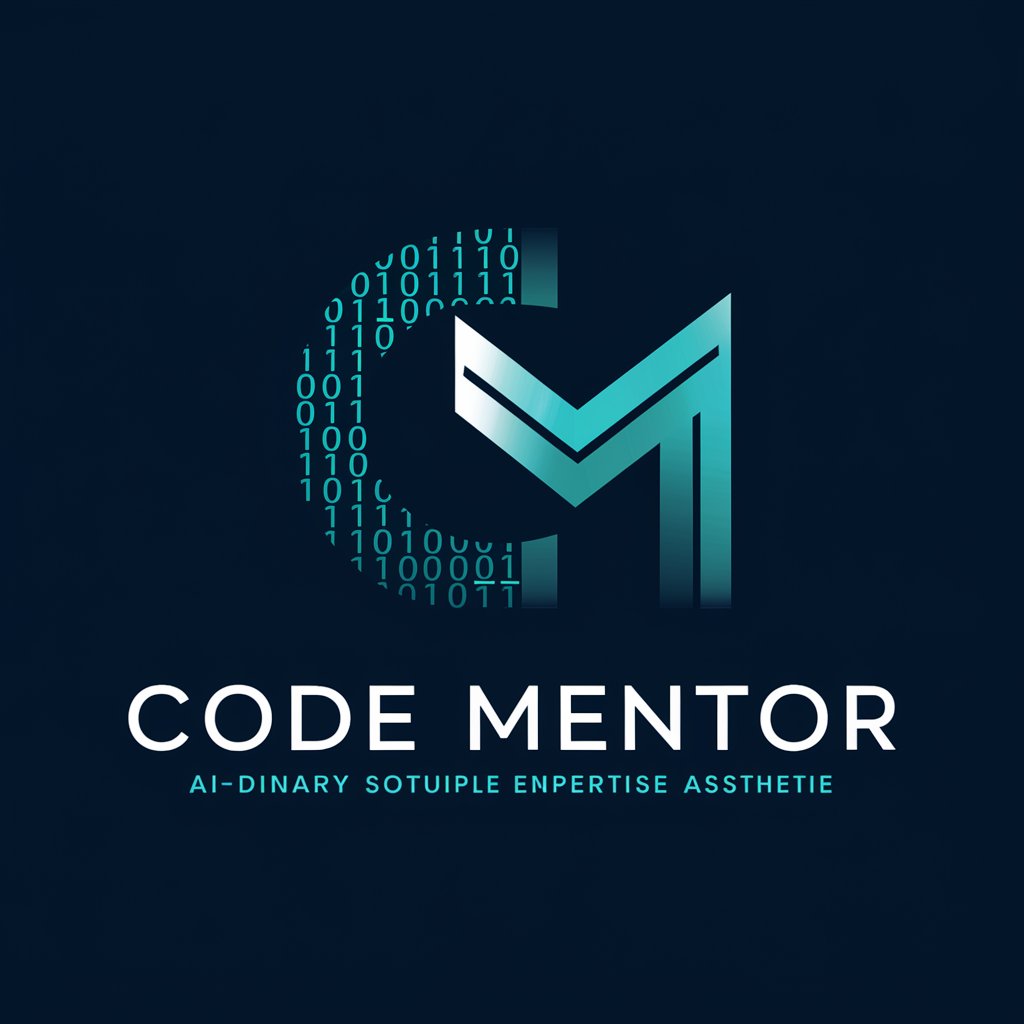
Code Mentor
Empowering your coding journey with AI

Algor-Whiz (AI/Software Consultant)
Empowering Innovation with AI Insights

Merch Marketing Assistant
Elevate Your Merch With AI-Powered Marketing

Python Pal
Empowering Python Development with AI

Short & Cringe-free Social text! 🥴
Crafting clever social snippets, effortlessly.

Dating Texts 💬 - Tinder, Bumble, Hinge
Elevate Your Dating Game with AI

Automated Blog Post Writer
Craft Your Voice, Amplify Your Message

Luxury Watch Expert with Historical Insights
AI-powered watch authentication and history analysis.

Web Crawler Guru
Empowering your data collection with AI

JavaScript Console
Empower development with AI-powered JavaScript Console

抖音短视频脚本大师
Craft Your Story, Powered by AI

Executive Presentation Pro FAQs
What makes Executive Presentation Pro unique?
It combines AI-driven insights with user-centric design principles to create impactful presentations, focusing on clarity, narrative, and visual appeal.
Can Executive Presentation Pro help with presentations for any industry?
Yes, its versatile toolkit is designed to support presentation creation across various industries, tailoring messages to any audience.
How does the tool enhance presentation engagement?
By providing strategies for interactive elements and engaging storytelling, it ensures audiences are captivated and retain key messages.
Is there support for non-designers?
Absolutely, the tool offers user-friendly templates and design tips to help anyone create professional-looking slides without prior design experience.
How can I make my data more accessible in presentations?
Executive Presentation Pro suggests ways to simplify complex data through visual aids like charts and graphs, making information easier to digest.





