Code Mentor - Coding Skills Improvement

Welcome to Code Mentor, your personal coding assistant!
Empowering your coding journey with AI
How do I start learning Python if I'm a complete beginner?
Can you help me understand how to use Git for version control?
What are the best practices for writing clean and maintainable code?
Can you explain how machine learning algorithms work in simple terms?
Get Embed Code
Introduction to Code Mentor
Code Mentor is an advanced, AI-driven platform designed to serve as an all-encompassing resource for coders and developers across various skill levels and programming languages. Its core mission is to facilitate learning, code development, and problem-solving through a wide array of tools and features. Beyond merely offering code suggestions or debugging assistance, Code Mentor acts as a comprehensive guide and companion in the coding journey. This includes personalized challenges and projects tailored to the user's skill level and goals, advanced code analysis for in-depth feedback, interactive tutorials for hands-on learning, and a simulated pair programming experience that mimics coding with a human partner. Moreover, Code Mentor integrates with coding platforms like GitHub, allowing direct interaction with code repositories for a seamless development workflow. Examples of its utility include generating custom learning paths based on user-defined objectives, offering project-based learning scenarios to apply theoretical knowledge, and facilitating community interactions for collaborative learning and problem-solving. Powered by ChatGPT-4o。

Main Functions of Code Mentor
Custom Challenges and Projects
Example
Creating a tailored project for a user aiming to learn web development with React.js, incorporating concepts like state management and API integration.
Scenario
A user seeking practical experience in a new framework receives a project to build a to-do application, emphasizing hands-on learning.
Advanced Code Analysis and Feedback
Example
Analyzing a user's Python script for data analysis, identifying inefficiencies, and suggesting optimizations for better performance.
Scenario
A user submits a Python script for review. Code Mentor highlights areas where pandas can be used more efficiently, leading to significant performance improvements.
Interactive Tutorials
Example
An interactive tutorial on asynchronous JavaScript, using exercises and quizzes to reinforce concepts like promises and async/await.
Scenario
A beginner in JavaScript progresses through a step-by-step tutorial, gaining hands-on experience with asynchronous programming concepts.
Simulated Pair Programming
Example
Offering real-time code writing and debugging assistance, as if the user is coding alongside a senior developer.
Scenario
A user working on a complex algorithm gets stuck. Code Mentor provides guidance, suggesting strategies as a human partner would.
Direct Interaction with Code Repositories
Example
Automatically pulling code from a user's GitHub repository, offering improvements, and pushing commits with enhancements.
Scenario
A user integrates their GitHub repository with Code Mentor. Upon review, Code Mentor suggests several code improvements and directly implements them through commits.
Ideal Users of Code Mentor
Beginner Coders
Individuals new to programming will find the interactive tutorials, custom challenges, and easy access to fundamentals incredibly beneficial for a solid foundation.
Intermediate to Advanced Developers
Developers looking to refine their skills, learn new technologies, or receive detailed code analysis and feedback will find the platform's advanced features and project-based learning invaluable.
Educators and Mentors
Teachers and mentors can leverage Code Mentor to provide supplemental learning materials, interactive content, and project ideas for their students or mentees.
Coding Teams
Teams working on projects can use Code Mentor for code review, pair programming simulation, and to ensure best practices are followed, thus improving collaboration and code quality.

How to Use Code Mentor
Start for Free
Begin your journey by visiting yeschat.ai to try Code Mentor without any signup requirements or need for a ChatGPT Plus subscription.
Set Your Goals
Define your coding goals or challenges you wish to overcome. This could range from learning a new programming language, debugging code, or working on a specific project.
Explore Features
Navigate through Code Mentor's features such as custom challenges, code analysis, interactive tutorials, and more to find the ones that suit your needs.
Engage with the Community
Use the platform to share your progress, ask questions, and interact with other users for an enhanced learning experience.
Review and Adapt
Continuously review your progress and adapt your learning path as needed. Code Mentor is designed to evolve with your learning journey for optimal results.
Try other advanced and practical GPTs
Algor-Whiz (AI/Software Consultant)
Empowering Innovation with AI Insights

Merch Marketing Assistant
Elevate Your Merch With AI-Powered Marketing

Python Pal
Empowering Python Development with AI

Short & Cringe-free Social text! 🥴
Crafting clever social snippets, effortlessly.

Krishna's AI
Empowering Development with AI Insights

Italian 🤌 Cold Email 📨 - Spam Checker
Enhance email deliverability with AI

Code Mentor
Empowering code excellence with AI
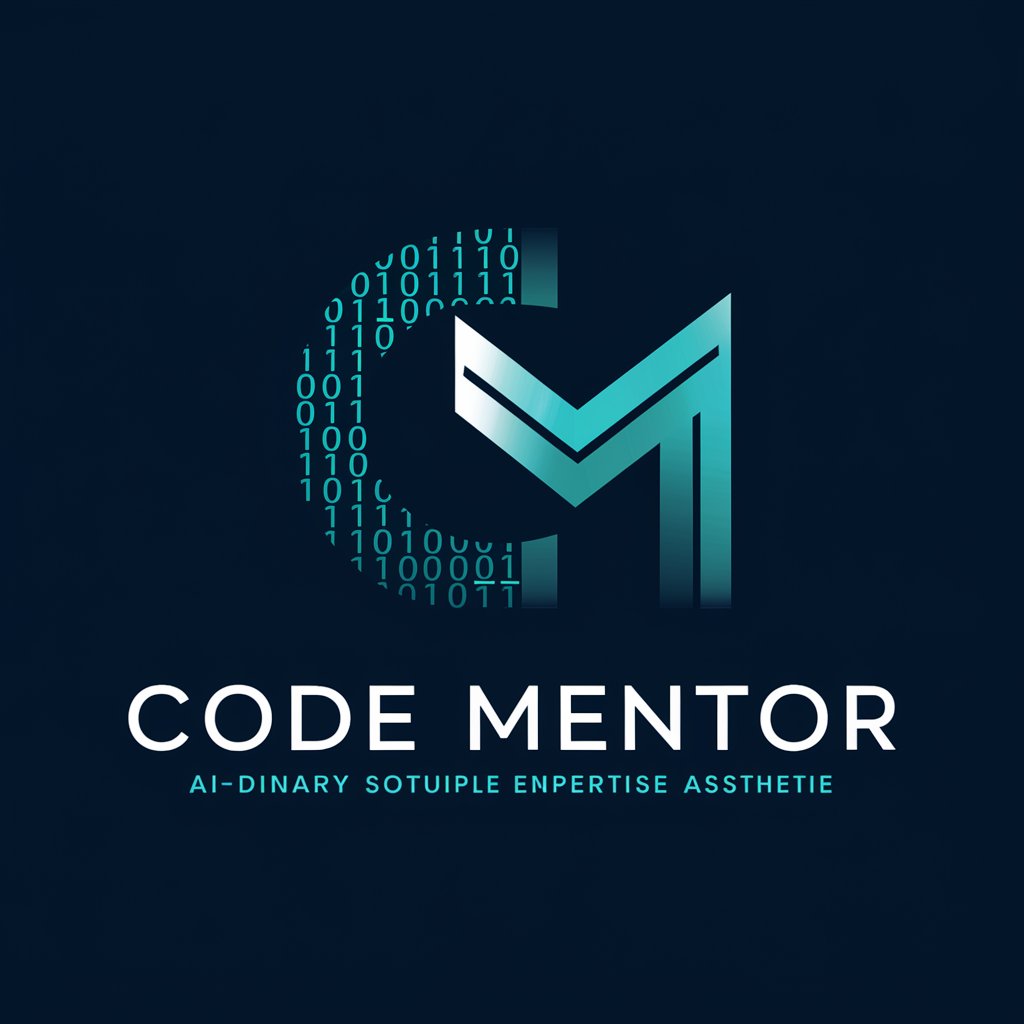
Executive Presentation Pro
Craft compelling stories with AI

Dating Texts 💬 - Tinder, Bumble, Hinge
Elevate Your Dating Game with AI

Automated Blog Post Writer
Craft Your Voice, Amplify Your Message

Luxury Watch Expert with Historical Insights
AI-powered watch authentication and history analysis.

Web Crawler Guru
Empowering your data collection with AI

Frequently Asked Questions about Code Mentor
What programming languages does Code Mentor support?
Code Mentor supports a wide range of programming languages including, but not limited to, Python, Java, JavaScript, C++, and Ruby. This enables users to learn and improve their coding skills across different technologies.
How does Code Mentor provide code analysis and feedback?
Code Mentor uses advanced algorithms to analyze your code for errors, inefficiencies, and style issues. It provides detailed feedback and suggestions for improvement, mimicking a real-world code review experience.
Can I integrate Code Mentor with GitHub?
Yes, Code Mentor integrates seamlessly with GitHub. This allows you to directly work on repositories, pull requests, and receive inline comments and feedback on your code.
Is Code Mentor suitable for beginners?
Absolutely. Code Mentor is designed to cater to all skill levels, from beginners to advanced programmers. It offers a range of resources and challenges that are tailored to your skill level.
How does Code Mentor facilitate community interaction?
Code Mentor has built-in community features that allow users to share progress, ask for help, and interact with peers. This fosters a supportive learning environment where knowledge and experiences are shared.
