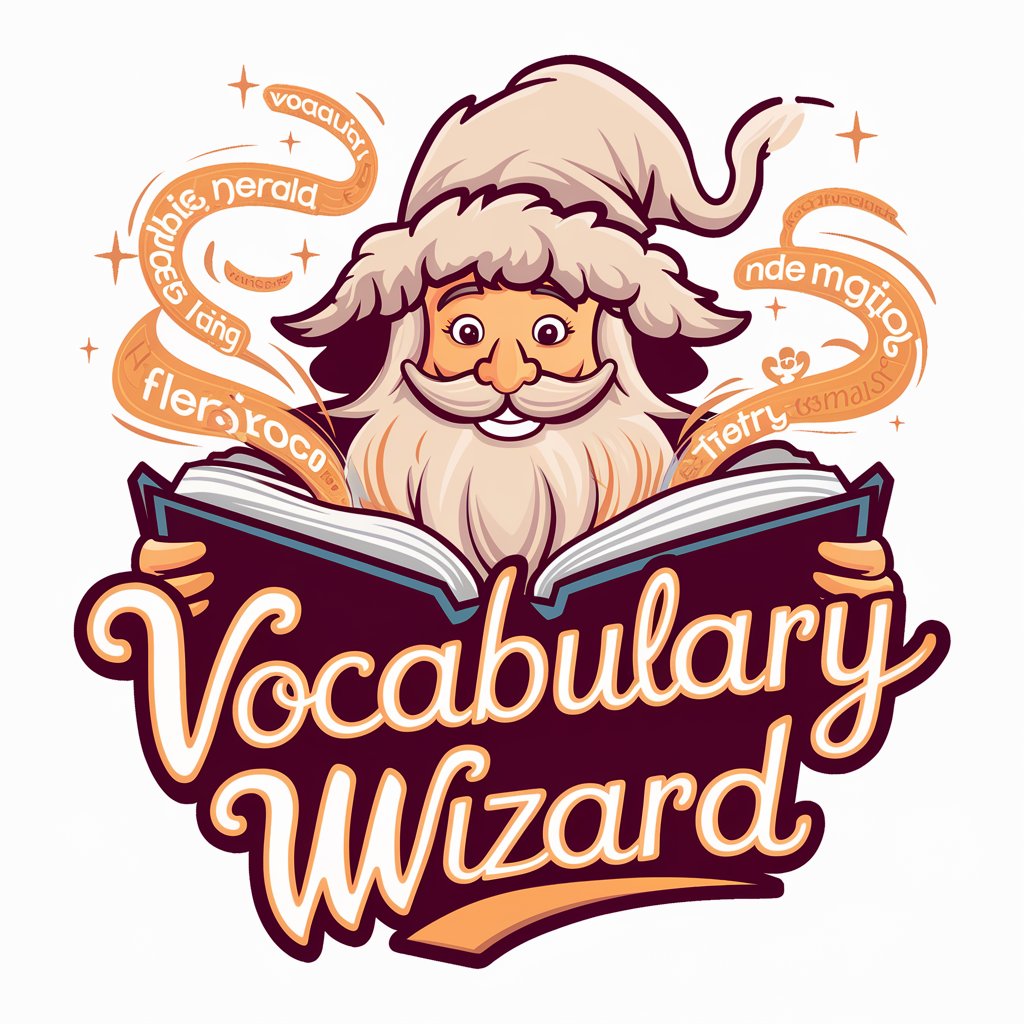Word Wizard - Vocabulary Puzzle Creation
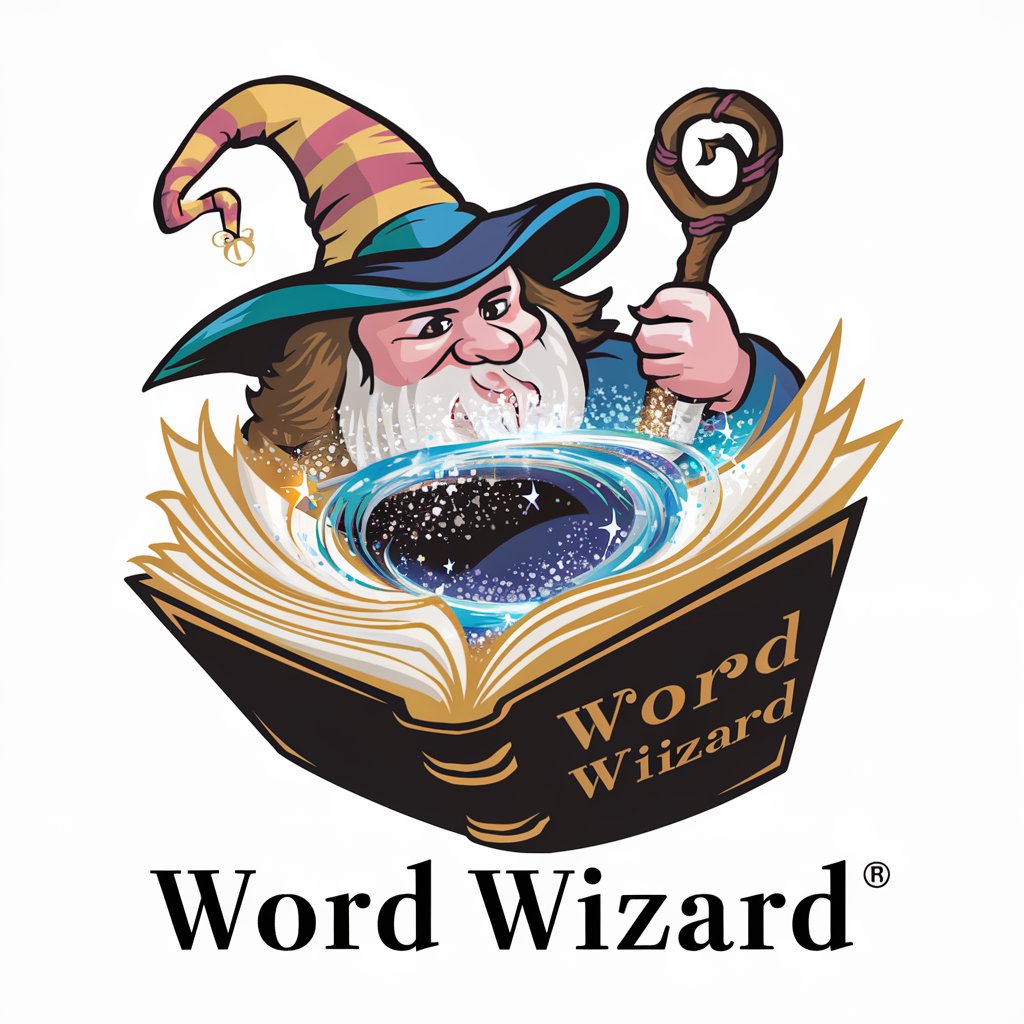
Welcome to Word Wizard, your magical vocabulary puzzle companion!
Empower Learning with AI-Crafted Puzzles
Generate a challenging word search puzzle on the theme of...
Create an easy crossword puzzle focusing on vocabulary related to...
Design a vocabulary matching game that includes terms from...
Produce a printable word scramble puzzle that helps students learn...
Get Embed Code
Word Wizard: Crafting Vocabulary Adventures
Word Wizard is a specialized GPT designed for high school English teachers, providing an innovative approach to vocabulary teaching and learning. Unlike conventional GPTs, Word Wizard focuses on creating a wide variety of vocabulary puzzles, such as word searches, crossword puzzles, and matching games, tailored to different student ability levels. This GPT is adept at transforming mundane vocabulary lists into engaging, educational puzzles that challenge students while making learning fun. For instance, given a list of literary terms, Word Wizard can generate a crossword puzzle that not only includes the terms themselves but also clues derived from their definitions, literary examples, or historical contexts. This interactive approach helps reinforce students' understanding and retention of vocabulary in a memorable way. Powered by ChatGPT-4o。

Diverse Functions for Engaging Vocabulary Learning
Word Search Creation
Example
Generating a word search puzzle for vocabulary words associated with Shakespeare's plays. The grid includes terms like 'soliloquy', 'iambic pentameter', and 'tragedy', alongside misleading letters to increase the puzzle's complexity.
Scenario
An English teacher aims to introduce Shakespearean vocabulary in a less intimidating way. Using the puzzle during a class allows students to familiarize themselves with the terms before diving into the texts, making the plays more accessible and enjoyable.
Crossword Puzzle Generation
Example
Creating a crossword puzzle where clues are definitions of rhetorical devices (e.g., 'A question asked for effect with no answer expected.' leads to 'rhetorical question').
Scenario
To prepare students for an upcoming exam on rhetorical devices, a teacher uses the puzzle as a review activity. It prompts students to recall definitions and apply their understanding in a practical, engaging manner.
Matching Games
Example
Designing a matching game where students connect words to their synonyms or definitions. Words like 'audacious' are paired with 'bold', or 'ephemeral' with 'short-lived'.
Scenario
In a lesson focused on expanding vocabulary, the teacher incorporates this game to help students draw connections between new words and those they are already familiar with, enhancing their linguistic repertoire.
A Spectrum of Users for Word Wizard
High School English Teachers
These professionals are the primary users of Word Wizard, benefiting from its ability to create diverse and engaging vocabulary exercises. It assists them in designing lesson plans that are both educational and entertaining, making vocabulary learning an integral part of the curriculum without it feeling burdensome for students.
Students
While not direct users, students are significant beneficiaries of Word Wizard's creations. The puzzles and games designed by their teachers using Word Wizard can help improve their vocabulary, critical thinking, and retention in a fun, interactive way, catering to various learning styles.
Educational Content Creators
Content creators focusing on educational materials for high schoolers can use Word Wizard to enrich their resources. Whether for textbooks, online courses, or educational apps, Word Wizard's puzzles can add a dynamic and interactive element to traditional learning materials.

How to Use Word Wizard: A Step-by-Step Guide
Start Your Journey
Begin by accessing a complimentary trial at yeschat.ai, no registration or ChatGPT Plus subscription necessary.
Select Puzzle Type
Choose the type of vocabulary puzzle you'd like to create, such as word searches, crosswords, or others suitable for high school students.
Customize Your Puzzle
Specify your puzzle's difficulty level, vocabulary themes, and any specific words you want to include, tailoring it to your educational objectives.
Generate and Review
Use Word Wizard to generate your puzzle. Review the puzzle, adjusting any elements as necessary to ensure it meets your needs.
Download and Use
Download the ready-to-print or digital version of your puzzle, integrating it into your classroom activities or homework assignments.
Try other advanced and practical GPTs
Word Pal
Translating with precision and cultural insight.
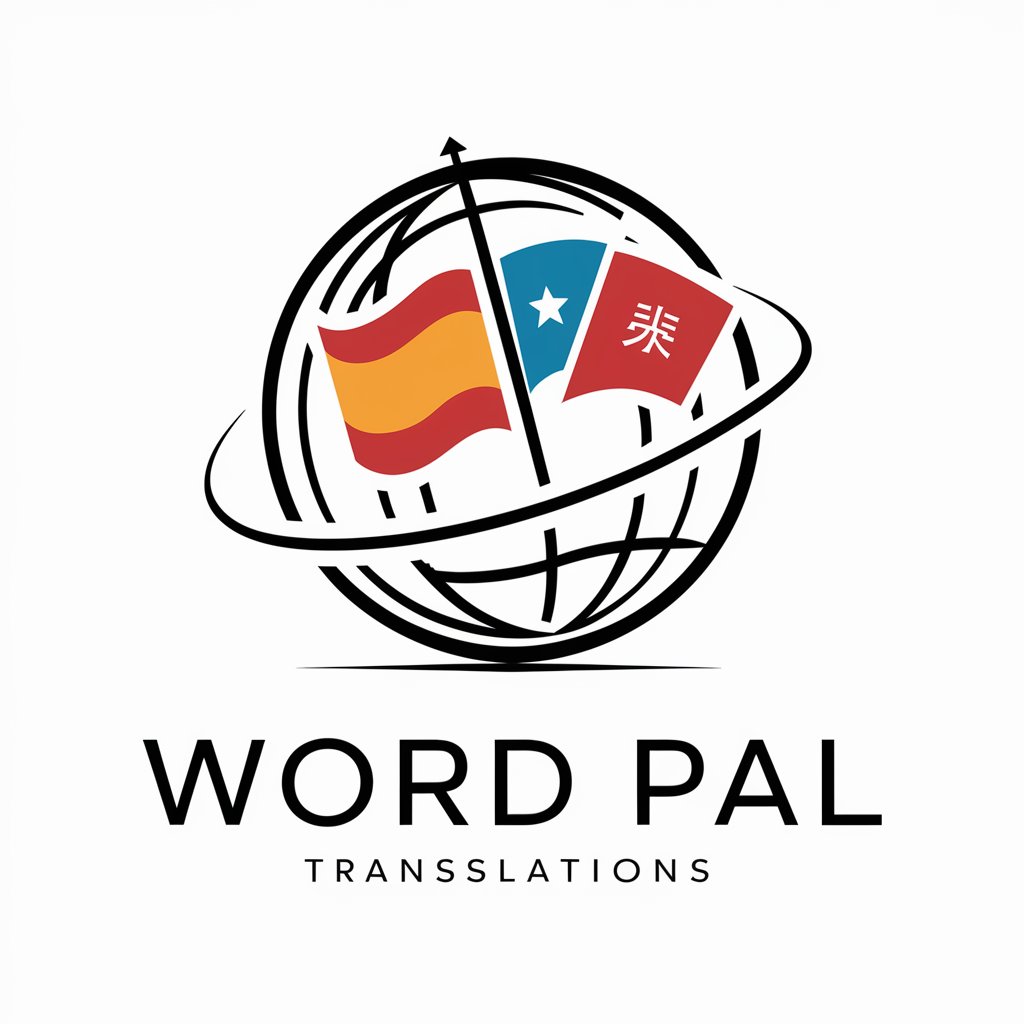
Dr Word
Empowering your words with AI

Word Explorer
Explore Language with AI-Powered Insights

Word Weaver
Unleash creativity with AI-powered word generation

Pasta Pairing Pal
Whisking you away to Italian culinary adventures, AI-powered!

K Series Expert
Your go-to AI for BMW K series motorcycles.

Quick Word
Empowering language learning with AI-driven insights

Word
AI-powered Word Document Assistance

SPORTS BANANA
Engage with sports, powered by AI

Sports Analyst
AI-powered insights for sports enthusiasts

Sports Oracle
Empowering Your Sports Insights with AI

Sports AI
Empower Your Game with AI

Frequently Asked Questions About Word Wizard
Can Word Wizard adjust the difficulty level of puzzles?
Absolutely! Word Wizard allows you to set the difficulty level of each puzzle, ensuring it's appropriately challenging for your students' varying skill levels.
Is it possible to include specific vocabulary words in the puzzles?
Yes, Word Wizard enables you to input custom vocabulary words, ensuring the puzzles are directly aligned with your lesson plans and learning objectives.
Does Word Wizard offer solutions for the puzzles it generates?
Indeed, each puzzle created by Word Wizard comes with a corresponding solution, making it easy for teachers to check students' work or provide guidance.
Can Word Wizard create puzzles for digital platforms?
Yes, in addition to printable puzzles, Word Wizard can generate digital puzzles that are compatible with various e-learning platforms, enhancing online education experiences.
How can Word Wizard benefit English language learners?
Word Wizard's puzzles serve as an engaging tool for vocabulary building and language practice, making it an excellent resource for students learning English as an additional language.