RTOL - Engaging Speech Generation

Welcome! Let's embark on an enlightening journey together.
Elevate Your Speech with AI Power
Welcome to this insightful session where we explore...
Today, we dive into the fascinating world of...
Join me as we unravel the complexities of...
In this presentation, we'll journey through the wonders of...
Get Embed Code
Exploring RTOL: An Overview
RTOL stands for Reading Texts Out Loud, a specialized version of ChatGPT designed with a primary focus on transforming written content into spoken word in a manner befitting public speaking and presentation contexts. Unlike the broader ChatGPT model, RTOL is finely tuned to vocalize texts with an engaging and dynamic tone, mirroring the delivery of seasoned speakers at conferences or TED Talks. This specialization enables RTOL to maintain the audience's attention by effectively using tone, pauses, and emphasis, making it ideal for educational materials, public speeches, and presentations. For instance, a lecturer could input a dense academic paper, and RTOL would generate a speech version that conveys the paper's essence in a more accessible and engaging manner. Similarly, a professional tasked with presenting complex project findings to stakeholders could use RTOL to transform their written report into a compelling oral presentation. Powered by ChatGPT-4o。

Core Functions of RTOL
Speech Synthesis
Example
Converting written educational content into an engaging lecture.
Scenario
A university professor uses RTOL to transform a scientific research paper into a lecture format. The professor inputs the abstract, methodology, results, and conclusion into RTOL, and receives a speech that communicates these sections with clarity and engagement, suitable for delivery in a classroom setting.
Presentation Enhancement
Example
Transforming business reports into presentation speeches.
Scenario
A business analyst inputs a comprehensive market analysis report into RTOL. The output is a detailed and dynamic presentation speech, emphasizing key findings and data points, crafted to maintain the attention of executive stakeholders during a board meeting.
Public Speaking Practice
Example
Providing a basis for practicing public speaking skills.
Scenario
An aspiring public speaker inputs various articles and essays on topics of personal interest into RTOL. They then use the generated speeches as practice material, helping them to learn how to deliver content in an engaging manner, manage pacing, and use emphasis effectively in their own public speaking endeavors.
Who Benefits from RTOL?
Educators and Academics
This group includes university professors, school teachers, and researchers who often need to present complex information in an accessible and engaging way. RTOL helps them transform dense academic texts into clear, engaging lectures or presentations, making it easier to convey their knowledge to students or peers.
Business Professionals
Business analysts, project managers, and executives often face the challenge of presenting technical reports or project updates in a manner that is both engaging and informative. RTOL aids in crafting speeches that effectively communicate key insights and data points, tailored for stakeholder meetings, client presentations, or internal team briefings.
Public Speakers and Presenters
This category includes motivational speakers, TEDx speakers, and anyone tasked with delivering public speeches. They benefit from RTOL's ability to transform written content into dynamic speeches, serving as a valuable tool for speech preparation and delivery, enabling them to practice and refine their presentation and public speaking skills.

How to Use RTOL
Start with a Trial
Head to yeschat.ai for a no-cost trial, no sign-up or ChatGPT Plus subscription required.
Prepare Your Text
Gather the text you intend to present or vocalize. Ensure it is clear and structured for the best output.
Choose Your Mode
Select the specific RTOL mode that best fits your needs, whether for educational purposes, public speaking, or other.
Customize Settings
Adjust the speech settings according to your preferences, such as speed and tone, to match your desired presentation style.
Engage and Share
Use RTOL to deliver your text with an engaging and dynamic tone. Share your presentations with your audience for effective communication.
Try other advanced and practical GPTs
Bob
Unlock Insights from TED Talks with AI
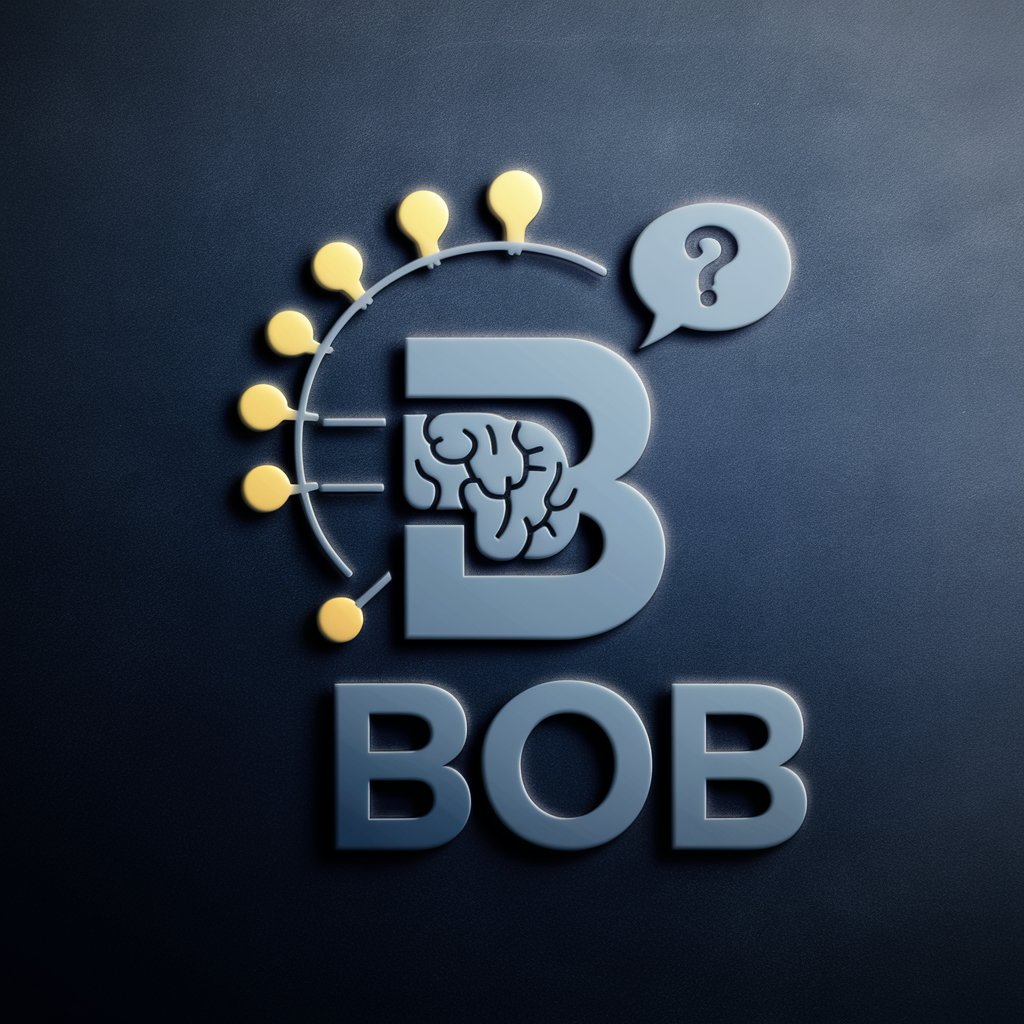
SEO FT Snippet
Optimize content with AI-powered precision.

Copywriter SEO
Elevate Your Content with AI

V2 SEO Guide
AI-Powered SEO Simplification

SEO Strategist Pro
Empowering SEO with AI Insights

Digital Strategist Pro
Optimizing Digital Campaigns with AI

Interview Mentor
Ace your interviews with AI-powered practice

Interview Coach
Ace Your Interview with AI Coaching

Interview Coach
Master Your Interview with AI Coaching

Interview Coaching
Ace your interviews with AI-powered coaching

Interview Pro
Ace interviews with AI-powered coaching

Interview Coach
Empowering Your Interview Success with AI

Frequently Asked Questions about RTOL
What is RTOL best used for?
RTOL excels in transforming texts into compelling speeches, making it ideal for educational content, public speaking, conference presentations, and any scenario requiring a strong, engaging vocal delivery.
Can RTOL be customized for different speech styles?
Absolutely, RTOL allows users to customize the delivery style, including speed, tone, and emphasis, to suit various types of presentations and audiences.
Is RTOL suitable for professional environments?
Yes, RTOL is designed to meet professional standards, providing clear and articulate speech suitable for business presentations, lectures, and formal gatherings.
How does RTOL ensure clarity in speech?
RTOL utilizes advanced text-to-speech technology with special emphasis on articulation, pacing, and intonation to ensure the speech is clear and engaging.
Can RTOL handle complex texts?
RTOL is capable of handling a wide range of text complexities, from simple narratives to sophisticated academic materials, ensuring the output remains engaging and accessible to listeners.
