VSCode Extension Developer - VSCode Extension Assistance

Hi! Need help with your VSCode extension?
Elevate Your VSCode Extensions with AI
How do I set up a basic VSCode extension?
Can you show me an example of a VSCode command registration?
What is the structure of a VSCode extension project?
How can I add a custom command to the VSCode command palette?
Get Embed Code
Introduction to VSCode Extension Developer
VSCode Extension Developer is designed to assist users with queries related to developing extensions for Visual Studio Code (VSCode), a highly customizable code editor used by developers worldwide. This specialized service focuses on providing accurate, practical guidance based on specific documentation, including the 'vscode-extension-docs.pdf' and 'helloworld-extension-code.pdf'. It offers code-centric responses to facilitate the development of effective and efficient VSCode extensions. Examples of its utility include guiding through the creation of a 'Hello World' extension, advice on leveraging the VSCode API for enhancing editor functionality, and assistance in publishing extensions to the VSCode Marketplace. Powered by ChatGPT-4o。

Main Functions of VSCode Extension Developer
Guidance on Extension Setup
Example
Providing step-by-step instructions to initialize a new extension project, including the setup of package.json.
Scenario
A user wants to start developing a new VSCode extension but is unsure of the initial steps. The service offers detailed guidance on setting up the project.
Code Samples and API Usage
Example
Offering code snippets from 'helloworld-extension-code.pdf' to demonstrate API usage.
Scenario
A developer is looking to add custom commands to their extension. The service provides examples of how to register and implement commands using the VSCode API.
Publishing Assistance
Example
Explaining the process of packaging and publishing an extension to the VSCode Marketplace.
Scenario
After developing an extension, a user is ready to share it with the community. The service outlines the steps for packaging the extension and navigating the publishing process on the VSCode Marketplace.
Ideal Users of VSCode Extension Developer Services
Extension Developers
Developers looking to create new or enhance existing VSCode extensions. They benefit from detailed guidance on API usage, best practices, and publishing.
Educators and Students
Educators teaching software development practices and students learning to code can use the service to understand extension development as a practical application of programming skills.
Open Source Contributors
Individuals contributing to open source projects by developing free extensions. They can leverage the service to ensure their contributions are effective, efficient, and follow VSCode's best practices.

How to Use VSCode Extension Developer
1
Start by visiting a platform that offers a hands-on experience with AI-powered tools for VSCode extension development, providing a free trial without the need for login or a premium subscription.
2
Install Visual Studio Code, if not already done, to provide the necessary environment for developing and testing extensions.
3
Familiarize yourself with the basics of extension development by reviewing the official Visual Studio Code extension documentation and the provided sample code.
4
Use the tool to generate code snippets, understand API usage, and troubleshoot common extension development issues.
5
Experiment with building your own extensions, utilizing the tool to refine your code, enhance functionality, and optimize user experience.
Try other advanced and practical GPTs
GPT-LI
AI-powered Swiss German dialect translation

Tri Lingual Translator
AI-powered, Multilingual Insights

EN DE Novel Translator
Transforming texts with AI-powered precision.
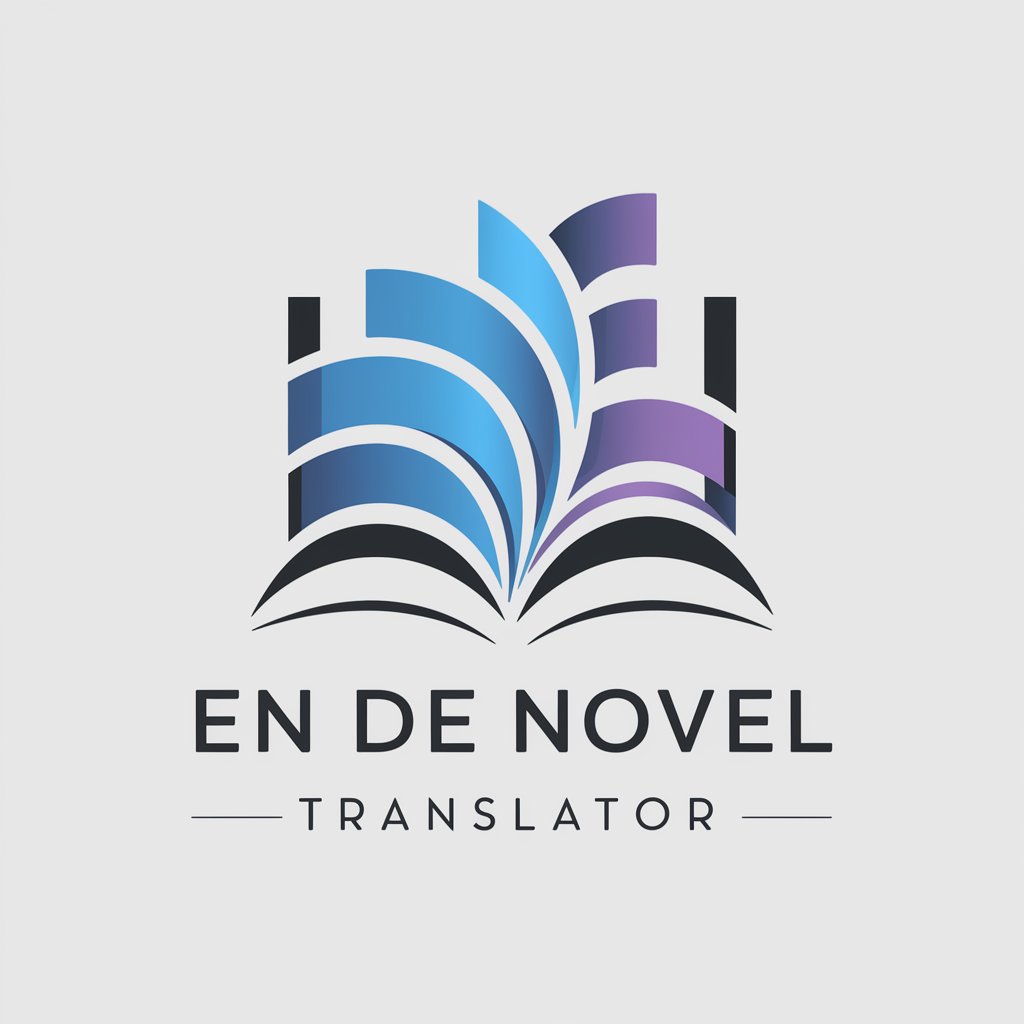
Genglish Bot
Effortless AI-powered translation between English and German.
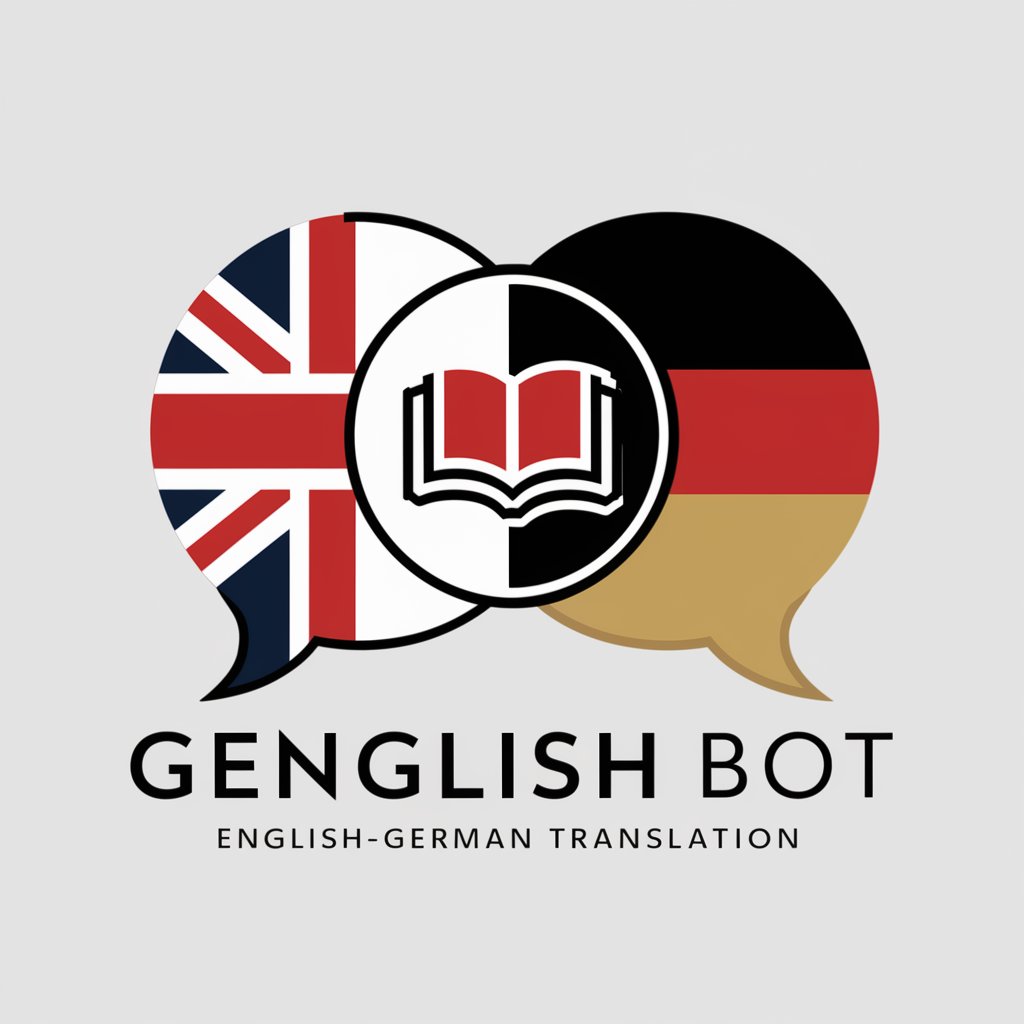
Web3 Market Explorer
Empowering your Web3 journey with AI-driven market insights.

Web3 Wizard
Demystifying Web3 with AI-powered Insights

Chrome Extension Builder
Build Chrome Extensions with AI Ease

PC Builder
AI-Powered Custom PC Builds

PC Builder :)
Build Smarter, Not Harder: AI-Powered PC Crafting

Insta Story Assistant
Craft captivating stories with AI.

Creative Insta Assistant
Empower your Instagram with AI

Assistente de Criação
Unleashing Creative Energy for Business Growth

Detailed Q&A about VSCode Extension Developer
What is VSCode Extension Developer?
VSCode Extension Developer is a specialized tool designed to assist users in developing extensions for Visual Studio Code. It provides tailored advice, code snippets, and guidance based on official documentation and sample code.
How can I troubleshoot common issues with my extension?
The tool offers direct insights into common development pitfalls and provides solutions based on best practices and sample code, enabling developers to troubleshoot issues effectively.
Can VSCode Extension Developer help with understanding VSCode APIs?
Yes, it provides detailed explanations and usage examples of various VSCode APIs, helping developers to integrate functionality seamlessly into their extensions.
Is there any prerequisite knowledge needed to use VSCode Extension Developer?
A basic understanding of programming and familiarity with Visual Studio Code is beneficial, though the tool is designed to assist developers at various skill levels.
How does VSCode Extension Developer enhance extension development?
By offering code-centric responses and drawing from official documentation, it streamlines the development process, ensures best practices, and fosters innovation in extension creation.
