
PC Builder - Custom PC Build Guidance

Welcome to PC Builder! Let's create your perfect PC.
AI-Powered Custom PC Builds
I'm looking to build a high-performance gaming PC. Can you help?
What components should I choose for a budget-friendly PC build?
I need a PC for video editing. What are the best parts?
Can you suggest a powerful workstation build for software development?
Get Embed Code
Introduction to PC Builder
PC Builder is a specialized digital assistant designed to streamline and enhance the process of building custom PCs. Its core mission is to simplify the selection of computer components for various types of users, ranging from gaming enthusiasts to professional workstation users. By leveraging up-to-date market research and a comprehensive database of components, PC Builder offers personalized recommendations tailored to each user's specific needs, preferences, and budget. For example, if a user is interested in assembling a high-performance gaming PC, PC Builder can provide a curated list of components, including the latest graphics cards, processors, and memory options, suited for gaming. Each recommendation comes with a direct link to purchase the components on Amazon.com, incorporating an affiliate tracking code for seamless shopping. This assistant not only helps users make informed decisions but also ensures they have access to the most current and suitable components for their project. Powered by ChatGPT-4o。

Main Functions of PC Builder
Component Recommendation
Example
Recommending the latest NVIDIA RTX 3080 graphics card for a gaming PC build.
Scenario
A user planning to build a gaming PC requests recommendations for a high-performance graphics card. PC Builder analyzes the latest options, considering the user's budget and performance requirements, and suggests the NVIDIA RTX 3080, providing a link to the product on Amazon.com.
Budget Optimization
Example
Finding the best combination of components for a $1000 budget PC build.
Scenario
A user with a strict budget of $1000 seeks advice on assembling a complete PC build. PC Builder evaluates various components, including processor, motherboard, RAM, and storage, to maximize performance within the budget, offering links to each recommended product.
Performance Comparison
Example
Comparing AMD Ryzen 9 with Intel Core i9 for high-end workstations.
Scenario
A user undecided between AMD and Intel for their new workstation PC requests a performance comparison. PC Builder provides detailed comparisons based on benchmarks, power efficiency, and price, guiding the user towards the most suitable choice for their specific needs.
Ideal Users of PC Builder Services
Gaming Enthusiasts
Gamers looking to build or upgrade their PCs to ensure the best possible gaming experience. They benefit from PC Builder's expertise in recommending components that offer high frame rates and resolutions, essential for modern gaming.
Professional Content Creators
Video editors, graphic designers, and other creative professionals who require high-performance computing resources. PC Builder helps them select components optimized for rendering, editing, and processing large files efficiently.
Tech Novices
Individuals with limited knowledge about PC components and their compatibility. PC Builder simplifies the process, offering guidance and ensuring that users purchase the right parts for their needs without overspending.

How to Use PC Builder
1
Start your journey at yeschat.ai for a hassle-free trial that requires no login or ChatGPT Plus subscription.
2
Specify your PC build requirements, including budget, intended use (gaming, work, editing, etc.), and any brand preferences or component specifics.
3
Review the two custom PC build options provided by PC Builder, each with a unique name and curated components.
4
Use the Amazon.com links provided for each component to view details, prices, and make purchases directly.
5
Consult the final parts list included in the PC Builder's recommendations for a comprehensive overview of your new PC setup.
Try other advanced and practical GPTs
Chrome Extension Builder
Build Chrome Extensions with AI Ease

VSCode Extension Developer
Elevate Your VSCode Extensions with AI

GPT-LI
AI-powered Swiss German dialect translation

Tri Lingual Translator
AI-powered, Multilingual Insights

EN DE Novel Translator
Transforming texts with AI-powered precision.
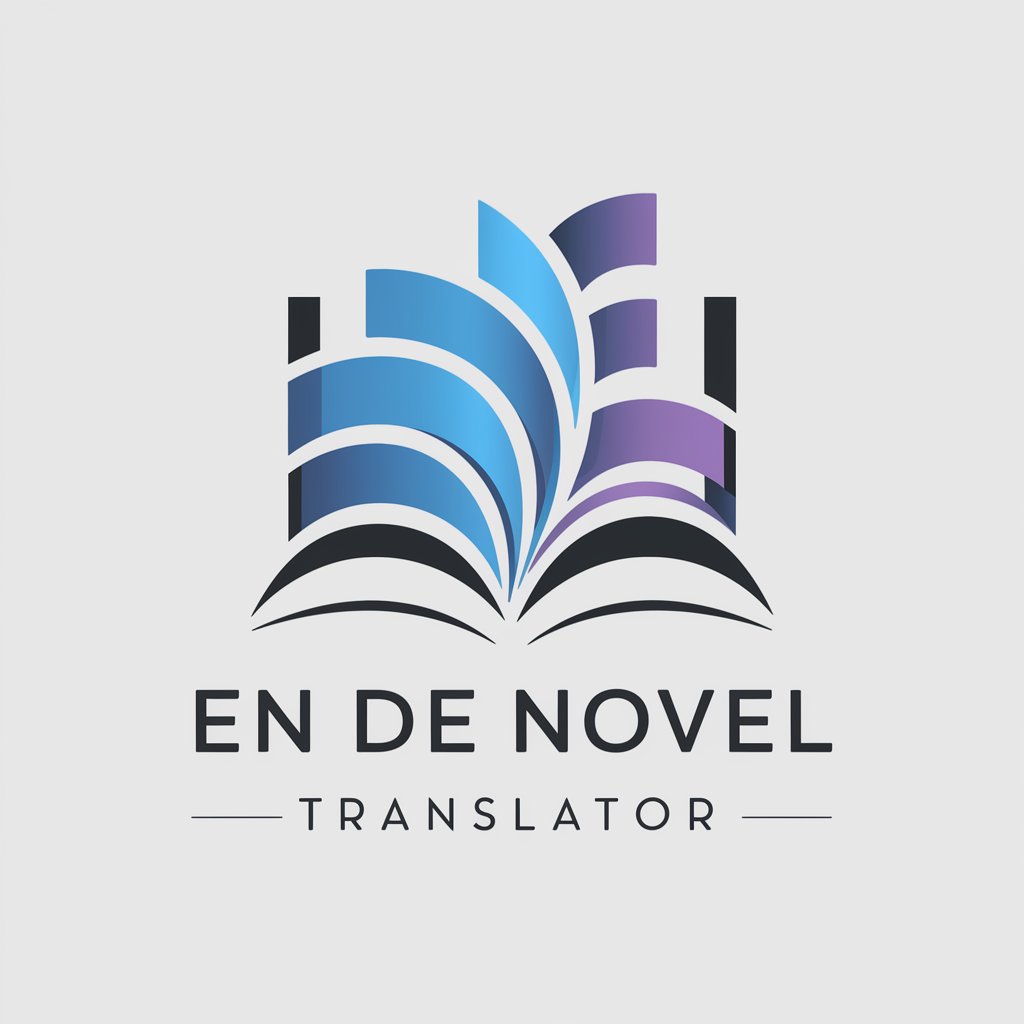
Genglish Bot
Effortless AI-powered translation between English and German.
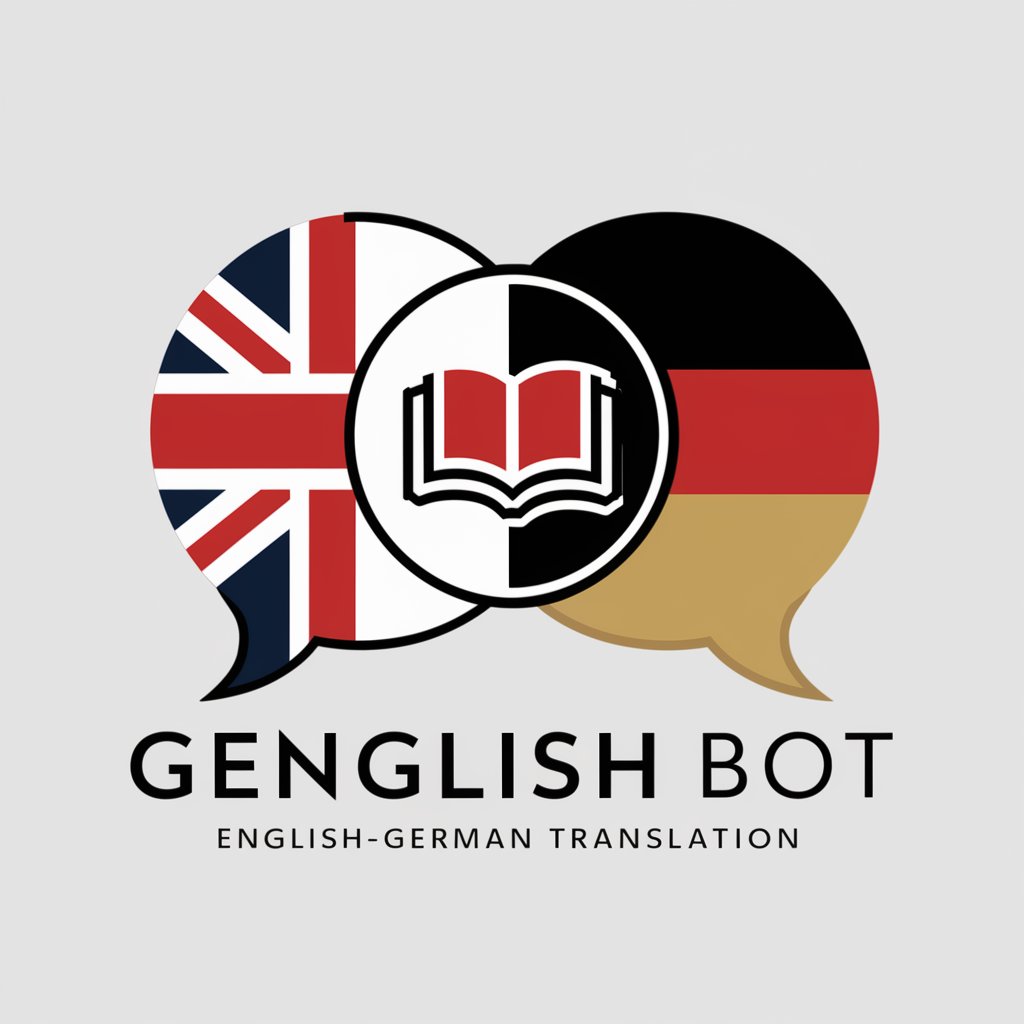
PC Builder :)
Build Smarter, Not Harder: AI-Powered PC Crafting

Insta Story Assistant
Craft captivating stories with AI.

Creative Insta Assistant
Empower your Instagram with AI

Assistente de Criação
Unleashing Creative Energy for Business Growth

InstaStory
Elevate Your Stories with AI-Powered Captions

InstaGlam
Elevate Your Selfies with AI Magic

Frequently Asked Questions about PC Builder
What makes PC Builder unique in recommending PC builds?
PC Builder uses current market data and expert analysis to provide up-to-date component recommendations, ensuring users get the best performance for their budget.
Can PC Builder help me if I have specific brands in mind?
Absolutely, PC Builder is designed to accommodate brand preferences or specific component requests within the provided build options.
How does PC Builder ensure the compatibility of components?
PC Builder utilizes an advanced algorithm that checks the compatibility of chosen components, guaranteeing a seamless build process without compatibility issues.
Is PC Builder suitable for first-time PC builders?
Yes, PC Builder is tailored for both beginners and experienced builders by simplifying the selection process and providing detailed guidance on assembling components.
How often does PC Builder update its component recommendations?
PC Builder's recommendations are frequently updated to reflect the latest market trends, ensuring users have access to the newest and most efficient components.




