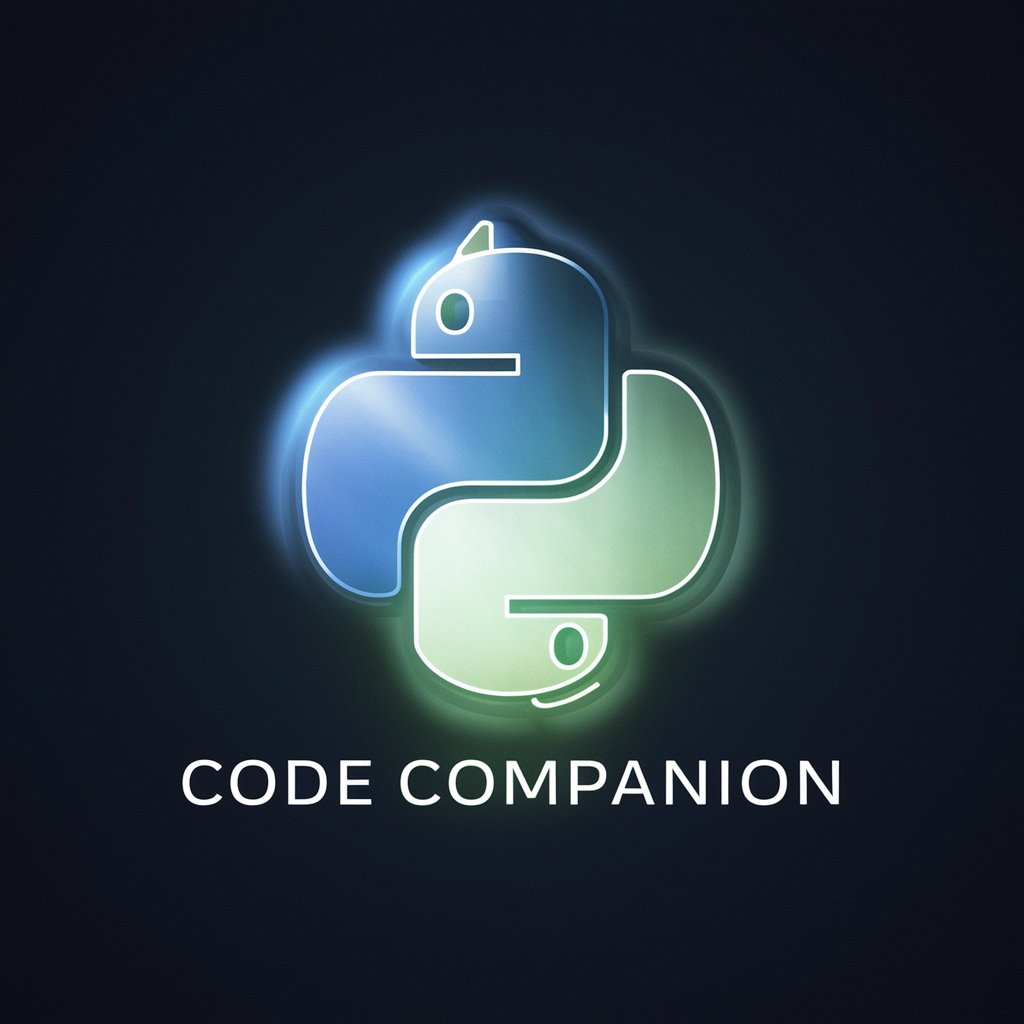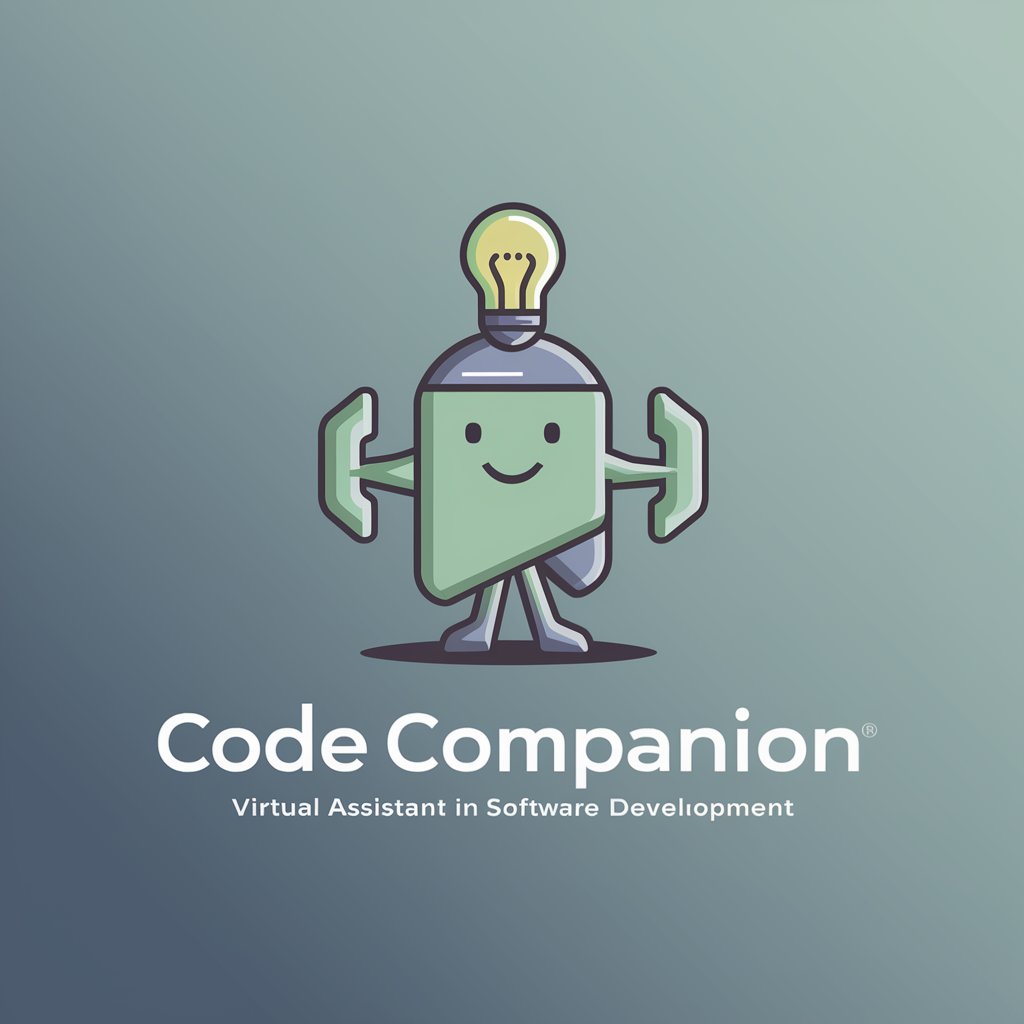VSCode Code Companion - VSCode AI-Powered Assistant

Welcome to VSCode Code Companion, your AI guide to mastering Visual Studio Code!
Enhance Coding with AI Insights
How do I debug my code in VSCode?
Can you explain the concept of closures in JavaScript?
What's the best way to use Git with VSCode?
How do I set up my Python environment in VSCode?
Get Embed Code
Overview of VSCode Code Companion
VSCode Code Companion is designed as a virtual assistant within Visual Studio Code, aimed at enhancing the user's coding and development experience. Its primary purpose is to provide real-time coding assistance, debugging help, and explanations of programming concepts. This tool is integrated within the VSCode environment, allowing users to access its functionalities directly from their coding workspace. For example, if a user is working on a Python script and encounters an error message they don't understand, they can immediately consult the Code Companion for a detailed explanation and suggested solutions. This seamless integration helps users solve problems quickly without disrupting their workflow. Powered by ChatGPT-4o。

Key Functions of VSCode Code Companion
Coding Assistance
Example
Autocompletion of code, suggesting variable names, methods, and code snippets based on the current context.
Scenario
While writing a JavaScript function, a user starts typing an array method but forgets the syntax. The Code Companion automatically suggests relevant methods like 'array.filter()' or 'array.map()', including parameters, enhancing coding efficiency.
Debugging Help
Example
Analyzing error messages and suggesting corrective actions.
Scenario
A user runs into a 'ReferenceError' in their JavaScript code. The Code Companion parses the error, highlights the problematic variable, and suggests checking its declaration and scope, possibly guiding the user to declare the variable in the correct scope or before its first use.
Educational Support
Example
Providing explanations of programming concepts, syntax, and language features.
Scenario
A beginner in Python is unsure about decorators. Upon request, the Code Companion offers a concise explanation of decorators, how they work, and presents a simple example to demonstrate their usage in enhancing functions without modifying their structure.
Target User Groups for VSCode Code Companion
Novice Programmers
Beginners can struggle with understanding syntax and concepts. The Code Companion helps them by providing instant explanations and context-sensitive help, accelerating their learning process and reducing frustration.
Experienced Developers
For seasoned professionals, efficiency is key. The Code Companion assists by speeding up code writing with intelligent suggestions, debugging complex applications, and providing insights into newer programming languages or frameworks they might not be fully familiar with.

How to Use VSCode Code Companion
Start Free Trial
Access a free trial of VSCode Code Companion without needing to log in or subscribe to ChatGPT Plus by visiting yeschat.ai.
Install Extension
Download and install the VSCode Code Companion extension from the Visual Studio Code Marketplace. Ensure your VSCode version is up to date to avoid compatibility issues.
Explore Features
Familiarize yourself with the features by accessing the integrated help section within VSCode. Experiment with code suggestions, debugging assistance, and programming concept explanations.
Customize Settings
Adjust the settings in VSCode to optimize the assistant for your coding habits and project needs. This includes setting preferences for code formatting, suggestion frequency, and more.
Regular Use
Incorporate VSCode Code Companion into your daily coding practice. Use it to streamline code development, solve complex programming issues, and learn new coding techniques and best practices.
Try other advanced and practical GPTs
Biết Tất AI
Empowering creativity and productivity with AI

10W+爆款小红书
Empower Your Content with AI

Verilog Validator
Perfecting Verilog, Powered by AI

File Reader
Unlock insights with AI-powered analysis
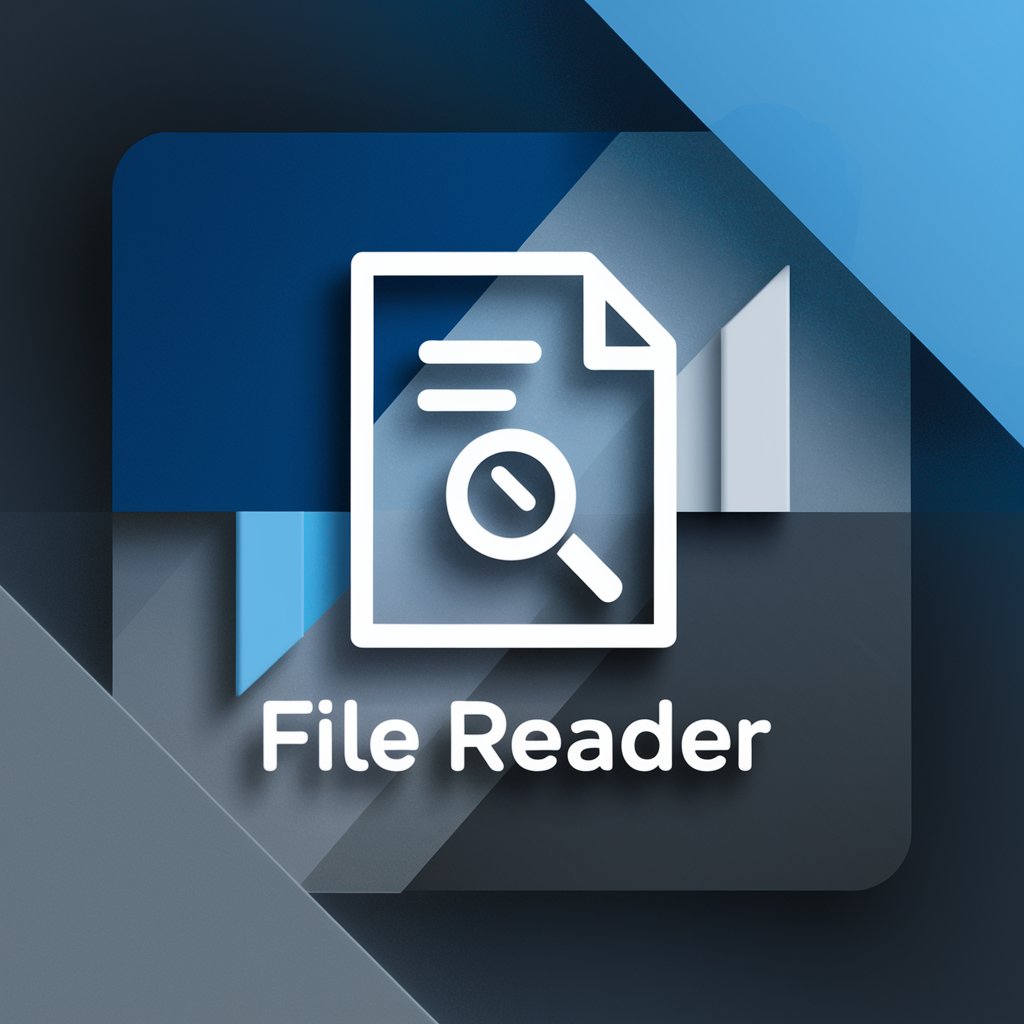
Code Crafter (Chakra UI + TypeScript)
AI-powered Web UI Crafting Tool

Corrector
Precision in Every Word

Python Code Generator for vscode
Power your coding with AI

CTF Companion
Master cybersecurity with AI-driven CTF training.

Invest in ETFs
Empowering ETF Investments with AI

Legal Documents & Law Expert
Your AI Legal Assistant

Legal Shark
Empowering Law with AI

Legal Devi
Empowering legal professionals with AI.
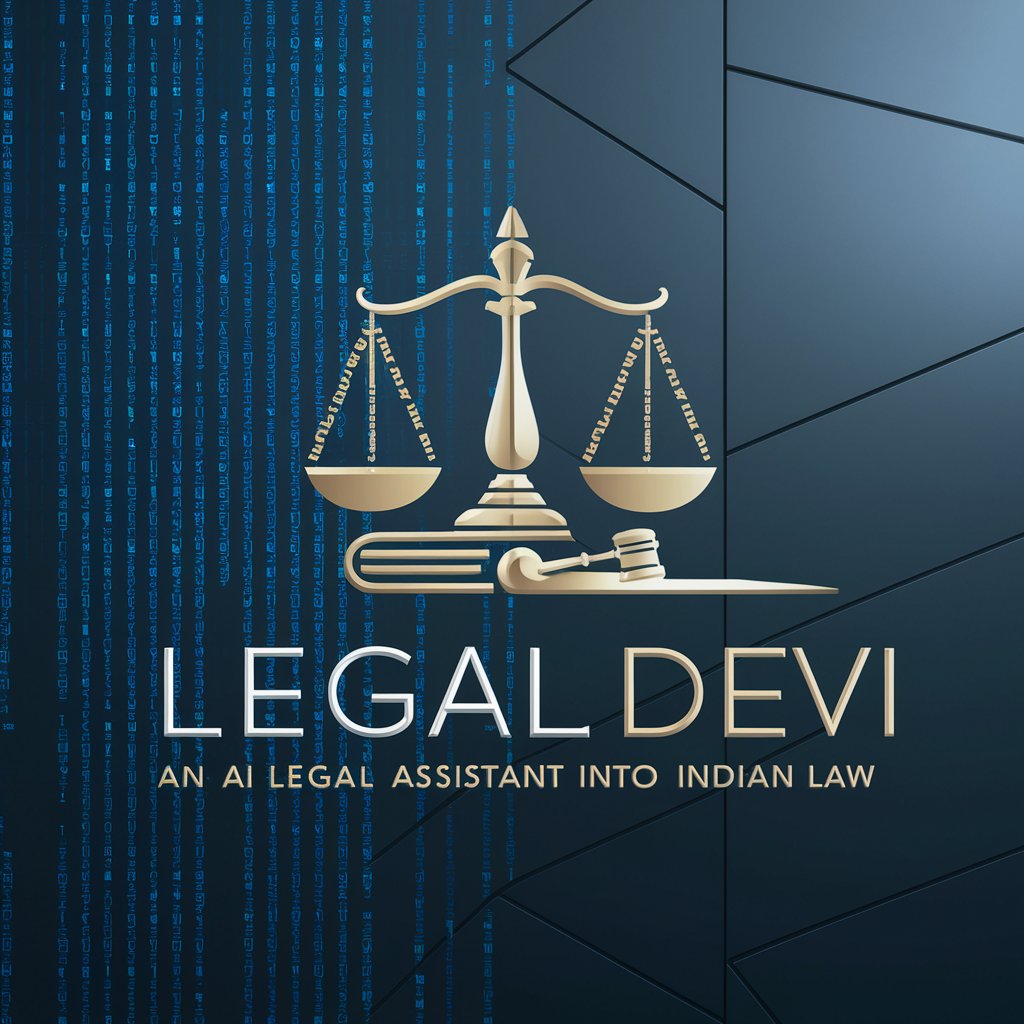
VSCode Code Companion FAQs
What programming languages does VSCode Code Companion support?
VSCode Code Companion supports a wide range of programming languages including JavaScript, Python, C#, Java, and more, providing tailored code suggestions and debugging help for each.
How does the debugging assistance work?
The debugging feature suggests real-time solutions and improvements for code errors or bugs. It integrates with VSCode's debugging tools to provide actionable insights and code corrections.
Can I use VSCode Code Companion for educational purposes?
Absolutely! It's a great tool for learning new programming languages, understanding complex code bases, and enhancing coding skills through interactive problem-solving and code analysis.
Is there a community or support forum for users?
Yes, users can access a dedicated community forum to share experiences, discuss best practices, and get help from other seasoned developers and beginners alike.
What are the system requirements for running this tool effectively?
The tool requires Visual Studio Code, an active internet connection for accessing cloud-based features, and sufficient system resources to handle intensive programming tasks.