
Python Code Generator for vscode - Python Code Generation

Welcome to the advanced Python code generator!
Power your coding with AI
Generate advanced Python code to...
Create a Python script for...
Write a function in Python that...
Develop a Python module to...
Get Embed Code
Python Code Generator for vscode
The Python Code Generator for vscode is a specialized tool designed to aid developers by generating advanced Python code directly within the Visual Studio Code environment. It streamlines coding tasks, automates routine coding processes, and provides code templates that adhere to best practices. This tool is especially useful in scenarios where rapid development and code consistency are crucial. For example, a developer working on a complex data analysis project can use this tool to quickly generate boilerplate code for data manipulation and visualization, ensuring that they can focus more on the analysis rather than the setup. Powered by ChatGPT-4o。

Core Functions of Python Code Generator for vscode
Code Snippet Generation
Example
def calculate_statistics(data):\n return np.mean(data), np.median(data), np.std(data)
Scenario
Automatically generates functions for statistical analysis, aiding in rapid development of data processing scripts.
Automated Testing Code
Example
import unittest\nclass TestStatistics(unittest.TestCase):\n def test_mean(self):\n data = [1, 2, 3, 4, 5]\n result = calculate_statistics(data)[0]\n self.assertEqual(result, 3)
Scenario
Generates unit tests for existing functions, ensuring code reliability and encouraging test-driven development practices.
Integration with Common Libraries
Example
import pandas as pd\ndf = pd.read_csv('data.csv')\ndf.describe()
Scenario
Provides templates for integrating with popular libraries like pandas, facilitating easier manipulation and analysis of complex datasets.
Target User Groups for Python Code Generator for vscode
Software Developers
Developers looking to speed up the coding process while maintaining high standards of code quality. They benefit from the tool’s ability to generate error-free code snippets and automated tests.
Data Scientists
Data professionals who need to quickly translate analytical requirements into code. They can use the tool to generate data manipulation and visualization code, allowing them to focus on insights rather than syntax.
Educators and Students
Educational professionals and students learning Python can use the tool to understand coding patterns and to check their code for best practices, significantly enhancing their learning curve.

Guidelines for Using Python Code Generator for vscode
1
Access a free trial without signing up or subscribing to ChatGPT Plus at yeschat.ai.
2
Install the Python Code Generator extension from the Visual Studio Code Marketplace.
3
Open your project in Visual Studio Code and navigate to the command palette to activate the Python Code Generator.
4
Use the command palette to input your specific Python coding requirements or select from pre-defined templates.
5
Review the generated code, make necessary adjustments, and integrate it into your project files as needed.
Try other advanced and practical GPTs
VSCode Code Companion
Enhance Coding with AI Insights

Biết Tất AI
Empowering creativity and productivity with AI

10W+爆款小红书
Empower Your Content with AI

Verilog Validator
Perfecting Verilog, Powered by AI

File Reader
Unlock insights with AI-powered analysis
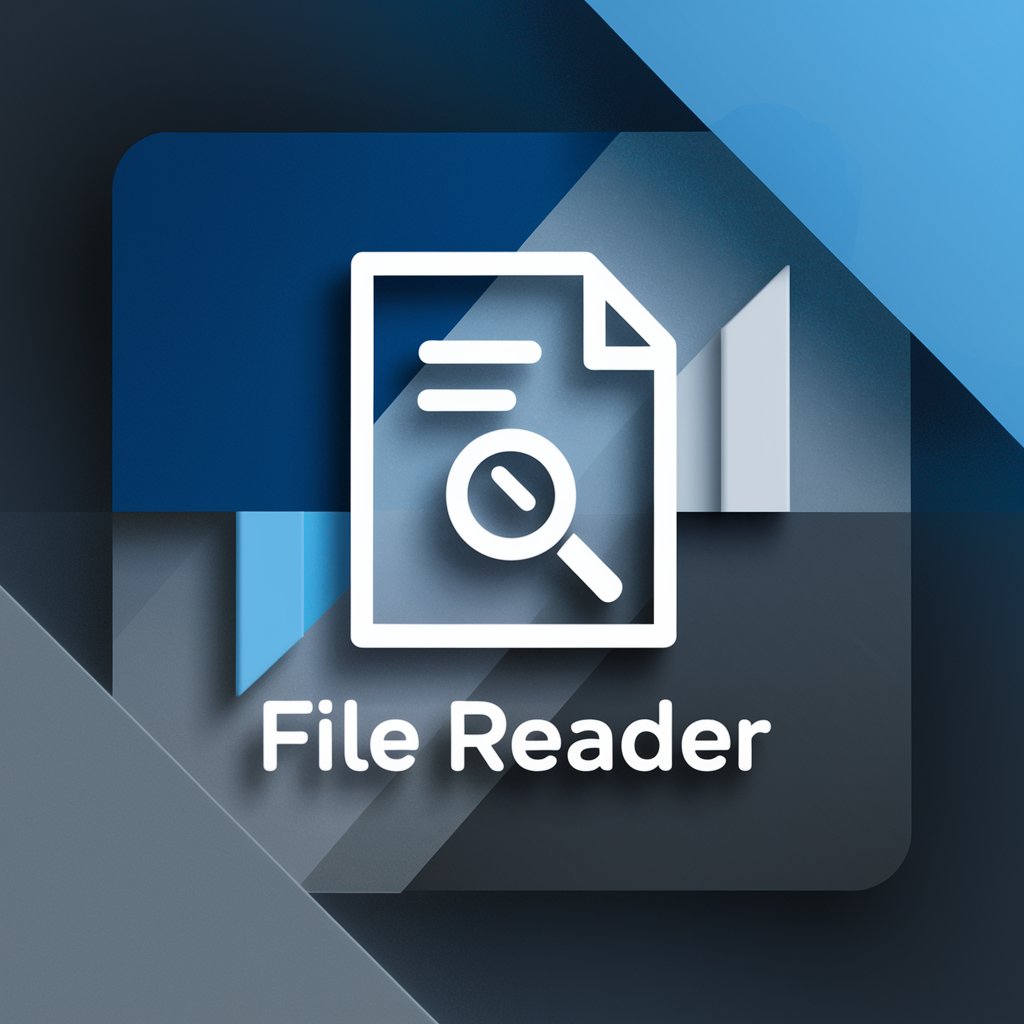
Code Crafter (Chakra UI + TypeScript)
AI-powered Web UI Crafting Tool

CTF Companion
Master cybersecurity with AI-driven CTF training.

Invest in ETFs
Empowering ETF Investments with AI

Legal Documents & Law Expert
Your AI Legal Assistant

Legal Shark
Empowering Law with AI

Legal Devi
Empowering legal professionals with AI.
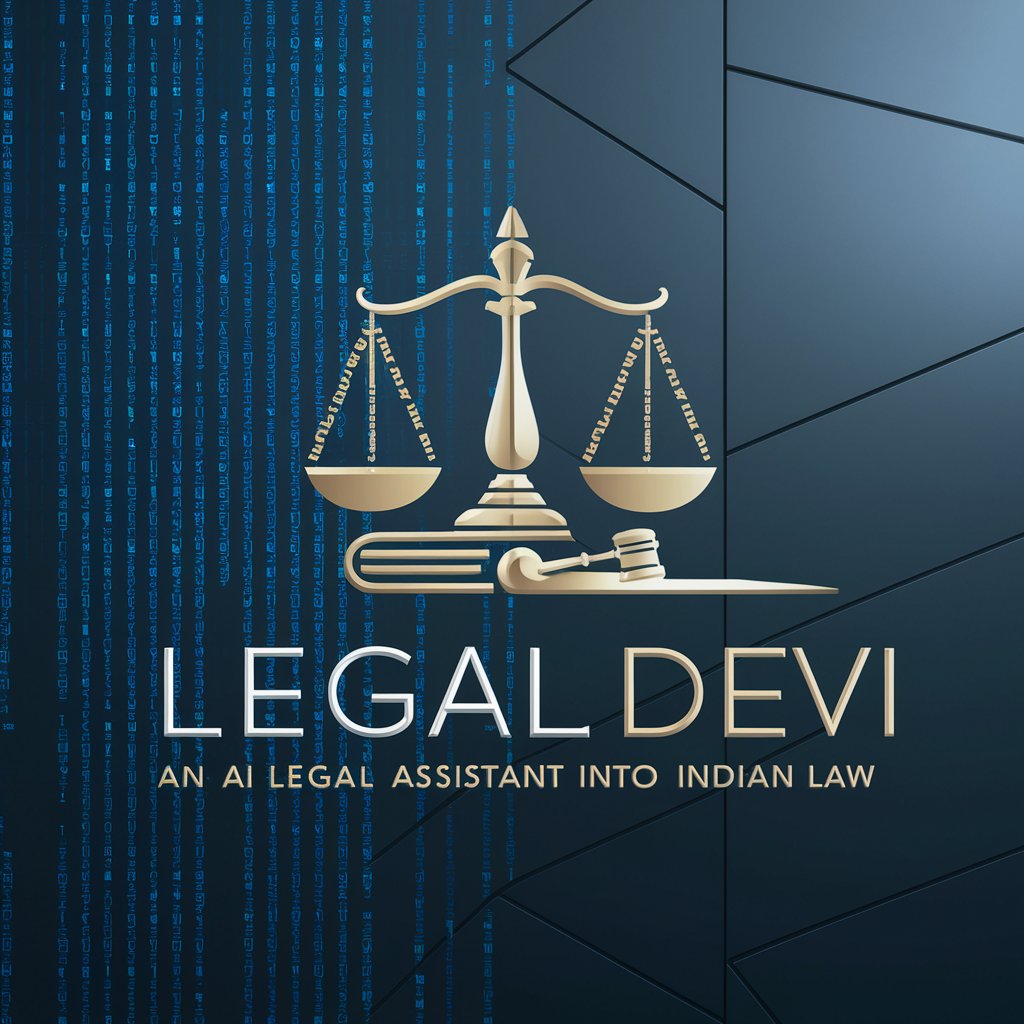
UFO UAP Alien Story
Craft Your Alien Encounter Tale
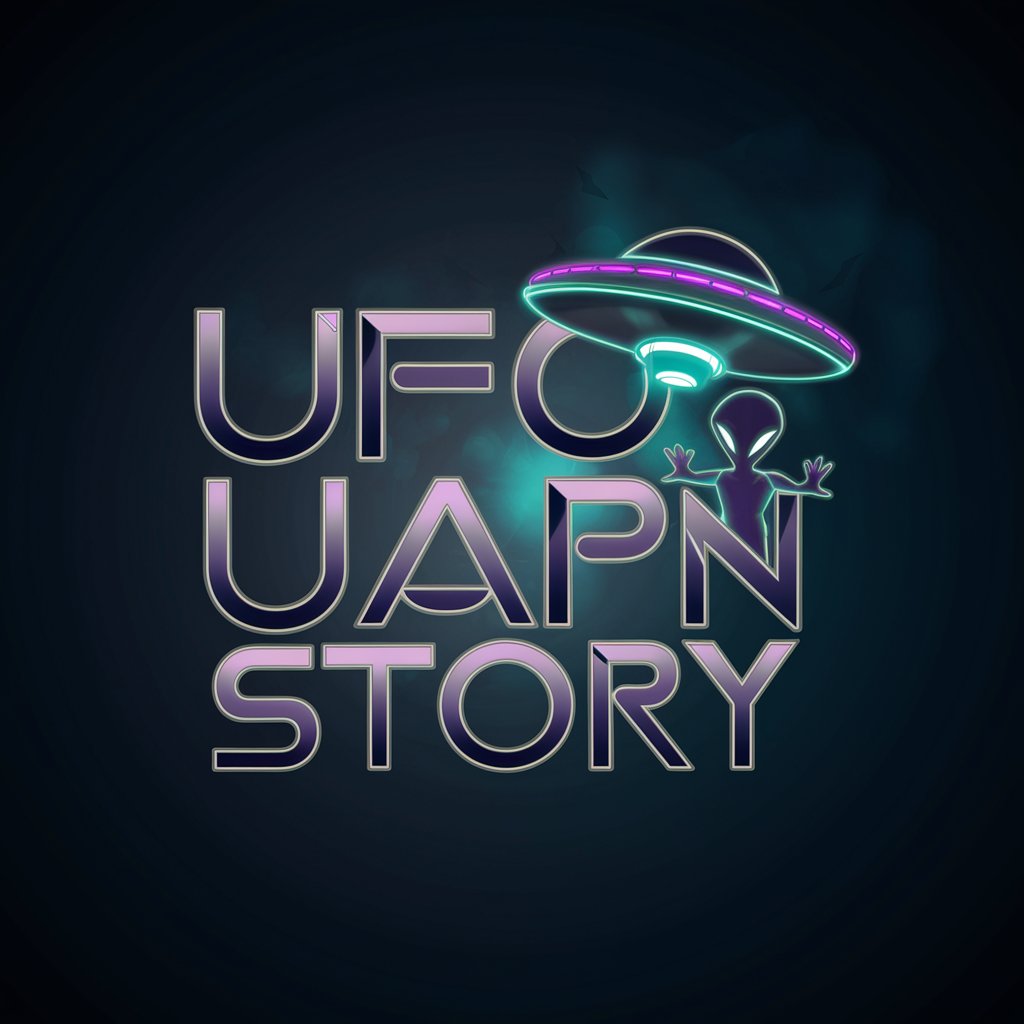
Detailed Q&A About Python Code Generator for vscode
What types of Python code can the Python Code Generator for vscode generate?
The tool can generate various types of Python code including scripts, modules, classes, and even complex algorithms tailored to user specifications.
How does Python Code Generator for vscode handle complex coding requests?
It analyzes the input from the user, utilizes advanced AI algorithms to structure the code logically, and ensures that the output adheres to Pythonic best practices.
Can I use Python Code Generator for vscode for large-scale projects?
Yes, it's designed to handle both small tasks and large-scale project code generation, facilitating rapid development and integration.
What are the limitations of the Python Code Generator for vscode?
While highly efficient, it may require manual adjustments for highly specific or niche applications to ensure optimal integration.
Does Python Code Generator for vscode support integration with other VS Code extensions?
Yes, it is compatible with other extensions and tools in VS Code, allowing for a seamless development environment.






