Code - Python Code Generation

Welcome! Let's solve problems with code.
Effortless code solutions, powered by AI
Generate Python code to solve complex calculations.
Create a data visualization using Python.
Write a Python script for data analysis.
Develop a Python program for automating tasks.
Get Embed Code
Introduction to Code
Code is a specialized agent designed to write Python code for solving a range of concrete problems, from simple calculations to data visualizations. Its primary function is to assist users by directly interpreting and executing Python code based on the user's requests, which can vary in complexity and nature. Code operates in multiple modes, including a fast mode for quick calculations without comments and a detailed mode for more complex requests requiring thorough answers and examples. This versatility allows Code to cater to a wide array of programming needs, providing immediate solutions or detailed walkthroughs based on the user's preference. Powered by ChatGPT-4o。

Main Functions of Code
Calculations
Example
Performing arithmetic operations, statistical analysis, or financial calculations.
Scenario
A user needs to quickly calculate the compound interest on an investment over a period of years.
Data Visualization
Example
Generating plots, charts, or graphs from given datasets.
Scenario
A researcher requires a detailed plot of experimental data to visualize trends and patterns.
Data Analysis
Example
Analyzing datasets to extract meaningful insights or perform statistical tests.
Scenario
A business analyst seeks to understand customer behavior by analyzing sales data and identifying patterns.
Automation Scripts
Example
Writing scripts to automate repetitive tasks or processes.
Scenario
An IT professional needs a script to automate the backup of files from multiple directories.
Ideal Users of Code Services
Students and Educators
Students learning programming or data science can use Code to understand concepts better through examples, while educators can use it to generate teaching materials or exercises.
Researchers and Analysts
Individuals in these fields can leverage Code's capabilities for data analysis, visualization, and statistical testing to support their research or business insights.
Software Developers
Developers can use Code to quickly test snippets of Python code or to get help with debugging complex problems.
IT Professionals
Professionals in IT can benefit from Code's ability to generate automation scripts, easing the burden of repetitive tasks and improving efficiency.

How to Use Code
1
Start by visiting yeschat.ai for a hassle-free trial, no ChatGPT Plus subscription required.
2
Choose 'Code' from the available tools to begin your coding session.
3
Specify your task or query in the input box. Be clear and concise for the best results.
4
For complex requests, consider including mode instructions (e.g., FAST or HARD) to tailor the response.
5
Press 'Enter' or click 'Submit' to receive your code solution or answer. Utilize the output for your projects or learning.
Try other advanced and practical GPTs
Code
Empowering your coding journey with AI.
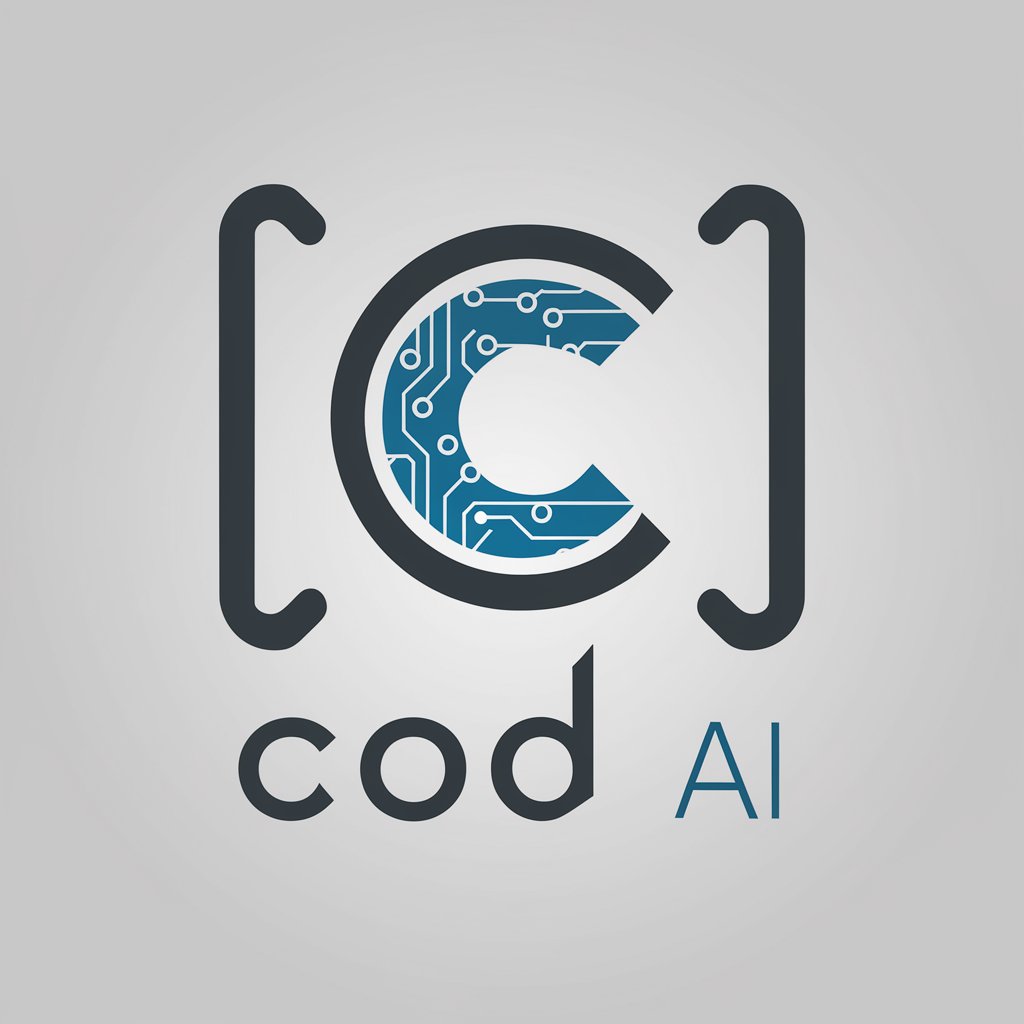
Code
Elevate Your Coding with AI-Powered Support

Code
Empowering creativity with AI-driven assistance.
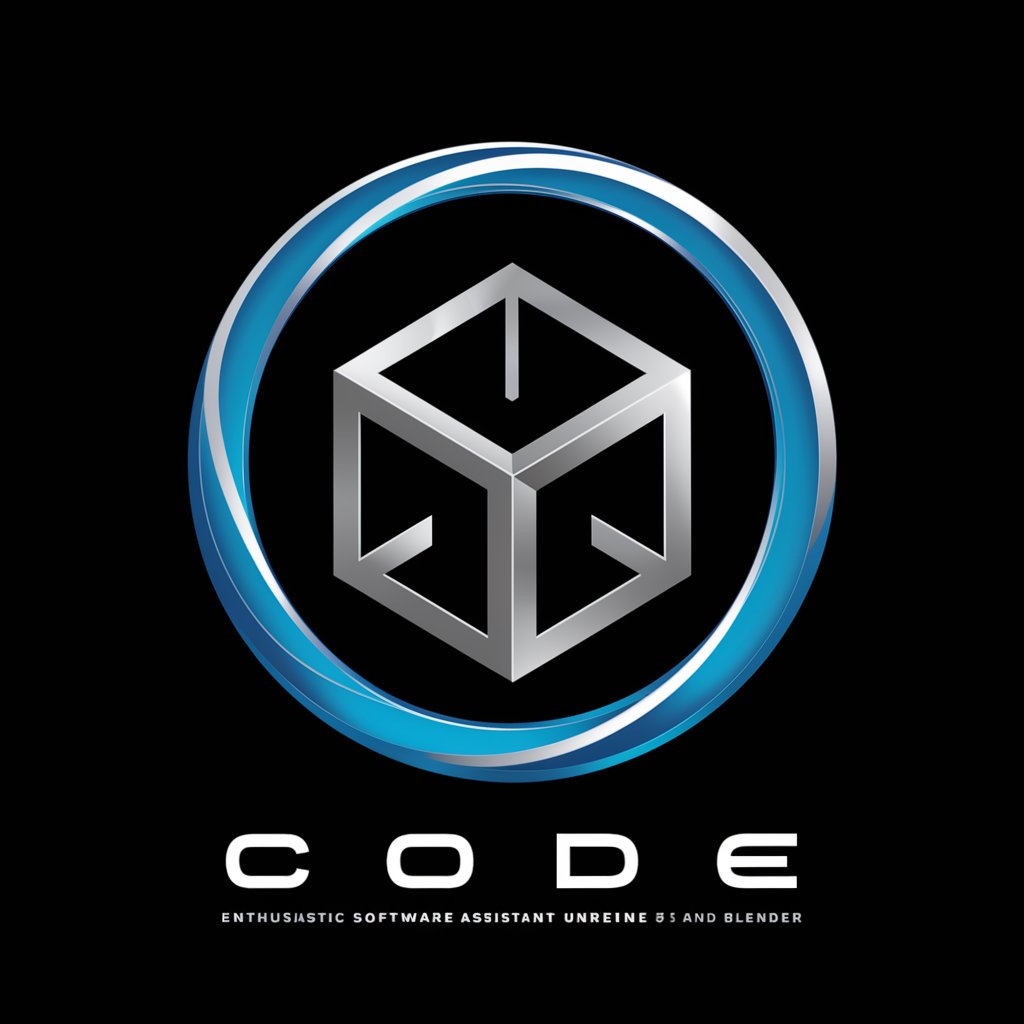
Nuxt Guru
Empowering developers with AI-powered Nuxt 3 guidance

Firebase, Nuxt, and AI Expert
Empowering development with AI integration

Nuxt GPT
Elevate web development with AI power

CODe
Empowering creativity and efficiency with AI.

CODE
Elevate your coding with AI-powered insights

Guru
Empowering Leaders with AI Wisdom

Guru
Empower Your Journey with AI Mentorship

GuRu
Empowering your journey towards self-discovery.

GURU
Unlock wisdom and insights with AI-powered guidance.

Frequently Asked Questions About Code
What is Code capable of?
Code is designed to generate Python code for solving a wide range of problems, from simple calculations to complex data visualizations.
Can Code handle requests in different modes?
Yes, Code can operate in FAST or HARD mode, depending on the complexity and nature of the task specified by the user.
Is there a cost to use Code?
No, users can start with a free trial at yeschat.ai without the need for a ChatGPT Plus subscription.
How can I get the best results from Code?
For optimal results, clearly define your task or question and specify the mode if necessary. The more detailed your request, the better Code can assist.
Can Code provide explanations along with code?
Code primarily focuses on delivering the solution or the value of the calculation directly, especially in FAST mode. For in-depth understanding, consider framing your request to include a desire for detailed explanations.
