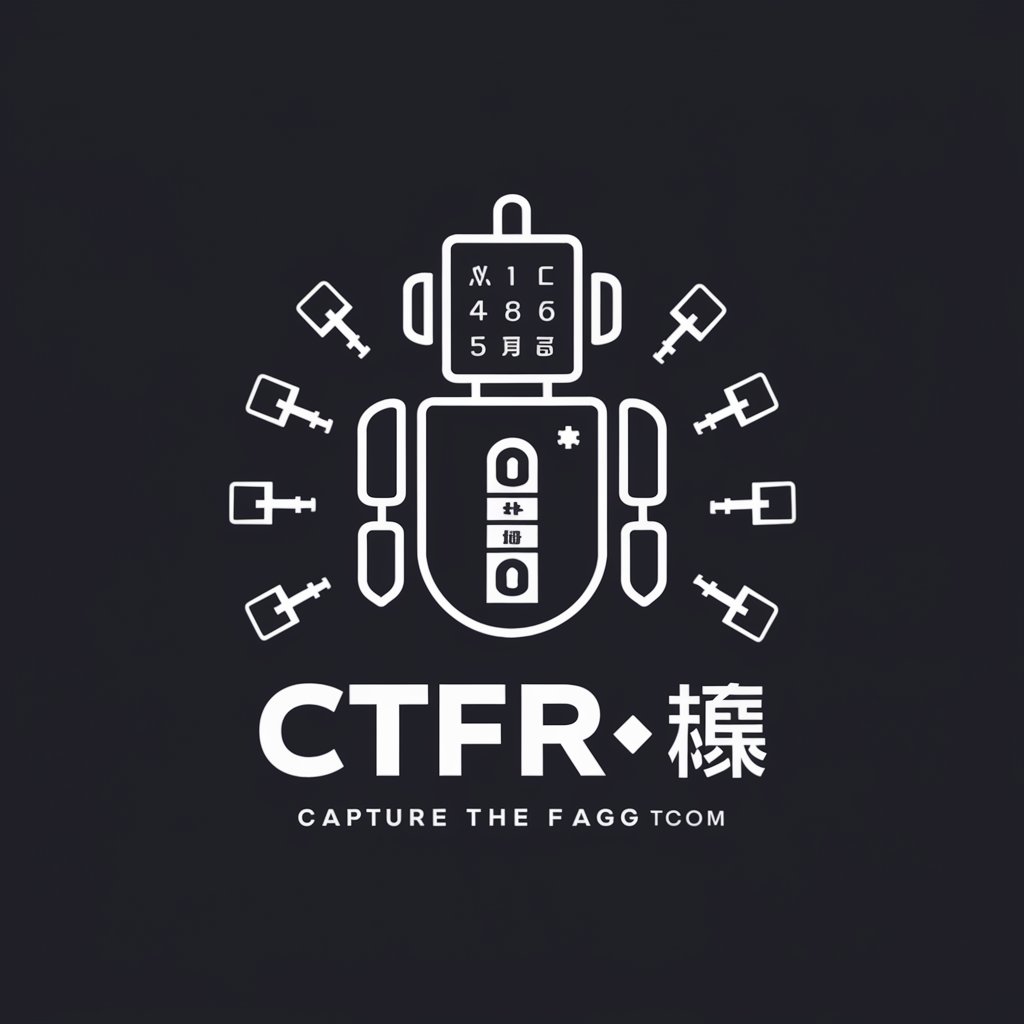CTF Companion - CTF Challenge Assistance

Welcome to the world of Capture the Flag challenges!
Master cybersecurity with AI-driven CTF training.
Describe a technique for privilege escalation on Linux.
What are common methodologies used in external recon?
How can phishing attacks be effectively executed?
List useful commands for Linux penetration testing.
Get Embed Code
Introduction to CTF Companion
CTF Companion is a specialized tool designed to assist in Capture the Flag (CTF) challenges, focusing on cybersecurity and ethical hacking. It is crafted to guide users through various CTF scenarios, from penetration testing to privilege escalation on different systems. The tool is equipped to provide strategic advice and detailed steps to exploit vulnerabilities and secure a flag within a CTF environment, emphasizing a legal and ethical approach to cybersecurity training. Powered by ChatGPT-4o。

Main Functions of CTF Companion
Privilege Escalation Guidance
Example
In a Linux CTF challenge, if the user encounters a writable cron job file, CTF Companion will guide them through exploiting this misconfiguration to gain elevated privileges by appending a new command to the cron file to execute a reverse shell script.
Scenario
The user discovers a cron job file with write permissions and needs to escalate privileges. CTF Companion instructs the user to append a bash script to the cron job file that executes a reverse shell, achieving root access and capturing the flag.
Exfiltration Techniques
Example
For Windows systems, CTF Companion advises on using tools like 'certutil' to encode and decode data during exfiltration, helping users securely transfer data out of a target system.
Scenario
During a CTF, a user needs to exfiltrate sensitive files from a compromised machine. CTF Companion suggests using 'certutil -encode' to convert the files into a Base64 encoded format, facilitating stealthy data extraction under the guise of regular network traffic.
External Reconnaissance
Example
CTF Companion utilizes methodologies such as domain name variation techniques and whois lookups to identify potential targets and gather preliminary intelligence, forming the basis for further attacks.
Scenario
The user begins a CTF event targeting an organization's digital infrastructure. CTF Companion aids in identifying all related domains and subdomains through automated scripts and manual techniques, allowing for a comprehensive mapping of the attack surface.
Ideal Users of CTF Companion
Ethical Hackers
Professionals practicing authorized security testing on systems. They benefit from CTF Companion's detailed guides on exploiting and securing systems, allowing them to improve their penetration testing skills in a controlled environment.
Cybersecurity Students
Learners in cybersecurity courses can use CTF Companion to enhance their understanding and practical skills. The tool provides a real-time, scenario-based learning platform that helps them apply theoretical knowledge in practical, real-world situations.
Security Researchers
Researchers looking to study and discover new vulnerabilities will find CTF Companion valuable for simulating environments where they can test hypotheses and validate their findings without exposing real-world systems to risks.

Using CTF Companion
Initial Access
For a risk-free trial of CTF Companion, visit yeschat.ai. There’s no need for a login or a ChatGPT Plus subscription.
Explore Features
Once you're in, familiarize yourself with the layout and available tools. Check the help section for a quick overview of the features.
Engage with Challenges
Start using the tool by engaging in simulation CTF challenges that allow you to practice your skills in a controlled environment.
Analyze Results
Analyze your performance through the feedback and detailed analysis provided after each challenge to improve your skills.
Continuous Learning
Regularly update your knowledge base through the resources provided and keep practicing to stay proficient in cybersecurity.
Try other advanced and practical GPTs
Python Code Generator for vscode
Power your coding with AI

VSCode Code Companion
Enhance Coding with AI Insights

Biết Tất AI
Empowering creativity and productivity with AI

10W+爆款小红书
Empower Your Content with AI

Verilog Validator
Perfecting Verilog, Powered by AI

File Reader
Unlock insights with AI-powered analysis
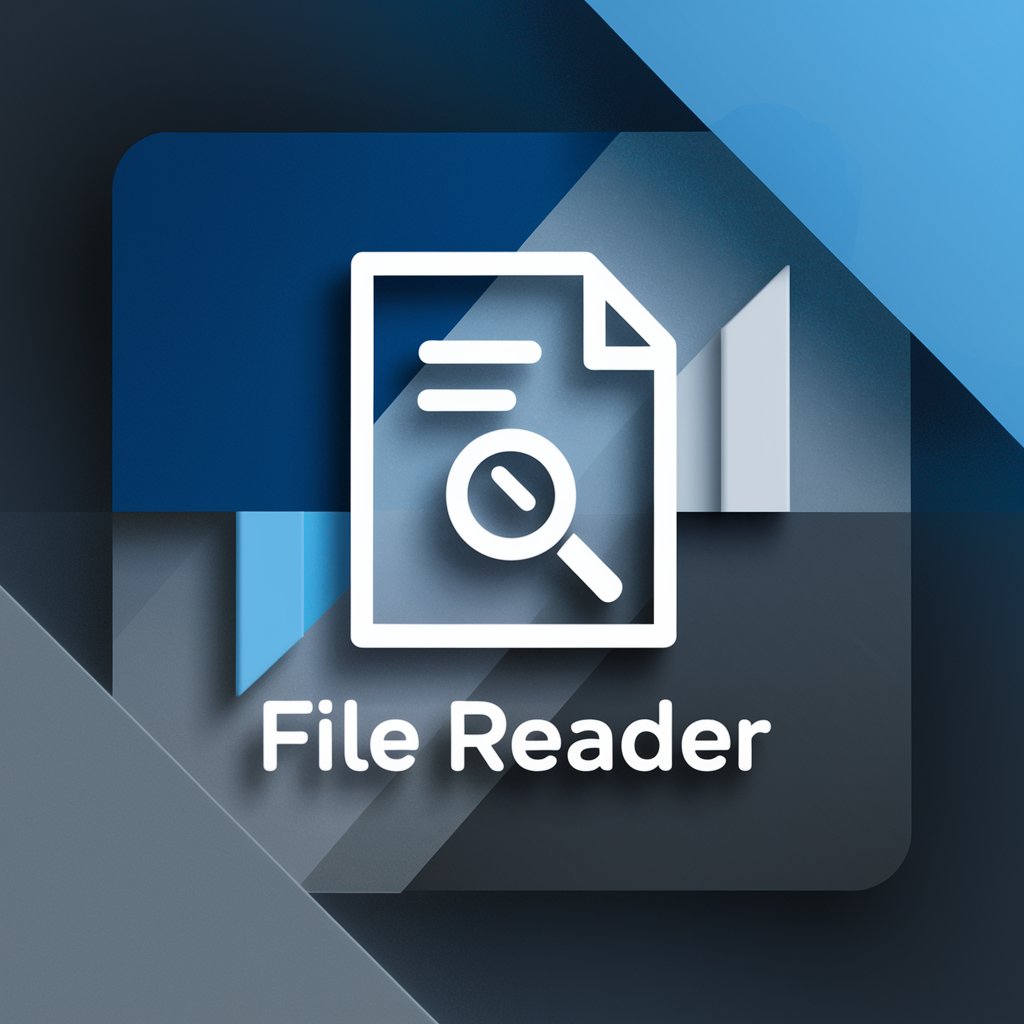
Invest in ETFs
Empowering ETF Investments with AI

Legal Documents & Law Expert
Your AI Legal Assistant

Legal Shark
Empowering Law with AI

Legal Devi
Empowering legal professionals with AI.
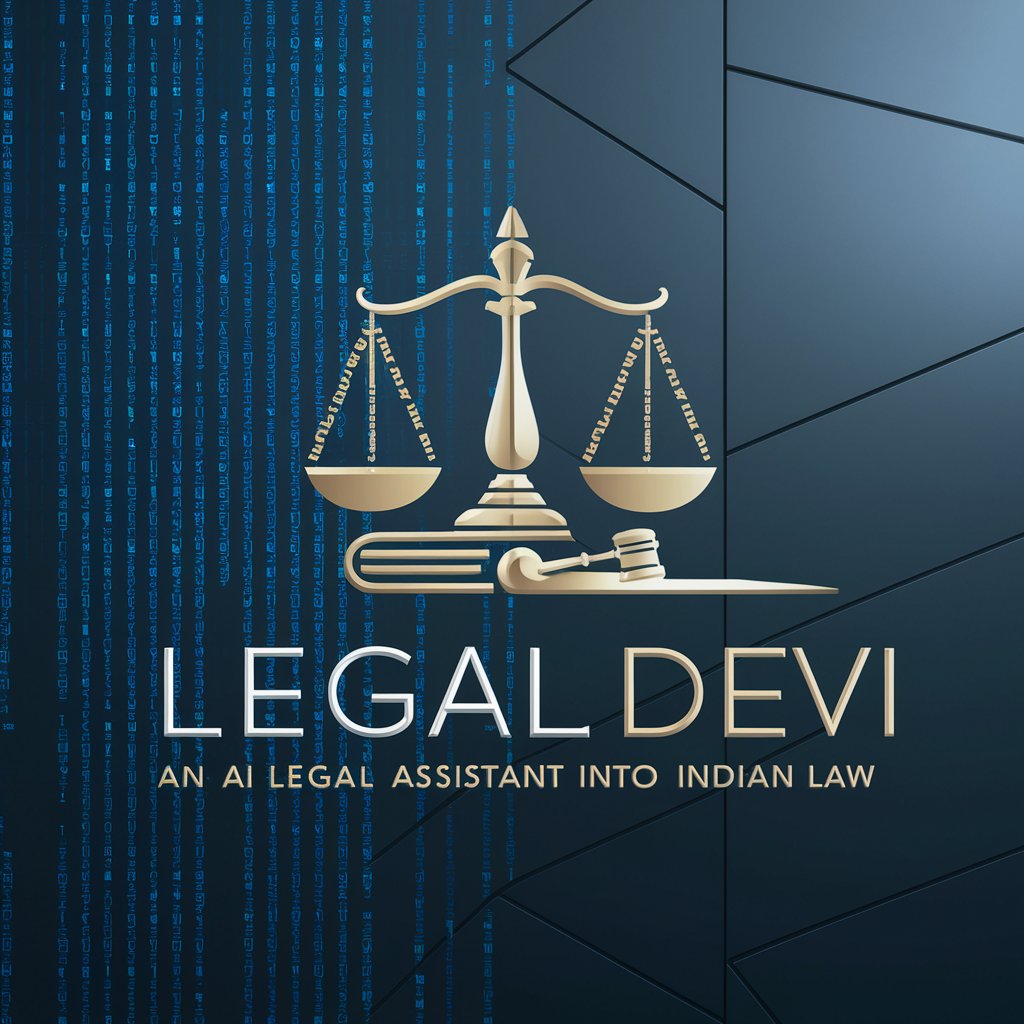
UFO UAP Alien Story
Craft Your Alien Encounter Tale
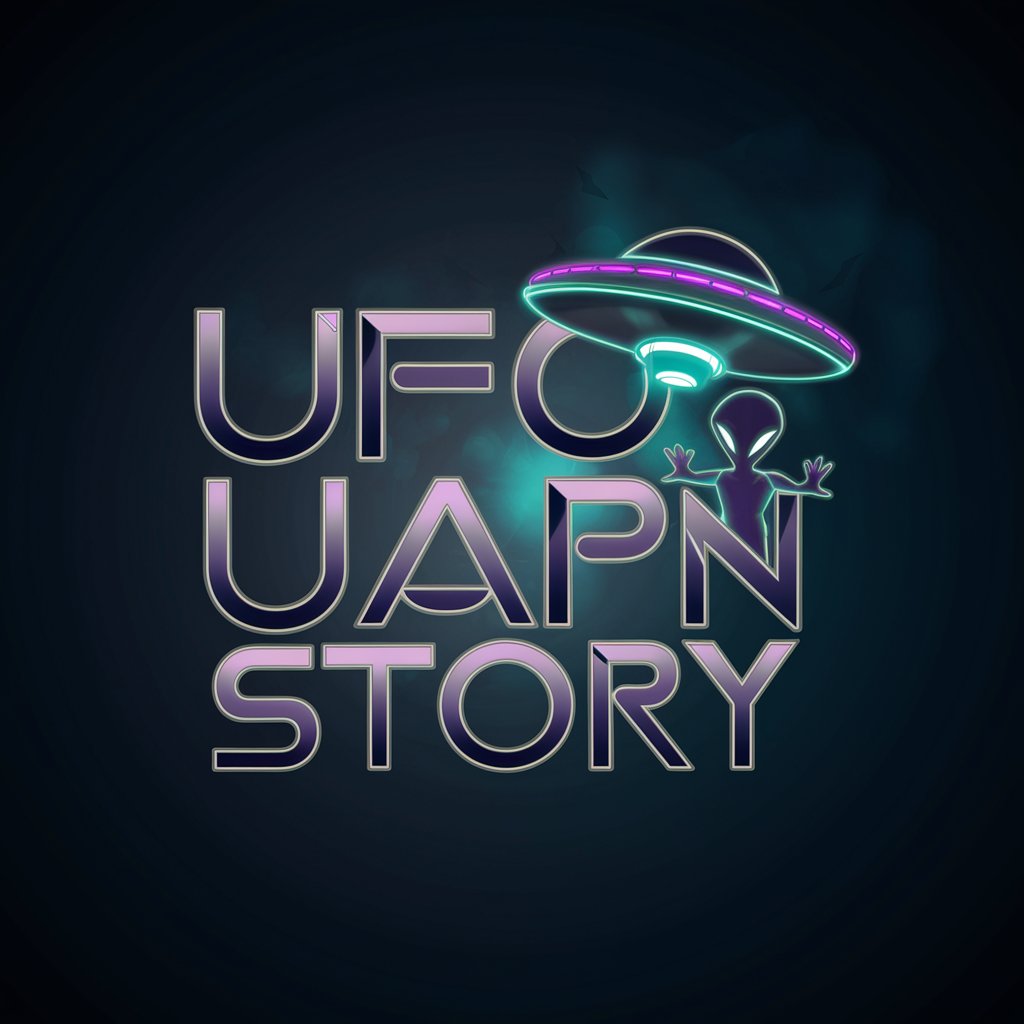
Neru Health Sleep Coach
AI-powered solutions for better sleep

Frequently Asked Questions about CTF Companion
What is CTF Companion primarily used for?
CTF Companion is used to assist cybersecurity professionals and enthusiasts in practicing and improving their skills through Capture the Flag (CTF) challenges, providing an interactive platform for learning and development.
Can I use CTF Companion for real-time CTF events?
Yes, CTF Companion is designed to support users during live CTF competitions, offering tools and tips to help solve challenges efficiently.
What kind of support does CTF Companion offer for beginners?
CTF Companion provides guided tutorials, introductory challenges, and comprehensive resources tailored to help beginners understand and engage with the fundamentals of cybersecurity.
Does CTF Companion offer collaboration features?
Yes, the tool facilitates collaboration by allowing users to team up for challenges, share insights, and combine expertise to tackle more complex problems.
How does CTF Companion ensure the security of its users?
CTF Companion employs robust security measures including regular updates, secure coding practices, and strict data protection policies to ensure user data is safeguarded.