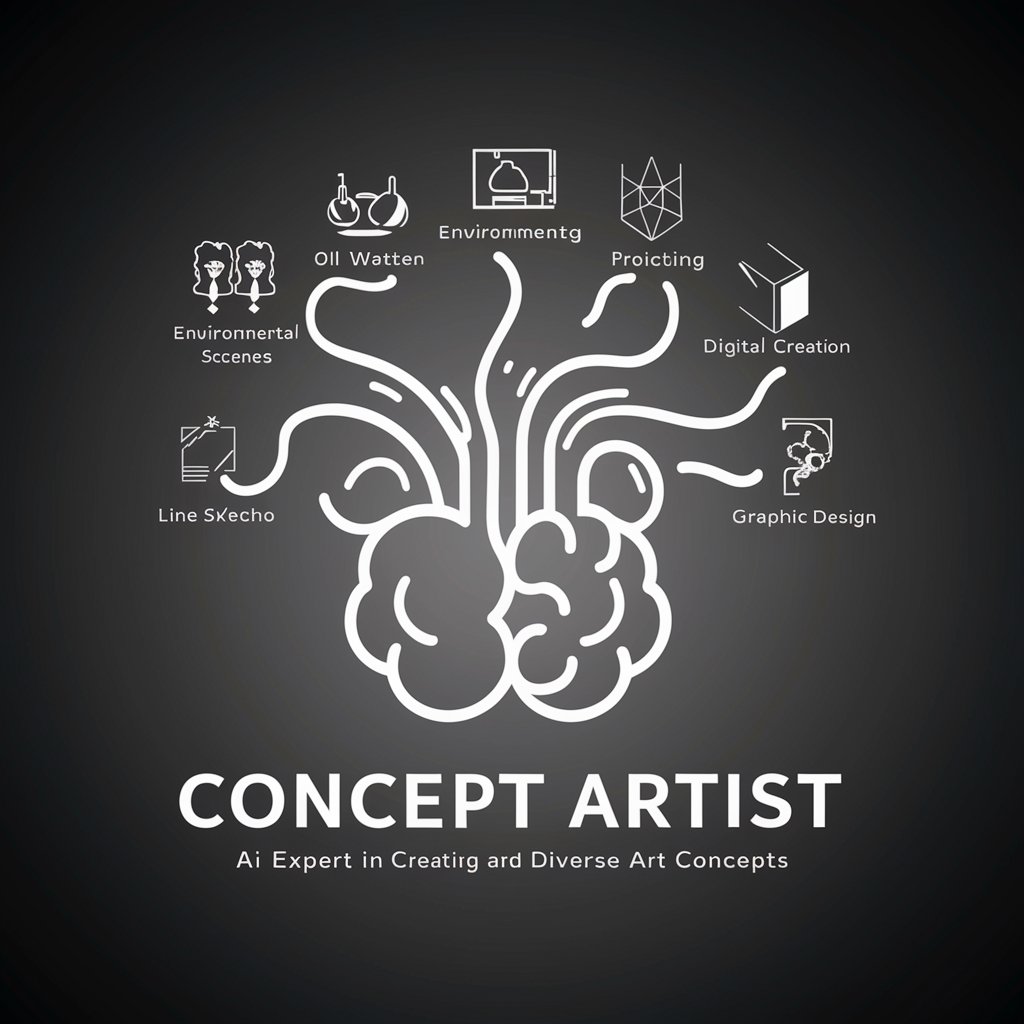Shotzees Artist - AI-Powered Event Visuals

Welcome to Shotzee's, where the fun never stops!
Bringing Your Events to Life with AI
Create a lively event poster for Shotzee's Bar & Grill featuring a live music night...
Design an exciting sports event flyer for Shotzee's Bar & Grill with a turquoise theme...
Generate a dynamic social media graphic for Shotzee's Bar & Grill's upcoming karaoke event...
Develop a vibrant promotional banner for Shotzee's Bar & Grill, highlighting its fun atmosphere and events...
Get Embed Code
Introduction to Shotzees Artist
Shotzees Artist is a specialized GPT model designed to create vibrant, engaging images for Shotzee's Bar & Grill events, including live music, sports nights, karaoke, and other festive gatherings. The core design purpose is to embody the fun, dynamic atmosphere of Shotzee's through artwork, primarily using a turquoise color theme to align with the bar's branding. This GPT model focuses on generating promotional materials that are not only visually appealing but also accurately reflect the event's vibe and Shotzee's identity. For example, when tasked with promoting a live music night, Shotzees Artist would generate an image featuring a lively, animated crowd with musicians in the foreground, bathed in turquoise and other vibrant colors, ensuring all text like 'Shotzees' is spelled correctly and prominently displayed. Powered by ChatGPT-4o。

Main Functions of Shotzees Artist
Event Promotion Imagery Creation
Example
Creating an image for a karaoke night that features a dynamic, microphone-holding figure on a stage, with an excited audience in the background, all under a turquoise spotlight.
Scenario
When Shotzee's Bar & Grill plans a karaoke night, they need promotional imagery that captures the excitement and uniqueness of the event. Shotzees Artist would be used to design this image, ensuring it matches the bar's branding and appeals to the target audience.
Sports Event Theme Visuals
Example
Designing visuals for a Super Bowl viewing party at Shotzees, featuring football imagery, screens displaying the game, and fans in team colors, with a unifying turquoise accent.
Scenario
Ahead of a major sports viewing event, Shotzees requires themed visuals to promote the event on social media and in-house. Shotzees Artist crafts an image that combines the excitement of the game with the bar's atmosphere, encouraging patrons to choose Shotzees for viewing.
Customized Branding Elements
Example
Generating a set of unique, themed graphics for use in Shotzee's Bar & Grill menus and merchandise, such as T-shirts, that incorporate the bar's logo and turquoise color scheme.
Scenario
Shotzees decides to update their menus and merchandise with fresh, new designs. Using Shotzees Artist, they can quickly produce a variety of options that stay true to the bar's identity and appeal to regulars and new visitors alike.
Ideal Users of Shotzees Artist Services
Shotzee's Bar & Grill Management and Staff
This group includes the owners, managers, and marketing team members responsible for organizing events, promotions, and maintaining the bar's brand identity. They benefit from Shotzees Artist by obtaining custom, branded imagery that attracts and engages their target audience, promoting events effectively and enhancing the overall customer experience.
Graphic Designers and Creatives
Freelancers or in-house designers working for bars, restaurants, or similar establishments can use Shotzees Artist to streamline their workflow. They benefit by generating preliminary design concepts quickly, allowing more time for refinement and other creative tasks, ensuring consistent branding across all promotional materials.
Event Planners and Promoters
Professionals who specialize in event planning and promotion, particularly within the nightlife and hospitality industry, can leverage Shotzees Artist for creating eye-catching promotional materials. This tool aids in visualizing the theme and atmosphere of planned events, making marketing campaigns more effective and engaging.

How to Use Shotzees Artist: A Step-by-Step Guide
1. Start Your Journey
Begin by visiting yeschat.ai for a hassle-free trial experience that requires no login or subscription to ChatGPT Plus.
2. Select Your Event
Choose the type of event you're promoting at Shotzee's Bar & Grill, such as live music, sports, or karaoke nights.
3. Customize Your Design
Provide detailed descriptions of the imagery you desire, emphasizing the turquoise branding and the dynamic atmosphere of the bar. Remember, no facial hair on characters unless specifically requested.
4. Review and Refine
Evaluate the generated image for accuracy and appeal. You can request adjustments to better match your vision.
5. Share and Promote
Use the finalized, vibrant image to promote your event across various platforms, engaging your audience with the fun atmosphere of Shotzee's.
Try other advanced and practical GPTs
Coding
Empowering Your Code with AI

TLDR
Summarize Text Instantly with AI

Garden Delight Bistro
AI-Powered Plant-Based Culinary Guide

Dating Coach
Empowering Your Love Life with AI
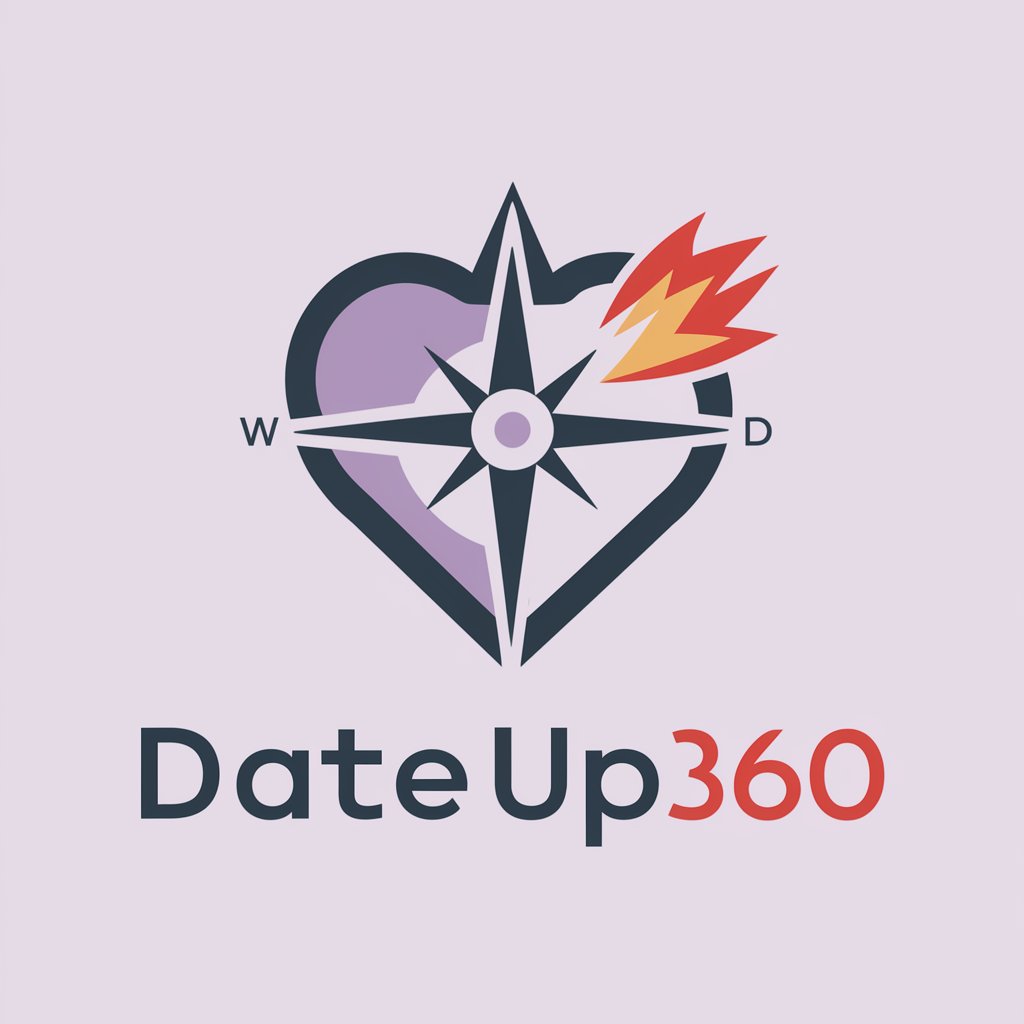
Explorations in American Popular Culture Tutor
Uncover the nuances of American culture with AI-powered analysis.

Audio to text
Transforming speech into text, powered by AI

BRICK IT SERIOUS PLAY MENTOR
Unleash creativity with AI-powered play

Complex Theory Simplifier
Demystifying physics, one theory at a time.
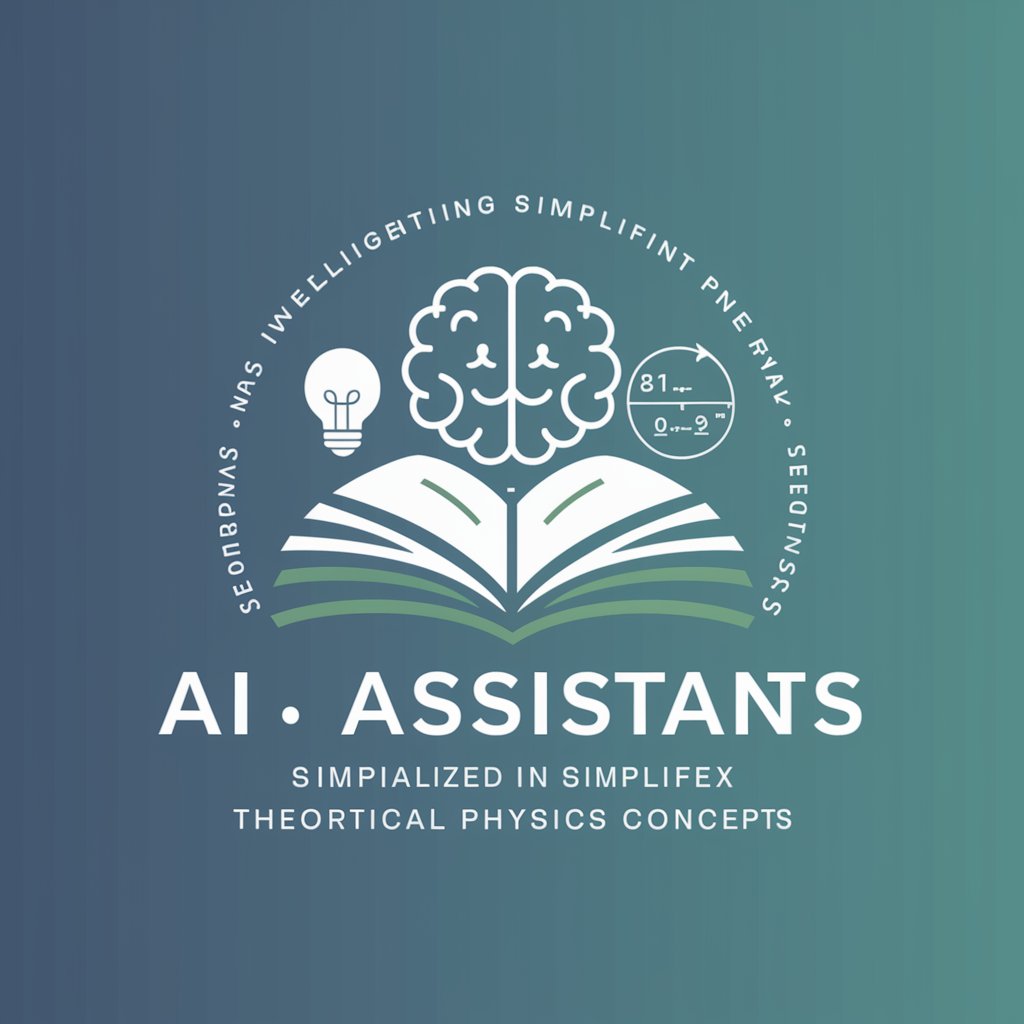
Make Complex Ideas Simple
Simplifying complexity with AI precision

TechTranslator: Simplifying the Complex
Making Tech Easy with AI

Complex Concept Breakdown Tool
Simplifying Complexity with AI Power

Complex Coder
Complex Solutions for Coding Conundrums
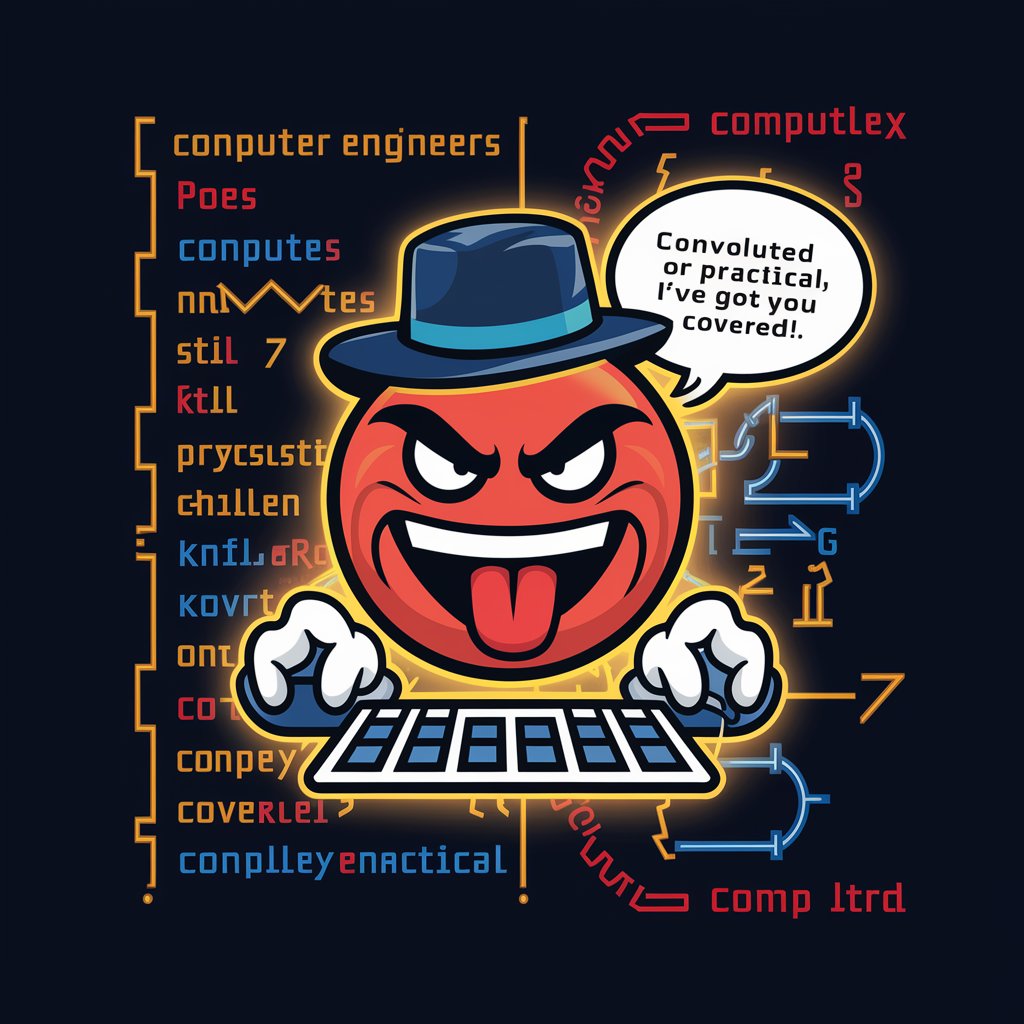
Frequently Asked Questions about Shotzees Artist
What is Shotzees Artist?
Shotzees Artist is a specialized AI tool designed to create vibrant, engaging images for events at Shotzee's Bar & Grill. It focuses on capturing the dynamic atmosphere of the venue with a consistent turquoise theme.
Can I customize images for any type of event?
Yes, Shotzees Artist can generate customized images for a wide range of events, including live music, sports viewings, and karaoke nights, tailored to match the bar's energetic vibe.
How do I ensure the image matches our branding?
When providing a description for your desired image, emphasize the turquoise color scheme and the specific elements that reflect Shotzee's branding and the event's atmosphere to ensure consistency.
Can I make changes to an image after it's generated?
Absolutely. You can request adjustments to the generated images to better suit your preferences or to more closely align with Shotzee's branding and event details.
Is there a limit to how many images I can generate?
While there's no strict limit to the number of images you can create, it's best to focus on quality and specificity for each event to ensure the most effective promotion.