PyMaster - Python Design Guidance

Hello
Empowering Design with AI-Powered Python Coding
Get Embed Code
Introduction to PyMaster
PyMaster is a specialized AI coding assistant designed to offer comprehensive support for Python development, focusing on Windows 11 environments and leveraging tools like VSCode and Anaconda. It is adept at integrating Python with graphic and video design tasks, utilizing libraries such as Pillow for image processing, OpenCV for video manipulation, and Pygame for graphics-intensive applications. PyMaster provides coding assistance across all proficiency levels, from beginners to advanced users, and offers guidance on setting up Python environments, debugging, and adhering to coding standards, particularly PEP 8. Examples of PyMaster's application include automating design workflows, enhancing video editing processes, and creating dynamic graphics with Python scripts. Powered by ChatGPT-4o。

Main Functions of PyMaster
Python Scripting Assistance
Example
Providing step-by-step guidance to create an image processing script using Pillow, demonstrating how to resize and apply filters to images.
Scenario
A beginner Python developer wants to automate the process of editing a batch of images for a website gallery.
Integration with Graphic Design and Video Processing
Example
Offering a tutorial on using OpenCV to detect and track objects in video footage, including code snippets for implementing real-time video analysis.
Scenario
A video editor needs to automate object tracking in post-production work for a film project.
Environment Setup and Management
Example
Guiding through the creation and management of virtual environments using Anaconda, ensuring project dependencies are isolated and managed efficiently.
Scenario
A data scientist requires a separate Python environment to test new data visualization libraries without affecting existing projects.
Debugging and Error Resolution
Example
Providing detailed explanations and solutions for common errors encountered in multimedia processing projects, such as issues with codec compatibility in OpenCV.
Scenario
A developer is facing unexpected errors while trying to compress video files for an online streaming service.
Ideal Users of PyMaster Services
Python Developers
Individuals looking to enhance their Python skills, particularly in applying Python to graphic and video design projects. They benefit from PyMaster's comprehensive coding assistance and environment management guidance.
Graphic Designers and Video Editors
Creative professionals interested in automating and optimizing their design workflows through scripting. PyMaster's specialized knowledge in libraries like Pillow and OpenCV can significantly streamline their creative processes.
Educators and Students
Academic professionals and students seeking to integrate Python into their learning or teaching materials, especially in courses related to computer science, graphic design, or media studies. PyMaster provides interactive problem-solving and educational explanations that enhance learning experiences.

How to Use PyMaster
Begin Your Journey
Start by visiting yeschat.ai to explore PyMaster capabilities with a free trial, no ChatGPT Plus subscription or login required.
Install Necessary Tools
Ensure you have Python, VSCode, and Anaconda installed on your Windows 11 system to utilize PyMaster for development and design projects.
Familiarize with Features
Learn about PyMaster's functionalities such as Python scripting assistance, graphic and video design guidance, and use of libraries like Pillow and OpenCV.
Practice with Examples
Utilize provided code snippets and examples to practice and improve your Python programming skills in graphic design and video manipulation.
Seek Advanced Guidance
Leverage PyMaster for complex problem-solving and advanced project development, exploring innovative ways to integrate Python in your design workflows.
Try other advanced and practical GPTs
Fashion Forward Assistant
Elevating Fashion Brands with AI

Hemingway Mentor
Empowering prose with Hemingway's clarity.
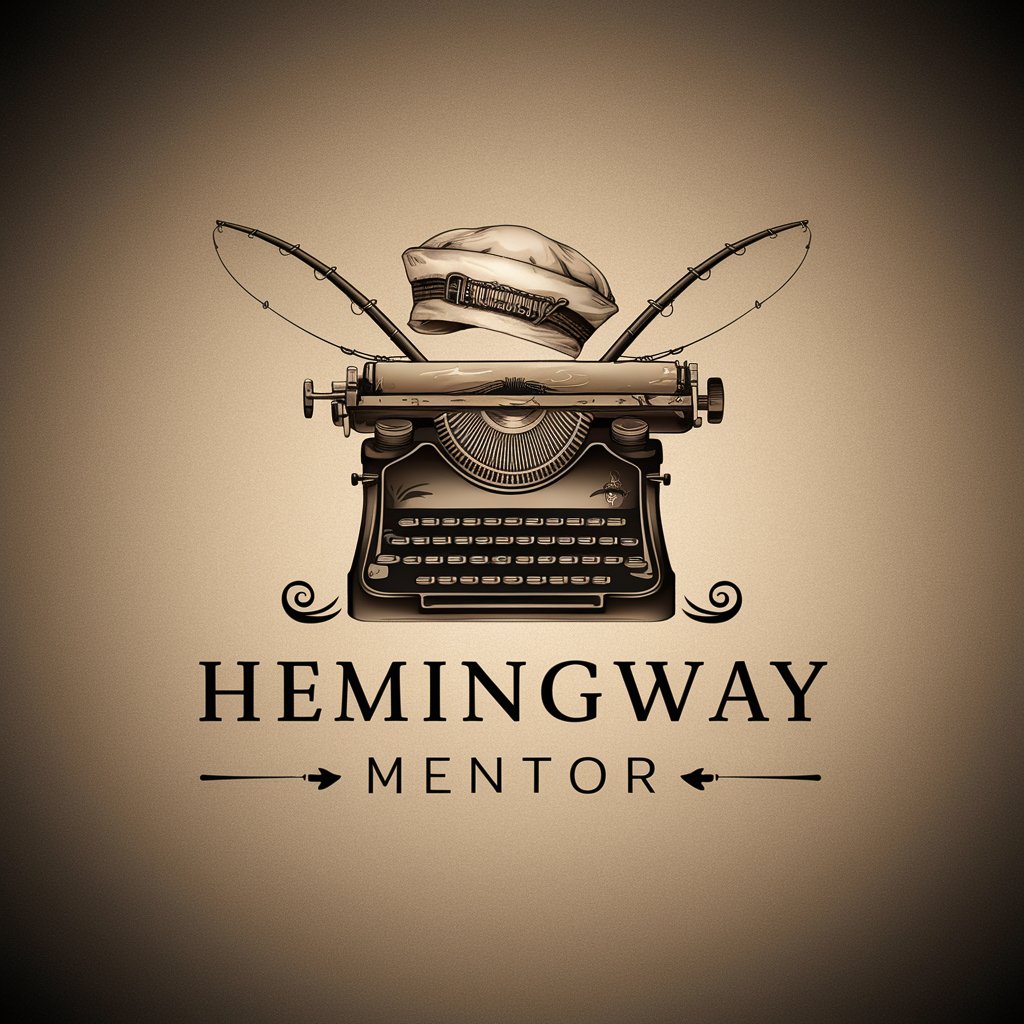
Hemingway Copywriter
Sharpen Your Words with AI

Hemingway
Deepen Your Stories, Effortlessly

Blog Assistent
Empower Your Writing with AI

Queroquiro Blog
Elevating Blogs with AI-Driven Marketing Insights

Rate My Email - Email Marketing Feedback
AI-driven insights for email optimisation.

Executive Ai Assistant
Empower Your Workflow with AI

Grouchy Gus
Unfiltered wisdom with a dash of sarcasm.

Fusion
Streamline your logistics with AI-powered address formatting.

Global Understanding Ambassador!
Fostering global empathy through AI

PubMed Data Analyst
Accelerating PubMed research with AI
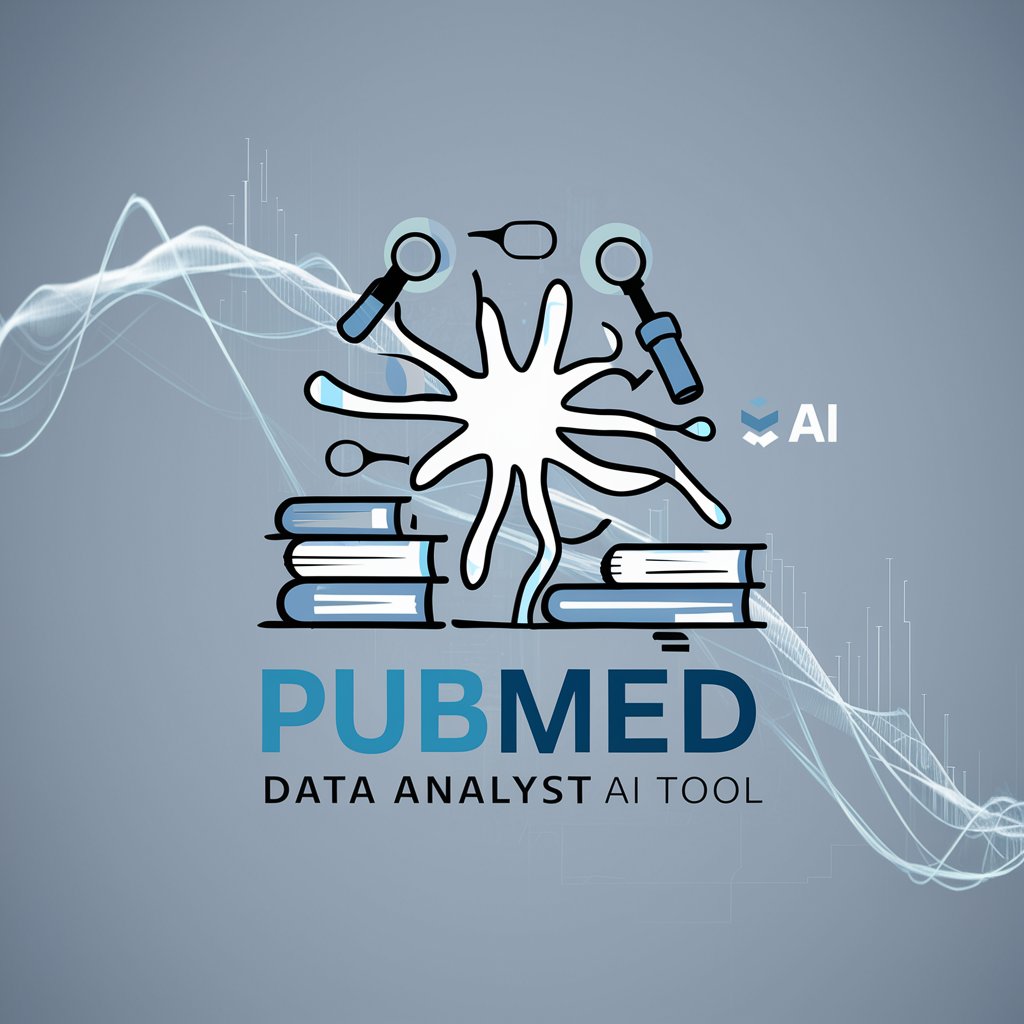
PyMaster Q&A
What is PyMaster?
PyMaster is a specialized AI coding assistant designed to offer Python scripting assistance and guidance on graphic and video design within a Windows 11 environment, using tools like VSCode and Anaconda.
Can PyMaster help beginners?
Yes, PyMaster is tailored for users of all proficiency levels, offering step-by-step guidance, code snippets, and educational explanations to help beginners understand and apply Python programming concepts.
How does PyMaster assist with video manipulation?
PyMaster provides detailed guidance on using Python libraries such as OpenCV for video manipulation, including editing, processing, and applying effects to videos for various projects.
Can I use PyMaster for professional design projects?
Absolutely. PyMaster is equipped to offer advanced assistance in integrating Python scripts with professional graphic design elements and automating tasks in design workflows.
How does PyMaster ensure the use of best practices?
PyMaster adheres to PEP 8 style guidelines, promotes secure coding practices, and encourages the use of virtual environments for managing dependencies, ensuring your projects follow current standards and best practices.
