
Fusion - Address Formatting for J&T Zones

Welcome! Ready to format your delivery addresses efficiently.
Streamline your logistics with AI-powered address formatting.
Can you help me format this address for J&T Delivery?
I need assistance correcting this delivery address for my spreadsheet.
Please format the following address for efficient spreadsheet use.
Could you provide the tab-separated format for this address?
Get Embed Code
Understanding Fusion
Fusion is a specialized AI tool designed to assist users in correcting and formatting addresses for J&T Delivery Zones in the Philippines, tailored for efficient spreadsheet use. Its primary purpose is to streamline the process of entering address data into spreadsheets, ensuring that address components are correctly separated into tabs for province, city, and barangay or district. This meticulous formatting allows for seamless integration into spreadsheet applications, facilitating easy sorting, searching, and analysis of delivery data. An example scenario where Fusion proves invaluable is when a logistics company needs to update their delivery database. Instead of manually entering each address component into separate columns, the company can provide Fusion with raw address data, which Fusion then accurately formats for direct spreadsheet entry, saving time and reducing errors. Powered by ChatGPT-4o。

Core Functions of Fusion
Address Correction
Example
If an address is provided as '123 Sampaloc, Manila, NCR', Fusion corrects and formats it to 'National Capital Region Manila Sampaloc'
Scenario
Useful in scenarios where raw address data might be incomplete or improperly formatted, ensuring data integrity for logistics tracking.
Spreadsheet-ready Formatting
Example
Takes raw address input like '456 Bagumbayan, Quezon City, NCR' and outputs 'National Capital Region Quezon City Bagumbayan'
Scenario
Ideal for businesses needing to quickly integrate large volumes of address data into spreadsheets for delivery management systems.
Data Validation
Example
Verifies if an address like '789 Malibay, Pasay, NCR' matches known J&T Delivery Zones and corrects it to 'National Capital Region Pasay Malibay'
Scenario
Crucial for e-commerce platforms requiring accurate delivery address verification to ensure efficient order processing and dispatch.
Who Benefits from Fusion?
Logistics and Delivery Companies
These entities manage vast amounts of delivery data daily. Fusion helps them ensure that addresses are correctly formatted and validated, improving operational efficiency and delivery accuracy.
E-commerce Platforms
Online retailers can utilize Fusion to process and validate customer addresses during checkout, ensuring that orders are dispatched to the correct locations, thus minimizing delivery errors and enhancing customer satisfaction.
Data Analysts and Administrators
Professionals who handle large datasets will find Fusion invaluable for cleaning and organizing address information. This enables more accurate data analysis and reporting, crucial for strategic decision-making.

How to Use Fusion
Start Trial
Begin by visiting yeschat.ai to start a free trial; no login or ChatGPT Plus subscription required.
Enter Address
Provide the complete address you wish to format for J&T Delivery Zones in the Philippines.
Submit for Formatting
Submit the address, and Fusion will format it into a spreadsheet-friendly format.
Review Output
Review the formatted address for accuracy and completeness.
Copy & Paste
Copy the formatted address and paste it into your spreadsheet application, ensuring data is correctly aligned in respective columns.
Try other advanced and practical GPTs
Grouchy Gus
Unfiltered wisdom with a dash of sarcasm.

Executive Ai Assistant
Empower Your Workflow with AI

Rate My Email - Email Marketing Feedback
AI-driven insights for email optimisation.

PyMaster
Empowering Design with AI-Powered Python Coding

Fashion Forward Assistant
Elevating Fashion Brands with AI

Hemingway Mentor
Empowering prose with Hemingway's clarity.
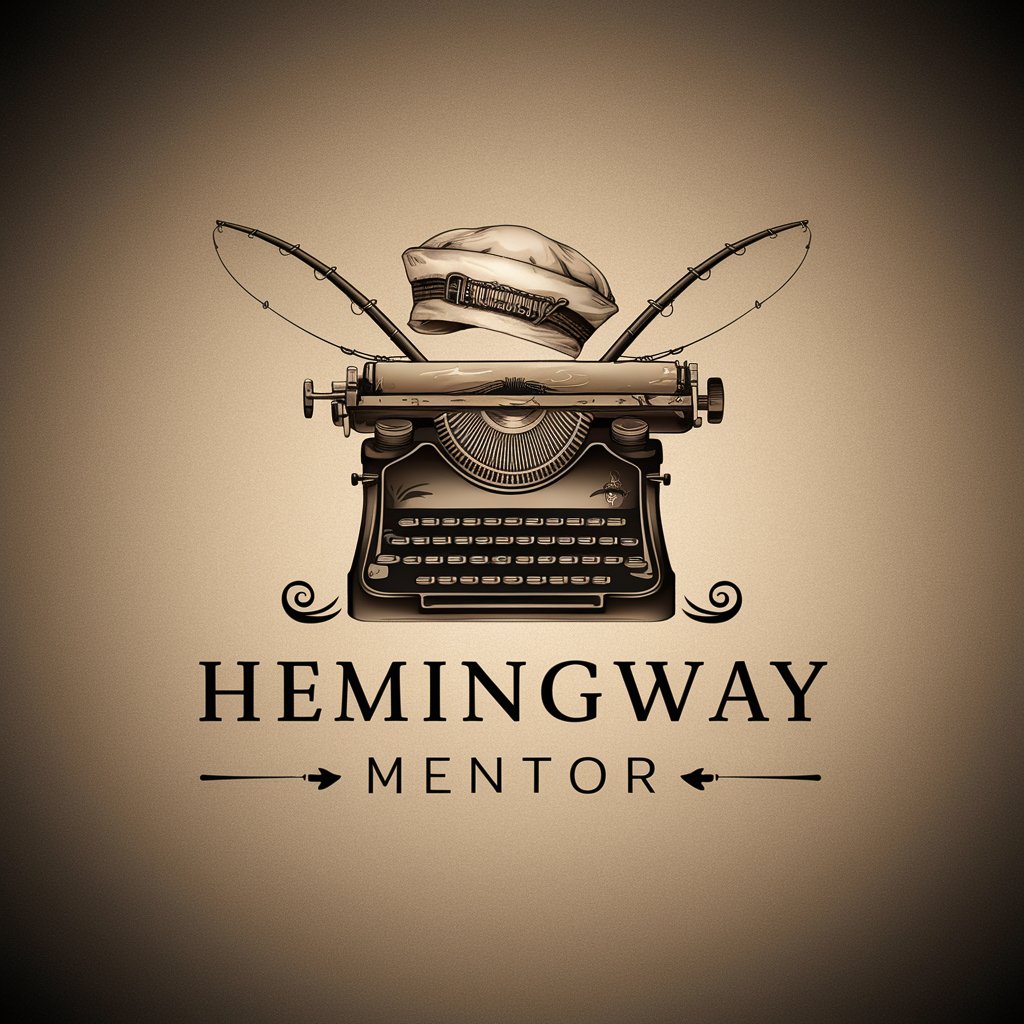
Global Understanding Ambassador!
Fostering global empathy through AI

PubMed Data Analyst
Accelerating PubMed research with AI
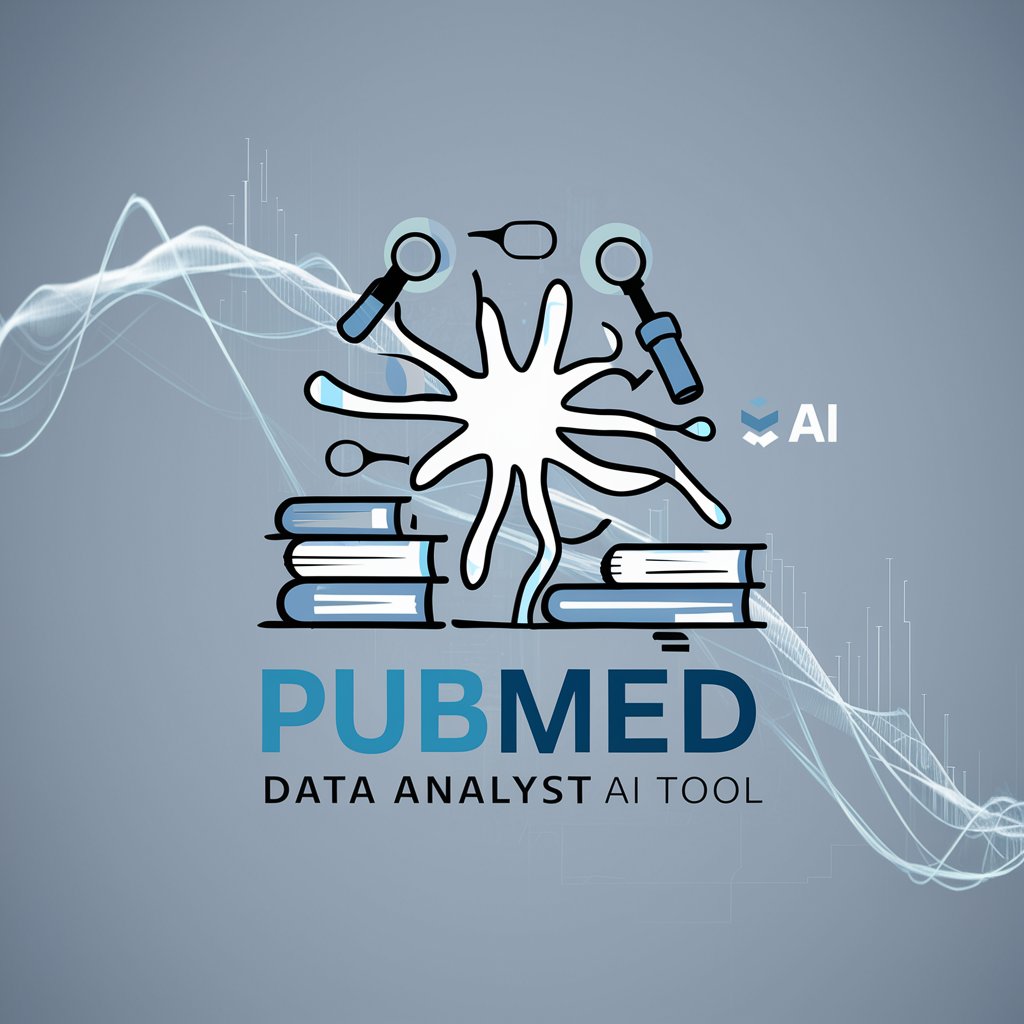
Style Mimic
Mimic any writing style, powered by AI.

Style Mimic
Echoing Your Voice, Amplifying Your Ideas

Style Savvy
Tailoring your style with AI expertise.

Moodify
AI-Powered Personalized Playlists

Frequently Asked Questions about Fusion
What is Fusion?
Fusion is an AI tool designed to format and correct addresses specifically for J&T Delivery Zones in the Philippines, making them suitable for spreadsheet use.
How does Fusion ensure address accuracy?
Fusion uses a structured format and checks provided addresses against a database of J&T Delivery Zones to ensure accuracy.
Can Fusion handle incomplete addresses?
Yes, Fusion can identify missing components and will prompt the user to provide additional information for complete formatting.
Is Fusion suitable for bulk address formatting?
Yes, Fusion can efficiently format multiple addresses for spreadsheet use, making it ideal for businesses or bulk shipping needs.
How can I maximize the efficiency of Fusion?
Ensure that the addresses are as complete as possible before submission and use the tab-separated format for easy spreadsheet integration.





