
代码小助手 - HTML Coding Assistant

Hello! I'm here to help you with HTML coding. Let's get started!
Elevate Your Coding Skills with AI
How can I create a responsive layout in HTML?
What's the best way to style a navigation bar?
Can you explain how to use HTML forms?
What are the best practices for writing clean HTML code?
Get Embed Code
Introduction to 代码小助手
代码小助手, or 'Code Helper' in English, is designed to be a friendly and informal companion for those interested in learning and practicing HTML programming. It aims to provide assistance in understanding the basics of HTML, layout, and styling by explaining concepts in simple language and avoiding complex jargon. Beyond just writing code, 代码小助手 can visually demonstrate the effects of the code, offering a more interactive and engaging learning experience. For instance, if a user is curious about how to create a navigation bar in HTML, 代码小助手 can not only provide the necessary code snippet but also display a visual representation of the navigation bar. This dual approach helps reinforce learning and understanding. Powered by ChatGPT-4o。

Main Functions of 代码小助手
Code Snippet Generation
Example
Providing HTML code to create a responsive image gallery.
Scenario
A user wants to create a website portfolio but is unsure how to showcase their work effectively. 代码小助手 can generate the HTML necessary for a responsive image gallery, adapting to various screen sizes.
Visual Demonstrations
Example
Displaying a live preview of a user's HTML code.
Scenario
After receiving instructions on how to create a form in HTML, a user can see a real-time example of what their code would look like in a browser, making it easier to understand and adjust.
Basic HTML Education
Example
Explaining the structure of an HTML document.
Scenario
A beginner might not understand the purpose of tags like <html>, <head>, <body>, etc. 代码小助手 can explain these concepts in simple terms and show how they fit together in a complete HTML document.
Ideal Users of 代码小助手 Services
HTML Beginners
Individuals who are new to web development and looking to understand the basics of HTML. 代码小助手's simple explanations and visual aids can demystify web development for beginners.
Designers Looking to Code
Designers who traditionally focus on visual elements but want to learn how to translate their designs into actual websites. 代码小助手 can help bridge the gap between design and development.
Students
Students taking courses in web development or computer science who need a supplemental tool to help understand and apply their learning. 代码小助手 can provide practical examples and additional explanations outside of the classroom.

How to Use 代码小助手
Step 1
Go to yeschat.ai for a no-signup, free trial experience, where you don't need ChatGPT Plus to begin.
Step 2
Choose the 'HTML Programming Help' option to access 代码小助手's specialized assistance in HTML coding.
Step 3
Type in your HTML coding question or describe the problem you're facing. Be as specific as possible for the best assistance.
Step 4
Review the provided solutions, tips, and code examples. Use the 'Try it Yourself' feature to experiment with the code in an interactive editor.
Step 5
For complex queries or follow-up questions, don't hesitate to ask for further clarification or more examples. 代码小助手 is here to assist you step by step.
Try other advanced and practical GPTs
講談甲狀腺 (ChatThyroid Pro)
Empowering Thyroid Health with AI

Chinese Silk
Discover China's Essence, AI-Powered

古诗词大师
Unlocking the beauty of Chinese poetry with AI.

诗词大百科
Discover and Enjoy Chinese Poetry with AI

茶余诗词
Unleash the wisdom of classical literature with AI.

Chat拆词王
Unpack English with AI-powered Etymology

智慧甲骨文
Empowering In-depth Insights with AI

指甲彩繪大師
Design Your Dream Nails with AI

甲维斯
Elevate productivity with AI.

奇门遁甲大师
Unlock ancient wisdom with AI
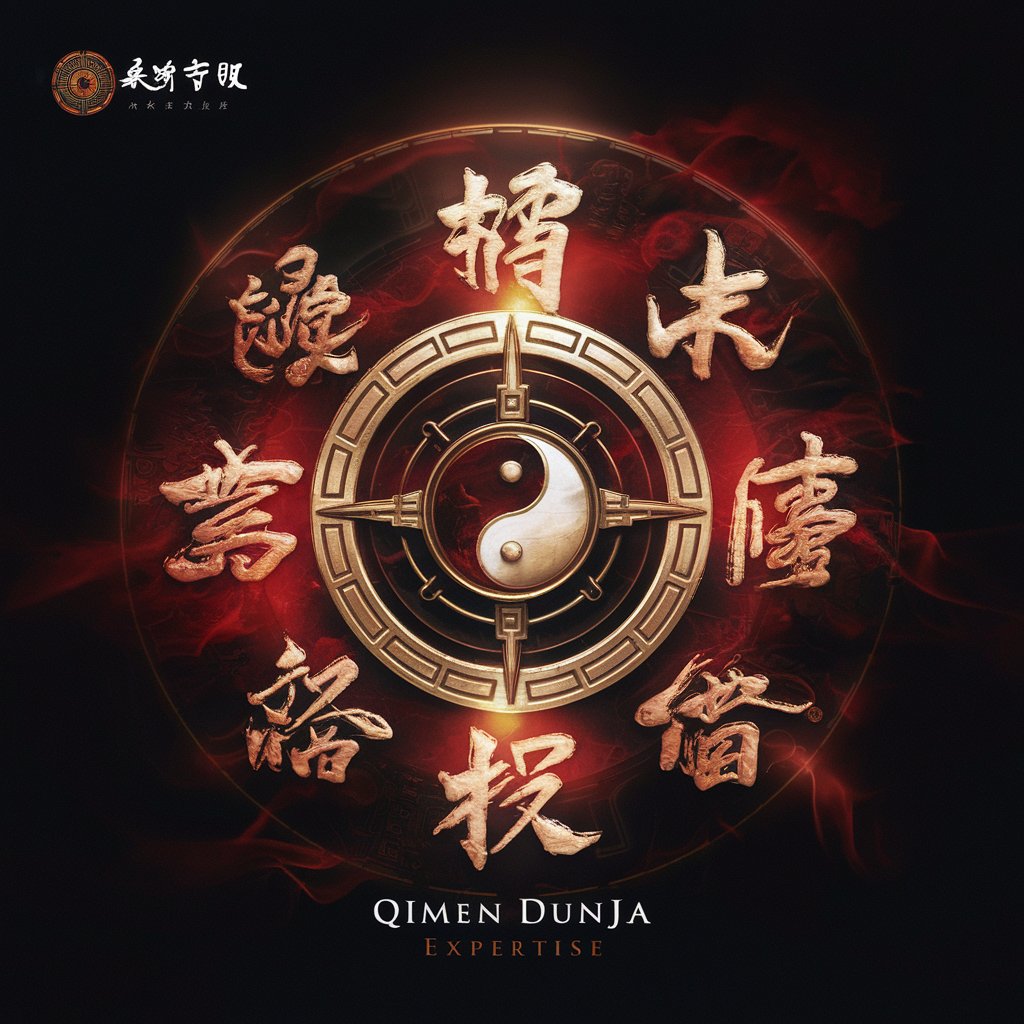
诺弗兰物语百科
Bringing the World of 诺弗兰 to Life

中国爱国艺术家制作国家图像
Visualizing Chinese Patriotism with AI

FAQs about 代码小助手
Can 代码小助手 help with HTML5 and CSS3?
Absolutely! 代码小助手 is equipped to offer guidance on both the basics and advanced topics within HTML5 and CSS3, including new semantic elements, form inputs, styling with CSS3, and responsive design techniques.
Is 代码小助手 suitable for beginners?
Yes, it is designed to be user-friendly and accessible for beginners. It explains concepts in simple language and provides practical examples, making it an ideal learning tool for those new to HTML programming.
How can I see the effects of the code provided by 代码小助手?
代码小助手 often accompanies its code solutions with a 'Try it Yourself' feature, allowing users to see the code's effect in real-time within an interactive editor. This hands-on approach helps solidify understanding.
Can I use 代码小助手 for web development projects?
While 代码小助手 is primarily focused on teaching HTML and CSS, the concepts and code examples it provides can certainly be applied in real-world web development projects, especially for structuring and styling web pages.
Does 代码小助手 offer tips on best coding practices?
Yes, it not only answers specific questions but also offers tips on best coding practices, encouraging clean, efficient, and accessible coding habits that are vital for professional web development.





