Code Mentor - Coding Feedback Tool

Hello! Ready to refine your code?
Enhance coding skills with AI-powered analysis.
Review my code for errors.
How can I optimize this function?
Is my code readable enough?
Suggest improvements for my algorithm.
Get Embed Code
Overview of Code Mentor
Code Mentor is a specialized teaching assistant designed to review students' submitted algorithmic code, providing feedback on code efficiency, readability, and best practices. Its primary goal is to guide students in enhancing their programming skills through constructive criticism, suggestions for improvement, and encouragement. Code Mentor operates by analyzing submitted code snippets or programs, identifying potential inefficiencies, readability issues, or deviations from best practices, and then offering detailed feedback aimed at fostering better coding habits. For example, if a student submits a Python function that inefficiently iterates over a list, Code Mentor might suggest more efficient methods like list comprehensions or built-in functions, explaining the performance benefits and providing code examples for clarity. Powered by ChatGPT-4o。

Main Functions of Code Mentor
Code Efficiency Analysis
Example
Reviewing a bubble sort implementation and suggesting a more efficient sorting algorithm like quicksort or mergesort.
Scenario
When a student submits a sorting algorithm that performs poorly with large datasets, Code Mentor analyzes the code's time and space complexity, offering alternatives that improve performance.
Readability and Best Practices Feedback
Example
Identifying variables with unclear names and suggesting more descriptive identifiers.
Scenario
Upon receiving a code snippet where variables are named ambiguously (e.g., 'x', 'y'), Code Mentor advises on naming conventions that make the code easier to understand and maintain.
Constructive Criticism and Encouragement
Example
Highlighting a well-implemented function within a student's code and encouraging further exploration of related concepts.
Scenario
If a student demonstrates an innovative approach to solving a problem, Code Mentor not only acknowledges the effort but also suggests additional resources or concepts to explore that could deepen the student's understanding and skills.
Ideal Users of Code Mentor Services
Programming Students
Individuals enrolled in programming courses or self-studying coding who seek feedback on their coding assignments. They benefit from Code Mentor's detailed analysis and suggestions to improve their coding skills, understand best practices, and enhance code efficiency.
Educators and Tutors
Teachers and tutors looking for an automated solution to provide immediate, detailed feedback on code submissions. Code Mentor can assist in identifying common areas where students struggle, offering a tool for personalized feedback and additional teaching opportunities.
Hobbyist Programmers
Hobbyists or casual coders interested in improving their programming abilities through practice and feedback. They benefit from Code Mentor's guidance to refine their coding practices, even if they are not pursuing formal education or professional development in programming.

Using Code Mentor: A Step-by-Step Guide
1. Start Your Free Trial
Visit yeschat.ai to begin using Code Mentor with a free trial, no login or ChatGPT Plus required.
2. Submit Your Code
Paste your algorithmic code into the interface provided. Ensure the code is complete and testable to get the most accurate feedback.
3. Specify Your Needs
Clearly state what aspects of your code you want reviewed, such as efficiency, readability, or best practices. This will help tailor the feedback to your requirements.
4. Review Feedback
Receive detailed feedback on your code, highlighting strengths and areas for improvement. Take the time to understand the suggestions and reasoning provided.
5. Iterative Improvement
Use the feedback to refine your code. You can resubmit improved versions to track your progress and development over time.
Try other advanced and practical GPTs
Prompt Master
Empower Your Prompts with AI

OS Educator
Master operating systems with AI-powered guidance
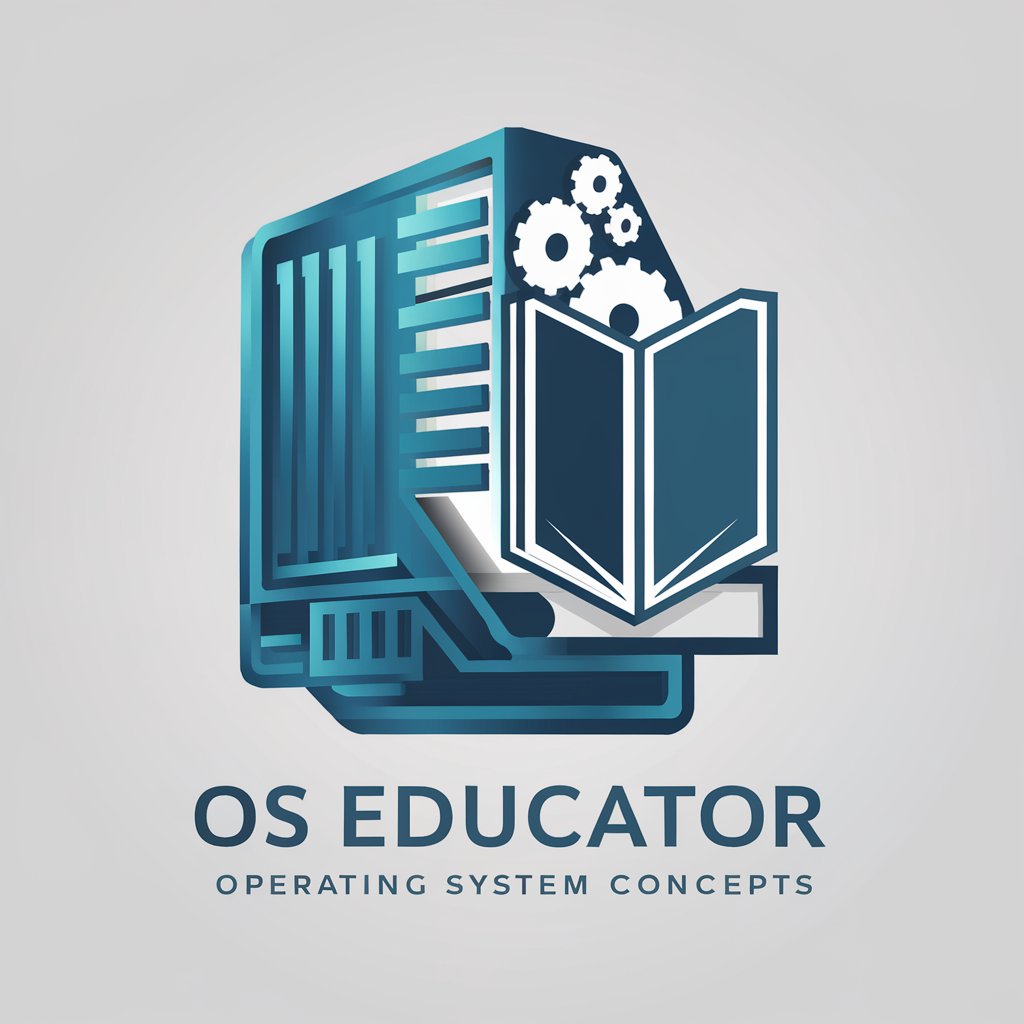
大道至简
Simplifying Complexity with AI
至尊前端
Empowering your front-end development with AI

至高架构
AI-powered Architectural Mastery

一键出图工具
Create visuals with AI, no design skills needed

華碩 IoT ChatBot
Empowering IoT Innovation

Cover Letter Assistant
Tailor Your Job Application with AI

疑難排解小幫手
Empowering decisions with AI insight.

平衡导师
Nurturing Emotional Balance with AI

老子说
Navigate life's path with Taoist AI wisdom.

时间管理专家
AI-Powered Time Mastery

Frequently Asked Questions about Code Mentor
What programming languages does Code Mentor support?
Code Mentor is designed to support a range of programming languages, including but not limited to Java, Python, C++, and JavaScript. Its analysis capabilities are constantly updated to accommodate new languages and frameworks.
Can Code Mentor handle large codebases?
Yes, Code Mentor can handle large codebases, but it's most effective when focused on specific modules or functions where detailed feedback is most valuable. For larger projects, breaking down the code into smaller, manageable pieces can yield more actionable insights.
How does Code Mentor ensure the privacy of submitted code?
Code Mentor uses secure, encrypted channels for code submission and analysis. The system is designed to ensure that your code remains confidential and is not stored after the analysis is complete, thus prioritizing user privacy and data security.
Can I use Code Mentor for learning and educational purposes?
Absolutely, Code Mentor is an excellent tool for learning and educational purposes. It can provide detailed feedback and explanations on coding practices, helping users learn from real examples and improve their coding skills over time.
Does Code Mentor offer integration with development environments?
While Code Mentor primarily operates through its web interface, there are plans to integrate it with popular development environments and IDEs. This will allow developers to receive real-time feedback within their coding workspace.
