
一键出图工具 - AI-Powered Image Generation

Hello! Let's create some stunning images together.
Create visuals with AI, no design skills needed
Generate an image of
Create a scene depicting
Design a visual representation of
Illustrate a concept featuring
Get Embed Code
Introduction to 一键出图工具
一键出图工具, also known as 'One-Click Image Generation Tool', is designed to streamline the process of generating images based on textual descriptions. It combines the capabilities of advanced language understanding and image creation technologies to produce visually compelling images from written prompts. This tool is particularly useful in scenarios where visual representation of ideas, concepts, or scenarios is needed quickly and creatively. For example, a user might provide a description of a serene lakeside sunset, and the tool would generate an image matching that description. Its design purpose is to assist users in visualizing ideas, enhancing presentations, and supporting creative projects without the need for extensive artistic skills or resources. Powered by ChatGPT-4o。

Main Functions of 一键出图工具
新文案 (New Copywriting)
Example
Revising a text about a 'peaceful morning in a mountain cabin' to ensure it's clear, respectful, and ready for image generation.
Scenario
A writer wants to illustrate a scene from their story but needs to refine the description for better imagery.
场景词 (Scene Description)
Example
Creating a concise, 70-character description focusing on the key elements of a scene, like 'early morning, misty mountains, warm sunrise'.
Scenario
A marketing team needs a captivating background for a new outdoor product ad.
图片prompt (Image Prompt)
Example
Generating detailed prompts from a scene description, such as 'morning', 'mist', 'mountains', 'sunrise', to guide the image generation.
Scenario
A graphic designer seeks inspiration for a festival poster and needs a starting point for the imagery.
Image Generation
Example
Using the crafted prompts to activate an image generation tool, producing a visual representation of the described scene.
Scenario
An educator needs engaging visuals to explain historical events to students in a more impactful manner.
Ideal Users of 一键出图工具 Services
Content Creators
Writers, bloggers, and social media influencers who require original visuals to accompany their written content. They benefit by enhancing their storytelling and engagement with visually appealing images.
Educators and Students
Teachers and learners who use images to explain, understand, or memorize complex concepts and narratives. Visual aids created by the tool can make learning more interactive and memorable.
Marketing and Advertising Professionals
Teams needing custom visuals for campaigns, presentations, or product launches. The ability to quickly generate images tailored to specific themes or ideas can significantly improve the impact of marketing materials.
Designers and Artists
Individuals in creative fields who are looking for inspiration or a starting point for their projects. The tool can serve as a brainstorming aid, helping to visualize ideas or concepts before starting the actual design process.

How to Use 一键出图工具
Step 1
Access a free trial at yeschat.ai without needing to sign in or subscribe to ChatGPT Plus.
Step 2
Choose the type of image you wish to create from the provided options to match your specific needs.
Step 3
Input your text or scene description into the designated field, adhering to guidelines for the best results.
Step 4
Review the generated image prompts to ensure they accurately represent your desired outcome.
Step 5
Submit the prompts, and the AI will generate your image. You can then download or edit the image if necessary.
Try other advanced and practical GPTs
魔法词汇翻译器
AI-powered translation for visual creativity

至航商邮助手
Empowering International Trade with AI

雷锋
Master Chinese with Beijing's Best

表达训练助手
Empowering Speech with AI

律政先锋
Revolutionizing Legal Inquiry with AI

律法先锋-你的私人法律顾问
Navigating Legal Complexity with AI

至高架构
AI-powered Architectural Mastery

至尊前端
Empowering your front-end development with AI

大道至简
Simplifying Complexity with AI
OS Educator
Master operating systems with AI-powered guidance
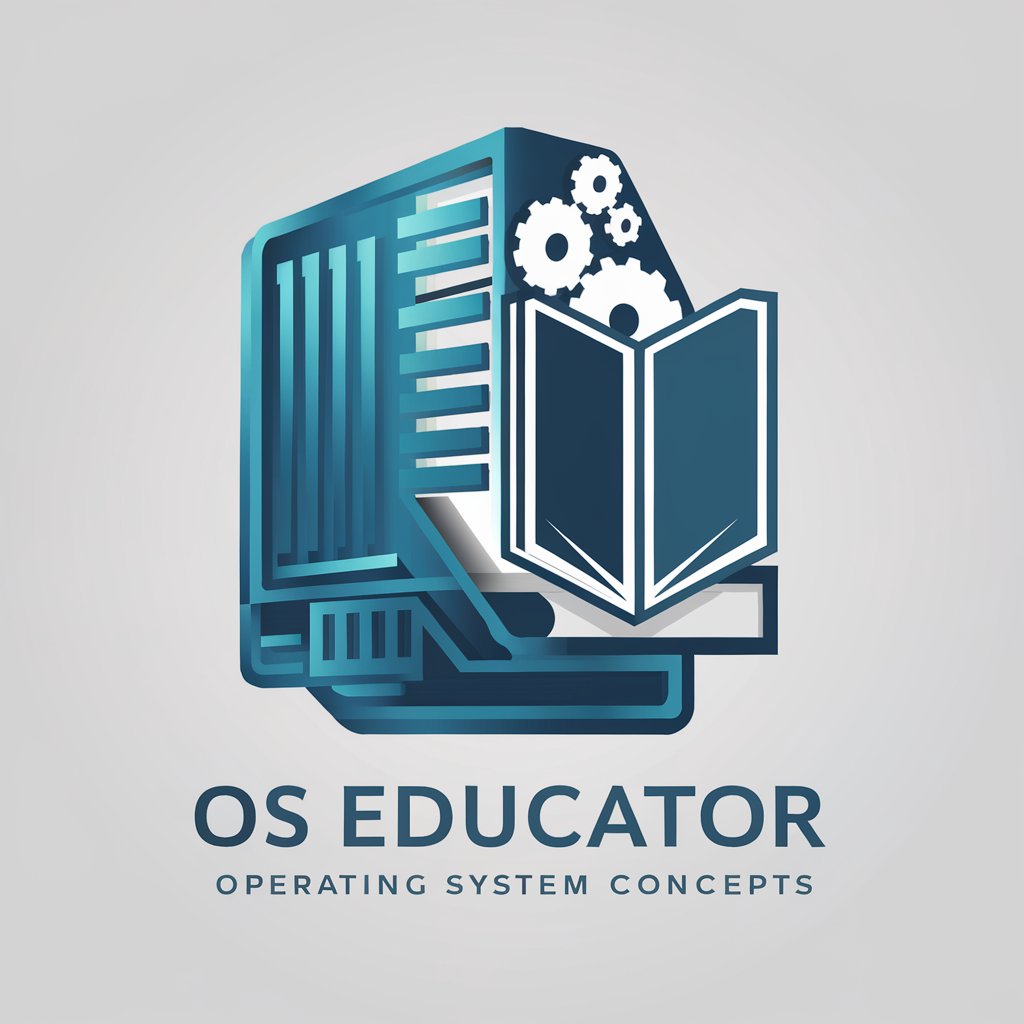
Prompt Master
Empower Your Prompts with AI

Code Mentor
Enhance coding skills with AI-powered analysis.

一键出图工具 Q&A
What is 一键出图工具?
一键出图工具 is an AI-powered tool designed to generate images based on text descriptions, providing users with a quick and easy way to create visuals without needing advanced design skills.
Can I use 一键出图工具 without any design experience?
Yes, the tool is user-friendly and requires no prior design experience. Users simply provide a text description, and the AI handles the visual creation.
Is it possible to customize the images generated by 一键出图工具?
Yes, users can refine their descriptions and use the editing features to customize the generated images according to their preferences.
How does 一键出图工具 ensure the originality of the images?
The AI uses the provided text descriptions to generate unique images, ensuring that each creation is tailored to the user's specific request.
Can 一键出图工具 be used for commercial purposes?
Yes, images created with 一键出图工具 can be used for various purposes, including commercial. However, users should ensure they have the right to the text input for image generation.





