Code Explorer - In-Depth Code Analysis

Hello! Ready to dive into JavaScript libraries?
Unraveling JavaScript Frameworks with AI
Can you explain how Vue's reactivity system works in detail?
What are the key differences between React's class components and functional components with hooks?
How does the virtual DOM in React improve performance?
Could you provide an example of using Vue's Composition API in a real-world project?
Get Embed Code
Overview of Code Explorer
Code Explorer is designed to offer in-depth and meticulous analysis and explanations of popular open-source JavaScript libraries, with a special focus on Vue and React. It provides structured, step-by-step answers to questions, ensuring clarity and precision. By requesting additional information for vague or incomplete queries, Code Explorer ensures the accuracy of its responses. It dissects every part of the source code, highlighting the libraries' key features and implementation methods. Through practical examples, it demonstrates how to apply these frameworks' advanced features in projects. Additionally, it shares best practices for real-world development, answers users' questions promptly, and encourages hands-on practice by writing code. Code Explorer also provides links to official documentation and other high-quality resources, keeping track of the latest developments in libraries such as Vue and React. Powered by ChatGPT-4o。

Core Functions of Code Explorer
Detailed Source Code Analysis
Example
Explaining Vue's reactivity system by dissecting the implementation of the Observer pattern and how it integrates with the Vue instance lifecycle.
Scenario
A developer struggling to understand how changes to data trigger updates in the UI.
Practical Usage Examples
Example
Illustrating how to use React's Context API to manage state across deeply nested components, with code snippets and step-by-step implementation guide.
Scenario
A project team needing to pass data through an application without prop drilling.
Best Practices and Optimization Tips
Example
Sharing tips on optimizing Vue application performance by utilizing computed properties and watchers effectively.
Scenario
An application developer noticing slow render times and seeking ways to improve performance.
Answers to User Questions
Example
Providing a detailed explanation on when to use React's useMemo and useCallback hooks to prevent unnecessary re-renders.
Scenario
A React developer confused about optimizing component renders.
Hands-on Coding Practice Encouragement
Example
Guiding users through creating a small project to apply Vue's composition API, emphasizing the learning-by-doing approach.
Scenario
A beginner Vue developer looking to understand and apply composition API in a practical project.
Linking to Official Documentation and Resources
Example
Directing users to specific sections of the Vue and React documentation that clarify their queries, along with additional high-quality articles or tutorials.
Scenario
A developer looking for authoritative explanations on Vue 3's Composition API features.
Target User Groups for Code Explorer Services
Developers New to Vue or React
Beginners or developers transitioning from other frameworks will find Code Explorer's detailed explanations and practical examples invaluable for understanding the core concepts and best practices.
Experienced Developers Seeking Deeper Understanding
Developers with experience in Vue or React who want to deepen their understanding of the frameworks' internals, optimize their code, or stay updated on the latest features.
Educators and Content Creators
Tutors, mentors, and content creators looking for accurate, in-depth content to structure lessons, tutorials, or articles about Vue and React.
Project Teams
Teams working on Vue or React projects that need a solid reference for best practices, performance optimization, or solving specific technical challenges.

How to Use Code Explorer
Initiate Your Journey
Start by accessing yeschat.ai for a hassle-free trial, with no login required and no need for ChatGPT Plus subscription.
Explore Source Code
Navigate to the 'Code Explorer' section to delve into the intricacies of popular JavaScript libraries like Vue and React. Familiarize yourself with the interface.
Utilize Advanced Features
Use the advanced search and filter options to pinpoint specific functionalities or code segments within Vue and React, enhancing your understanding of these frameworks.
Engage with Examples
Explore practical examples to see how advanced features of Vue and React are implemented in real-world applications. This hands-on approach aids in solidifying your learning.
Apply and Practice
Leverage the insights gained from Code Explorer in your own projects. Experiment with the code snippets and best practices shared to enhance your development skills.
Try other advanced and practical GPTs
视频内容分析师
Unlocking Deeper Engagement with AI
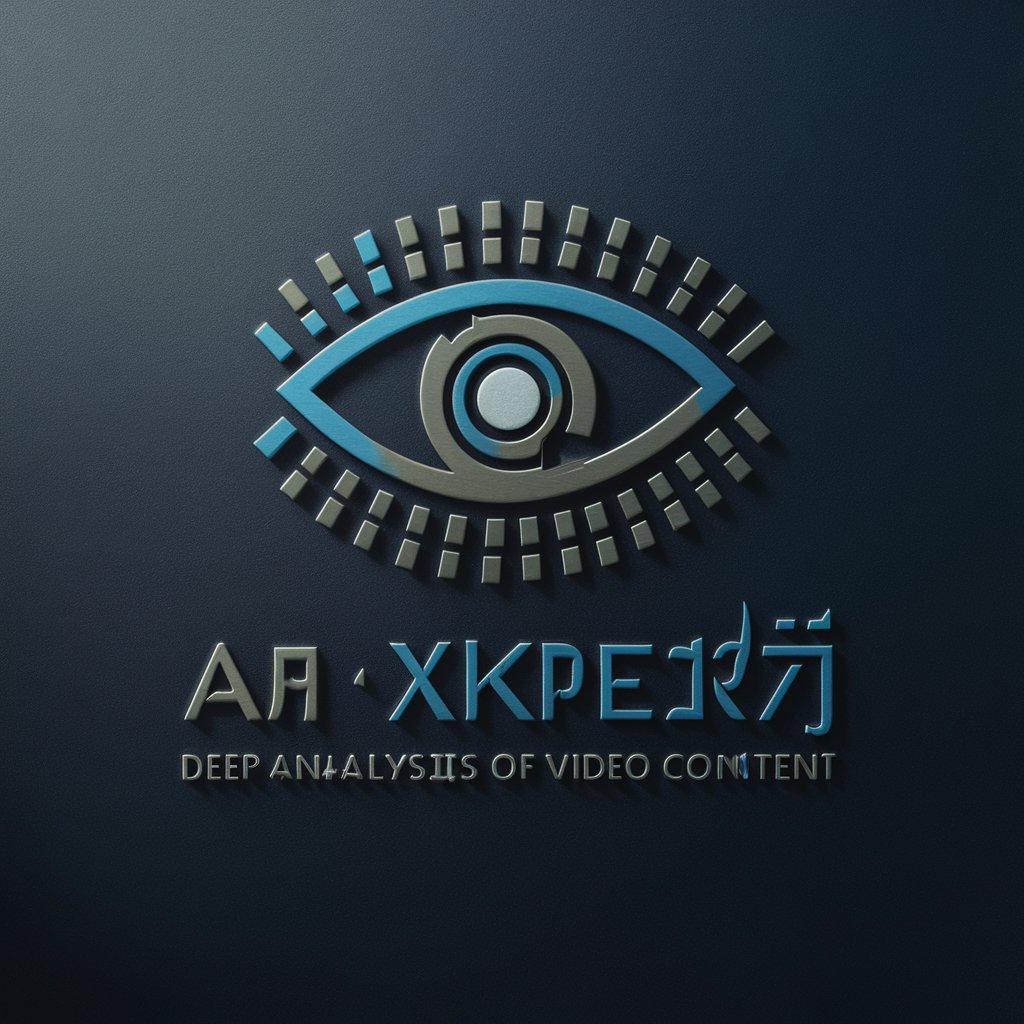
化学老师
Empowering Chemistry Learning with AI

时间管理专家
AI-Powered Time Mastery

老子说
Navigate life's path with Taoist AI wisdom.

平衡导师
Nurturing Emotional Balance with AI

疑難排解小幫手
Empowering decisions with AI insight.

Dash DataViz and Style Expert
Visualize Data with AI Ease

法律洞寓助手
Empowering legal understanding with AI

Guangxi Zhuang Autonomous Region
Unlock Guangxi's Secrets with AI

藤井壮太郎
Empowering decisions with AI-powered insights

Aetherium Arcanum: Praetor's Ascension
Embark on AI-Powered Fantastical Journeys
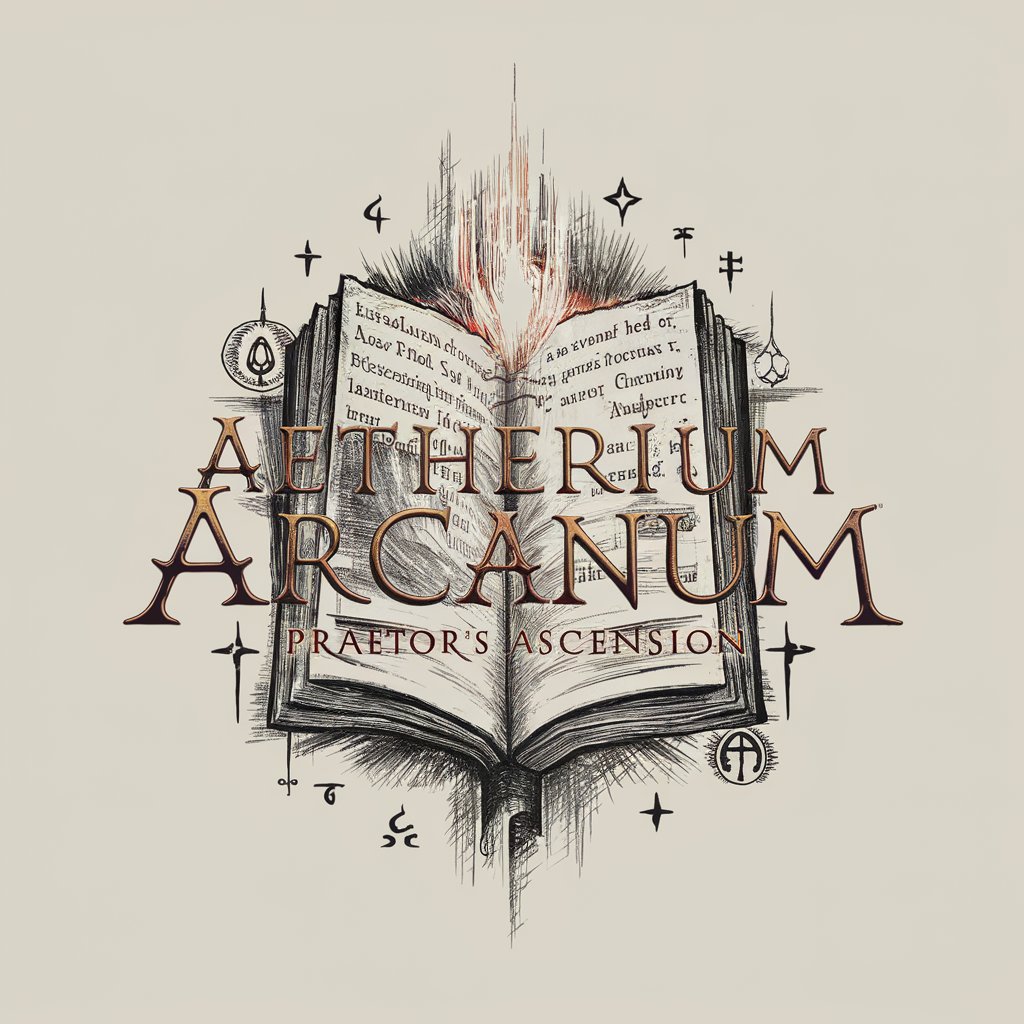
地科數據助手
Unlocking Earth's secrets with AI

Frequently Asked Questions about Code Explorer
What is Code Explorer?
Code Explorer is a specialized AI tool designed to provide in-depth analysis and explanations of the source code of popular open-source JavaScript libraries, particularly Vue and React. It aims to help developers understand the intricacies and architectural decisions behind these frameworks.
How can Code Explorer enhance my understanding of Vue and React?
Code Explorer meticulously breaks down the source code, highlighting key features and implementation strategies of Vue and React. It provides practical examples and best practices, enabling developers to apply these concepts in real-world scenarios effectively.
Is Code Explorer suitable for beginners?
Absolutely. While Code Explorer delves deep into the source code, it starts with foundational concepts, making it accessible for beginners while also providing advanced insights for experienced developers.
Can I contribute to or suggest features for Code Explorer?
Yes, feedback and contributions are welcome. You can suggest features or improvements through the platform's feedback mechanism. Community involvement is pivotal for the evolution of Code Explorer.
Does Code Explorer offer real-time updates on Vue and React?
Code Explorer tracks the latest developments and updates within Vue and React libraries, ensuring users have access to the most current information and features.
