
用文字去生成网络剧 并生成图片解释文字 - Text-to-Drama Creation

Bring Stories to Life with AI
Get Embed Code
Overview of 用文字去生成网络剧 并生成图片解释文字
用文字去生成网络剧 并生成图片解释文字 is designed to create web dramas and generate images to explain text. This specialized tool is tailored for storytelling and visual content creation, enabling users to translate narrative text into engaging web series scripts and accompanying visualizations. It merges the art of storytelling with visual creativity, providing a unique platform for writers, creators, and educators to bring their stories to life in a dynamic and interactive format. Powered by ChatGPT-4o。

Core Functions of 用文字去生成网络剧 并生成图片解释文字
Web Drama Creation
Example
Transforming a novel chapter into a web drama script.
Scenario
A writer can input a chapter from their novel, and the tool will generate a detailed script suitable for a web drama, including dialogues, scene descriptions, and character actions.
Image Generation for Text Explanation
Example
Creating visual content to accompany a scene description.
Scenario
When a scene is described within the text, the tool can generate relevant images to illustrate the setting, characters, or action, enhancing the viewer's understanding and engagement with the story.
Target User Groups for 用文字去生成网络剧 并生成图片解释文字
Writers and Novelists
Individuals looking to adapt their written content into visual or dramatized formats, allowing them to reach a broader audience and explore new storytelling dimensions.
Educators and Trainers
Professionals who can use the tool to create educational content or training materials, turning traditional text-based information into interactive web dramas and illustrative visuals.

How to Use Text-to-Drama with Visual Explanations
Start Your Journey
Begin by visiting yeschat.ai for an introductory experience without the need for login, subscription, or ChatGPT Plus.
Choose Your Adventure
Select a template or create a new project to start generating your web series script. Input your storyline, characters, and settings to guide the AI.
Craft Your Script
Use the AI's suggestions to refine dialogue, plot points, and scene descriptions. Continuously edit and improve with AI assistance for optimal narrative flow.
Visualize Your Story
For each key scene or character description, use the 'Generate Image' feature to create visual representations that align with your script's narrative.
Share and Collaborate
Utilize sharing features to get feedback from peers or collaborate with co-creators. Leverage community insights for further refinement.
Try other advanced and practical GPTs
周末去哪儿
Explore. Discover. Experience. Powered by AI.

地域包括支援センター職員用GPT
Empowering Support Center Staff with AI

武器学分支
Designing the Future of Warfare, Armor, and Beyond

BJESCO内部支持AI
Empowering education through AI.

セールスプロセス支援くん”AI.SalesProcessSupportAgent
Elevate Your Sales Game with AI
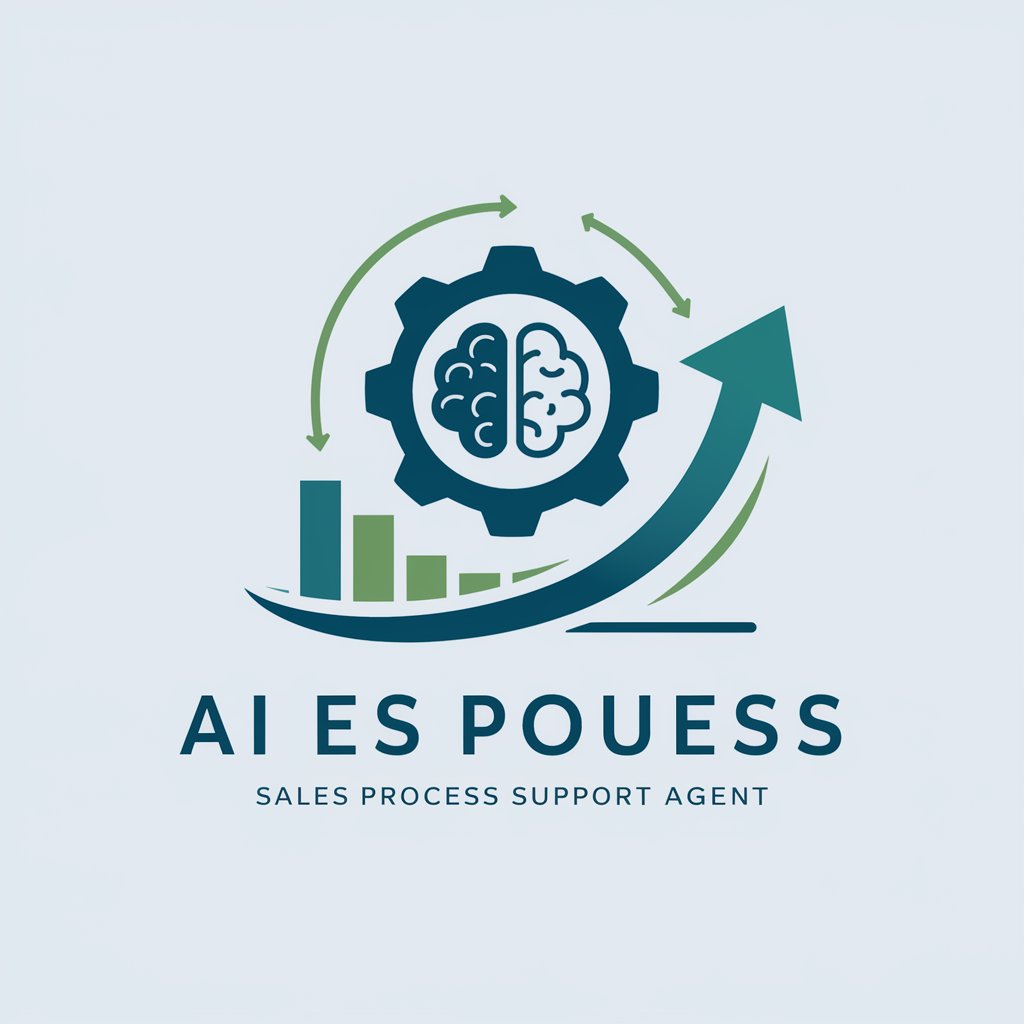
双重曝光
Unleash Creativity with AI-Powered Double Exposure

论文去重高手
Elevate your writing with AI-powered precision.

山东财税服务
Empowering Your Business with AI-Driven Finance and Tax Services

税務くん
Navigate Taxes with AI-Powered Precision

專業口語翻譯機
Bridging Languages with AI Power

憨憨
Illuminate Your Investment Path with AI-Powered Electricity Market Insights

宇宙からのメッセージ
Navigate life's journey with AI-powered insights

FAQs on Text-to-Drama with Visual Explanations
What is Text-to-Drama with Visual Explanations?
It's an AI-driven tool that assists users in creating scripts for web series or dramas, along with generating visual aids to enhance understanding and visualization of the narrative.
Can I use this tool without any prior scripting experience?
Absolutely. The platform is designed to be user-friendly for both novices and experienced writers, offering guidance and suggestions to enhance your scriptwriting process.
How does the image generation feature work?
Based on the text inputs you provide, such as scene descriptions or character traits, the AI generates corresponding images to visually represent these elements, aiding in the creative process.
Is there a limit to how many scripts or images I can generate?
While there may be usage limits to prevent abuse, the platform generally allows for generous usage to accommodate extensive projects. Premium options may offer increased limits.
How can this tool improve my scriptwriting?
By providing instant feedback, creative suggestions, and visual aids, it helps refine dialogue, plot, and character development, making your narrative more engaging and cohesive.





