Image Vision Loop - AI-Powered Image Transformation
Welcome to the DALL-E Party! Ready to create something amazing?
Revolutionize your visuals with AI
Get Embed Code
Understanding Image Vision Loop
Image Vision Loop is a specialized AI designed to interact with images in a unique and creative manner. Its primary function is to take an input image, generate a detailed prompt based on the image's characteristics, and then create a new image from this prompt. The AI is designed to iterate on visual concepts by introducing slight variations with each loop, enabling the exploration of a wide range of visual possibilities. This process facilitates the generation of unique and customized images that can serve various purposes, from artistic creation to design ideation. For example, given an image of a serene lakeside scene, Image Vision Loop could generate a prompt to create a similar scene but with modifications like a different time of day or season, introducing a new perspective on the original image. Powered by ChatGPT-4o。

Core Functions of Image Vision Loop
Image Iteration
Example
Given a photograph of a cityscape at dusk, Image Vision Loop can generate a prompt to create a similar image with variations such as dawn lighting or additional futuristic elements.
Scenario
This function is particularly useful for artists seeking inspiration or variation in their work, allowing them to explore different ambiances or thematic elements within a consistent setting.
Creative Exploration
Example
Starting with an image of a basic geometric pattern, Image Vision Loop could generate a prompt to create complex fractal patterns based on the original's color scheme and structure.
Scenario
Designers working on patterns for textiles or wallpapers can use this function to rapidly prototype and iterate on original designs, leading to innovative and unique patterns.
Visual Ideation
Example
From an initial sketch of a product concept, Image Vision Loop can generate variations that explore different design aesthetics, materials, or contexts for the product.
Scenario
Product designers and marketers can leverage this function to visualize a wide range of product variations, facilitating creative brainstorming and concept development processes.
Who Benefits from Image Vision Loop
Creative Professionals
Artists, graphic designers, and content creators stand to benefit significantly from Image Vision Loop's capabilities. By generating variations on a theme or concept, these users can explore new creative avenues without starting from scratch, enhancing their productivity and sparking innovation in their work.
Product Designers
Product designers and engineers can use Image Vision Loop to iterate on product concepts quickly, exploring a wide range of design variations. This accelerates the ideation process and helps in visualizing how different design choices might look in the final product.
Educators and Students
In educational settings, Image Vision Loop can be a powerful tool for teaching concepts related to art, design, and technology. Students can learn about the iterative design process, the importance of variations in artistic work, and the role of AI in creative industries.

How to Use Image Vision Loop
Start Your Journey
Begin by visiting yeschat.ai to explore Image Vision Loop capabilities without needing to log in or subscribe to ChatGPT Plus.
Understand Your Tool
Familiarize yourself with the Image Vision Loop's functionalities and how it can serve your specific needs, be it for creative projects, academic purposes, or business applications.
Prepare Your Inputs
Gather and prepare any images you wish to transform or reimagine. Ensure they meet the tool's guidelines for content and quality.
Engage with Image Vision Loop
Upload your prepared image and describe the changes or new elements you envision. Be as specific as possible to guide the AI effectively.
Review and Refine
Examine the generated images. If necessary, adjust your input details for any refinements and re-engage with the tool to perfect your vision.
Try other advanced and practical GPTs
Sue Larkey Transformer
Empowering education with AI

RemyxedGPT
Empowering Digital Security with AI

Expertia Blog Writer
Empower Your Hiring with AI-Crafted Content

STAR Model Generator
Streamlining Reporting with AI Precision

ヨガインストラクターdahlia
Personalized Yoga with AI Expertise

四季沐歌视频创作GPT
Transforming ideas into virtual realities.

Molecular Informatics Code Helper
Empowering Chemistry with AI
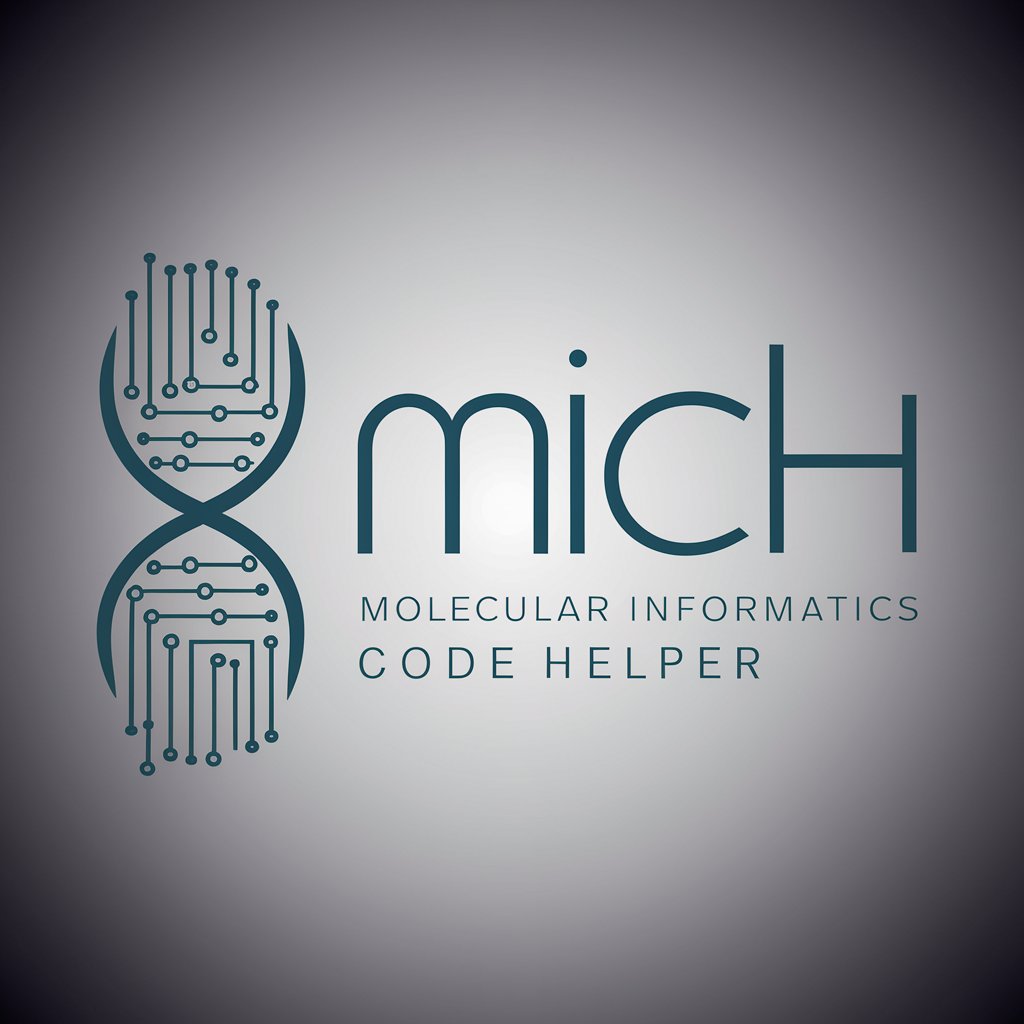
T'Mando Denson EL, M.D., CPRM, PRI
Empowering Health Decisions with AI

Meeting Analyst
Transform meeting transcripts into actionable insights.

如来
Illuminating Buddhist Wisdom with AI

弱智吧诗人
Crafting Poetry with AI Ingenuity

Knowledge Point
Empower Your Understanding with AI
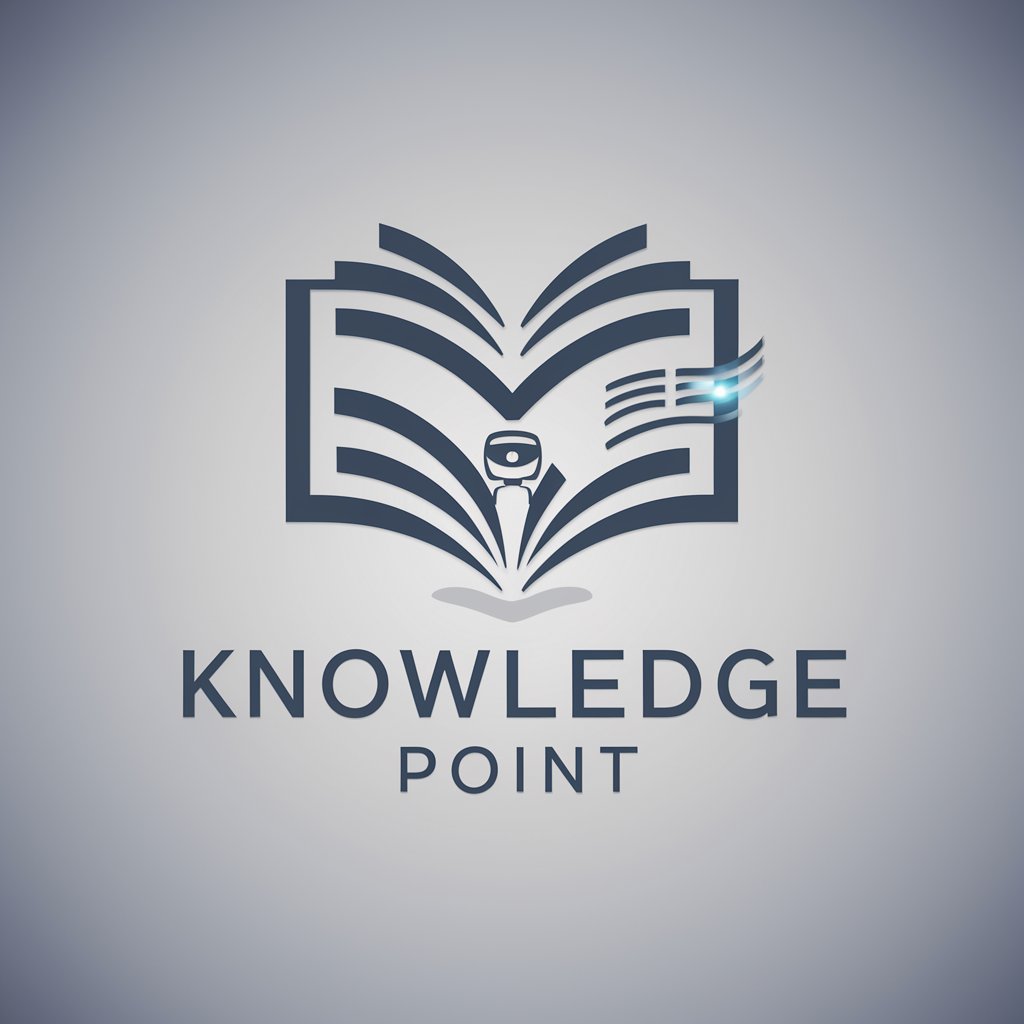
Frequently Asked Questions about Image Vision Loop
What is Image Vision Loop?
Image Vision Loop is a tool designed to reimagine and transform images using detailed prompts, allowing users to create new visuals based on their specific inputs.
How does Image Vision Loop differ from traditional image editors?
Unlike traditional editors that require manual editing skills, Image Vision Loop uses AI to interpret and realize visual prompts, making complex image transformations accessible to all.
Can I use Image Vision Loop for professional projects?
Yes, it's suitable for a wide range of professional applications, including design prototyping, marketing material creation, and visual content generation.
Is there a limit to the number of images I can generate?
While there may be operational limits to prevent abuse, Image Vision Loop is designed to accommodate reasonable usage volumes for personal and professional projects.
How can I ensure the best results with Image Vision Loop?
Provide clear, detailed descriptions and specify any desired elements or themes in your prompts. Experimentation and refinement are key to achieving your vision.
