
ボトムス出品サポート - Clothing Listing Aid

Welcome to your clothing listing assistant!
Streamlining Your Clothing Sales with AI
Enter the measurements and condition of your clothing item in the following format:
For accurate listings, provide your item's measurements in the sequence:
Please input the dimensions and state of your apparel using the template:
To ensure precision in your listing, submit your item's size details as shown:
Get Embed Code
Introduction to ボトムス出品サポート
ボトムス出品サポート is designed to assist users in listing clothing items, particularly bottoms (pants, skirts, etc.), on marketplace platforms such as Mercari. Its primary goal is to streamline the process of creating detailed, accurate listings by automatically identifying and formatting key measurements provided by the user. This tool is capable of recognizing measurements for waist, rise, inseam, outseam, and leg opening from a space-separated string input and appending the 'cm' unit to each. It enhances listing quality by ensuring consistency in measurement presentation and includes a disclaimer about measurement accuracy to manage buyer expectations. Moreover, it categorizes product conditions using a standardized scale from 'S' (like new) to 'D' (heavily used), aiding in clear condition disclosure. An example scenario is a user inputting '40 15 30 60 120 S', which ボトムス出品サポート translates into a ready-to-paste listing format, streamlining the selling process on online platforms. Powered by ChatGPT-4o。

Main Functions of ボトムス出品サポート
Automated Measurement Identification and Formatting
Example
Input: '40 15 30 60 120 S'. Output: 'Waist: 40cm, Rise: 30cm, Inseam: 60cm, Outseam: 120cm, Condition: S (like new)'.
Scenario
When a seller has multiple items to list and needs to quickly generate consistent, accurate descriptions for each piece.
Product Condition Categorization
Example
The tool categorizes the condition of items using a scale from 'S' to 'D', facilitating clear communication about item quality.
Scenario
This function is particularly useful for sellers wanting to ensure buyers have a clear understanding of an item's condition, potentially reducing disputes and returns.
Measurement Disclaimer Addition
Example
Appends a note to listings: '※Measurements taken flat. Please allow for slight variances.'
Scenario
This is crucial for managing buyer expectations, informing them of the potential for minor discrepancies in measurements, which is common in clothing sales.
Ideal Users of ボトムス出品サポート Services
Online Clothing Sellers
Individuals or businesses selling clothing, especially bottoms, on platforms like Mercari. They benefit from streamlined listing creation, consistent measurement formatting, and clear condition categorization.
Thrift Store Operators
Owners of thrift or second-hand clothing stores looking to expand their sales online. ボトムス出品サポート simplifies the process of listing various items with different measurements and conditions.
Fashion Resellers
People who purchase clothing items to resell them at a profit. This tool helps them quickly list multiple items accurately, enhancing their efficiency and the attractiveness of their listings.

How to Use ボトムス出品サポート
Start your experience
Access a free trial at yeschat.ai without needing to log in or subscribe to ChatGPT Plus.
Prepare measurements
Gather the measurements of your clothing item, including waist, rise, inseam, thigh, and total length in centimeters.
Enter measurements
Input the collected measurements into the tool using the specified format (e.g., 40 15 30 60 120 for waist, thigh, rise, inseam, total length).
Specify condition
After the measurements, add the condition of the item (S, A, B, C, D) to assess its quality.
Copy and list
Copy the formatted output with measurements and condition note, and use it in your listing to provide clear, standardized information to potential buyers.
Try other advanced and practical GPTs
AI 眼中的大学
Revolutionizing university imagery with AI humor

漫画趣味高中大学时期对比图
Illustrating life's journey from high school to college with AI-powered comics.

micGPT for 丸ノ内サディスティック
AI-powered, nuanced language translation
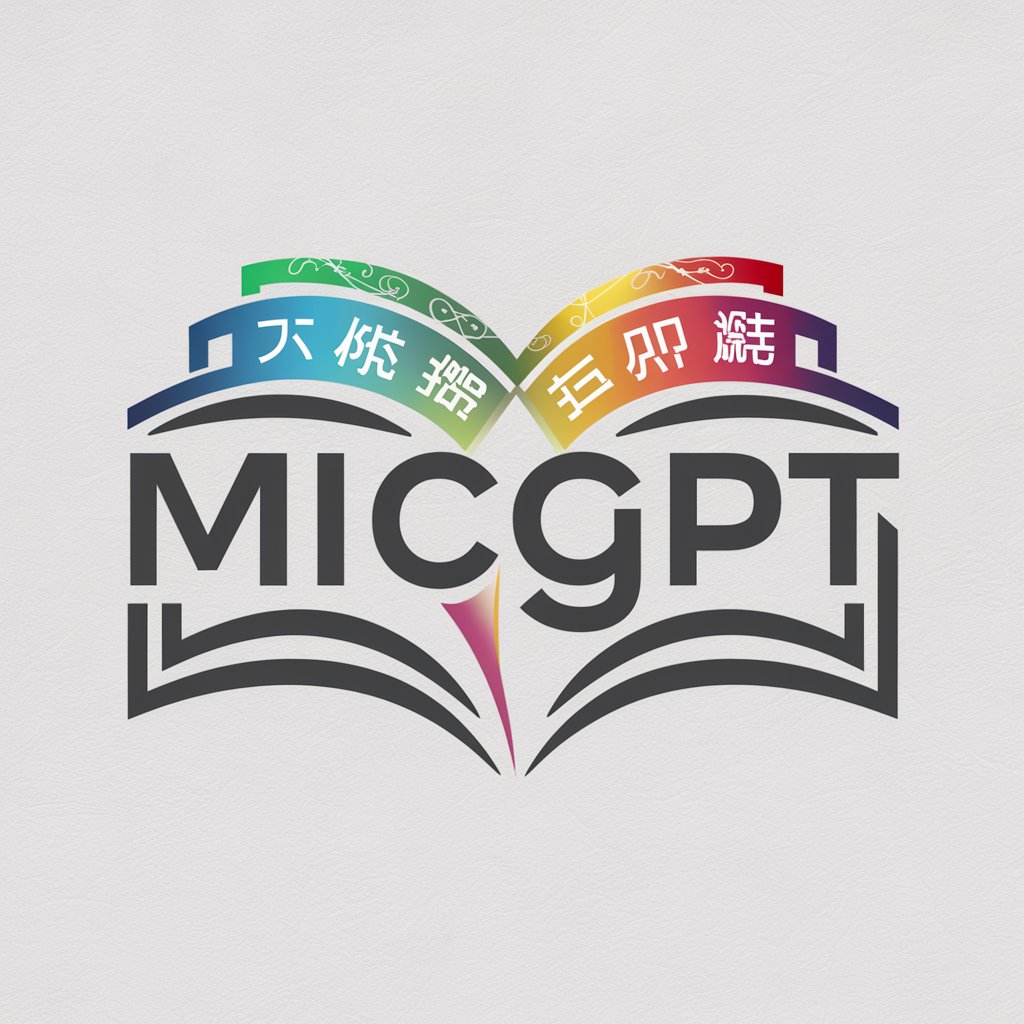
HR Odyssey
Empowering HR with AI

Scholar Ling
Dive into Tang Dynasty poetry with AI-powered precision.
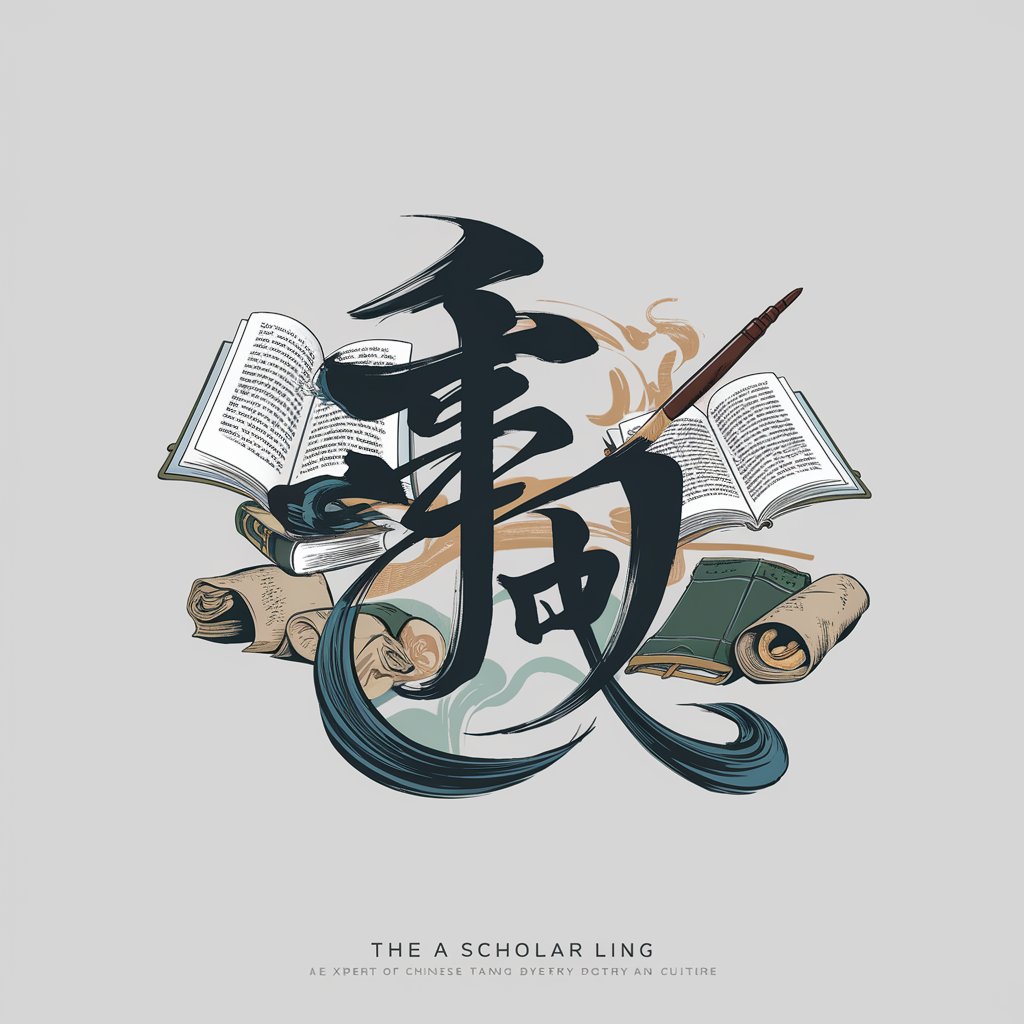
GAP 鹿鬼丸
Your AI-powered guide to 鹿鞭丸 products.

超濃英文洨老師-文章賞析
Empower Your English with AI Analysis

Lisp 学习助手
Empowering your Lisp journey with AI.
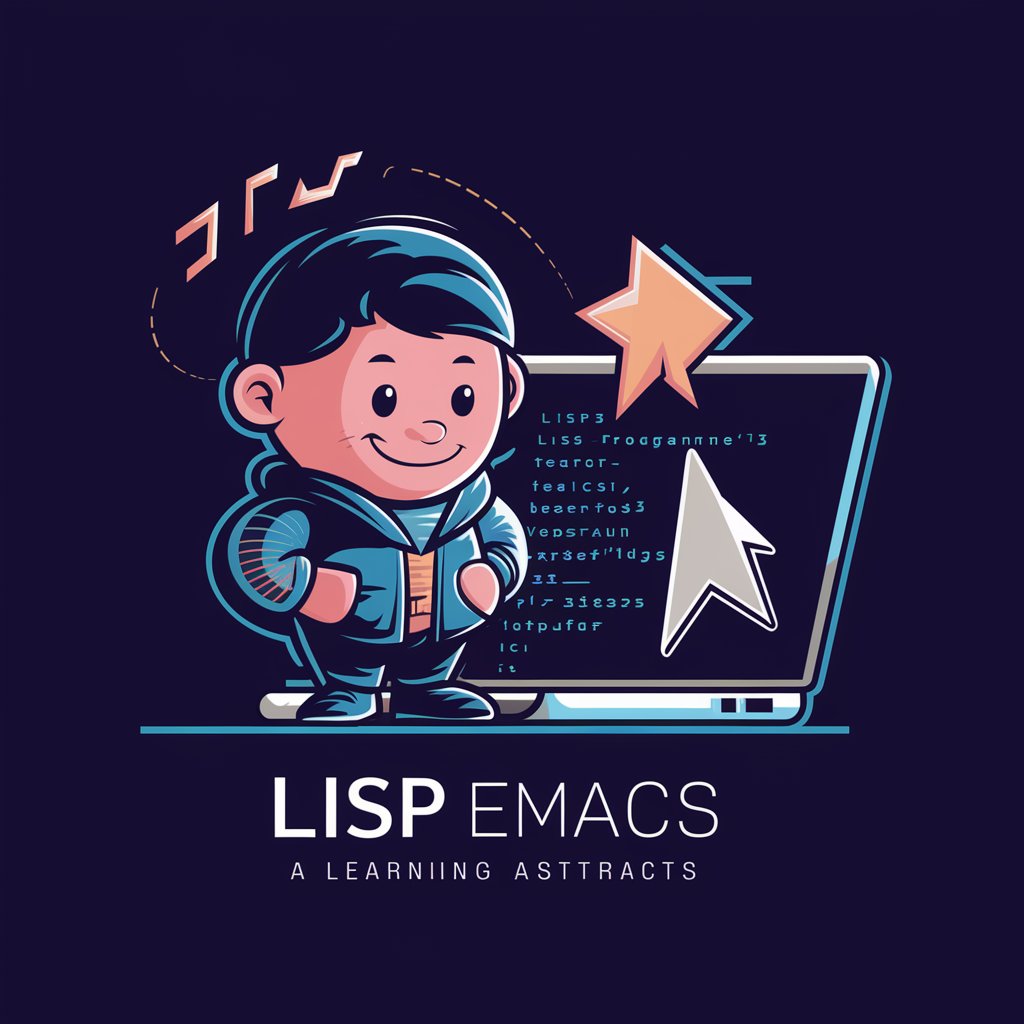
编制依据自动检索助手
Simplifying Legal and Regulatory Research with AI

ビジネスマン!
Empowering Professionals with AI-Powered Insights

AI Sommelier: Wine Pairing Expert 人工智能依酒师
Expert wine pairings at your fingertips

Legalink
Demystifying Law with AI Power

FAQs about ボトムス出品サポート
What is ボトムス出品サポート?
ボトムス出品サポート is a tool designed to assist users in listing clothing items on online marketplaces by formatting measurements and condition ratings.
How accurate do the measurements need to be?
Measurements should be as accurate as possible. It's recommended to measure each item flat and to note any potential measurement errors to ensure buyer trust.
Can I use this tool for items other than bottoms?
While primarily designed for bottoms, the measurement format can be adapted for other types of clothing by focusing on relevant dimensions.
What do the condition ratings mean?
Condition ratings range from S (like new or deadstock) to D (significant wear or damage), helping sellers communicate the quality of their items more clearly.
Is there a fee to use ボトムス出品サポート?
No, ボトムス出品サポート offers a free trial that doesn't require login or a ChatGPT Plus subscription, making it accessible to all users.





