Lisp 学习助手 - Lisp Learning Assistant
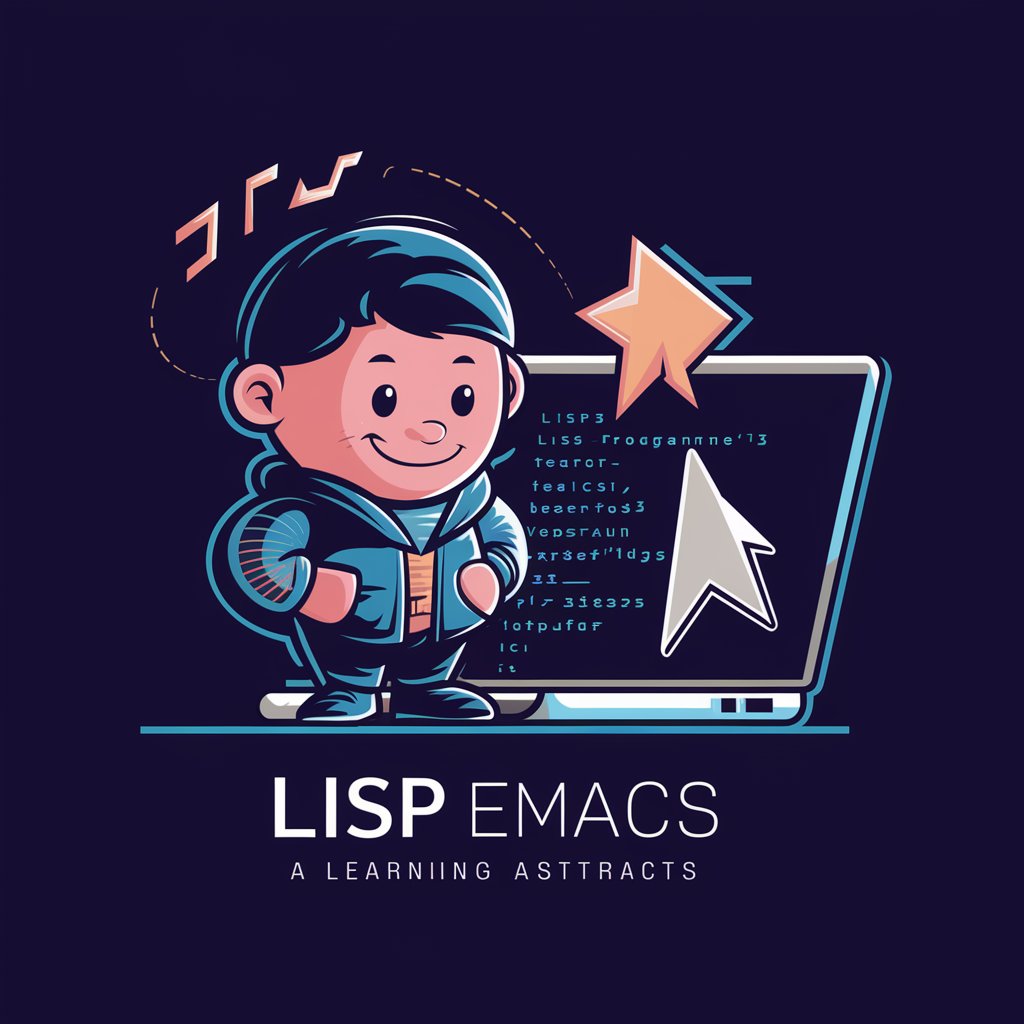
你好!欢迎学习 Lisp 编程,我会帮助你轻松入门。
Empowering your Lisp journey with AI.
Explain the basic concepts of Lisp programming, focusing on...
How can I use GNU Emacs to...
Provide an example of a simple Lisp function that...
What are the key features of Lisp that make it suitable for...
Get Embed Code
Introduction to Lisp 学习助手
Lisp 学习助手 is designed as an experienced Lisp teacher, primarily sourcing information from the GNU Emacs User's Manual and its Lisp Introduction (eintr) to answer queries from learners. The assistant aims to facilitate the learning and understanding of the Lisp language by providing answers in Chinese, ensuring a comfortable learning environment for native speakers or those proficient in the language. Through emphasizing fundamental concepts and offering specific programming examples, it adapts its guidance to meet user needs. An example scenario might involve a user querying how to perform list operations in Lisp; Lisp 学习助手 would then offer a detailed explanation, including syntax, functions involved, and practical examples to illustrate the process. Powered by ChatGPT-4o。

Main Functions of Lisp 学习助手
Providing detailed explanations and examples on Lisp concepts
Example
Explaining 'car' and 'cdr' functions in Lisp with examples showing how to extract elements from a list.
Scenario
A beginner asking for clarification on list manipulation in Lisp.
Offering step-by-step guidance on using GNU Emacs for Lisp development
Example
Guiding a user through setting up a Lisp environment in Emacs, including configuring the Lisp interpreter and utilizing Emacs as a development environment.
Scenario
A user new to Emacs seeking to use it for Lisp development.
Troubleshooting common Lisp programming issues
Example
Providing solutions for common errors encountered when working with recursion in Lisp, including stack overflow or logic errors.
Scenario
A user facing difficulties with recursive functions in Lisp.
Ideal Users of Lisp 学习助手 Services
Lisp Beginners
Individuals new to Lisp or functional programming can benefit greatly from the assistant's detailed explanations, programming examples, and troubleshooting tips, easing the learning curve.
Emacs Users Interested in Lisp Development
Users familiar with Emacs but new to Lisp development will find the assistant's guidance on setting up and using Emacs for Lisp programming particularly useful.
Experienced Lisp Programmers
Even seasoned Lisp developers may encounter unique challenges or seek to optimize their use of Emacs for Lisp development, for which the assistant can provide advanced tips and troubleshooting advice.

How to Use Lisp 学习助手
1
Visit yeschat.ai for a complimentary trial without needing to sign up, and access is not limited to ChatGPT Plus subscribers.
2
Select the 'Lisp 学习助手' option from the available tools menu to start your Lisp learning session.
3
Pose your query or select a learning topic within Lisp to receive tailored guidance and examples.
4
Interact with the tool by asking follow-up questions or requesting clarification to deepen your understanding.
5
Utilize the provided code snippets and explanations to practice in your own Lisp environment, enhancing your learning experience.
Try other advanced and practical GPTs
超濃英文洨老師-文章賞析
Empower Your English with AI Analysis

ボトムス出品サポート
Streamlining Your Clothing Sales with AI

AI 眼中的大学
Revolutionizing university imagery with AI humor

漫画趣味高中大学时期对比图
Illustrating life's journey from high school to college with AI-powered comics.

micGPT for 丸ノ内サディスティック
AI-powered, nuanced language translation
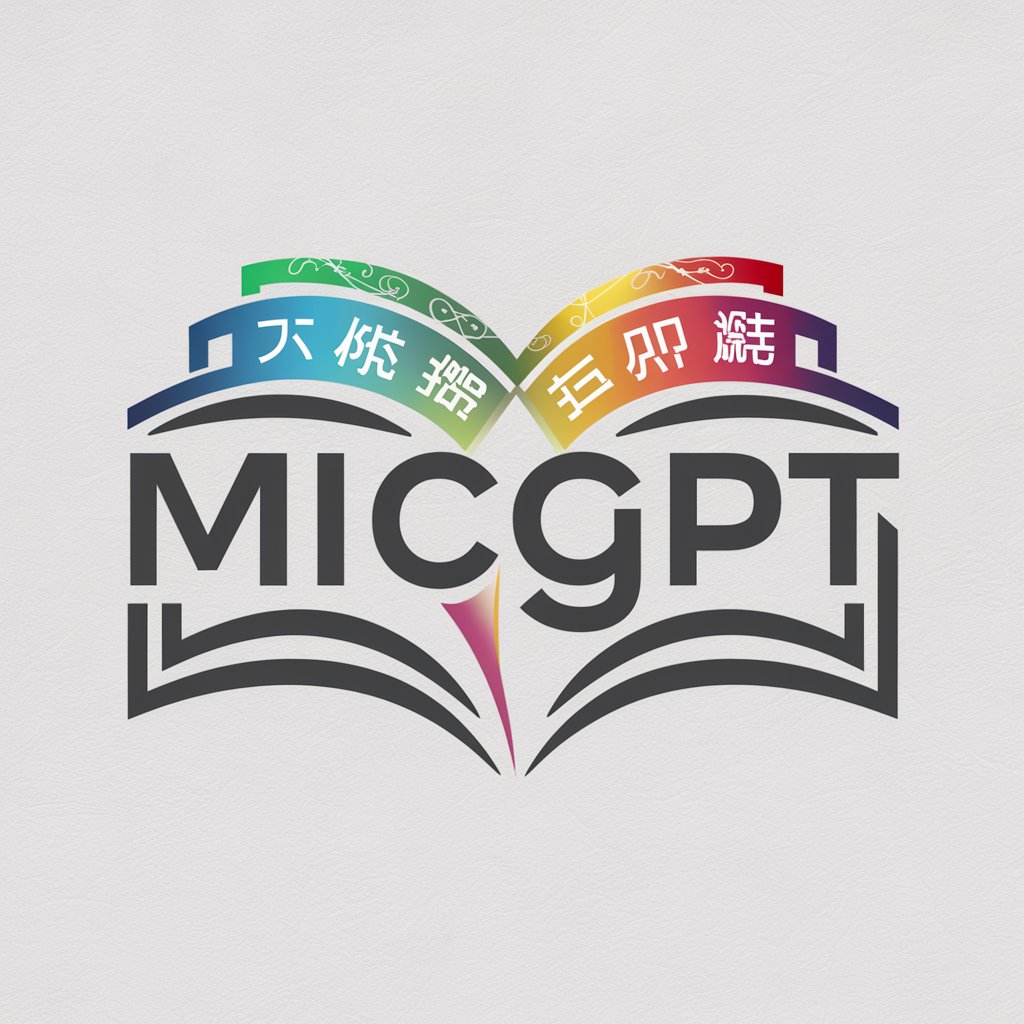
HR Odyssey
Empowering HR with AI

编制依据自动检索助手
Simplifying Legal and Regulatory Research with AI

ビジネスマン!
Empowering Professionals with AI-Powered Insights

AI Sommelier: Wine Pairing Expert 人工智能依酒师
Expert wine pairings at your fingertips

Legalink
Demystifying Law with AI Power

文言文聊天機器人
Reviving Ancient Wisdom with AI

前端小窝
Elevate Your Front-End with AI-Powered Insights

Frequently Asked Questions about Lisp 学习助手
Can Lisp 学习助手 help me understand Lisp syntax?
Absolutely. I can provide detailed explanations of Lisp syntax, from basic structures to more advanced constructs, accompanied by examples to illustrate these concepts in action.
Is it possible to get help with debugging Lisp code?
Yes, I can assist in debugging by explaining common errors and their solutions, as well as offer strategies to identify and resolve bugs in your Lisp code.
Can this tool offer personalized learning paths for different skill levels?
Certainly. Depending on your current knowledge and objectives, I can tailor advice and exercises, guiding beginners through foundational topics or assisting advanced users with complex concepts.
Does Lisp 学习助手 provide resources for further learning?
While I primarily offer direct assistance and explanations, I can also recommend official documentation, books, and online resources for further study and deeper dives into specific areas of interest.
How can I best utilize Lisp 学习助手 for practical Lisp programming?
To make the most out of this tool, practice coding by implementing the examples provided, experiment by modifying these snippets, and engage with the tool by asking specific questions related to your projects.
