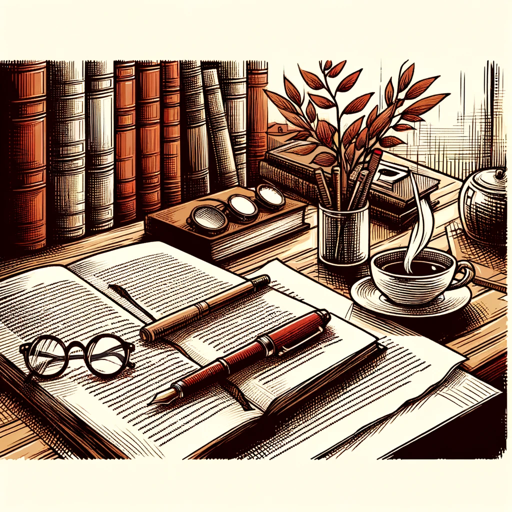文本校对及排版优化工具 - AI-Powered Text Correction
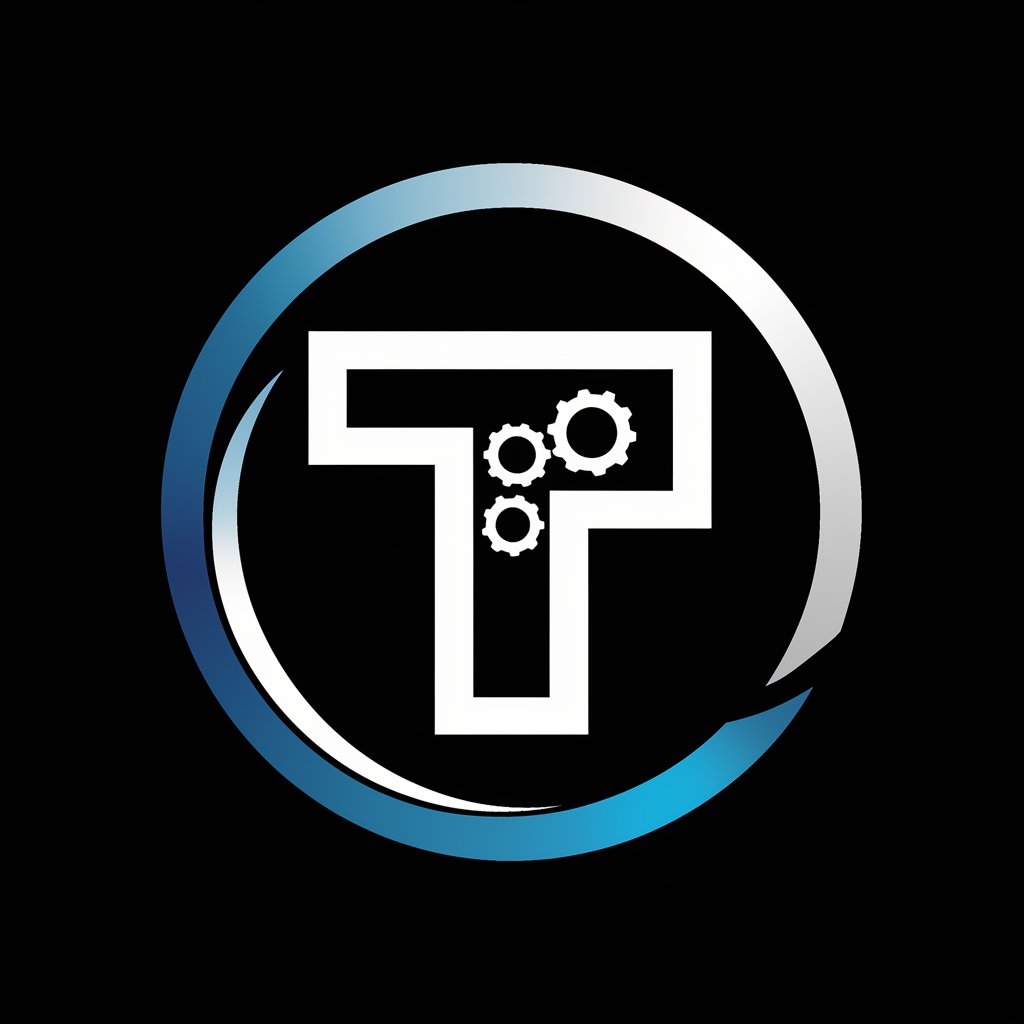
Welcome! Let's optimize your text together.
Smart AI for Flawless Writing
Proofread and format the following document:
Identify and correct errors in this text:
Optimize the layout and style of this passage:
Review and refine this content for publication:
Get Embed Code
Introduction to 文本校对及排版优化工具
文本校对及排版优化工具 is designed as an advanced text processing tool aimed at automating and enhancing the quality of text editing and formatting. It recognizes the nature and requirements of different text types, such as web literature, academic papers, and press releases, and applies suitable proofreading and formatting rules to improve readability and presentation. The tool corrects typographical errors, grammatical mistakes, spelling, punctuation, and applies structural formatting to the original text. It provides users with a refined version of their content, optimized for their specific needs and preferences. For instance, an academic paper might be formatted differently from a web article, focusing on citation styles and paragraph structuring, while a web article might prioritize readability and SEO. Powered by ChatGPT-4o。

Main Functions of 文本校对及排版优化工具
Intelligent Text Type Recognition
Example
Identifying a text as an academic paper and applying APA formatting rules.
Scenario
When a user uploads a draft of their research paper, the tool automatically recognizes it as an academic text and applies the appropriate citation style and structural formatting, such as including abstract, introduction, methodology, results, discussion, and references sections in APA format.
Integrated Proofreading and Formatting
Example
Correcting spelling errors and applying paragraph alignment in a business report.
Scenario
For a business report submitted by a user, the tool not only corrects typographical and grammatical errors but also formats headings, lists, and tables for clarity and professionalism, aligning the text to business standards.
Text Extraction from Images
Example
Extracting and correcting text from an image of a handwritten note.
Scenario
A user uploads an image of a handwritten meeting note. The tool extracts the text, corrects any spelling mistakes, and formats the content into a clear, readable digital document, making it easier to share and archive.
Ideal Users of 文本校对及排版优化工具 Services
Academic Researchers
Researchers often deal with extensive documentation requiring precise formatting and citation styles. This tool can significantly reduce their workload by automatically formatting their papers and correcting errors, allowing them to focus more on content development.
Content Creators
Writers, bloggers, and journalists can benefit from the tool's ability to ensure textual clarity and engagement, optimizing articles for readability and SEO, thereby attracting more readers and improving search engine rankings.
Business Professionals
Professionals creating business reports, presentations, and proposals need their documents to be error-free and well-structured. This tool can enhance document professionalism, facilitating clearer communication and better business outcomes.

How to Use 文本校对及排版优化工具
1
Access a no-cost trial directly at yeschat.ai without needing to log in or subscribe to ChatGPT Plus.
2
Choose the type of document you wish to correct and format from the available options, such as academic papers, news articles, or web content.
3
Upload your document or enter your text directly into the designated field. For image-based text, use the tool's OCR feature to convert images into editable text.
4
Specify any custom requirements or preferences for proofreading and formatting, including language choice if not working in Chinese.
5
Submit your text for processing. After a brief wait, receive your corrected and optimally formatted document, ready for use or publication.
Try other advanced and practical GPTs
抖音内容及变现增强助手
Elevate Your Douyin Presence with AI-Powered Insights

营养专家及健康指南
Empowering Health Through AI Nutrition

企业财资及司库问答库 treasure management
Streamline Your Corporate Finance with AI

文稿阅读及总结助手
AI-Powered Text Summarization and Analysis

CCL 模考导师
Master your CCL exam with AI-driven mock tests.
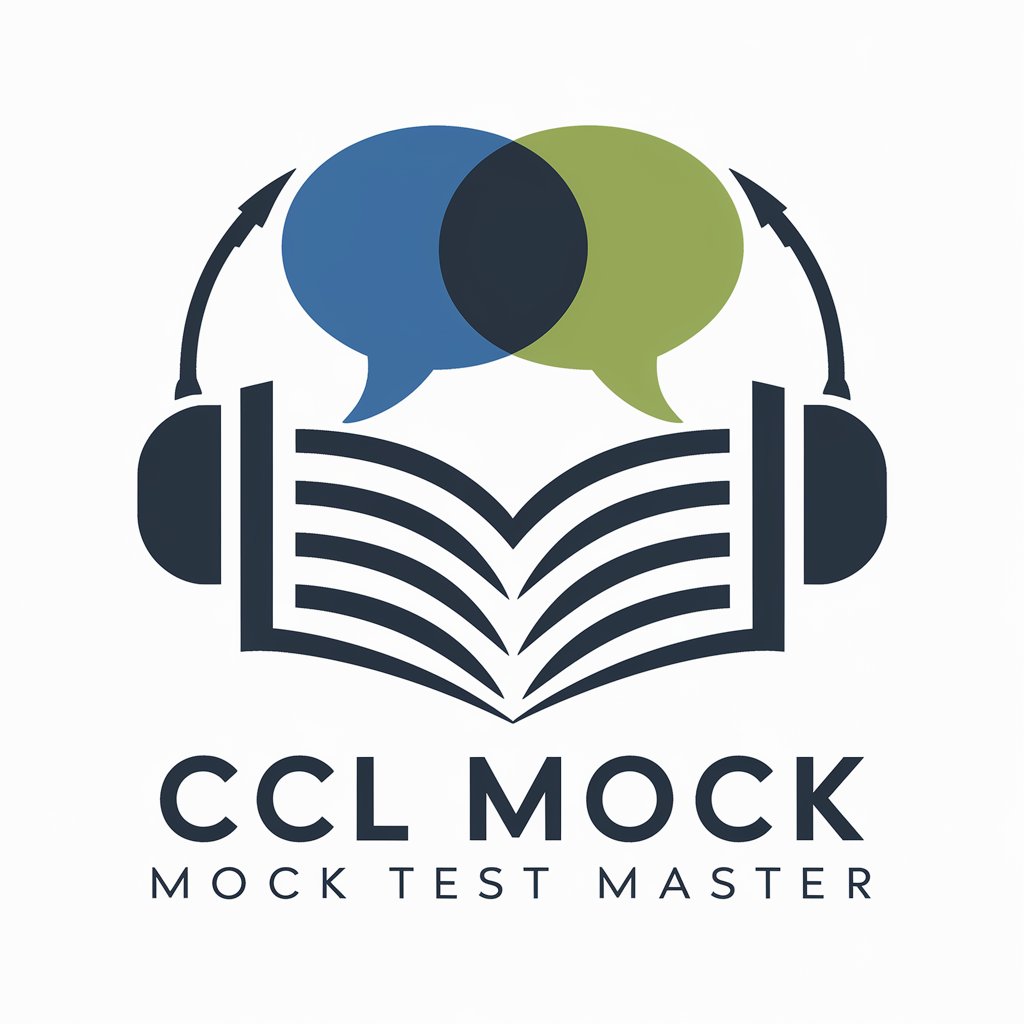
Flutter开发专家
Elevate your apps with AI-powered Flutter expertise.

Shaoxing
Unlock China with AI-Powered Insights

Jiaxing
Unlocking China's Secrets with AI

AICion
Empowering Crypto Insights with AI

我还要喝
Brew Your Mood with AI-crafted Bubble Tea

shenzhen
Discover Shenzhen with AI-powered precision.

酒局达人
Elevate your gatherings with AI-powered game suggestions.

Frequently Asked Questions about 文本校对及排版优化工具
What languages does the tool support?
While primarily focused on Chinese, the tool offers support for multiple languages including English, Japanese, and Korean, adjusting its services to meet the specific needs of each.
Can the tool handle formatting for specific styles, like APA or MLA?
Yes, it can adapt to various formatting styles such as APA, MLA, and more, based on the user's requirements. Users need to specify their preferred style upon submission.
Is there a limit to the document size or length?
While there might be practical limits for processing speed, the tool is designed to handle documents of various sizes. Larger documents may require more processing time.
How does the tool correct and format text from images?
Using OCR (Optical Character Recognition), the tool converts text from images into editable formats, then applies its proofreading and formatting algorithms to ensure accuracy and readability.
Can I use this tool for my web content?
Absolutely. The tool is ideal for web content, ensuring it is error-free and formatted for optimal online readability, enhancing user engagement and SEO performance.