
ERP 系统教学 - ERP System Education

Welcome! Let's explore the world of ERP systems together.
Empowering ERP Learning with AI
Explain the key benefits of implementing an ERP system in a mid-sized company.
What are the main modules of an ERP system, and how do they interact?
Describe the typical steps involved in an ERP implementation process.
How can a company ensure a smooth transition to a new ERP system?
Get Embed Code
Introduction to ERP 系统教学
ERP 系统教学, or ERP System Teaching, is designed to be an educational guide focused on Enterprise Resource Planning (ERP) systems. Its purpose is to demystify the complexities surrounding ERP systems, offering both foundational knowledge and deep insights into system architecture, modules, implementation strategies, and best practices. Unlike traditional ERP systems that manage a company's day-to-day business activities, ERP 系统教学 serves as an instructional resource. It caters to learners at various levels, from beginners seeking to understand the basics of ERP systems to advanced users aiming to enhance their strategic and operational capabilities within an ERP framework. For instance, a scenario illustrating its function might be a detailed walkthrough of how different ERP modules (like finance, HR, and supply chain) integrate and interact within a corporate setting, emphasizing the data flow and process optimization. Powered by ChatGPT-4o。

Main Functions of ERP 系统教学
Educational Content Delivery
Example
Providing interactive tutorials on configuring ERP modules for specific business needs.
Scenario
A small business owner learns to customize the finance module for better cash flow management through a step-by-step guide.
Implementation Strategy Guidance
Example
Offering insights on phased vs. big bang ERP implementation approaches.
Scenario
An IT manager at a manufacturing company uses the guide to plan a phased ERP implementation, ensuring minimal disruption to operations.
Best Practices Sharing
Example
Sharing insights on data migration strategies for ERP systems.
Scenario
A project team uses the platform to understand best practices for data cleanliness and integrity during their migration to a new ERP system.
Module Integration and Optimization
Example
Explaining the integration of CRM and ERP for unified customer data management.
Scenario
A sales manager utilizes the guide to understand how integrating CRM and ERP systems can enhance customer relationship management and increase sales efficiency.
Ideal Users of ERP 系统教学 Services
ERP Beginners
Individuals or small business owners new to ERP who seek to understand basic ERP concepts and how these systems can streamline their business processes.
ERP Implementation Teams
Project managers and IT professionals involved in the selection, customization, and deployment of ERP systems who require detailed guidance on implementation strategies and best practices.
Business Analysts and System Integrators
Professionals looking to deepen their knowledge on ERP system modules, their integration, and how to optimize these systems to meet specific business needs.
Academic and Corporate Trainers
Educators and corporate trainers seeking comprehensive, structured materials to teach ERP systems, their architecture, and operational strategies in academic or professional development settings.

How to Use ERP Teaching Tool
Start with a Free Trial
Visit yeschat.ai for an initial exploration without needing to log in or subscribe to ChatGPT Plus, allowing you to try ERP Teaching Tool at no cost.
Identify Your Learning Goals
Determine what aspects of ERP systems you wish to understand better—be it architecture, modules, or implementation strategies—to tailor your learning experience.
Engage with Interactive Lessons
Utilize the interactive lessons and tutorials provided by the tool to gain hands-on experience with ERP concepts and workflows.
Apply Knowledge to Practical Scenarios
Leverage simulated ERP projects and case studies within the tool to apply theoretical knowledge to practical, real-world scenarios.
Seek Support and Feedback
Take advantage of the support forums and feedback mechanisms within the tool to clarify doubts, gain insights, and improve your understanding of ERP systems.
Try other advanced and practical GPTs
专家系统
Empowering Decisions with AI Expertise

小何老師的文字冒險遊戲(Edutainment, Text adventure)
AI-powered Customizable Adventures

前向き GPT
Transforming Thoughts, Fostering Positivity

后悔药 - Regret Medicine
Redefine your past choices, powered by AI

项目专项研究
Empowering Heritage Preservation with AI
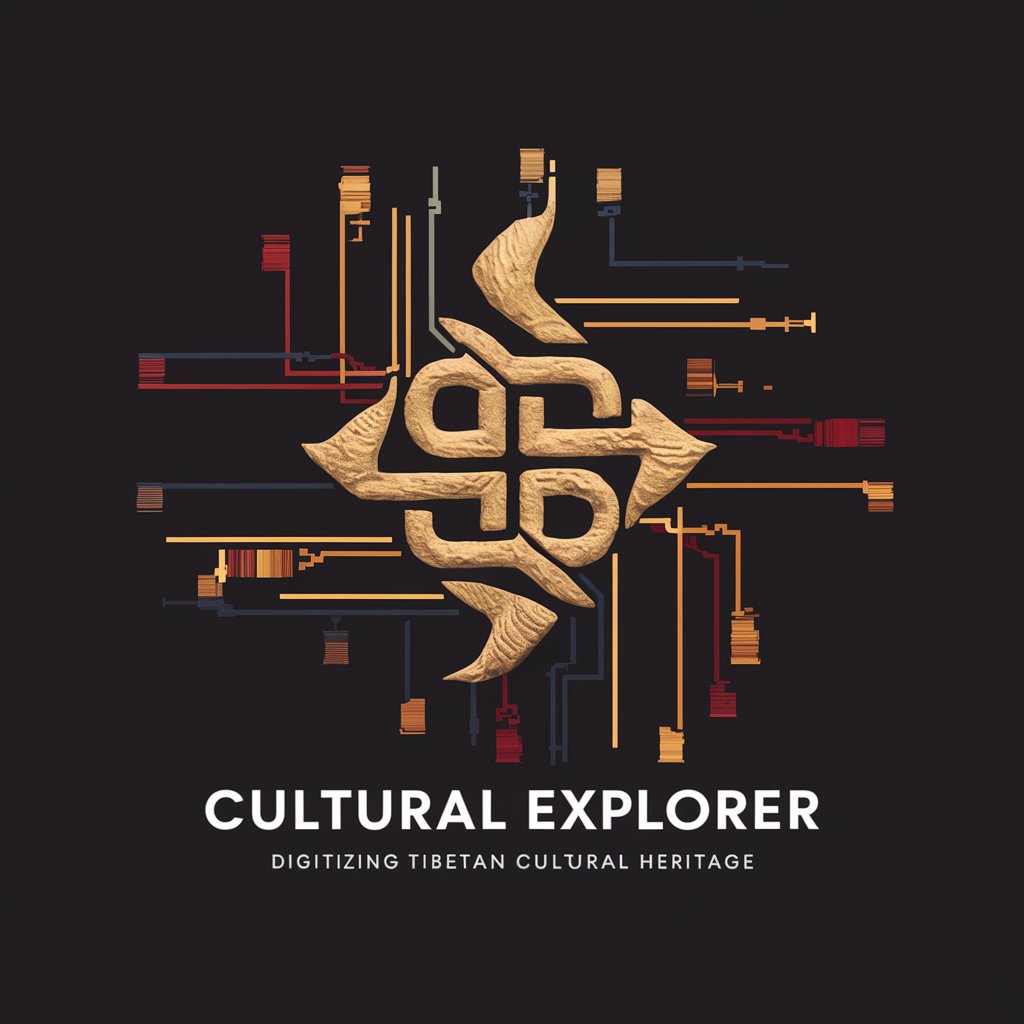
智能项目分析师
Empowering projects with AI-driven insights

表格统计助手
Unveil insights with AI-driven analysis

易学传统算命
Discover Your Path with AI-Powered Astrology

统计专家
Empowering data analysis with AI

今天穿什么最幸运?
Dress your luck with AI-powered fashion insights.

五行穿搭
Align Your Style with the Elements

优云康急诊内科机器人
Empowering emergency care with AI

ERP Teaching Tool Q&A
What makes the ERP Teaching Tool unique?
The ERP Teaching Tool stands out for its comprehensive coverage of ERP systems, combining theoretical knowledge with practical applications through interactive lessons and simulated projects, tailored to both beginners and advanced learners.
Can I learn about specific ERP modules?
Yes, the tool offers detailed insights into various ERP modules, such as Finance, HR, and Supply Chain Management, providing a holistic understanding of how each module functions within an ERP system.
Is there any prerequisite knowledge required?
No prerequisite knowledge is required. The tool is designed to accommodate learners at all levels, offering a gradual learning curve from basic concepts to more complex ERP functionalities.
How can this tool help with ERP implementation?
It offers practical guidance on ERP implementation strategies, including project management, data migration, and user training techniques, thereby preparing learners for real-world ERP deployment challenges.
Are there any interactive elements?
Yes, the tool incorporates interactive elements such as quizzes, drag-and-drop exercises, and case studies to engage learners actively and reinforce their understanding of ERP concepts.





