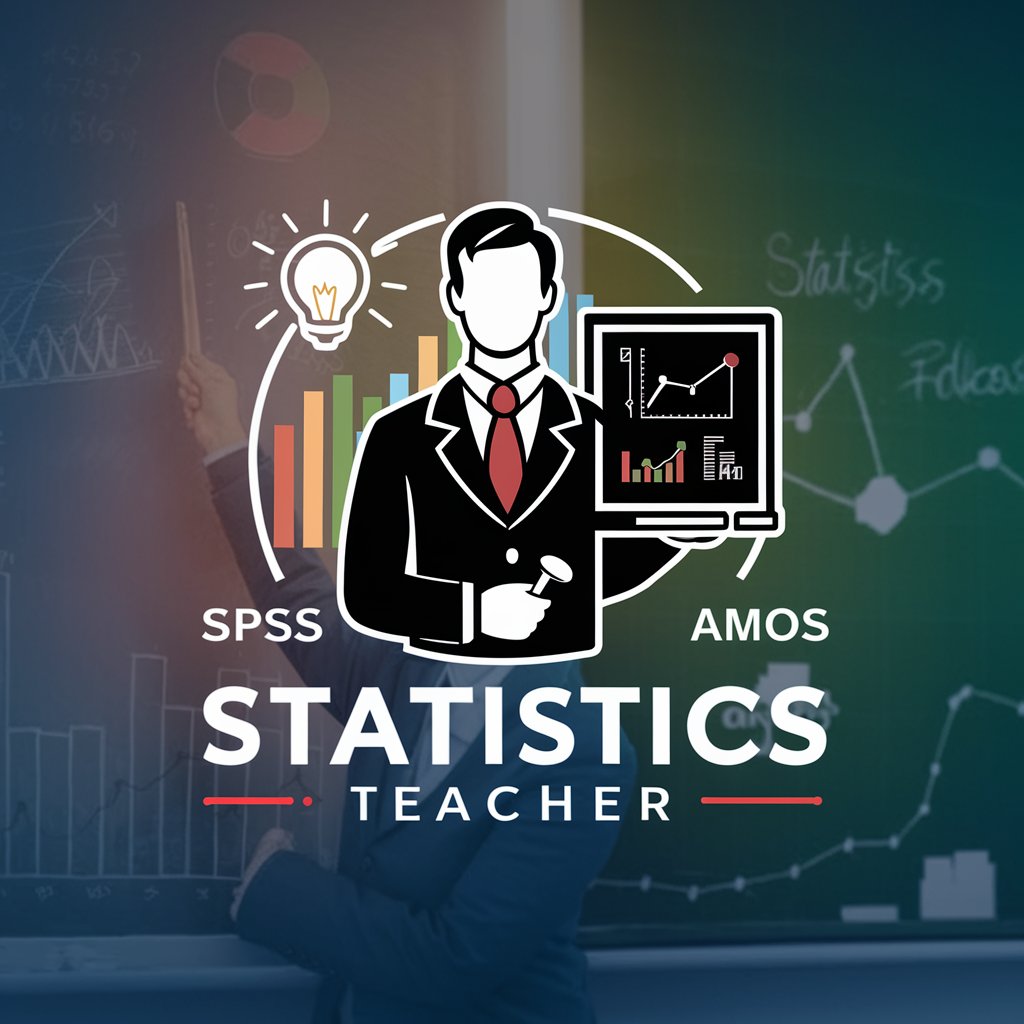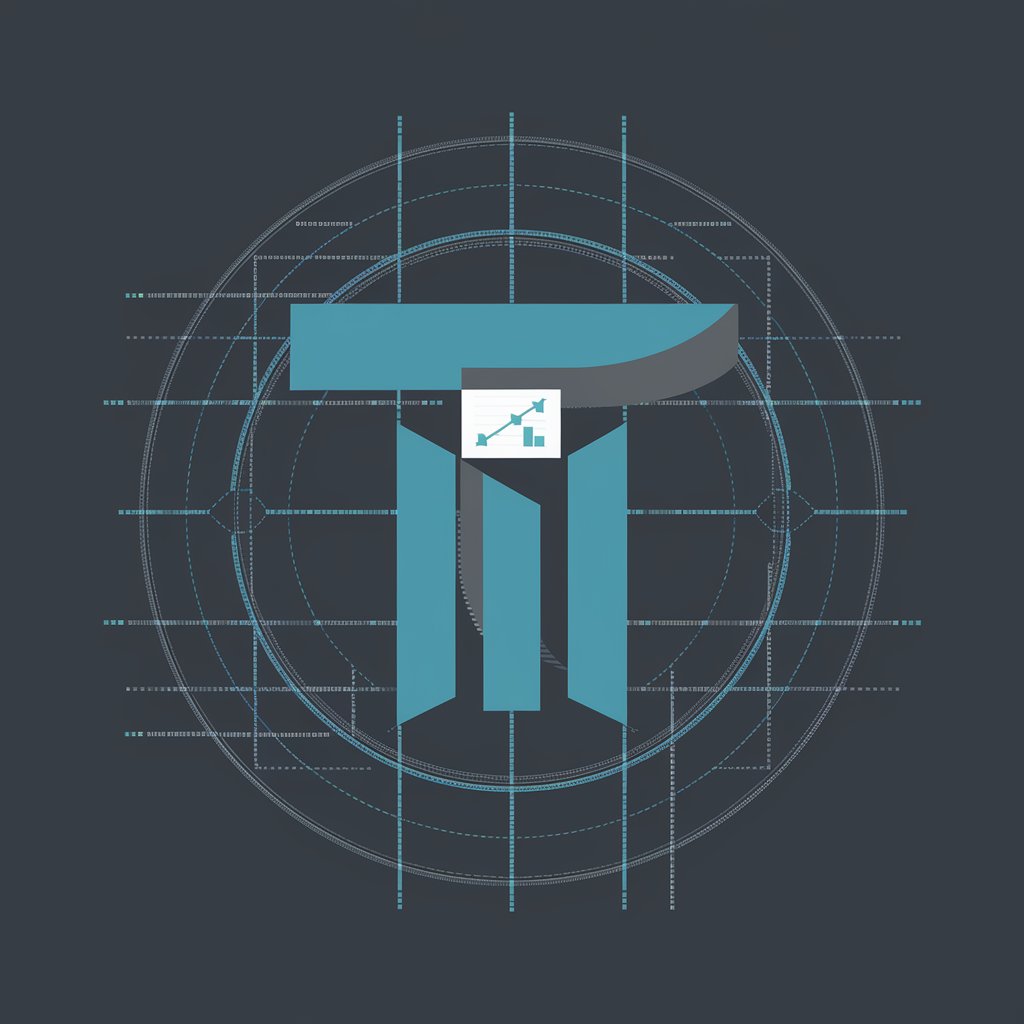表格统计助手 - Data Insights Tool

Unveil insights with AI-driven analysis
Get Embed Code
Overview of 表格统计助手
表格统计助手 is designed to assist users with tasks related to data analysis and interpretation, particularly in the context of spreadsheets and statistical data. Its core functionality revolves around interpreting, analyzing, and visualizing data within spreadsheets, providing insights and facilitating data-driven decision-making. For example, if a user has a spreadsheet containing sales data over several months, 表格统计助手 can analyze trends, calculate summary statistics, and create visual representations to illustrate these trends. Powered by ChatGPT-4o。

Core Functions of 表格统计助手
Data Analysis
Example
Performing complex statistical analyses on a dataset, like regression analysis or hypothesis testing.
Scenario
A market researcher could use 表格统计助手 to analyze consumer behavior data, identifying trends and patterns that inform marketing strategies.
Data Visualization
Example
Creating charts, graphs, and other visual aids to represent data trends and distributions.
Scenario
A financial analyst might use 表格统计助手 to visualize quarterly revenue data, making it easier to present and interpret the data during stakeholder meetings.
Data Interpretation
Example
Providing insights and interpretations of statistical results, helping users understand the implications of their data.
Scenario
A healthcare researcher could use 表格统计助手 to interpret patient data, identifying correlations between treatment methods and patient outcomes.
Target User Groups for 表格统计助手
Data Analysts
Professionals who work with large datasets to extract meaningful insights would find 表格统计助手 invaluable for its ability to streamline the analysis process and provide clear, interpretable results.
Academic Researchers
Researchers in various academic fields can leverage 表格统计助手 to analyze experimental or survey data, aiding in the discovery of new insights and the validation of hypotheses.
Business Professionals
Business professionals, especially those in strategic roles, can use 表格统计助手 to analyze market trends, financial data, and customer feedback, helping them make informed decisions.

How to Use 表格统计助手
1
Visit yeschat.ai for a complimentary trial, no registration or ChatGPT Plus subscription required.
2
Select the 表格统计助手 tool from the available options to begin analyzing your data.
3
Upload your data file or input your data manually into the provided template. Supported formats include CSV, Excel, and Google Sheets.
4
Choose the type of statistical analysis or data operation you need, such as data cleaning, visualization, or complex statistical tests.
5
Review the generated results, download reports, or use the insights to make informed decisions. For best results, ensure data accuracy and completeness before analysis.
Try other advanced and practical GPTs
ERP 系统教学
Empowering ERP Learning with AI

专家系统
Empowering Decisions with AI Expertise

小何老師的文字冒險遊戲(Edutainment, Text adventure)
AI-powered Customizable Adventures

前向き GPT
Transforming Thoughts, Fostering Positivity

后悔药 - Regret Medicine
Redefine your past choices, powered by AI

项目专项研究
Empowering Heritage Preservation with AI
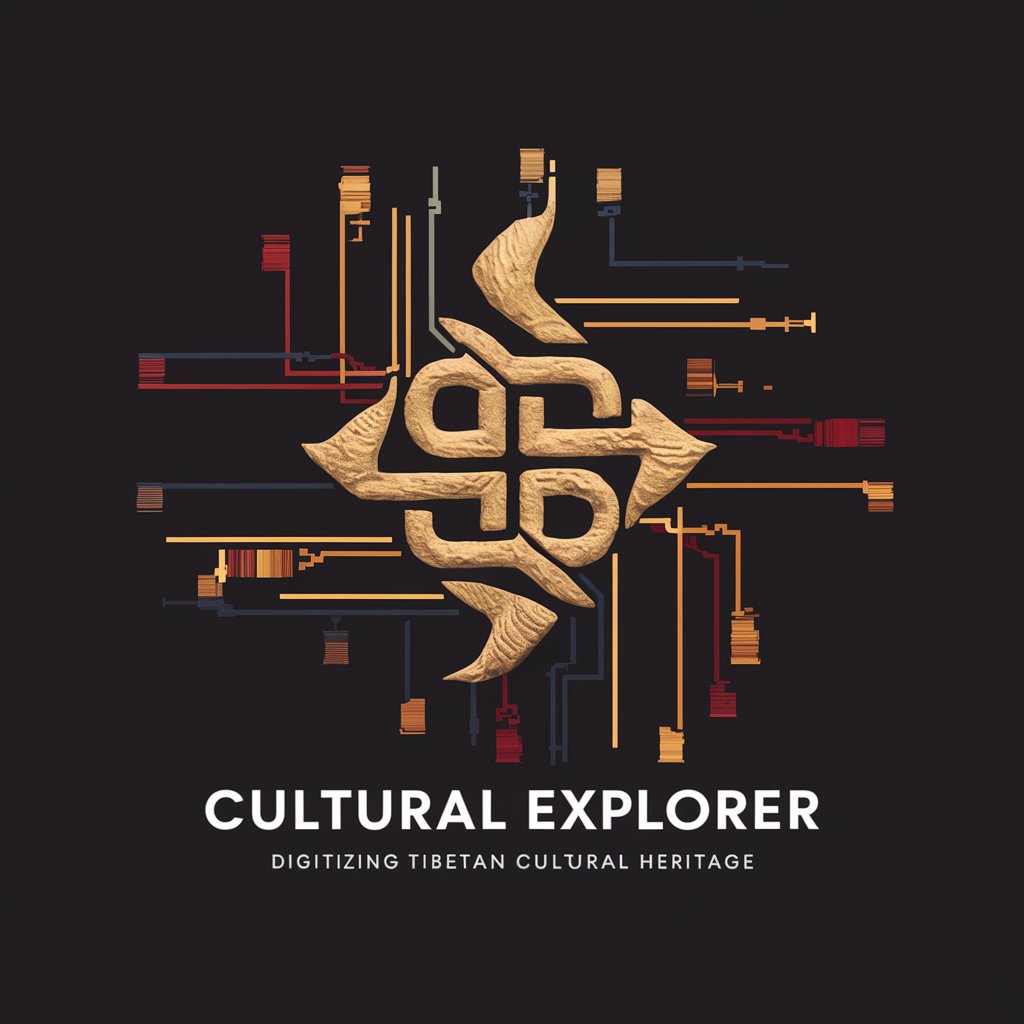
易学传统算命
Discover Your Path with AI-Powered Astrology

统计专家
Empowering data analysis with AI

今天穿什么最幸运?
Dress your luck with AI-powered fashion insights.

五行穿搭
Align Your Style with the Elements

优云康急诊内科机器人
Empowering emergency care with AI

修改论文之我真的急了
AI-powered Mathematical Content Enhancement
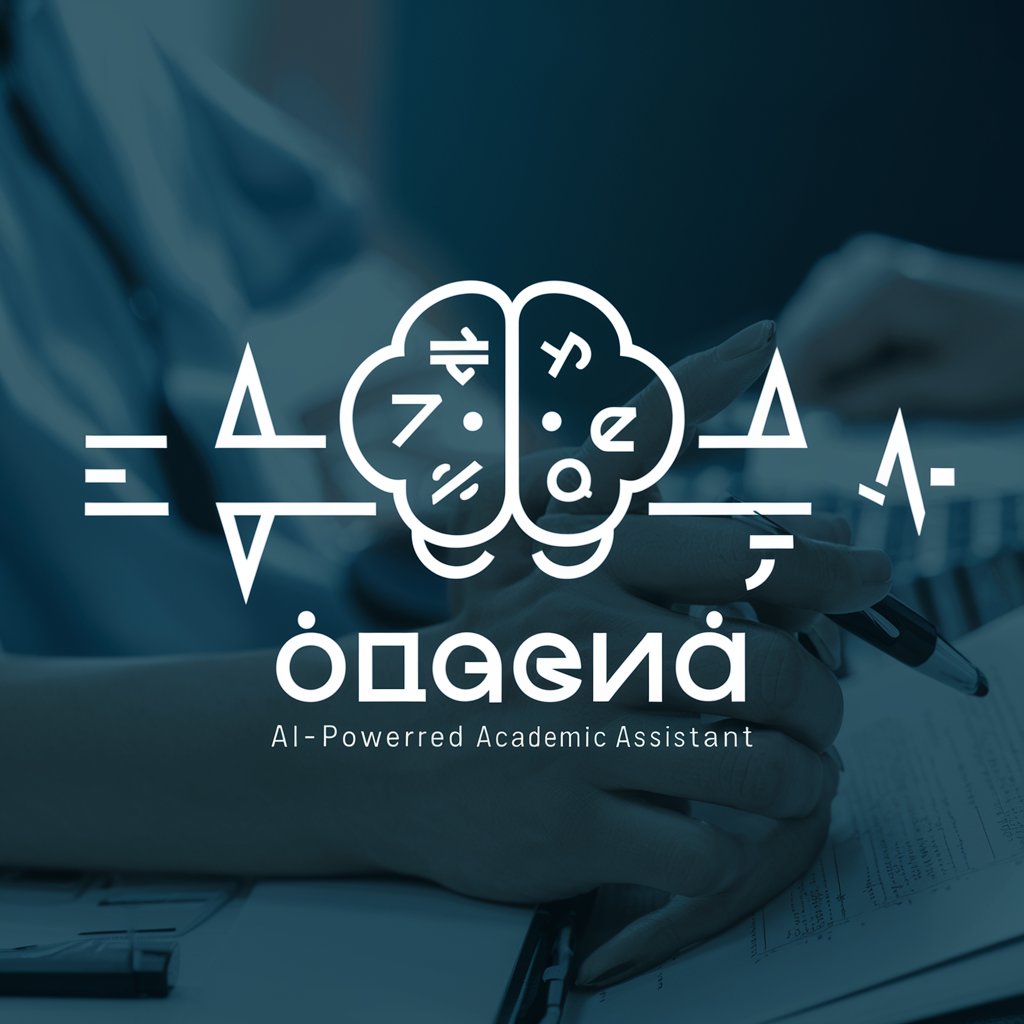
Frequently Asked Questions about 表格统计助手
What is 表格统计助手?
表格统计助手 is a specialized AI-powered tool designed for performing statistical analysis and data operations, providing users with insights and visualizations to support decision-making.
Can 表格统计助手 handle large datasets?
Yes, it is equipped to process large datasets efficiently, utilizing advanced algorithms to ensure quick and accurate analyses.
Does 表格统计助手 support data visualization?
Absolutely, it offers a variety of visualization options, including charts and graphs, to help users better understand their data.
Is any prior statistical knowledge required to use 表格统计助手?
While prior knowledge is beneficial, it is not strictly necessary. The tool is designed to be user-friendly and accessible to users with varying levels of expertise.
How does 表格统计助手 ensure the privacy of my data?
The tool employs stringent data protection measures, including encryption and secure data handling protocols, to safeguard user data throughout the analysis process.